Flash Drive not recongnized by Notebook
-
Recently Browsing 0 members
- No registered users viewing this page.
Announcements
-
Topics
-
Latest posts...
-
10
GPS Leads Young Motorcyclist into Waterlogged Ditch in Late Night Misadventure
Not that I needed their help on that one! -
91
The Decline of Free Speech: How the UK Became a Third-Class Nation
8 million a day. That is nothing in the big picture really. I thought it would behave been more. 8 million per day on health, housing and infrastructure will not make much difference to daily lives. You are all working yourselves up over almost nothing. Poor losers who have failed in life will always look to blame someone else for their bad decisions. I doubt many of the illegal immigrants are buying up houses. -
20
Truck Collides with BMTA Bus in Dramatic U-Turn Crash
also,, amazingly the 1st M/C actuallyhit the brakes ( you can see the brake light activate )and proceded with some caution the p/u truck also hit the brakes...( see the brake lights ) I don't see the lights activate on the truck... ???? brake failure ? or brain failure ? -
40
K bank E-mail with Tax Forms attached ?
Australian. Also received this major privacy intrusion from the bank. They insist I provide my tax details, addresses, etc from my home country including the tax file number. They threaten to terminate me as a customer if non-compliant! -
24
THAILAND LIVE Thailand Live Sunday 24 November 2024
Concrete Play Area Collapses at Wat Chong Lom, Sinking 1.5 Metres A concrete children’s play area at Wat Chong Lom, Pak Kret District, Northaburi, sank 1.5 metres, causing visible cracks to the nearby pavilion. Fortunately, no injuries were reported. Authorities have cordoned off the area to prevent further danger. Full story:https://aseannow.com/topic/1344407-concrete-play-area-collapses-at-wat-chong-lom-sinking-15-metres/ -
9
Immigration Police Raid Uncovers Illegal Migrants in Pattaya
Collections for the big Christmas Eve and New Years Eve parties! -
0
Concrete Play Area Collapses at Wat Chong Lom, Sinking 1.5 Metres
A concrete children’s play area at Wat Chong Lom, Pak Kret District, Northaburi, sank 1.5 metres, causing visible cracks to the nearby pavilion. Fortunately, no injuries were reported. Authorities have cordoned off the area to prevent further danger. At 15:30 on November 23, Mr. Thongbai Sertsorn, a member of the Nonthaburi Provincial Administrative Organisation Council, was alerted by local residents in Ban Mai Subdistrict about the incident. The collapse occurred in the outdoor play area, constructed over a canal at Wat Chong Lom. The sinkhole caused gym equipment installed on the concrete surface to tilt dangerously. Mr. Thongbai immediately coordinated with temple authorities and Pak Kret Municipality officials to inspect the site. Upon inspection, the damage was found to span approximately 30 metres in length, 6 metres in width, and 1.5 metres in depth. The area, located next to the temple’s multipurpose pavilion, had been used as a play zone for years. The pavilion itself also showed signs of extensive cracking due to the collapse. Ms. Boonthing Thongma, the community leader of Ban Mai Samanchan 4, stated that the play area, managed by Pak Kret Municipality, had served local children and youth for years without previous issues. She speculated that the collapse may have been caused by soil erosion beneath the concrete, likely due to water flow under the structure. Various agencies are currently investigating and working on urgent solutions. Mr. Ekkamgon Phoddaeng, the temple’s lay custodian, explained that preliminary assessments suggest the ground subsided due to tidal water eroding the sand beneath the structure and the canal’s embankment. This erosion likely destabilized the area, leading to the collapse and cracks in the pavilion. To ensure public safety, Pak Kret Municipality officials have placed barriers around the damaged play area and restricted access to prevent children or residents from approaching the hazardous zone. Municipal authorities and Wat Chong Lom have pledged to collaborate with engineering experts to develop a swift repair plan to address the structural damage and restore safety. Picture courtesy of Matichon. -- 2024-11-24 -
1
Rescue Team and Good Samaritans Save Dog Trapped in Concrete Pole Stack
There you go, if you like to take a walk and might fall into a manhole or ditch, take a dog with you. It seems they will pull out all the stops to rescue the dog, and you too, maybe!- 1
-
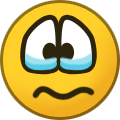
-
-
Popular in The Pub
.png.3b3332cc2256ad0edbc2fe9404feeef0.png.8488ab72b8bb2e508209bfe3211b6e08.png)





Recommended Posts
Create an account or sign in to comment
You need to be a member in order to leave a comment
Create an account
Sign up for a new account in our community. It's easy!
Register a new accountSign in
Already have an account? Sign in here.
Sign In Now