-
Recently Browsing 0 members
- No registered users viewing this page.
Announcements
-
Topics
-
Latest posts...
-
190
How to retire in Thailand
I have a couple of questions since rules have changed so many times. The first time i extend a 0 90 days visa to a 1 year extension based on 50yo+ 800K, do they ask me also for any medical certificate or insurance and a rent contract ? I heard they no longer ask for insurance inside Thailand, but what about a month by month contract ?= because i read somewhere they ask a 6 months+ lease. Second question: about the 3 months reports. Once i get the 1 year visa , if i go out few months , i get the re-entry permit in the airport (right ?) but what about the 3 months report if i am outside the country when it's due ? for example if i have to report on 30 June but i go out from 1 june to 30 august, what about that deadline ? I have to report when i come back and skip the online report when i am outside ? -
41
Biden Criticizes Trump on ‘The View,’ Calling Him a 'Loser' with No 'Redeeming Value'
These nasty birds are not to be trusted. Biden, Trump, Harris, doesn't matter, the real power is behind the black curtain. Remember when Ellen DeGeneres had George Bush Jr on her show a few yrs ago, fawning all over him and his oil paintings? How is that possible for a left leaning talk show host when Bush, Cheney and the rest of the GOP were considered by many the real "Axes of Evil"? Everybody loved Trump when he was just a reality TV star. Search Letterman on Youtube for clips of Trump from the 80s. Everyone loved him! -
36
Billy Eilish's "Birds of a Feather" - is it better than anything by the Beatles?
What part of "fond memory" did you miss? You remind me of my ex-wife, you're just looking for an argument. -
2
THAILAND LIVE Thailand Live Saturday 28 September 2024
Pizza the action: Foreign man wreaks havoc at Phuket pizzeria by Petch Petpailin Photo via Facebook/ Phuket Times ภูเก็ตไทม์ An unidentified foreign man went on a rampage in the Thalang district of Phuket in the early hours of this morning and physically assaulted the Thai owner of a pizza shop near Phuket International Airport. The Phuket Times reported on the incident today. Full story: https://aseannow.com/topic/1339271-pizza-the-action-foreign-man-wreaks-havoc-at-phuket-pizzeria/ -
26
Thai woman claims Indian ‘businessman’ gave her STD
Genital herpes is the last STD in the world that I'm concerned about, there are several others that are far more dangerous and difficult to deal with. A lot of people have genital herpes and have had it for decades and it goes into recession entirely. -
17
Golden week: Chinese tourists to Thailand dip as baht bites
My God who gives a damn about this piece of news. Everyone knows Chinese are traveling to Canada in record numbers. Thailand was yesterday's travel thing. -
58
We can't say we weren't warned
Trump's brilliant plan for the economy is to tax everything that's coming into the country with tariffs as high as 100%, on Chinese products that are made by American companies. Who pays those tariffs, the American consumers do. And it represents the largest tax height in the past 50 years. The billionaire investor Mark Cuban doesn't think former President Donald Trump's call for 200% tariffs on the agriculture equipment company John Deere is a good idea. "This Lack of Understanding of Business is insane," Mark Cuban wrote in an X post on Monday. Cuban was weighing in on the 200% tariff that Trump said he'd impose on John Deere. Trump issued the threat at an agricultural policy roundtable in Smithton, Pennsylvania, on Monday. "I love the company, but as you know, they've announced a few days ago that they're going to move a lot of their manufacturing business to Mexico. I'm just notifying John Deere right now: If you do that, we're putting a 200% tariff on everything that you want to sell into the United States," Trump said. "Put a 200% tariff on the American company moving some production to Mexico," Cuban wrote on X. "But tariff Chinese manufacturers 10 or 20%, so that the Chinese products will be cheaper to sell in the US than the American company." "Good way to destroy a legendary American company and increase costs to American buyers," he continued. -
-
31
THAILAND LIVE Thailand Live Friday 27 September 2024
to continue: Thailand Live Saturday 28 September 2024 https://aseannow.com/topic/1339281-thailand-live-saturday-28-september-2024/ -
2
THAILAND LIVE Thailand Live Saturday 28 September 2024
Man Dies After Attack by Mixed-Breed Stray Dogs in Ubon Ratchathani Representative image showing stray dogs.Credit: iStock In a tragic incident, a 49-year-old man was found dead in his home in Ubon Ratchathani after being mauled by two mixed-breed dogs. The man, whose identity has been withheld, was discovered face down in his single-storey house on Wednesday, according to local police reports on Friday. Full story: https://aseannow.com/topic/1339261-man-dies-after-attack-by-mixed-breed-stray-dogs-in-ubon-ratchathani/ -
83
Paradise, anyone?
Some post show me clearly what a bad person I am. I am considering self flagellation. Between 1996 and 2005 I really thought Pattaya is the paradise on earth. The ladies and the tourists were friendly. No cause for aggressiveness as everything was plentyful at a reasonable price. Therefore, few "barroom braws", relatively low crime rate. It seemed, that the "competitive factor" (a reason for much grief) was not present. The male visitors did not have to "fight" for the charms of the ladies as anwhere else. Everybody happy. Almost something like a "brotherhood of man". Every time I made the aquaintance of a lady, I knew that somewhere in the Isaan, a houshold would be able to buy a TV. The ladies as well as I, found nothing wrong with that. There were times, I thought I did more good than mother Theresa in the black hole of Kalkutta. Gradually, things changed but not for the better. Not ashamed to say, that this was the closest thing I ever encountered resembling a "paradise". Not sure if a "heavenly paradise" could top it. But then, nothing lasts forever. Today, for me, it's a "lost paradise". Adam was thrown out of paradise for the second time. -
2
THAILAND LIVE Thailand Live Saturday 28 September 2024
Pattaya authorities detained several illegal immigrant beggars on Thursday to protect the city’s world-class tourism image. Pattaya Cracks Down on Illegal Immigrants to Protect World-Class Tourist Image Full story: https://aseannow.com/topic/1339265-pattaya-cracks-down-on-illegal-immigrants-to-protect-world-class-tourist-image/ -
10
Moving Thai GF to Germany - Fastest options - Marriage in Thailand or Germany
Thank you, Great info. I will PM you. You describe exactly what I want to avoid ... -
57
A high tea ?
Not Pattaya, or even Thailand, but we enjoyed a lovely afternoon tea at the Raffles Le Royal Hotel in Phnom Penh two years ago. No need to book and it was great value in a beautiful setting. The staff, and manager, were extremely welcoming. Loads of sandwiches, cakes and tea (or coffee) at a reasonable rate of of just US$15 (490 Thai Baht) per person. Highly recommended! -
27
Not-on-Tinder: I met some super nice guy yesterday in CM. A man with some class! Amazing.
Nope. Not the same. Those boys on bicycles, wearing white shirts and dark ties, and with a black name badge, are Mormon missionaries. Polite people. Make good neighbors. But not long-stay expats. No interest in life here, beyond recruiting to the LDS church. The men I mentioned in my post above, looked like businessmen from a small, mid-western city (USA), who were meeting for lunch together. (I was a businessman from the mid-west, USA.) When I went over to get acquainted, it NEVER occurred to me that they would be Jevoah's Witnesses on a mission. Once they got started talking about their religious ideas, they couldn't stop themselves. I walked away and they were still talking as I walked out the door.
-
.png.3b3332cc2256ad0edbc2fe9404feeef0.png)


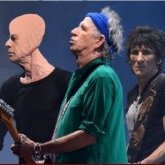

.thumb.jpeg.d2d19a66404642fd9ff62d6262fd153e.jpeg)

Recommended Posts
Create an account or sign in to comment
You need to be a member in order to leave a comment
Create an account
Sign up for a new account in our community. It's easy!
Register a new accountSign in
Already have an account? Sign in here.
Sign In Now