-
Recently Browsing 0 members
- No registered users viewing this page.
Announcements
-
Topics
-
Latest posts...
-
4
Two Friends in Drunken Dispute: One Knocked Unconscious After Argument Turns Violent
in the old days they would have a punch up on the dirt ... there was no concrete around, and if someone got punched in the nose and fell he wouldn't injure himself landing in the paddock. -
8
Pizza the action: Foreign man wreaks havoc at Phuket pizzeria
Ok, ok, ok, pizza's here in Thailand are bad. Even using ketchup as a sauce. Sweet as they can make them. I tried one once. Just thought to myself: 'Ok, 'lesson learned', and moved on... -
7
Kamala Harris Shifts Position on Border Wall, Signaling Tougher Stance on Immigration
She did what VICE presidents are supposed to do. Please list all of Mike Pence's accomplishments. -
21
-
4
How many here on the Farang Pub hope to die in Thailand?
If I just die, I do not care, and hopefully I die with my boots on. I want to die the place where it is less complications, and that will be my orign country, not Thailand. My ashes can be spread in the sea -
4
Inside Hezbollah’s Secret Tunnels: A Hidden Threat to Israel
Smuggled out in trouser legs then released on waste ground by pulling a string which undoes the knot. -
64
U.S. Topic -- Clarification sought about starting Medicare Part B upon repatriation
It's an oddity of life that many who received that letter will still vote against their own interests to elect the very people who have no intention to expand their benefits or genuinely work to make Medicare better. -
10
Moustached Man Refuses to Leave Women's Restroom, Citing Gender Identity
Would they feel less discomfort if he was wearing a white t-shirt and shaved off his moustache? -
12
Any benefits in antibiotics
Which is why STD'S run rampant here, and this isn't something many people like to talk about, so the occurrence is much higher than you realize. And taking antibiotics when you don't need them makes you more prone to being resistant to their benefits when you do need them. When someone gets an STD, it's too late to be proud of not using a condom. -
4
Inside Hezbollah’s Secret Tunnels: A Hidden Threat to Israel
My question for those that know about these things is... Where did all the dirt go that was dug from making these tunnels? -
22
PM Paetongtarn tops the polls whilst Thaksin falls to 7th
Yes, my neighbor. He's a police officer. And his son, also with Police -
2
Renewing retirement visa obtained inside Thailand?
I'm on extension on retirement visa oa yes, so I guessed I could do it the last week. Good to have a few extra days, just in case they have som new requirements that will make me have to return another day. -
18
Pattaya Cracks Down on Illegal Immigrants to Protect World-Class Tourist Image
A "world class"? Really???😆🤣😂 -
19
3 in 1 coffee
I really like the Vietnamese 3 in 1 better than Nescafe or others mentioned here. -
19
3 in 1 coffee
I am not a big coffee drinker but someone gave me a pack of We Coffee which is 23 in 1 and I quite like it so it is now my morning beverage.
-
.png.3b3332cc2256ad0edbc2fe9404feeef0.png)







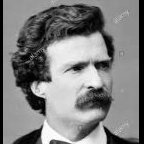


Recommended Posts
Create an account or sign in to comment
You need to be a member in order to leave a comment
Create an account
Sign up for a new account in our community. It's easy!
Register a new accountSign in
Already have an account? Sign in here.
Sign In Now