-
Recently Browsing 0 members
- No registered users viewing this page.
Announcements
-
Topics
-
Latest posts...
-
9
Moving Thai GF to Germany - Fastest options - Marriage in Thailand or Germany
good point. very good point sir -
5
Woman Robbed of Motorcycle, Cash, and Phone Near Pattaya, Police Suspect Inconsistencies
That she had a photo seems odd. It does all sound strange, but to what goal? Insurance? -
9
Moving Thai GF to Germany - Fastest options - Marriage in Thailand or Germany
I've been there 2023. Made it very formal: appointment with Consular and visit. If you popup from nowhere you'll probably deal with khun Supee. Don't do it. the German Consular is very helpful. after all they did it for 40+ years so they know everything. Avoid khun Supee! -
9
Moving Thai GF to Germany - Fastest options - Marriage in Thailand or Germany
16 years ago whilst living in Germany I married my Thai girlfriend in Bangkok..Germany wanted a crazy amount of paperwork from my girlfriend/wife. Of course you should enquire at the German Embassy, although my experience was the opposite of NativeBob's; they were unhelpful and arrogant, perhaps because of my Isaan GF. PLEASE PM ME for details of a bureau in the YWCA building near the embassy who knew all the ins and outs and translated the papers. If they are still in business, your marriage will be a walk in the park. BTW, my wife could not live in Germany; she missed her family and the Thai lifestyle. But we are still happily together in her Isaan village. Important: marry in the Ban Rak registry office in Bangkok because the embassy can quickly verify their marriage certificate and process the visa for your wife. Good luck.- 1
-

-
8
Saved a Thai from being fined. Good or bad?
I just realised, the chances are even less now as I have had all of my car windows tinted in silver, 40% windscreen, and 60% side windows and back, I can still see out as the windows are not black but the police can not see inside so my white farang face will not be seen, maybe I should put a British flag on the car roof so I have a better chance of being stopped. 😄 -
18
Not-on-Tinder: I met some super nice guy yesterday in CM. A man with some class! Amazing.
I'm a hermit. Living as a hermit provides me with much time to do interesting things, and think interesting thoughts. What did you think? How else would I have had all the time necessary to entertain you? -
28
The EU's Struggle with Identity: A Shift Towards Xenophobia and Ethnic Nationalism?
Murray is gay, so I guess there's some hope for him. -
4
Pizza the action: Foreign man wreaks havoc at Phuket pizzeria
30 Days in jail, a larger fine of like 10,000+ baht, restoration money for any damages, and blacklisted for life. -
15
Help on "Retirement Visa"
I go to the main immigration office in Phuket. When I went for the first extension in Feb 2023 they were not that friendly and were self-important, they were doing you a favour by processing you. During the Feb 2024 visit, I found the whole atmosphere had changed, they were polite and helpful and it was all a breeze, well it was for me as all of my paperwork was in order and it only took the officer ten minutes to process them. At a desk two away from mine a Swiss guying was denied his extension as he had not followed the 800k by 400k by 800k rule I assume, he was blaming his bank for the problems unless it was his monthly pension payments which were not correct, I did not have the details but it was something to do with money not being processed in the required time frame. Over the last thirty-seven years of visiting Thailand, I did not have to deal with immigration as I was only here for maybe three months at a time. I was here once from 2018 to 2019 for a year, I think I had a multiple visa valid for six months valid for sixty days at each visit, extendable by a month, then a trip to Malaysia, a sixty-day visa, extended etc..... I think they stopped doing those visas. -
9
Moving Thai GF to Germany - Fastest options - Marriage in Thailand or Germany
Thank you so much, I was thinking about that already. I was just afraid waking sleeping dogs. If I show where we have weaknesses in the application process that may be used against us moving forward in a certain way ... -
43
Man Withdraws Government Cash, Buys Liquor for Celebration, Gets Drunk and Falls into Canal
It will have the effect of a whirlwind economic revival apparently. -
1,414
5 year multiple entry DTV visa (Destination Thailand) from 2024-xx-xx
I received DTV visa. Was asked for all pages of passport photo, contract, and bank statement. I already have Bangkok bank account, but would be glad to move to Kasikorn or SCB. Will try to go to them after news updates about possibility to open bank account with this visa -
1
-
20
New York City Mayor Eric Adams Indicted on Federal Charges Amid Fundraising Probe
The case is interesting, and based upon the allegations to date, I think that unless there is direct evidence of the Mayor having directly broken a specific law there isn't enough to secure a conviction, because the laws are so weak. (Not excusing wrongdoing, just pointing out the easy to circumvent rules on accepting gifts.) As a reminder, U.S. prosecutors charged Adams with accepting illegal campaign contributions and luxury travel from Turkish nationals seeking to influence him, and that allegedly helped to underwrite Adams' 2021 mayoral campaign. Adams is accused of accepting free rooms at luxury hotels and meals at high-end restaurants. The Turkish interest wanted zoning permission for the construction of a 36 storey "consulate" building. Here are some of the benefits the man is alleged to have accepted; Year Destination Benefits Value 2016 India (via Turkey) Free upgrade to business class for two on a roundtrip from New York to India $12,000+ 2017 France, Turkey, China Free business class tickets for three on a roundtrip from New York to France, Turkey, and China. Heavily discounted stay at Bentley Suite of St. Regis Istanbul $41,000+ 2017 China (via Turkey) Free business class tickets for two on a roundtrip from New York to China $16,000+ 2018 Hungary (via Turkey) Free upgrade to business class for two on a roundtrip from New York to Hungary $12,000+ 2019 Turkey Free upgrade to business class for one on a flight from New York to Turkey; free stay at Cosmopolitan Suite of St. Regis Istanbul; free meals, transportation, and entertainment in Istanbul $9,000+ 2021 Turkey (solicited and accepted but then canceled) Free upgrade to business class for two on a roundtrip from New York to Turkey; free or steeply discounted luxury hotel and resort stays, transportation, entertainment, and meals $21,000+ 2021 Ghana (via Turkey) Free upgrade to business class for two on a roundtrip from New York to Ghana; free meal and transportation during Istanbul layover $12,000+ Many politicians and some judges accept junkets and freebies. For over 20 years, SCOTUS Justice Clarence Thomas accepted luxury holidays from Harlan Crow, a large Republican donor. H got away with it because there are no rules saying a SCOTUS justice could not accept such gifts. Both Democrats and Republicans accept gifts and holidays from donors and lobbyists. Some are declared and others are not. This has nothing to do with Biden or the Democrat party itself. It is all about big city political operations. There isn't a large city in the USA, where this sort of disgusting allegation does not occur in some form or another and that includes Republican dominated cities and states. It's all about the laws in respect to lobbying. The late Republican Senator McCain was a sponsor of some important bipartisan lobbying oversight and control laws. These were never passed, in large part because of Republican objections. Before complaining about corrupt politicians, US citizens should ask themselves why they did not speak out in favour of tougher rules and laws that would forbid such practices, and why they did not support their Representatives and Senators in both parties who wanted the changes. And note too that the case has been investigated for several years and is not a new investigation. -
100
7-Eleven Introduces Convenient PromptPay QR Code Payments Nationwide
I just submitted the application for Prompt Pay using my K+ app, super easy and within an hour got a confirmation my application was successful.
-
.png.3b3332cc2256ad0edbc2fe9404feeef0.png)





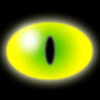




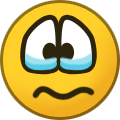
Recommended Posts
Create an account or sign in to comment
You need to be a member in order to leave a comment
Create an account
Sign up for a new account in our community. It's easy!
Register a new accountSign in
Already have an account? Sign in here.
Sign In Now