-
Recently Browsing 0 members
- No registered users viewing this page.
Announcements
-
Topics
-
Latest posts...
-
1
Returning to Thailand from Mexico and bringing my mid sized dog
Please don´t! We have enough dogs here already- -
12
/Featured Quiz 27 September - Weekly Featured Quiz - General Knowledge.
I just completed this quiz. My Score 70/100 My Time 109 seconds -
94
Siamburi
do you eat those meat raw? FDA is only concerned with packaged foods on shelves, if it's served on stall or behind counter, in restaurant settings, that's fine, the rationale is that there's someone to explain the ingredients if need be, but random pies and pastry cooked by some farang in their kitchen wrapped in foil or plastic on shelves? Cooked food with someone on market stall means at least someone's responsible for serving them Sure you can sell directly to your customers, to restaurant to serve to customers without FDA approval, but the moment you leave them in fridge for customers to pick themselves, that's when you need FDA Cut/Sliced/grated cheese you can sell behingd the counter no problem, go to Big C or any supermarket and you'll see them packed in store, no fda numbers either, same with sausages like bologna, but usually the sliced ones are behind the counter and served from a staff, and pre-sliced packaged from the factory woutd have FDA numbers on them I think issue with the business in question is lots of random foodstuff like pies from local guy not having any labelling at all And once the FDA visited the premise, they took issue with everything from the cut cheese, which even big supermarket might be in breach of too -
21
PM Paetongtarn tops the polls whilst Thaksin falls to 7th
Have you ever met or talked to a single person who thinks that she was either a good choice or an effective leader? -
53
Melania Trump Receives Six-Figure Payment for Political Event, Raising Ethical Questions
When was the last time you saw Kamala Harris with her husband? When was the last time you saw Keir Starmer with his wife? What a ludicrous implication. -
1
Returning to Thailand from Mexico and bringing my mid sized dog
I am returning to Thailand with my dog, my vet here knows about most Intl. requirements as most visitors here are from Canada. But, in addition to that, is there any other "special" things/docs that I need when returning? Thanks -
55
We can't say we weren't warned
Exactly. According to these meme loving devotees, it is OK that their Master engaged in all sorts of discretion, was a good friend of Epstein, and liked to grab them by the pu***. But one innuendo due to her having dated Willie Brown, and she is a wh**e. Such nasty misogyny. Follow the master. -
99
7-Eleven Introduces Convenient PromptPay QR Code Payments Nationwide
I pay for almost everything I buy personally with my SCB app (Lazada and any other online vendors), and just about every little vendor on the street has QR codes, simple and fast. However my wife wants me to use her CC as much as possible for purchases at Makro, Big-C, and 7-11.....she wants the points. I barely ever use cash for anything anymore, in fact my daughter seems to use my cash more now, she needs it to resupply her school ID card for food/treats. -
53
Melania Trump Receives Six-Figure Payment for Political Event, Raising Ethical Questions
When was the last time you saw them together?when was the last time you saw them campaigning together?did she even show up at the dud republican convention?no the question really is why am I getting baited into answering such a oxymoronic question. -
2
Moving Thai GF to Germany - Fastest options - Marriage in Thailand or Germany
Thank you, Well the German Embassy does outline the paperwork and visa options but I was looking for a little more insights ... -
-
36
Biden Criticizes Trump on ‘The View,’ Calling Him a 'Loser' with No 'Redeeming Value'
Absolutely right- the Bad Orange Man has a big mouth and lets it run too much. Yet... Americans, when polled, feel the Trump presidency was a success. Biden's? No. Trump kept the economy ticking along with low unemployment, wage growth, low inflation, etc. Plus got one of the most consequential peace agreements of the past half century signed (the Abraham Accords). If you took Trump's record and attached it to a normal politician, that pol would be running away with this election. Trump is too often his own worst enemy.- 1
-

-
-
21
How tedious and expensive is it to close a small (tourism) company?
Done the same. Just keep your contacts updated with Rev.Dept. And this is free -
27
Crypto Trading/Investing 2024 - Zero Taxes if Resident in Thailand ?
I’ve been looking into the Thai crypto scene as well. It seems like the tax situation could be pretty beneficial if you’re trading on approved platforms. I read somewhere that they’re making it easier for traders, which is a big plus.When I was moving around for work, I got caught up in tax rules in different countries, so I totally get wanting to follow the rules. I ended up using platforms that offered some good resources, like the apex trader funding coupon, to help me manage my investments better. Joining approved platforms can be tricky for foreigners, but it’s worth checking out their requirements.
-
.png.3b3332cc2256ad0edbc2fe9404feeef0.png)





.thumb.jpeg.d2d19a66404642fd9ff62d6262fd153e.jpeg)


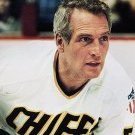

Recommended Posts
Create an account or sign in to comment
You need to be a member in order to leave a comment
Create an account
Sign up for a new account in our community. It's easy!
Register a new accountSign in
Already have an account? Sign in here.
Sign In Now