-
Recently Browsing 0 members
- No registered users viewing this page.
Announcements
-
Topics
-
Latest posts...
-
0
Returning to Thailand from Mexico and bringing my mid sized dog
I am returning to Thailand with my dog, my vet here knows about most Intl. requirements as most visitors here are from Canada. But, in addition to that, is there any other "special" things/docs that I need when returning? Thanks -
55
We can't say we weren't warned
Exactly. According to these meme loving devotees, it is OK that their Master engaged in all sorts of discretion, was a good friend of Epstein, and liked to grab them by the pu***. But one innuendo due to her having dated Willie Brown, and she is a wh**e. Such nasty misogyny. Follow the master. -
99
7-Eleven Introduces Convenient PromptPay QR Code Payments Nationwide
I pay for almost everything I buy personally with my SCB app (Lazada and any other online vendors), and just about every little vendor on the street has QR codes, simple and fast. However my wife wants me to use her CC as much as possible for purchases at Makro, Big-C, and 7-11.....she wants the points. I barely ever use cash for anything anymore, in fact my daughter seems to use my cash more now, she needs it to resupply her school ID card for food/treats. -
52
Melania Trump Receives Six-Figure Payment for Political Event, Raising Ethical Questions
When was the last time you saw them together?when was the last time you saw them campaigning together?did she even show up at the dud republican convention?no the question really is why am I getting baited into answering such a oxymoronic question. -
2
Moving Thai GF to Germany - Fastest options - Marriage in Thailand or Germany
Thank you, Well the German Embassy does outline the paperwork and visa options but I was looking for a little more insights ... -
-
36
Biden Criticizes Trump on ‘The View,’ Calling Him a 'Loser' with No 'Redeeming Value'
Absolutely right- the Bad Orange Man has a big mouth and lets it run too much. Yet... Americans, when polled, feel the Trump presidency was a success. Biden's? No. Trump kept the economy ticking along with low unemployment, wage growth, low inflation, etc. Plus got one of the most consequential peace agreements of the past half century signed (the Abraham Accords). If you took Trump's record and attached it to a normal politician, that pol would be running away with this election. Trump is too often his own worst enemy.- 1
-

-
-
21
How tedious and expensive is it to close a small (tourism) company?
Done the same. Just keep your contacts updated with Rev.Dept. And this is free -
27
Crypto Trading/Investing 2024 - Zero Taxes if Resident in Thailand ?
I’ve been looking into the Thai crypto scene as well. It seems like the tax situation could be pretty beneficial if you’re trading on approved platforms. I read somewhere that they’re making it easier for traders, which is a big plus.When I was moving around for work, I got caught up in tax rules in different countries, so I totally get wanting to follow the rules. I ended up using platforms that offered some good resources, like the apex trader funding coupon, to help me manage my investments better. Joining approved platforms can be tricky for foreigners, but it’s worth checking out their requirements. -
2
Moving Thai GF to Germany - Fastest options - Marriage in Thailand or Germany
There is no quick fix, and if you marry on tourist visa back in Germany, she have to apply from Thailand. Dont you have an official visa online portal in germany who guide you through the rules? -
99
7-Eleven Introduces Convenient PromptPay QR Code Payments Nationwide
I'm sure on Thai language apps they're complaining about waiting in queue for technophobe farang retirees to fumble through their pockets digging out coins at 7-11. If you know how to use the app correctly (have the phone ready to scan when you approach the cashier) QR scanning takes 1 second, much faster than any cash transaction involving change. But if you have trouble with technology, please continue using cash, which is still an option. I've been managing all of my retirement income accounts via computer and phone for decades. I've never had an issue. And if I did I'd know about it nearly instantaneously. If you don't connect your bank account to your phone, you're enabling someone else to connect it to thier phone. I consider not having immediate digital access to my accounts a huge security risk.- 1
-

-
21
Billy Eilish's "Birds of a Feather" - is it better than anything by the Beatles?
Proper music play by real musicians. Thank you. -
18
What airline is the best option for domestic flights these days?
Never had any problems doing it yet if I notify the hotel and so much easier not having to go about chasing and dragging a suitcase. If take a carry on bag or backpack on the plane then it's free and in it can put anything essential if your case hasn't arrived so it should cover 1-2 days if somehow case is delayed. -
25
Traffic Ticket Statute of Limitations Extended to Two Years
Pro Tip: I was getting traffic tickets to mail. Until 4 years ago when I moved to a different address than my car is registered at. 🫡
-
.png.3b3332cc2256ad0edbc2fe9404feeef0.png)



.thumb.jpeg.d2d19a66404642fd9ff62d6262fd153e.jpeg)

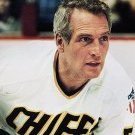




Recommended Posts
Create an account or sign in to comment
You need to be a member in order to leave a comment
Create an account
Sign up for a new account in our community. It's easy!
Register a new accountSign in
Already have an account? Sign in here.
Sign In Now