-
Recently Browsing 0 members
- No registered users viewing this page.
Announcements
-
Topics
-
Latest posts...
-
3,478
President Kamala Harris
I care about the principle of integrity of sovereign states. Which why I oppose the Russian invasion and illegal immigration. -
29
Billy Eilish's "Birds of a Feather" - is it better than anything by the Beatles?
Is that a song about the Trump family? -
33
UK frozen pension returning to UK and going overseas again at a later date!
There are a few things that make TH unattractive, the up and coming taxation of farangs, weather for two, those floods are getting scary, and the food, western that is, is so damned delicious and cheap. Early diagnosis of cancer sure saved my life, stage 1,but it takes time to get over the cure, not only the £109 tax free every week (£120 in April) The govt throws in an extra £500 to £1000 every so often, free electic,no rates, free NHS care, always keeping tags on me, no cheap boom boom the problem -
29
Billy Eilish's "Birds of a Feather" - is it better than anything by the Beatles?
No thank you. An explanation of why Ofilli's poop-smeared Virgin Mary is important art wouldn't help me appreciate that either. -
16
Not-on-Tinder: I met some super nice guy yesterday in CM. A man with some class! Amazing.
I assume glass BBQ is involved. -
104
-
16
Not-on-Tinder: I met some super nice guy yesterday in CM. A man with some class! Amazing.
I know. But, I just don't know what you are showing me..... -
1
Police Guard Banks to Prevent Loan Sharks from Seizing 10,000 Baht Handout
God, I hate it when I am right. -
16
Not-on-Tinder: I met some super nice guy yesterday in CM. A man with some class! Amazing.
FYI: My grandfather's clubs looked very similar to these.... He always shot under par. Normally, about a 69 on a par 72 course. It's not the club that makes the golpher.... -
8
Dash Cam Captures Object Crashing Through Truck Windshield, Injuring Driver
Smoking a cigarette and not wearing a seatbelt, add a little Yaba, and he would be the poster boy for stupid. -
8
Dash Cam Captures Object Crashing Through Truck Windshield, Injuring Driver
It looked to me like the object passed through the open drivers side window -
5
-
29
Billy Eilish's "Birds of a Feather" - is it better than anything by the Beatles?
Maybe you just don't understand it. This could help you -
2
Bus Crash Claims the Lives of Two Bank Employees in Bangkok
Making a U-Turn into oncoming traffic, without looking first, is a time honored tradition here in Thailand (especially by motorcyclist), lack of training, and common sense. Darwin would be ecstatic to see his theory being proven daily on the streets of Thailand. -
-
.png.3b3332cc2256ad0edbc2fe9404feeef0.png)





.thumb.jpeg.435f0fb7221c5dd6500feca45095b936.jpeg)



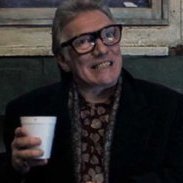


Recommended Posts
Create an account or sign in to comment
You need to be a member in order to leave a comment
Create an account
Sign up for a new account in our community. It's easy!
Register a new accountSign in
Already have an account? Sign in here.
Sign In Now