-
Recently Browsing 0 members
- No registered users viewing this page.
Announcements
-
Topics
-
Latest posts...
-
120
Hitler’s AI Translated Speeches Go Viral on TikTok in Troubling Trend
I think that a basic English lesson is needed here . Have you get a spare 30 minutes whilst I explain to you what a question is and how a questions differs form a statement or an opinion ? Or are you just avoiding the question by playing dumb ? -
6
Saved a Thai from being fined. Good or bad?
Nah. I'd feel guilty each time I read about yet another motorcyclist dying from head injuries or suffering permanent brain damage, wondering if........ -
12
Help on "Retirement Visa"
That will depend on immigration office I'm suggesting that you accumulate funds from pension and rent till that is 65k . At that point do ONE transfer from UK to Thai bank account in your name only 65k -
10
/Featured Quiz 27 September - Weekly Featured Quiz - General Knowledge.
I just completed this quiz. My Score 80/100 My Time 77 seconds -
120
Hitler’s AI Translated Speeches Go Viral on TikTok in Troubling Trend
You asked "is it the Jews" I didn't mention them at all. If you think its them then "up to you" -
120
Hitler’s AI Translated Speeches Go Viral on TikTok in Troubling Trend
This is about the Tik tok website , Hitlers speeches can be heard on other websites . The speeches violate Tik Toks terms and conditions . This is about Tik tok terms and conditions , you can still listen to Uncle Adolf on other Websites -
4
Registering own house as residence for Retirement Visa renewal
The other option is to have the Thai person that owns the company sign a rental contract with you. You then just have to show that info. The challenge you might run into is them checking to see if it is a legit company. -
10
/Featured Quiz 27 September - Weekly Featured Quiz - General Knowledge.
I just completed this quiz. My Score 50/100 My Time 60 seconds -
10
/Featured Quiz 27 September - Weekly Featured Quiz - General Knowledge.
I just completed this quiz. My Score 90/100 My Time 98 seconds -
3
Pizza the action: Foreign man wreaks havoc at Phuket pizzeria
What can Thailand realistically do about this problem? You'd have to basically institute a discriminatory policy that denies entries to dodgy looking people. I don't think they could get away with that. 500 baht fine is ridiculous of course. Surely you get deported and black listed for this kind of behavior? If not that's the first place to start. Give them 30+ days in jail would make sense too. -
12
Help on "Retirement Visa"
Yes, that is where the state pension and the other income are paid already, into my UK bank account, but I thought you were indicating we have to prove where the source of the funds was from eg a pension company? -
120
Hitler’s AI Translated Speeches Go Viral on TikTok in Troubling Trend
Then why are you getting so worked up about people warning us against Trump? Free speech….. -
6
Pheu Thai's U-Turn on Charter Ethics Amendment: Four Key Reasons
They will run in some form or other and be assured they will dot all I and cross all T's, We all know the powers tht be will be looking for loopholes. That is why they do not want to see an amendment to the Constitution; it would take away the NCPO's power. The only thing stopping the PTP and PP from joining forces on this is the fear that Thaksin will go back to jail. Remember, PT and PP have the majority. The one thing they lack is trust in each other. -
15
Billy Eilish's "Birds of a Feather" - is it better than anything by the Beatles?
Bit average. But it least it takes you away from advocating for Trump and Hitler.- 1
-

-
18
How tedious and expensive is it to close a small (tourism) company?
Thanks for the details. Yes, I would fully expect the revenue department to come up with some reason to extract a bit of cash from us. Interestingly, I was just reading about the dormant company option. That does sound like a viable option. HOWEVER, my wife just talked to our lead guide and he seems quite interested in buying the company. I'll meet with him in the morning and work out the details. 🤞🤞
-
.png.3b3332cc2256ad0edbc2fe9404feeef0.png)





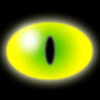






Recommended Posts
Create an account or sign in to comment
You need to be a member in order to leave a comment
Create an account
Sign up for a new account in our community. It's easy!
Register a new accountSign in
Already have an account? Sign in here.
Sign In Now