-
Recently Browsing 0 members
- No registered users viewing this page.
Announcements
-
Topics
-
Latest posts...
-
8
Help on "Retirement Visa"
"Some want to view some sort of proof of "pension" " That is the confusing part as I have read in various places they want to see a pension or other income, and as you said it depends on who is processing your extension that day. I only get a state pension from the UK of £11k (ish) per year, my other income comes from me taking money from my cashed-out private pension which is in various deposit accounts. So I could not show my income comes from a pension directly as you probably know in the UK we are allowed to do what we like with our pension pots and invest them where we please. But in the next few months, I will also be getting a rental income which is part of my pension as far as I am concerned. I remember one guy a few years ago telling me he had a problem as when he showed his monthly income pension the officer was concerned that the payments were made on slightly different dates during each month, he told her that was due to variations in when WISE completed the transactions so she let it go. Plus I spend very little in Thailand, the house is paid for as is the car, I am not much of a drinker, and my partner and I eat at home as she insists on cooking quality home-cooked food (Australian beef etc), so I am not sure if I will spend the 65k Baht a month, that means the 800k will sit in my account forever in parallel. My Thai partner has her rental properties here in Phuket and so we combine our income to pay the relatively little we need to pay out. The amount of money I need to spend in Thailand would make Fagin look like he throws his money around. 🤣 Thanks for your help and info. -
90
7-Eleven Introduces Convenient PromptPay QR Code Payments Nationwide
So you don't own a phone? -
41
/Featured Quiz 13 Sept 24 - General Knowledge
I just completed this quiz. My Score 40/100 My Time 112 seconds -
8
Man Dies After Attack by Mixed-Breed Stray Dogs in Ubon Ratchathani
You surely must be pleasant to have dinner with.. -
10
Billy Eilish's "Birds of a Feather" - is it better than anything by the Beatles?
You're comparing Across the Universe with this? You fall asleep listening to Across the Universe! It's more like sleep medicine than a song! No, no, no, Birds of a Feather is way better. -
58
Harris holds 7-point lead over Trump in national survey
Four years ago, there was a shortage of body bags and toilet paper. Perhaps your age has affected your memory.- 1
-

-
58
Harris holds 7-point lead over Trump in national survey
You think national random sampled polls are garbage, except for the Teamsters poll, which didn't use random sampling. Makes perfect sense to me.- 1
-

-
53
What did your parents die of?
Mother was killed in a traffic "accident" by a Domino Pizza Semi taking a curve way too fast causing a he'd on crash with my Father's car in 1986. Dad would die in bed of a heart attack in 1991 (Paternal line cholesterol issue). -
6
Trump appeal against ridiculous fine looks like a winner
It wasn't behind a paywall for me but hey, try google - there's plenty of free sources for the same story out there. You'll even read reports on <removed> websites. You'll know where to find them, eh? Carry on. -
103
Hitler’s AI Translated Speeches Go Viral on TikTok in Troubling Trend
Why do you think it's them are you antisemitic -
8
Man Dies After Attack by Mixed-Breed Stray Dogs in Ubon Ratchathani
sure and after " the dogs removal operation" Thailand will become prosperous and truly well developed country.. generally speaking TH is the third world country and that is one of the reason why nobody cares about stray and feral mutts. -
10
Billy Eilish's "Birds of a Feather" - is it better than anything by the Beatles?
Best lyrics ever (IMO) -
103
Hitler’s AI Translated Speeches Go Viral on TikTok in Troubling Trend
I'm pretty sure the rhetoric of "orange man bad" "threat to our democracy" "must be stopped at all costs" has led to 2 (possibly 3) assassination attempts,and that rhetoric is not coming from Trump and his acolytes,pay attention yourself ! -
11
Interesting read from a well informed professor of US history.
True enough, although a reply to one of my posts observed he quite reading after the first 3 sentences. His point was that it needs to basically be reduced to a Twitter feed or people lose interest. True, the American attention span is what? 10 minutes" Ha! Pity my students of history who sat through hour long lectures/discussion of American or European History (American survey undergrad courses). Yep, concentration for more than a "sound bite". Yep, uphill battle with the average reading ability at the 7th- 8th grade level. -
19
PM Paetongtarn tops the polls whilst Thaksin falls to 7th
Is there any evidence or just your gut's feelings?😳
-
.png.3b3332cc2256ad0edbc2fe9404feeef0.png)



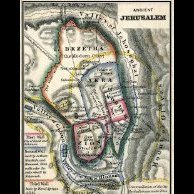

.thumb.jpeg.435f0fb7221c5dd6500feca45095b936.jpeg)




Recommended Posts
Create an account or sign in to comment
You need to be a member in order to leave a comment
Create an account
Sign up for a new account in our community. It's easy!
Register a new accountSign in
Already have an account? Sign in here.
Sign In Now