-
Recently Browsing 0 members
- No registered users viewing this page.
Announcements
-
Topics
-
Latest posts...
-
126
Hitler’s AI Translated Speeches Go Viral on TikTok in Troubling Trend
Sorry I'm washing my hair ! I fully understand questions,statements and opinions thanks very much for your dumb assumptions. -
13
Help on "Retirement Visa"
My bank account in Thailand is in my name only. Yes with WISE we can select how much we wish to send in £ or we can select how much we want to be left in the Thai bank account after the exchange rate and the bank charges so I will send 70k per month (to be on the safe side) starting in February 2025 when the new visa extension will start. So my Thai bank account will show exactly 70k received on the same date more or less each month. -
126
Hitler’s AI Translated Speeches Go Viral on TikTok in Troubling Trend
Yes it's also in the l8nk I provided.....lol -
17
What airline is the best option for domestic flights these days?
That's a very good idea. Thanks! -
126
Hitler’s AI Translated Speeches Go Viral on TikTok in Troubling Trend
It's right here: https://en.wikisource.org/wiki/Adolf_Hitler's_Address_to_the_Reichstag_(19_July_1940) -
126
Hitler’s AI Translated Speeches Go Viral on TikTok in Troubling Trend
I never heard Henry Ford on the Jewish question. They made AI videos with him too. Very interesting. https://x.com/AidenHunterX/status/1832231982799188063 -
126
Hitler’s AI Translated Speeches Go Viral on TikTok in Troubling Trend
Why are you getting so worked up trying to stop persons defending Trump and others free speech ? -
126
Hitler’s AI Translated Speeches Go Viral on TikTok in Troubling Trend
No, I don't think so. The Wannsee Conference was in 1942. The Peace Offer speech in 1940. By the time of the speech the Wannsee Conference was still over 2 years away, it seems like the death and horror of the war contributed to the genocidal climate that emerged, by 1940 there is little evidence for him wanting to kill all the jews. In fact in 1933 Hitler and the Jewish League agreed to the Haavara Agreement in which, over time, German Jews and their finances could and would settle in Mandatory Palestine. For a time Hitler was pushing Jewish emigration, which is not consistent with a wish to "kill all jews". The final solution came much later, as the war and killing progressed. The Soviet Nazi Pact was different, even at the time everyone knew this was just a treaty to buy time for both sides. The ideological differences were so stark that war was inevitable, but the opposite was the case with the British Empire, both Hitler and Churchill were white race supremacists. -
126
Hitler’s AI Translated Speeches Go Viral on TikTok in Troubling Trend
I think that a basic English lesson is needed here . Have you get a spare 30 minutes whilst I explain to you what a question is and how a questions differs form a statement or an opinion ? Or are you just avoiding the question by playing dumb ? -
6
Saved a Thai from being fined. Good or bad?
Nah. I'd feel guilty each time I read about yet another motorcyclist dying from head injuries or suffering permanent brain damage, wondering if........ -
13
Help on "Retirement Visa"
That will depend on immigration office I'm suggesting that you accumulate funds from pension and rent till that is 65k . At that point do ONE transfer from UK to Thai bank account in your name only 65k -
10
/Featured Quiz 27 September - Weekly Featured Quiz - General Knowledge.
I just completed this quiz. My Score 80/100 My Time 77 seconds -
126
Hitler’s AI Translated Speeches Go Viral on TikTok in Troubling Trend
You asked "is it the Jews" I didn't mention them at all. If you think its them then "up to you" -
126
Hitler’s AI Translated Speeches Go Viral on TikTok in Troubling Trend
This is about the Tik tok website , Hitlers speeches can be heard on other websites . The speeches violate Tik Toks terms and conditions . This is about Tik tok terms and conditions , you can still listen to Uncle Adolf on other Websites -
4
Registering own house as residence for Retirement Visa renewal
The other option is to have the Thai person that owns the company sign a rental contract with you. You then just have to show that info. The challenge you might run into is them checking to see if it is a legit company.
-
.png.3b3332cc2256ad0edbc2fe9404feeef0.png)




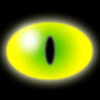

.thumb.png.59631667ecf82c97db947523760c9cdd.png)





Recommended Posts
Create an account or sign in to comment
You need to be a member in order to leave a comment
Create an account
Sign up for a new account in our community. It's easy!
Register a new accountSign in
Already have an account? Sign in here.
Sign In Now