
QPRFC
-
Posts
295 -
Joined
-
Last visited
Content Type
Profiles
Forums
Downloads
Posts posted by QPRFC
-
-
- Popular Post
Yet another reason to legalise them and import via proper channels !
-
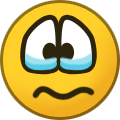 1
1
-
 1
1
-
 1
1
-
 1
1
-
 3
3
-
I know that it's like a bank account experience but I wil NEVER fly EVA again....the worst flight and the most miserable staff you could only have in a nightmare !!
I had an emergency leg operation last year, just 2 weeks before my BKK-LHR flight.
I contacted Head Office in Taiwan and explained the situation, with photos of my crutches and bandaged leg including a medical letter stating I'm fit to fly but leg MUST be raised and medication is required during the flight. They said 'don't worry, everything will be taken care of'When I board the flight via wheelchair assistance (that I had to arrange myself with the airport) the staff was not aware of my condition and said that the flight was full and that I had to wait for tomorrow's flight instead....WTF !!
NEVER again will I use or recommend EVA
-
She needs an internal examination before release 🤔
Where are you bleeding from? "I'm from Russia" 😁
-
Maybe they will now consider cleaning the planes and providing more than 2 staff in the Economy class section !!
-
On 3/2/2024 at 12:46 PM, spidermike007 said:
All good. Fewer Chinese tourists usually means a more pleasant experience. Same applies to Russians, though they are here in droves now.
Droves or Drones ?!?
-
4 hours ago, BestB said:
What if a Kiwi applies in Australia?😁
Most of them are there anyway
-
 2
2
-
-
I had 3 broken ribs and couldn't laugh, cough or fart for 6 weeks due to pain....this fella has 7 !!
Surely his sponsor Adidas will cover the treatment.
I wish him all the best.
-
I'm not getting into the politics but the UK government will use this information for other purposes like closing your UK bank account, taxes, freezing your pension etc etc
-
 1
1
-
-
I'm unsure about pre-booked appointments in Hanoi now but in August 2022 it was a take a ticket upon entry.
If you didn't get seen before closing, then you would be first in the morning.
But hey, procedures change all the time.
-
Try using Chrome Incognito mode.
I've come across numerous payment websites (flights, hotel bookings etc) which don't work properly using Chrome or Edge but do within Incognito mode.
-
You can only apply for an Australian passport within 6 months of expiry of the old.
Yes, the old one becomes immediately void as the new one will include any remaining time.
Yes, it is cheaper to apply within your home country.
The old passport with US visa together with the new passport is perfectly acceptable at Border Control.
-
EVA was a terrible experience for me. I was on crutches and my leg couldn't bend at the knee. I had a hospital letter and fit to fly explaining that my leg should be raised.
The crew were not aware and did not care one bit on the actual flight, even after speaking to the Taiwan Head Office in detail during the days leading up to the flight to LHR.
Just wanted to get that in!
You should be fine to get 2 seats allocated together during check-in as they block out only a portion of the plane for upfront seat payers. Good luck.
-
I've flown into BKK twice this month and both times I waited over an hour queuing at Immigration entry.
Then when at the both, the Thai processing is the slowest I've ever experienced in the world, with both fingerprints and a (digital) photo required.
-
 1
1
-
-
-
- Popular Post
- Popular Post
He sounds like a cross-bred Thaksin and Boss !!
-
 1
1
-
 2
2
-
I've had similar situations in the past.
Most resolved by following the steps below.
ING Australia cannot send SMS internationally !?! So I had to leave them. Westpac are ok for the time being anyway.
Steps I take (Android):
1. Ensure that 'Carrier Services' app is updated
2. Turn off phone
3. Remove SIM, give it a wipe (preferably with alcohol)
4. Replace SIM and reboot
5. Go into Settings, Mobile Networks, Search Available Networks and then select one to Register the SIM (preferably a 4G network but you may have to select 3G if you see the message "Unable to connect to network"
6. Try to receive the OTP again.
Good luck
-
Your heart simply stops beating.
I think everybody is looking into this too deep !!
-
Just a couple of days after WHO declared Covid as history ????
-
 2
2
-
-
The font of all Thailand visa knowledge ????
RIP Ubonjoe
-
 2
2
-
-
I've watched Grab become so expensive to almost unaffordable/not worth it status.
Not only the food but travel too.
Apparently restaurants have to give 20-40% of the total sales price to Grab as commission.
Food Now and Food Panda are my go to's at the moment.
-
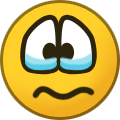 1
1
-
 1
1
-
-
I heard that an expat was found dead in an apartment in Soi 6 Moon Muang earlier in the week.
Unsure who it was, but a possible contender. The police would have this information by now anyway.
RIP Soi 6 Expat.
-
Obviously the photos were NOT taken between 3pm-7pm when the traffic backs up from Maya Mall into Mueang !!
-
 1
1
-
-
I'll happily entertain the richest one $$$ !!
-
It keeps the medical industry alive with all the skin and internal infections!
-
 1
1
-
.png.3b3332cc2256ad0edbc2fe9404feeef0.png)
5 year multiple entry DTV visa (Destination Thailand) from 2024-xx-xx
in Thai Visas, Residency, and Work Permits
Posted
Get this visa and you will automatically be exempt from lodging a tax return in Thailand as it is only valid for 180 days per year......I can see digital nomads jumping on this visa.
Will it allow visa holders to open a Thai bank account ?