
rstone
-
Posts
36 -
Joined
-
Last visited
Content Type
Profiles
Forums
Downloads
Posts posted by rstone
-
-
@johng
the information about DVB-T in Thailand can be found in the following doc.
http://broadcast.nbtc.go.th/tvwave/02/[1]Frequency_Plan_for_DTTB.pdf
In this doc you will find further info about locations of planned DVB-T stations, the channels they will use and transmission power
I received signals here in Bangkok on ch 26 and 36 using a DVB-T USB stick (with RTL2832U chip) in SDR mode no decoding of the signals only use this device to see spectrums of RF-signals in a range from 24 Mhz to about 1750 Mhz..
As antennae I use a simple BiQuad indoor.
-
Some technical info for DVB-T2 in Thailand for Bangkok and Pattaya
Channel allocations for DVB-T2 according to frequency plan are as below:
Bangkok Ratchathewi Channels: 26; 36; 40; 44; 48
(on ch. 26 and 36 in the area of Bangkok signals with digital transmissions are already on air)
Pattaya Si Racha District Channels: 27; 30; 33; 37; 41
channel No .center frequency Mhz
26 514
27 522
30 546
33 570
36 595
37 602
40 626
41 634
44 658
48 690
-
You can try an upside-down or inverted installation of the satellite dish on your balkony to make it hardly visible from outside.
For more information please see here http://rvtravel.com/blog/rvnow/2007/06/rvers-turn-satellite-tv-upside-down.html
-
When I ran a channel search with my DBV-T Receiver this morning I found 2 DVB-T channels this morning on channel 41 UHF (633,25 Mhz) using only a simple indoor antenna.
Location for this reception report is about 1 km northeast of Suvarnabhumi International Airport. TV programs on this channel are ABAC Channel and Thai TV 3.
It looks like test transmissions for the future DBV-T service have been started now.
-
thanks for the answer!
TOT is back online btw.
how do I set up "WCDMA only"?
I'm using a samsung galaxy ace for what it's worth and didn't find any option saying something like that under settings - wireless and networks
but then again I do get a 3g signal here now (on nut area) so maybe it's done automatically - will see if it drops back to edge over the day
With my Galaxy SII I get "WCDMA only" with the following settings:
open settings --> wireless and networks --> mobile networks --> network mode --> here you can choose "autmode (GSM/WCDMA)" or "GSM only" or "WCDMA only"
try what setting is best for you.
Here in Thailand you can only use TOT and AIS 3G services with your Galacy Ace.
True and DTAC use the 850 MHz-band for 3G which is not supported by your phone.
-
haha thanks for the answer glad to hear my phone isn't broken but sucks that I have to use my AIS card which only gets edge here..
but again, thanks for the perfect answer
Check your AIS Card settings! Since a few days AIS 3G coverage area in Bangkok is larger than before.
Try network mode with WCDMA only.
I have a AIS 3G data package and Ihad no no coverage in the east of Bangkok until a few days ago.
I tried whether AIS allows roaming on TOT network but I got the message my Sim card doesn´t allow roaming.
But when I switched back to AIS with network setting WCDMA only I was connected to AIS 3G (HSDPA+) network..
This covers now at least the area from Seacon Square to several kilometers east of the airport.
BTW an AIS flyer in Thai shows now a large area of Bangkok to have 3G service by the end of this year.
It looks like they already switched on 3G in more parts of Bangkok.
-
Some examples for 3G sticks which will operate on all 3g frequencies used in Thailand.
But I have no idea about availability of these sticks in Thailand.
Huawei HSPA+ USB-Stick E182E
GSM frequency bands: 850, 900, 1800, 1900
UMTS frequency bands: E182e: 850, 900, 1900, 2100
E1823: 850, 1700, 1900, 2100
E1820: 2100
HSDPA: 21 MBit/s (HSPA+)
HSUPA: 5.76 MBit/s
EDGE: 236,8 KBit/s
GPRS: 57,6 KBit//s
or e.g.:
ZTE MF636
Device Specifications
>HSDPA/HSUPA/UMTS 850/1900/2100 MHz
>GSM/GPRS/EDGE 850/900/1800/1900 MHz
>HSDPA DL 7.2Mbps HSUPA UL 2Mbps
>UMTS DL/UL 384Kbps
>USB 2.0 Interface
Huawei E398
LTE (4G) auf 900/2100/2600MHz (1. Version, Modellnummer E398u-18)
LTE (4G) auf 800/1800/2600 MHz (2. Version, Modellnummer E398u-15 oder K5005)
LTE nach Kategorie 3, d.h. maximal 100Mbit/s im Download und 50Mbit/s im Upload
UMTS (3G) auf 900/2100 MHz
DC-HSPA+ im UMTS Netz mit bis zu 42Mbit/s im Download und bis zu 11Mbit/s im Upload
UMTS samt HSPA+, HSDPA, HSUPA
GSM samt EDGE und GPRS auf 900/1800/1900 MHz
MicroSD Slot bis 32GB
1 Anschluss für externe Antenne (E398u-18)
2 Anschlüsse für externe Antenne (Speedstick LTE E398u-15, K5005)
-
Her is a link to a Thai online shop which sells DECT Phones of AVM.
http://www.voip-thailand.com/FritzFon/View-all-products.html
I have a Fritzbox 7270 which works as WLAN Router and as a DECT Base station and several Siemes DECT handsets here in Thailand.
Up to now there is no problem with interference to other services.
-
-
Rocking Scoundrels "Black Leather Jacket"
Devils Lullaby
-
The Byrds - Ballad Of Easy Rider
http://www.youtube.com/watch?v=DNjzzDNIJWw&feature=related
SHOCKING BLUE-"HARLEY DAVIDSON/ GET IT ON" (69/75)
-
Hondels - Little Honda
-
Here a very special one.
Benny Quick: "Motorbiene"
-
Shangri-Las: "Leader of the Pack"
-
They actually show this car already last year here in on the "Bangkok Classic Car Exposition 2010" in Seacon Square end November 2010.
As far as I remember they did not show any information about the engine of this car.
Some more pictures of the cars and the Batmobile which were on display in "Bangkok Classic Car Exposition 2010" you can find Bangkok Classic Car Exposition 2010
-

Are we getting a little confused here? The CZ came from what was then Checkoslovakia not East Germany.
Quite right Paul, CZ is a Czech Company and was actually founded 1919,later joined forces with Jawa....jawa is actually still around here the website: http://www.jawa.eu/index.php
mbox
This picture shows a MZ ETZ 250 (MZ = Motorenwerke Zschopau)
The original pic can be found here
-
As an alternative you can buy a box like this for the pcx from jrmotoor for 1200 THB incl. EMS.
Link:
-
On one of my websites I have put together a collection of weather information for Thailand.
The sources of this infos are mainly TMD and Aeromet TMD.
-
A quite informative document about the status of the Thai coastal ecosystem from the World Bank you can find here:
Thailand Environment Monitor 2006
(Size of the pdf-file about 11 Mb!)
-
I found the following pic on Thaiaviation.net.

It shows quite well the potential risk of bird strikes
-
-
@dantilley
There seems to be another bug on this website. If you go to "Human Resources > Apply Online"
go get the following error:
Microsoft OLE DB Provider for ODBC Drivers error '80040e37'[Microsoft][ODBC Microsoft Access Driver] The Microsoft Jet database engine cannot find the input table or query 'tblJobType'. Make sure it exists and that its name is spelled correctly.
/airportnew/main/apply.asp, line 140
-
In the document "Aeronautical Information" from AOT which can be downloaded from their website or from here:
Aironautical Information Suvarnabhumi Airport
you can find the information about approach and departure routes, holding patterns and modes of operation of the two runways.
This is a very large file!
But you will find no information in this document about noese pattern.
More about noise pollution you can find in this article:
-
On my website MRT Planning I have just added a RFP from the Thai Ministry of Transportation which shows the planning for MRT projects in greater Bangkok.
Website is in German. Click on the link and download the pdf-file.
I hope that gives you a bit more information about the rail link to Suvarnabhumi Airport.
.png.3b3332cc2256ad0edbc2fe9404feeef0.png)



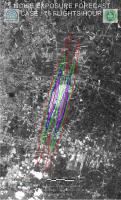
DVB-T2
in IT and Computers
Posted
Old DVB-T receivers can not receive DVB-T2 signals.
But most of the new DVB-T2 equipment may receive DVB-T.
I live in the Bangkok area as well but my old DVB-T receivers can´t get any signal when scanning the frequency range, but a cheap usb-stick for DVB-T shows me at least two DVB-T signals are on air when running the device in SDR mode (software defined radio).