
extercy
-
Posts
38 -
Joined
-
Last visited
Content Type
Profiles
Forums
Downloads
Posts posted by extercy
-
-
Received the same SMS via the app. Just got to know about this app earlier this year and now it is being phased out ????. This is so much better than WiFi Calling and eSIM. Hope they make a new version of this.
Question will be when the services ends, does the Calls and SMS get switch back automatically or do we have to do the transfer before hand ? As you know, if the app is activate, no Calls and SMS will go thru the SIM. So the procedure to make the SIM "active" again will be going thru the app and disable the number in Manage Numbers. Is this procedure needed when dtac Call ends its service ?
-
 1
1
-
-
I wonder if these 2 HDDs are fake ? not sure there is a better word for it. I came across a HDD and USB thumbdrives before where it has a too good to be true price. The capacity is all there but you can never format it other than what is already formatted exFAT. If you try to delete and make new Partition in order to format to example ext4, the drive will get corrupted.
Advice OP to get a new portable HDD from a reputable seller rather than trying to repair this. Your data is at risk here.
-
What you are looking for is a WiFi router that has a Wireless Repeater mode but the reduction of speed will depends on the speed of the internet line since reduction of WiFi speed is definitely halved. Wireless Repeater mode are not available on some WiFi routers.
If your current router has this feature, make sure to place it on the wall that is inline with the hallway router.
Please do not buy those plug in Wireless Repeaters .... those are useless. You need a WiFi Router that has Wireless Repeater mode.
Do a Speedtest and show the results here and also share what router are you using now. Need more details.
-
Is this issue fixed ?
Haven't been receiving maybe about a month or so ago.
-
 1
1
-
 1
1
-
-
41 minutes ago, LukKrueng said:
With AIS no need for an app. If your phone has WiFi calls just enable it and ask AIS to open the service for you before you leave Thailand. When you arrive at your destination make sure to put your phone on airplane mode, then switch on WiFi, and you're good to go. The phone makes and receive calls as if you're in Thailand. Cost of the calls are according to your plan with AIS. However, of you make a local call on your destination - it is an international call.
That is VoWiFi correct ? Interesting but wonder how well it works as some telcos does not allow this function to work overseas... not sure about AIS.
VoWiFi and the dtac Call app is the same ... charges follow the plan. Rather than call/SMS go thru telco tower, both go thru WiFi/ data.
-
To be more correct, dtac SIM card and use dtac Call app.
Once dtac Call app is setup, you don't even need the dtac SIM to be in the phone. As long as there is WiFi / data, dtac Call app will work like a virtual phone. Calls and SMS will go thru the app.
dtac app = check the status of your SIM details .. i.e credit, validity, etc.
dtac Call app = VOIP app. Calls and SMS charges will apply as if you are using the phone. App needs to be installed when you are in Thailand or use VPN.
-
Where is the video ? Please share. Thanks.
-
 1
1
-
-
Wet hands and water goes into the switch. Water will stay at the switch for a while hence the electric shock. My guess anyways.
-
2 hours ago, Kalasin Jo said:
According to Google if you switch your account with them to Thailand to access the Thai version of Playstore then you are stuck with it for 365 days. Not sure what switching will do overall. Not here all the time too......
Yea.. this method is not convenient, that was why I created a Google account for each country that I use local apps as mentioned in my post above. Switching between the Play Stores are easy ... Play Store search bar, on far right there is your profile picture. Swipe on it to change between accounts. No need to change if you do updates as it will update whatever apps you have no matter the country.
-
 1
1
-
-
For Android Play Store, this is what I have experience.
Google account is Malaysia and I cannot download apps from Thailand with the exception when I am .. well my phone is physically in Thailand with internet access.
To get around this geo-restriction, I would create a Google account when I am in Thailand. By doing this and having both accounts in my Android phone, there will be no problems with apps downloading and updating. Apps from both countries will remain functioning in the phone.
I cannot recall the scenario for iPhone as I have switch for a few years but my iPhone have apps from 2 countries also without issue. If I am not mistaken, I have 2 iTunes account for both the countries.
-
Forgot to mentioned, heavy apps are like Whatsapp, Line, Shopee and Lazada. For really low end phones, these apps are heavy.
-
 1
1
-
-
I would not recommend to get an Apro as I have a similar device based on the specs. It is not a good beginner phone.
Specs : 1 - 2 GB RAM, below 32GB storage are phones meant for Android GO edition - the super light Android which is what my device has. It is usable but really <deleted> to uses day to day. The main camera even struggles to capture QR codes, unless perfect lighting. Limited to 1 or 2 heavy apps that will be sluggish. If use for calls and SMS only, then it is fine as the most basic phone.
Better to up your budget for specs with at least 3 - 4GB RAM, storage 32 - 64GB with the regular android. This should be the minimum specs as apps are getting bigger and heavier.
-
 1
1
-
-
Get at least an i5 4th Gen as these PCs will have USB3.0. Some laptops and desktop before 4th Gen mostly have USB2.0 and maybe a single USB3.0.
4th Gen, 8GB RAM and 256GB SSD on Linux Mint / Ubuntu should last years until some hardware fails.
-
 2
2
-
-
I would go with a TV if you have HDMI on your laptop for your usage. TVs with VGA ports are getting harder to come by. Not much point paying more for pixels that you will never fully utilize. TV comes with speakers which helps with Youtube and Netflix thru HDMI.
TV with a Logitech wireless keyboard and mouse combo is what I have been using for a few years, single or dual - extended screen mode. For single screen mode, I just place a magnet on the laptop sensor to switch off the laptop monitor. I do this so I do not need to open and close the laptop monitor to have single screen mode on TV... and also for cooling of the laptop.
-
I prefer dumb TVs with HDMI and VGA options as I attach a PC to it. But it is difficult to find dumb TVs these days and it will be limited to size around 40" with a max 1080p FHD resolution. Larger than that will be smart TVs which is pretty annoying to use as simple task like switching inputs, you need to go thru quite a bit of steps. If you have a non SmartTV remote of the same brand, you most likely be able to use it on the SmartTV.
My LG SmartTV have the option for Wireless Keyboard and mouse support for USB or bluetooth.
To me, it is still a big cheap monitor and I don't use the Smart features.
-
 1
1
-
-
I was quite surprised how hot modern routers run nowadays even with some big heatsink. But the heatsink are mainly for CPU but the switch and wifi chips are without heatsinks.
If you like to DIY, I would suggest to open the Gigatex and all some stick on heatsinks if you are allowed to.
If not, then get a fan to force air into or suck out of the router and increase the router feet / distance from the table. Even if it is in bridge mode and overheating, it will still cause a disconnect.
A simple plug in socket electric timer can be used to restart the router every morning or at least once a week.
I thought fiber modem can't be setup by users, only the ISP can do that ? I guess it is different from Malaysia.
-
-
Cleaning the filter once a month will also help to prevent this issue. Surprisingly, a thin layer of dust that can hardly be seen can cause this issue even in dry mode.
-
 1
1
-
-
Try changing your DNS to 1.1.1.1 or 8.8.8.8
-
Use Linux Mint or your favorite Linux distro ????
-
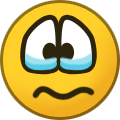 1
1
-
-
I don't think you can solve your data corruption issue with a NAS. Limiting file access to single user at a time would be much better, meaning only 1 user can have read and write access at a single time and the rest will have only read access.
I would never recommend a NAS because of the time, effort and money spent, might as well have a server that is more cost effective, easier to maintain and to add services. You can even use your old hardware, i3 and up recommended. It does not need to be server grade, just any of your old PC with Linux Mint running would be fine. Or you can run FreeNAS as mentioned above.
The more features you want in a NAS, the more you pay and the price can be equivalent to a nice PC with a lot higher specs. Do some YouTubing to check out how complicated it is to setup a NAS to your liking .. some are really complex as not as easy as PlugNPlay as it seems.
-
Someone might have resettled the ENS202 in the past and not know what they are doing with all 3 are on the default state except for SSID, with DHCP on. So there will be no way to find them due to all the traffic and confusion in the network. Your earlier picture also show no other LED except Power.
Best to reset all and redo all the ENS202.
-
I hate it when people recommend app but when you search, there are tons of them with the same name .. so my bad on this one.
The app is as attached and once you connected to the fl4 SSID, at the bottom of the app, click Show Devices and normally the first one will be the router/gateway and the second in the list is your repeater.
-
Ok, it is an existing setup and you are trying to diagnose it.
First, turn off your VPN and Firewall just to make things easier.
I am guessing the ENS202 is on static IP, that is why it does not show up in the router Yard1. Not all routers can detect a manual IP device.
If you do not get an IP address assign, then you will need to manual IP your PC to ie 192.168.1.100. This is with the hope that the person that setup it up is using the same subnet for all the 3 ENS202. You might be able to use an IP Scanner. I left Windows for a decade now and only using Linux Mint and MAC so I will not be able to assist with Windows programs.
There is no easy way to look for subnets and IPs. Some devices uses Bonjour protocol which helps but not widely use.
This is with the assumption that the CAT5 wires, the PoE Injectors, Power Adapters and ENS202 are working well and not faulty.
Chrome should not be an issue but you can always try Firefox because there might be some Chrome extension that might be causing an issue.
It might be easier in the end to just redo all of the ENS202 but have to make sure their SSID and Passcodes are in your hand since it might be different for all three ENS202.
Update: Maybe you will have better luck by connecting your smartphone to fl3, then use an app to scan the network as some scanner apps will list MAC, IP and manufacturer in the scan. This method hopefully will make the fl4 ENS202 more visible to the Scanner app because of the direct link. Then repeat for Fl2 and fl3. I use WiFi Analyzer from Playstore.
.png.3b3332cc2256ad0edbc2fe9404feeef0.png)
.thumb.jpg.7a95545eee929cb0d84c0ad2fa10ba45.jpg)
Thai pilot turns midwife to deliver baby on Taiwan to Bangkok flight
in Thailand News
Posted
Isn't the pilot the medical doctor in Suvarnabhumi airport in the reality show Bangkok Airport ?