-
Posts
91 -
Joined
-
Last visited
Content Type
Events
Forums
Downloads
Quizzes
Gallery
Blogs
Posts posted by Tung_Thaid
-
-
It now turns out that my bank (Kasikorn) deducted a fee from this Western Union transfer method, even though Western Union claims that there will be no receiver bank fees.
Kasikorn justifies the fee, because Western Union or their agent, is using the BAHTNET transfer system in Thailand. And that method has fees charged by the receiving Thai bank.
This is the link for the .pdf file at Bangkok Bank showing the SMART codes, that Western Union is using for this transfer service.
if the link to the PDF file at Bangkok Bank doesnt work - you will find it by a Google search for "thailand smart code bangkok bank".
The info at Kasikorn about their fees for BAHTNET transfers is here:
If the link doesnt work to Kasikornbank re this fee - it is on their website as "Inter-bank money transfer via Internet via KBank counter (BAHTNET)"
As the BahtNet transfer system was originally set up by Bank of Thailand - and is probably used by all Thai banks - then I might suspect that they may also be charging fees like this.
Apologies for the delayed reply - a lot of correspondence flying back and forth to Western Union on this (still !!) - as THEY were not aware that their Money Transfer System to Thailand would see this fee being charged.
Lins
-
 1
1
-
-
I have finally managed to work this out. Have today used Western Union online to do a money transfer from Australia to Thailand - direct to my Thai bank account. Will post back here if the transaction didnt work - but as of now - it is on its way. Thai banks DO HAVE a bank code and a branch code. Dont bother to ask a thai bank - they dont have a clue what you are talking about. But the fact remains, that there is in place a funds transfer system through a Bangkok based exchange, that uses a BANK CODE (3 spaces) and a BRANCH CODE (4 spaces). It used to be run by Bank of Thailand - but was handed off to a company in Bangkok that now runs it : National Itmx CO LTD. This is the company that Western Union is using as the clearing house for its new money transfer (bank account) service.
The charge today is a flat fee for me of AUD$20, without regard to the amount being sent. With no fees at the receiving end. Although I suspect that my thai bank might charge me an "out of province" deposit fee.
The BANK CODE is called in Thailand, a SMART MEMBER BANK code. Each bank operating in Thailand has one.
The BRANCH CODE is usually the first 3/4 numbers of your account number.
I suspect that Western Union is the first to use the SMART system in this way, even though it has been around since 2007. Thus the lack of knowledge even by bank staff, as to what their BANK code is.
I found a PDF file at Bangkok Bank which has the total list of codes for all banks. I had a friend ring Bank of Ayudhya and speak to someone who did know of the SMART system, and confirmed that bank's code = 025.
A couple of others: Bangkok Bank - 002, Kasikornbank - 004, TMB Bank - 011, Siam Commercial - 014, BankThai - 022, United Overseas Bank - 024, HSBC - 031 etc etc. There are 33 banks on the list I got from Bangkok website.
Bank of Thailand has a definition of the SMART system as :
"System for Managing Automated Retail Funds Transfer
A payment system that facilitates for interbank funds transfer of retail customers by electronic system; such as payroll, dividend, etc."
So to get back to the main point : there IS now another way to transfer funds to a bank account in Thailand, which some people may find to be cost effective, via this new Western Union channel.
Lins
-
 1
1
-
-
Received an email today from Western Union (as I have an account there) - advising of a new service that for Aud$20 - will transfer funds internationally to a bank account in another country via their online money transfer service. As I regularly transfer funds from Australia to Thailand, I was interested to see what it was about. The bank account you are transferring to has to be in local currency. No conversion fees at receiving end. Might be a Thai bank fee for deposit out of province I guess if they deposit in Bangkok. Thailand is a nominated country that they will transfer to.
Unless I am missing something, their current online setup for Thailand remittances, won't fly, as they have two mandatory fields "Bank Number" - maximum 3 - and "Branch Number" - maximum 4.
The other fields on the screen are ok : Account Name, Bank Name, Bank Branch Name, Account Number.
I have always transferred by banks in the past, and their requirements have always been SWIFT number and ACCOUNT number for transfers to a Thailand bank account. Whilst a Thai bank account number may well incorporate a branch identifier for their internal use, I dont think Thai banks use specific BANK NUMBER or BRANCH NUMBER as is done in places like Australia (called BSB number here : nnn : nnn)
I rang WU and they confirmed that at the moment their manual / help advice / and online page, all state the above requirements. They couldnt tell me if anyone had actually managed to successfully use their online facility to transfer funds to a bank account in Thailand.
Once this is sorted out, it may become a good alternative for a cost effective means of transferring funds to Thailand. The fixed fee (AUD $20 for me) - is better than my current bank rate ($25) - but the bigger benefit is no fees at all at the receiving end. No conversion fees theoretically by a Thai bank. And if I used my Visa Debit Card for the transaction in Australia, then I am not up for any other bank fees here.
Whist the WU conversion rate today of 30.8 (AUD / THB) is a bit less than the Thai bank rate, that is to be expected as WU admits that they make a profit on the conversion rate. But its not a big difference. And not having to pay receiving end fees cancels out any conversion rate benefit.
They claim a 3 business day service if transacted in Australia before 1:30pm. Four business days if after 1:30pm.
I would be interested if anyone has actually been able to get this new WU online facility to work - and how you managed it, given the two mandatory fields as above, that neither I nor WU could figure out how to complete.
My Thai account is with Kasikornbank.
Lins
-
I have TRUE ADSL and and just connected a D-Link Wireless router. Setup was easy and it is working fast and fine on one laptop, but my second laptop will only load 1-2 pages before it disconnect.
I have had a look at Tools -> Internet Options -> Connections -> LAN Settings and tried most options.
Any other settings I can adjust to solve this problem?
Robert
If it's a matter of a firmware update - check out the D-Link Australian site.
http://www.dlink.com.au/tech/Default.asp
DI-614+ REV A - v2.34 available for download
DI-614+ REV B - v3.44b01 available for download
Other support items there. And check out their advice on how to restore firmware if you manage to stuff it up. Good luck.
-
The bank account with the 65k income method - is indeed variable at Chiang Mai Immigration.
I tried it one year without the passbook / bank letter etc - and was informed politely that they really would like to have it.
That advice wasn't given by counter staff. I was asked inside for that conversation.
When I mentioned about the requirement being 800,000 account balance OR 65k income- she just laughed and said in perfect English "Yes - that word 'or' is sure a funny one". She knew what I was getting at - but it wasn't worth making a scene over. I did have a bank account, but only with a 5,000 baht balance - but it didn't matter - it filled the requirement once I had the bank letter and copies of the passbook.
Having my bank account with the Central Airport Plaza bank branch sure helps in case of "extra" requirements.
So I go prepared each time now with the copy passbook / bank letter, even though I am 65k method.
Others here obviously have a different experience.
There was a previous post that Chiang Mai Immigration insisted on every bank letter / photocopy be date stamped and signed by the bank for his application.
I have also had Chiang Mai Immigration staff insist that the bank letter specifically state that my funds transfers are from overseas. The K Bank standard letter doesn't include that line and I ask them each time to put it in - just in case.
The point is again made that things can and do differentiate between what might otherwise be "similar" standard 65k applications. As mentioned many times in this forum over the years - just be aware that it can happen - regardless of the experience of others or your own prior applications.
-
I kind of assumed that local LDS centres only had physical records related to local data. And I don't have too many Chiang Mai ancestors, as far as I know!
Much as I have no time for Mormons or their message, you have to hand it to them - the online resource is invaluable, and it's a great publicity tool for them.
To quote from their website: " Family History Centers are branch facilities of the Family History Library in Salt Lake City. Centers provide access to most of the microfilms and microfiche in the Family History Library to help patrons identify their ancestors. Everyone is welcome to come to the centers and use Family History Center resources."
That suggests that they "could" hold records other than related to local data.
Thus this thread to check with other people's experience first before I wander along to that Chiang Mai address.
-
I am having fun doing my Family Tree and associated research - as so many resources are now on-line.
My sources primarily relate to England / Australia.
The website of the Latter Day Saints (familysearch) is invaluable due to their Parish Register records for UK.
There are apparently other records available from LDS but not on line - but from their "Family History Centers".
Via microfilm etc..
Chiang Mai is listed on their website as one:
Chiang Mai Thailand
136/10 Ratchamaka Road
Tambolphasing Amphurmuang
Chiang Mai, Thailand
Anyone else in Chiang Mai with this hobby / interest - and checked out LDS here to see if they do operate as a research point ?
Opening hours ? What records (if any) do they have ? Your experience with that office ?
-
I have been with TOT ADSL Chiang Mai for 4 years.
Chang Puak area.
The occasional issue - but overall - I get what I pay for.
My original Goldcyber plan 1024/512 was 1000 baht per month - residential / consumer.
When the plans were revised and a 2048/512 speed was introduced, the Goldcyber plan became 2048/512 and the price remained the same at 1000 baht / month.
Goldcyber customers were automatically upgraded to the higher speed.
But the new TOT plans being introduced now are all cheaper than 1000 baht.
Diamondcyber - 4096/512 - 790 baht
Platinumcyber - 3072/512 - 590 baht
Goldcyber - 2048/512 - 490 baht
If you are a Goldcyber existing customer and paying 1000 baht per month for 2048/512 - you need to contact TOT and choose what you want to do. TOT Bangkok says that their local offices have to manage the changeover and contact their customers - easier said than done I would suggest. In the absence of you making any change - you go on being billed for 1000 baht at the moment - although they might again do an "auto" upgrade of your speed to 4096/512 and reduce your billing to 790 baht.
If you are happy with 2048/512 - then give them a call and get your cost down to 490 baht.
Call Centre 1100 and 9 for English - will get things started. They will hand off to Chiang Mai to complete.
Or contact the local office direct.
If you are changing plan - you will know when the change has been done - as your browser will come up with a TOT screen that tells you that your username is incorrect. Set your new username in your modem as per the plan you are on. The actual speed change lags behind the account change as that gets done at the port site.
I had to change my username within a few hours of my call - but the speed change happened the next day.
I was able to upgrade to 4096/512 within a few hours by simply calling the 1100 Call Centre. Chiang Mai TOT office then rang me to confirm my requirements. No new paperwork - no new contract - just point out that you are an existing customer - and ask for a changeover to the plan that suits you as long as the new cost is LESS than your current billing. A plan that needed a higher than existing cost - would have needed a new application / paperwork.
Both times I was dealing with competent English speaking staff - they do exist !!
New customers - contact the Chiang Mai office and go through the application process.
-
-
Blockades are still in place in Lampang but the police have signposted detours.
It would be helpful if all could heed the advice from Steve2UK.
13:00 Monday 13th: Friends trying to get to Chiang Mai from Lampang firstly turned back due to the Super Highway being blocked - so backtracked and tried the Lamphun "back road" - but that is blocked as well.
-
Sakae Sushi used to be at Kad Suan Kaew - closed there, and opened at Big C Hang Dong.
Now a second restaurant at Lotus Tesco - Kamthieng.
Upstairs opposite Watsons. In the space that once was the Lotus liquor dept. prior to renovations.
I asked for and received a "Membership Card" - valid to 31.12.2009.
Maybe they are giving extra discount as opening promotion - but I am getting 20% discount when using the card / paying cash.
The card gives a 10% discount on food cost when paying cash. 5% for credit card.
Not as "posh" as Fuji - but suits my budget. Full menu or just choose from the "sushi train".
-
MediaMonkey for music. I use the Gold version for volume levelling - but the free version has pretty much everything else. Including plugins for iPod / iPhone / CD ripping etc..
Media Player Classic for movies (as part of K-lite codec package - latest download = Version 4.42 Full Mega Pack)
VLC for the occasional movie file that Media Player Classic gets hung up on.
The above choices after trialling: dBpoweramp - Foobar - GOM - J River Media Jukebox - Jet Audio - Quicktime - Quintessential Player - Quintessential Media Player - Real Player - Spider Media Player - Total Video Player - Tunebrite Platinum - Winamp 5.51.
-
The Macleay Serviced Apartments - Potts Point - http://www.themacleay.com/Default.aspx
$260 for a Harbour view room - if thats your thing (sure was for me) - $1540 per week.
-
A news item today in Australia - Sydney Morning Herald Microsoft fast tracks emergency patch to plug critical security hole
The full article at:
http://www.smh.com.au/news/technology/secu...9189672449.html
The basics:
December 17, 2008 - 11:44AM
Microsoft will release an emergency patch later today to fix a perilous software flaw allowing hackers to hijack Internet Explorer browsers and take over computers.
The US software giant said on Tuesday that in response to "the threat to customers" it immediately mobilized security engineering teams worldwide to deliver a software cure "in the unprecedented time of eight days."
According to researchers at software security firm Trend Micro, attacks based on the vulnerability in the world's most popular web browser are spreading "like wildfire" with millions of computers already compromised.
The "zero-day" vulnerability, which came to light last week, allows criminals to take over victims' machines simply by steering them to infected websites; users don't have to download anything for their computers to get infected, which makes the flaw in Internet Explorer's programming code so dangerous.
Microsoft said it plans to ship a security update, rated "critical," for the browser on Wednesday. People with the Windows Update feature activated on their computers will get the patch automatically.
"When the patch is released people should run, not walk, to get it installed," said Trend Micro advanced threat researcher Paul Ferguson.
"This vulnerability is being actively exploited by cyber-criminals and getting worse every day."
-
Booked a seat this afternoon on Nakornchai Air for Tuesday 9th December 9am departure for Bangkok from Chiang Mai - and more than half the seats already sold for that. They said that the next few days are heavily booked.
That's unusual for bus bookings - you can usually arrive an hour before a departure time and get a seat. So bookings are heavy.
Book ahead if you are able to.
-
Re Cebu Pacific. Filipino friend rang their Bangkok office last Friday (28th November) - and was told to call again after 4th December. They were not handling any customer queries until after that date. Doesnt sound good. Service not great at the best of times though - so no surprise there.
-
PM Somchai called in some help to bring "luck / good omens" to his home in Chiang Mai yesterday (Saturday) - reported today by Bangkok Post.
This may well be the Chiang Mai fortune teller that so many Politicians / Army guys go to see (Thaksin and his wife also).
Varin Buaviratlert.
I dont know if it is indeed him - but just a hunch.
-
-
With the unrest in BKK and some shift in govmt. meetings up here to peacefull CM there may be a potiental of the People Against Democracy [PAD] to move some of their opertions up north. I mentioned that possibility to the wife and she says it would never happen, as the yellow shirts would be blocked from comming up because the north is a Taxin strong hold.
Another event that the yellow shirts could disrupt would be the up-comming Asean conference next month..
am I paranoid??
Not sure about "Paranoid", but be aware that emotions out there can boil over - and yes, in Chiang Mai / other areas, also.
PAD supporters this morning in Lamphun were throwing stones at vehicles without much logic as to the target.
A (Thai) friend had windscreen smashed of the company van he was driving - and he thought it was probably because his vehicle was "red color".
So for those of us (farang) living here who are used to moving around more than the average tourist, take care.
-
I found this topic very interesting and helpful. Which led me to the hospital's web site where you can find the pricing for their CHECK UP packages - and their IN-PATIENT room rates. Rather than post that info here that can get out of date - check the site yourself.
The start page: http://www.cmed.cmu.ac.th/container-eng/
The check ups page: http://www.cmed.cmu.ac.th/container-eng/?p=34
The room rates page: http://www.cmed.cmu.ac.th/container-eng/?p=53
Special Medical Service Centre, Chiang Mai University
110/392 Sriphat Building, Inthawarorot Road, Sriphum,
Muang, Chiang Mai 50200
Telephone 053-946900-1
Ambulance Service - part of the Intensive Care Unit - 053-946623-4
Open daily from 08:00 to 20:00 at 13th Floor Sripat Building
and after 20:00 to 08:00 at 14th Floor.
-
-
ATM machines will dispense a maximum number of notes, and each bank will have its limits for a total value allowed per day.
Kasikorn Bank is 20 notes.
Bangkok Bank might still be 25 notes.
UOB is 30 notes.
-
http://support.microsoft.com/kb/309000
How to delete a partition or a logical drive
To delete a partition or logical drive:
1. In the Disk Management window, right-click the partition or logical drive that you want to delete, and then click Delete Partition or Delete Logical Drive.
2. Click Yes when you are prompted to delete the partition or logical drive. The partition or logical drive is deleted.
Important
• When you delete a partition or a logical drive, all the data on that partition or logical drive, and the partition or the logical drive, are deleted.
• You cannot delete the system partition, boot partition, or a partition that contains the active paging (swap) file.
• You cannot delete an extended partition unless the extended partition is empty. All logical drives in the extended partition must be deleted before you can delete the extended partition.
-
Police are using speed cameras on this highway - and 200 baht every car pulled over - receipts sometimes - others not.
Doesnt seem to matter how much over the speed limit you were going.
The (supposedly hidden) speed camera guys radio your registration number and speed you were doing to the roadblock quite some distance further on.
This is happening particularly on the section Tak - Nakhon Sawan.
Police ask for and expect to get - current Thai drivers license.
Once you hand over your license - you are directed to the picnic table with the cashier. One minute later - on your way.
Depends on who you talk to - but the highway speed limit might be 90kmh.
From experience !!



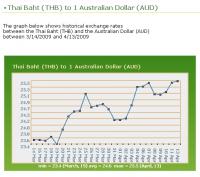





Western Union : New Service : Tsf To Bank Account
in Jobs, Economy, Banking, Business, Investments
Posted
You are right in that Western Union offers a discounted exchange rate when using this service.
But without the receiving Thai bank fee - it would have been worth it. But only just.
I compared using WU and their discounted exchange rate + $20 transfer fee + 110 baht Kasikorn 'BahtNet' processing charge, with an Australian Bank Transfer in AUD$ for a $20 transfer fee, and getting a Kasikorn TT buying rate + about 220 baht Kasikorn fees all up, and using the Australian bank gave a slightly better result.
Another benefit of using the Australian bank transfer was that the funds were deposited next day.
WU is only offering 3 business day service if transacted before noon on a business day.
The WU offering would not be worthwhile for larger amounts, as the BahtNet fees can go up to 750 baht for amounts over 10,000 baht.
Western Union chooses to not answer my complaint that their advertising of this service as "No Receiving Bank Fee" is incorrect for Thailand.