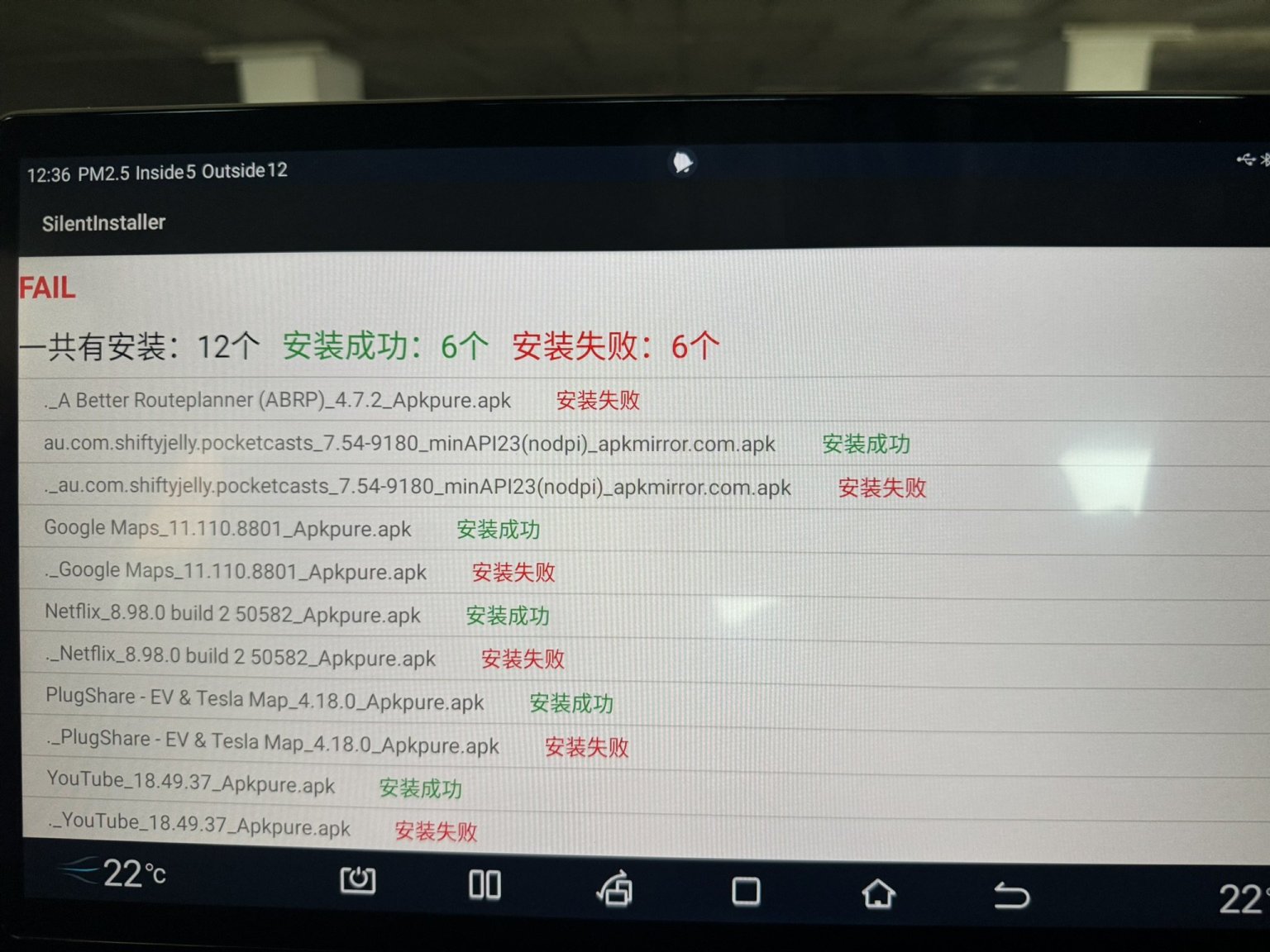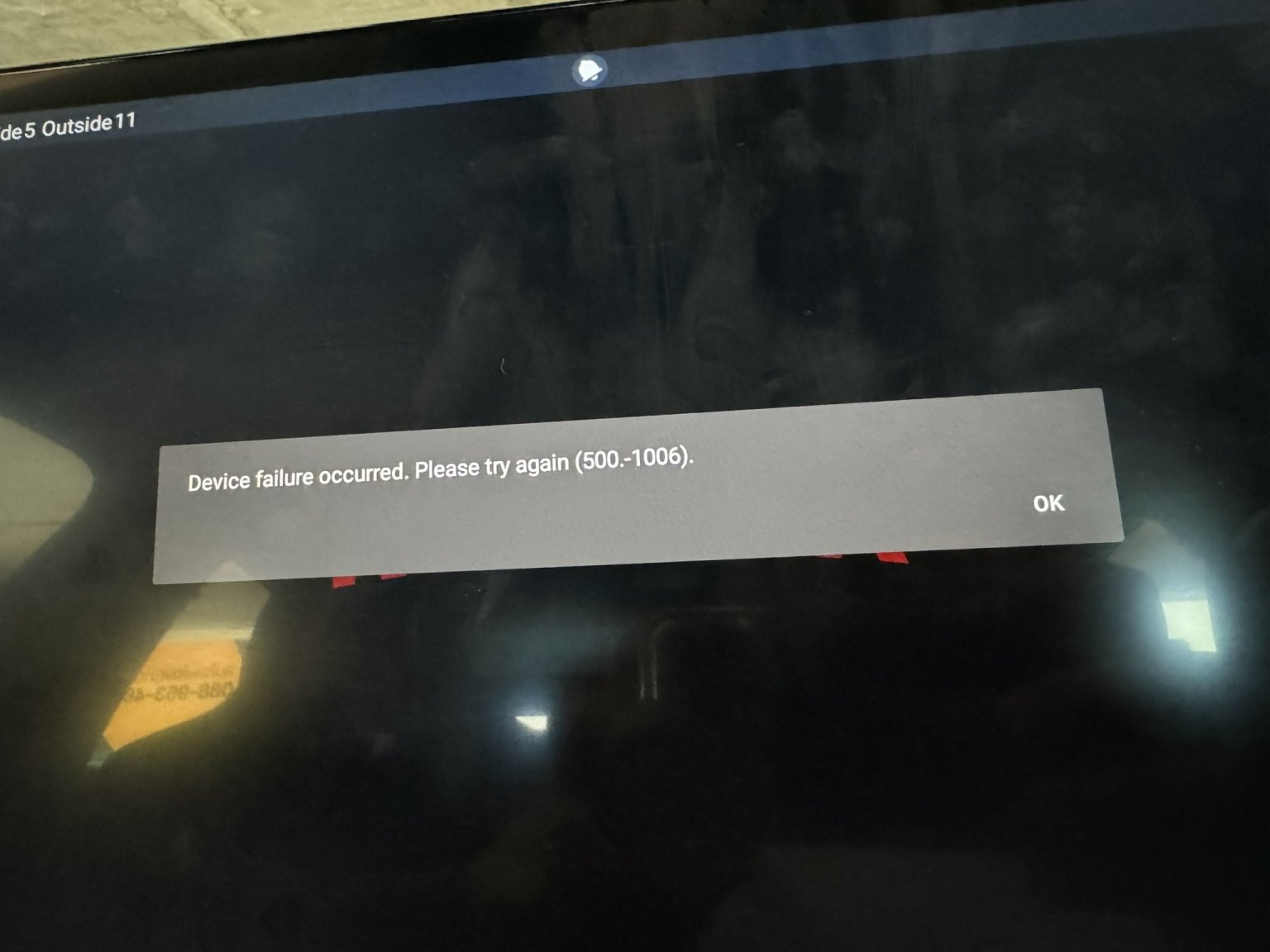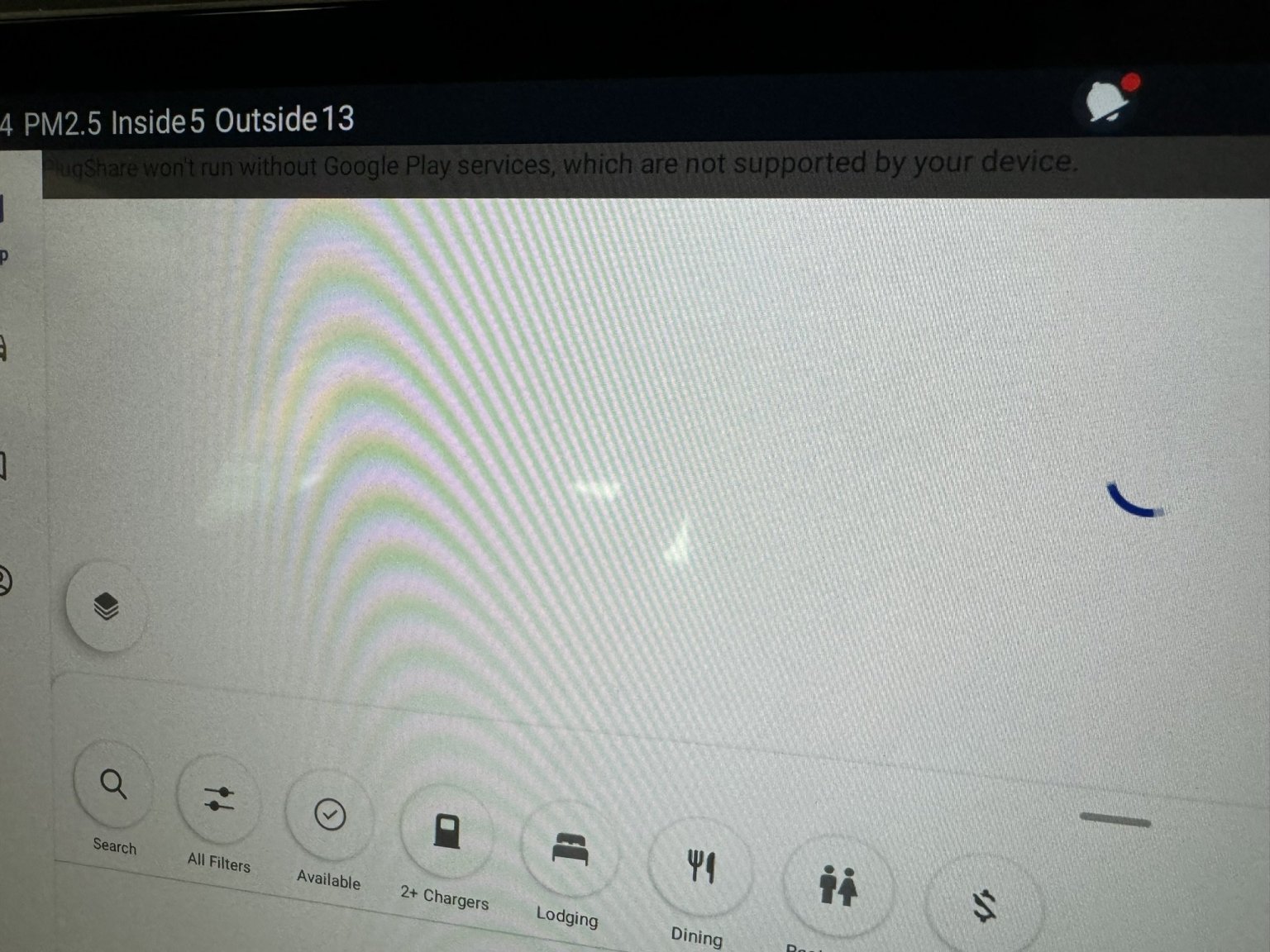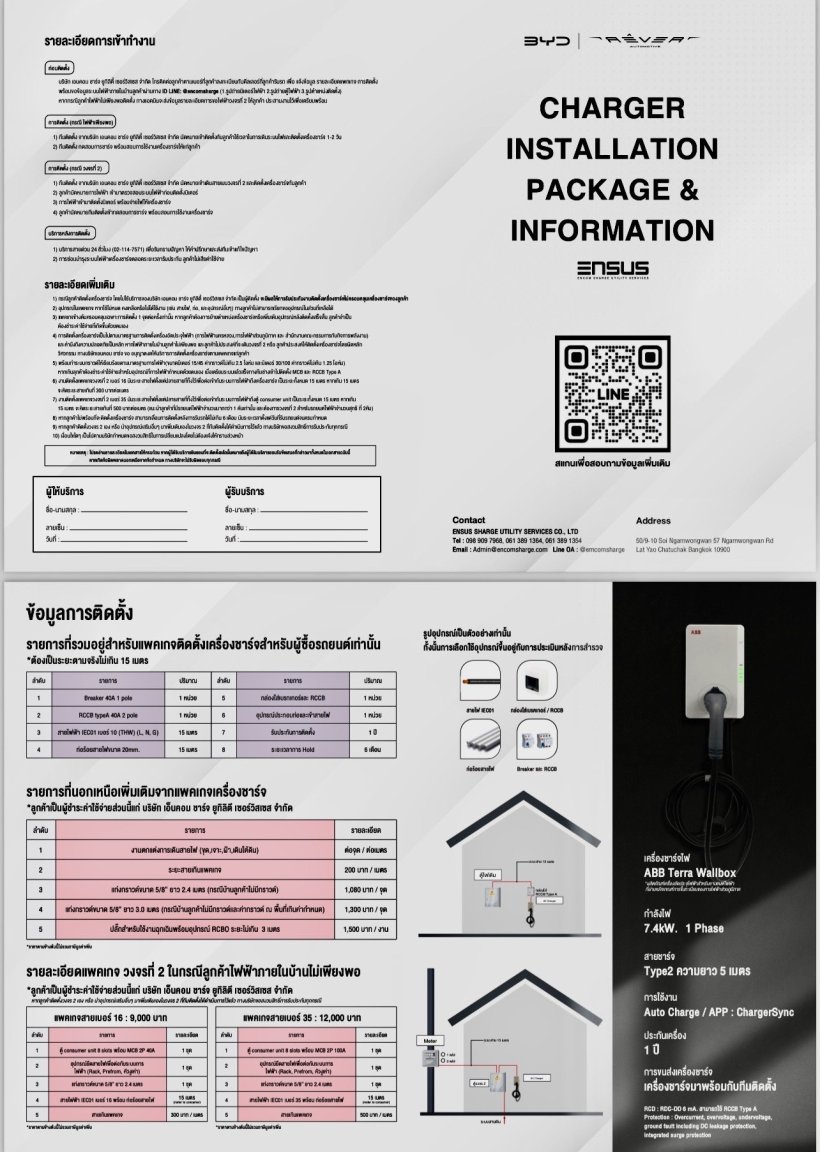kevp
Member-
Posts
17 -
Joined
-
Last visited
kevp's Achievements
-
Yea I did yesterday, I think we are late to the party though. It's the one with the BYD App Store and Browser, which others have had weeks ago.
-
I'm happy to report that I finally received the OTA update notification yesterday. I picked up my car on the 6th of December. @JBChiangRai any luck with your update, or did you already get it before?
-
I do notice that I have the AVAS off button in the shortcut panel. Wasn't that a part of the OTA update? But I definitely don't have a store or a user manual.
-
No. Unfortunately I haven't. I received my car on the 6th of Dec and my Sim / app was working as of 25th Dec. On the one hand I'm not too in a rush because I want to get Google maps working before the update. But just that I don't have the option is a little frustrating. 😐
-
Hi, any chance anyone in this group who hasn't been notified of the latest update yet (the one with the BYD app store, digital manual, etc.)?
-
Could this password requirement be because of how the APKs are stored? In the root folder vs in a folder named ‘third party apps’. It could be that the system automatically identifies a folder named third party apps and gives you the option to install? VS naming it SilentInstaller which skips authentication?
-
-
Hello. So I have some good news and some bad news. NOTE my BYD Seal's software version is (I think) the one BEFORE the update, which introduced the BYD app store and digital onboard Instruction Manual. The great news is that the method by naming the folder 'SilentInstaller' works automatically as you can see in the photos below, a quick google translate shows that the green is successfully installed and the red is failed. I believe the red are just cache files picked up by the system so they are not meant to be installed anyway? By simply exiting that page, I found all the APKs I had in that folder installed. Google Maps works to search for things (ie internet access works), however it doesn't seem to get the location. SO, even by allowing all permissions for Google Maps, PlugShare, Netflix or YouTube, I was given errors, which I think are to do primarily with Google Services. The above pic shows the Netflix error. A quick search shows that this has to do with potential corrupted cache data? https://forums.tomsguide.com/faq/device-failure-occurred-501-1006-netflix-error.190051/ Apart from switching the car off and on I didn't reset the system by holding the volume button as you do when installing the official BYD dashcam. Perhaps this can solve all the issues? I will try this later and update again. I don't have a screenshot of YouTube, because it only opens for a second with a popup saying something to do with Google Play services, which I think is the same as the PlugShare Error above. The 1 app that works flawlessly is Pocket Casts, which is my podcast app of choice. I could sign in, all my subscribed podcasts loaded and it works great. IN SUMMARY (I think), the installation method works to install all the apps, however, I believe some apps have their own security checks, which may limit their operation? If anyone has any insight on this please let me/us know!
-
My BYD Seal hasn't been upgraded to the latest software (the one with the app store); the notification for update hasn't come up (I picked up my car on Dec. 6th). I am going to try side-loading some apps. First I will try using this method, which I just came across: If this fails, I will try using the password as used in the video as posted by @Andrew Dwyer above. Will update soon
-
Hi, just a little update for anyone interested or having the same issue. I’ve been trying to access the BYD app and succeeded today! So that took a total of just under 3 weeks from the date I picked the car up for my email address to be bound to the car. I am away at the moment so cannot verify that the SIM card is now working with data for Spotify etc., but the app works to see the current status of the car, so some data is being shared at least. Merry Christmas everyone.
-
I have had the same experience a number of times. A little water bottle can set it off, which I think is definitely a fault or calibration issue of the sensor. Removing the object and hitting the seat does help sometimes. If it doesn’t then I would just plug in the seatbelt. I have since bought a bunch of these ‘fake belts’ even for the back seats. Because those also have sensors I believe - and I have a child seat there too… definitely not the solution I want, but bringing the car in with a fault that can’t really be recreated reliably is a pain to show the show room and having the car for such a short time, I’m ok to wait for a necessary service before complaining about this. Maybe an OTA update will fix it?
-
Hi! What’s the reason or benefit to have TOU? I received this information sheet from the sales person before getting my car. I live in a condo and had to pull 16mm cables from 14fl (my unit meter) down to the 5th floor where my parking spot is. I’m connecting directly to an empty 45A meter. i could have connected to the building’s power but they would have charged THB 7 per kWh. Would have been less cable required but the long term costs would have added up. The charger people wanted around THB 100k for the full job. Needless to say I felt that was ridiculous. I decided to do it ‘myself’. Material cost was around THB 25k and labor (a random group of electricians) was around 18k for 3 guys for 3 days of work. So I saved over half to do that portion. I have it set up like in the picture at the moment, ready for the wall charger to be installed (I think - who knows what other issues they may highlight when they install).
-
I love the car, and while the sales team is friendly, communication is definitely not a strength of BYD. I have had mine for 10 days now, SIM card still doesn’t work; am being told by the salesman to see the technician, technician tells me that it’s the sales person that needs to file the paperwork, so the sim might just not be ‘active’ yet, one person told me the sim is from Singapore, hence the roaming, then they tell me it’s AIS that’s responsible for the SIM? So no data without wifi and the BYD app is not bound yet. Side note about the 2GB quota, from what the sales person told me before, you get 500MB in the first month then it goes to 2GB per month for 2 years. Another issue we faced is after picking up the car, they told us we have to get the plates registered within a given timeframe; generally not a problem, but given the holidays coming up this became a frustrating back and forth of them giving us a firm deadline of when we need to do this by. Ended up having to change the family member that ‘owns’ the car as a foreigner needs to give the real passport when doing this. Anyways, rant over and while I hope others have a smoother first couple of weeks with the car, I’d love to hear that everything worked out with the sim after a while of it not working.
-
Does anyone know if installing Google Maps is still possible or if they've completely patched the installing of apps?
-
Thanks a lot for the feedback! At least I have some ammo when talking to the sales person / service staff =-) Give Hank Williams a try, your Spotify may crash too =-/