-
Recently Browsing 0 members
- No registered users viewing this page.
Announcements
-
Topics
-
Latest posts...
-
56
Polish Passenger Threatens to Bomb Plane Mid-air on Flight to Bangkok
Send her back to Poland by train. -
129
Hitler’s AI Translated Speeches Go Viral on TikTok in Troubling Trend
Biden's cabinet is 40-50%. That's staggering. According to Hitler this is what happened in Germany with the media and over time he noticed the medias distain for average Germans and eventually started a movement and took action. This exact scenario could play in America for sure. -
0
Not-on-Tinder: I met some super nice guy yesterday in CM. A man with some class! Amazing.
Dear Folks, After a very long dry spell, yesterday I happened to meet a really nice OLD Guy in CM, one who has been kicking around Asia, HK, China....and these parts, for almost as long as I. This guy had been a businessman, a manufacturer and exporter, but he was not only that.... He had a bit of class, and he exuded class from every pore.....so obviously. You know, Folks..... It is not that I actually ENJOY living alone like a FING hermit, or anything. It's just that I rarely meet anyone who has a touch of class.....and someone who measures up to my standards. Therefore, I ask you: Where might I meet another small few who are just about the same as he....the one I met yesterday evening? Sure, about a few years ago, I would occasionally run into some guys who had come to CM to give a lecture, or to do some sort of Thesis Advising for their students, who were doing research in CM.... Yet....it has always been a rarity, during my over-12 years in CM....to actually meet up with men like this. I don't like to meet up with old women of class, of course.... Those old bags are just a total turnoff for the likes of me. You know what? I was even thinking of joining the local Synagogue, just to find some thinking People, even though I am not Jewish. I grew up in a Jewish neighborhood. And, I get on with the Jews of America far better than with my "own" people, in fact. I once asked a good friend of mine from NYC, a linguistics prof, if it might be possible for me to join the local synagogue in CM, just to meet up with the kind of People I enjoy sharing company with. He told me that it would be too boring for me unless I spoke either Hebrew or Yiddish. But still, I think I might have another go at it. Do you know how I can meet some guys with a touch of class....and old guys...about my age, or....up to age 85? I will never again use Tinder, of course. But, guys like me, with a touch of class, never use Tinder, anyway. If you think this might be a JOKE Topic, then I can tell you that you are completely mistaken. What are your thoughts? What is my best solution? Best regards, Gamma Note: We are social beings. I like to associate with guys of class and intelligence, and guys who are refined. But....HOW? There must be very few here in Thailand, as far as I can see. Yet....just one or two would be enough for me. Thank you! -
19
How tedious and expensive is it to close a small (tourism) company?
I wonder what the chances are of an audit when selling a company. What would be your guess? From talking with business friends and reading online, it seems like my wife (director) would no longer be responsible for anything happening with the company, which is exactly what we want. We just want to retire and finally have no business responsibilities or concerns. -
18
Billy Eilish's "Birds of a Feather" - is it better than anything by the Beatles?
It has nothing, but nothing, to do with suicide. She is describing the overriding love she feels to the death, literally, which is a clichee brought to life. Very audacious. -
94
7-Eleven Introduces Convenient PromptPay QR Code Payments Nationwide
7/11 do everything in the shop or most.If u got a bill to pay 7/11 can do it if other places are closed.Never used that service but i have seen it many times when i wait behind someone -
-
18
Billy Eilish's "Birds of a Feather" - is it better than anything by the Beatles?
Billie is ok. Great supporter of Ukraine -
18
Billy Eilish's "Birds of a Feather" - is it better than anything by the Beatles?
No offence, but that sounds like grandpa at the piano at the social club. -
64
Harris holds 7-point lead over Trump in national survey
You are fixated on one sketchy poll, and ignore dozens of scientifically conducted polls. Meanwhile, millions of Teamsters have endorsed Kamala Harris through their locals.- 1
-

-
17
Lawmakers withdraw controversial ‘child-discipline bill’ for further review
I realize that, I mentioned it to 'complete' the picture, nothing more. -
129
Hitler’s AI Translated Speeches Go Viral on TikTok in Troubling Trend
I found another one of these AI videos of Hitler. This is the introduction to Mein Kampf where he explains his awakening on the so-called Jewish question. https://x.com/GermanScholarrr/status/1818065926522081405 -
64
Harris holds 7-point lead over Trump in national survey
People tend to ignore polls that do not coincide with their world view. As a result, when Trump loses, the MAGA types will be shocked.- 1
-

-
-
14
Help on "Retirement Visa"
Good. Which immigration office?
-
.png.3b3332cc2256ad0edbc2fe9404feeef0.png)










.thumb.png.59631667ecf82c97db947523760c9cdd.png)
.thumb.jpeg.435f0fb7221c5dd6500feca45095b936.jpeg)
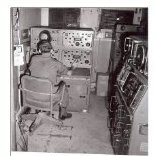
Recommended Posts
Create an account or sign in to comment
You need to be a member in order to leave a comment
Create an account
Sign up for a new account in our community. It's easy!
Register a new accountSign in
Already have an account? Sign in here.
Sign In Now