- Popular Post

RichCor
-
Posts
6448 -
Joined
-
Last visited
Content Type
Profiles
Forums
Downloads
Posts posted by RichCor
-
-
(1) X Close all the browser windows
If this doesn't prove a solution, then
(2) Open SETTINGS -> APPS and find "Chrome", FORCE STOP
If this doesn't stop the continuously download attempts, then
(3) Open SETTINGS -> APPS and find "Chrome", select STORAGE & CACHE
then CLEAR STORAGE, CLEAR CACHE, and reboot the phone**this is all predicate on you initially trying to download something using chrome. If it's another app, or the OS trying to download an update then this of coarse won't solve that.
-
 1
1
-
-
7 minutes ago, recom273 said:
Are you a UnRaid user or a unifi user?
We have ubiquiti EdgeRouter in the California office, but it's not running UniFi.
No experience with UnRaid, but there are plenty of mentions of UnRaid and Docker setup issues/solutions when googled (which is never a good sign for a simple-to-use product), and a large UnRaid help community
Port forwarding for Docker images.
forums.unraid.net | By Wilmo | January 23, 2017 in Docker Engine -
Can you describe how you're getting the 3BB connection into the router?
I'm assuming you're on 3BB Fiber and have the supplied consumer router set in bridge mode so the UniFi router is can operate as the primary router to directly request and pick up the 3BB supplied public-facing IP address for itself (so no upstream 3BB device operating as a router creating a double-NAT situation), and that supplied 3BB IP address isn't one in the 'reserved' IP address for CG-NAT client devices:
RESERVED IP RANGES
10.0.0.0–10.255.255.255
100.64.0.0–100.127.255.255
192.168.0.0–192.168.255.255
-
3 hours ago, RocketDog said:
except yours does not actually address his problem at all, such as offering login information like mine did.
I'm not sure where you're going with this post. The OP had already successfully logged into his router and disabled the WiFi in the firmware settings prior to you posting. Crossy pointed out that the login credentials were printed on a sticker of a photo the OP posted prior.
-
6 minutes ago, Daffy D said:
Maybe he just does not want to intrude onto his neighbor's air space ????
<image of WiFi intruding into neighboring structures ...yea, right.gif>This is exactly how we rationalized getting free satellite TV in the early days ...those corporate network to affiliate station signals were just falling unscrambled out of the sky into our back yards, 1000's of 'em. Why not capture them?
So, why shouldn't I use my neighbor's WiFi for free now?
Except we have mr redwood here who isn't feeling very neighborly. That's OK, if I go up on one of the nearby hills I can pick up and use outdoor WiFi signals 40Km away pretty easily using an old Ku band dish as a reflector.
-
23 minutes ago, mrfill said:
I could be wrong though.
I believe the OP doesn't have a use for WiFi at all, just wanted it turned off so he could sleep at night
...maybe the WiFi indicator light kept him awake
...maybe the WiFi caused his tin foil hat to glow purple
...maybe, as he didn't need WiFi, he didn't want to pay for the electricity it drew
...maybe he's abandoned this thread and we'll never know if you were right and he is wrong
//the WiFi will probably turn itself back on anyway, you can't trust these things.
-
If you have a document written in Thai, and an android smartphone, download Google LENS.
Google LENS, with an active Internet connection, can live capture and either copy or live translate recognized text to English.
Also see:
https://www.google.com/search?q=thai+construction+terminology
-
52 minutes ago, RocketDog said:
Several replies say the same as me. If you can't do it you need to get some basic knowledge about computers or just learn to live with Wi-Fi.
Several replies by the OP state he read the manual, got the login from Crossy's hint (the OP had already posted the sticker with the info), had followed directions and ALREADY disabled the WiFi (Thank You Very Much!)
The follow on posts are only us trying to punk the OP for wanting to disable WiFi so he can sleep better (ie: not have that access vector open when he doesn't even use it, reason), but we're punking him for the tin foil hat reason. Please do try and keep up.
-
14 minutes ago, ctxa said:19 minutes ago, sanmyintmaung said:
Does iPhone 12 (China model) support 5G in dual SIM mode? iPhone 12 (Thai model) fall back to 4G if two SIMs are active. To get 5G, need to remove one of the SIM.
The Chinese model supports 5G on one card while using physical Dual SIM.
But I heard the Thai version does not have physical Dual-SIM? Just eSim. Is this right?
Interesting...
support.apple.com
About 5G and Dual SIM
If you have iPhone 12, iPhone 12 mini, iPhone 12 Pro, or iPhone 12 Pro Max, and both phone lines are active, 5G isn't available. To use 5G on these iPhone models, disable Dual SIM mode by turning off either one of your phone lines:
- Open the Settings app, then tap Cellular.
- Select the line that you want to turn off.
- Turn off the switch next to Turn On This Line.
Turn the line back on to return to Dual SIM mode.
--vs--
Using Dual SIM with two nano-SIM cards
support.apple.com
In China mainland, Hong Kong, and Macao, iPhone 12, iPhone 12 Pro, iPhone 12 Pro Max, iPhone 11, iPhone 11 Pro, iPhone 11 Pro Max, iPhone XS Max, and iPhone XR feature Dual SIM with two nano-SIM cards. This gives you two phone numbers to make and receive calls and text messages.About 5G and Dual SIM
In China mainland, 5G is supported while using two active lines in Dual SIM mode on the line that’s using cellular data. Additionally, in China mainland, while using Dual SIM with 5G, 5G Standalone isn’t available. In Hong Kong and Macao, 5G isn't available in Dual SIM mode on iPhone 12 models.
EDIT adding:
Apple’s iPhone 12 apparently doesn’t support 5G in dual SIM mode, but a fix is coming
sea.mashable.com | BY STAN SCHROEDER | 1 MONTH, 2 WEEKS
“When using two lines in Dual SIM mode, 5G data isn't supported on either line and will fall back to 4G LTE. If customers are using eSIM only and are on a 5G supported carrier and service plan, they'll have 5G access,” the document says.
However, according to MacRumors, which obtained a separate, internal Verizon slide, a fix is coming in the form of a software update “later this year.”
-
17 minutes ago, wombat said:18 hours ago, ballpoint said:
You've never tried sleeping with a tin foil hat on?
latest studies suggest they need to be earthed
Didn't I read somewhere that google was developing a wireless version of the tin foil hat?
-
 1
1
-
-
???
Chat with Lazada

-
If you're looking for answer, solutions, assistance, or providing feedback on our performance?
Please contact us through this LIVE CHAT service.
We will be happy to help you solve your problem quickly and easily!Chat Operating Hours: 08.00-20.00 Mon-Sun
-

-
Still need help?
Phone: 02-018-0000 (08:00-20:00 Mon-Sat)
-
-
Before doing anything you really need to determine if an issue exists, and what the issue is.
You initially stated that you had a VPN streaming issue, not necessarily a WiFi connection issue (even though the WiFi connection or signal strength may be the culprit). If you have consistent speed tests and mostly no issues surfing the web when not on VPN then I'd suggest the issue is with your VPN, or the end-point you're choosing to use.
If, instead, you are having difficulty with the local provided WiFi then this can be verified by temporarily moving your connecting device as close to the WiFi source as possible and see if the issue is resolved. If it is, then running a CAT 5 connection into your apartment, or deploying a MESH extender may be the answer. Another alternative, as previously mentioned, would be to subscribe to a mobile Internet 4G/LTE service, something similar to this AIS 4G Home Router, that can be easily purchased for 4000 THB for 1yr access.
-
 2
2
-
-
I would suggest using the Lazada chat option to ask them WHY the wrong item return was rejected.
-
2 hours ago, Lacessit said:
My GF is now telling me traffic from Chiang Mai to Chiang Rai on the 118 has been halted, sorry don't have a link.
I would think they would close down the airport first, or simultaneously, if it was Covid-19 related.
Chiang Rai has been slow on the reaction/response.
News reports now have 2 women and 4 men who also illegally crossed from Tachileik to MaeSai subsequently testing positive. Two of the infected people in Chiang Rai and Phayao Province visited the a Farm Festival 2020 event in Rai Sing Park (Singha Park) on 29th November. More than 300 Singha Park officers and employees were examined and tested.
Edit: Ouch!
More than 80 Thais who worked at Myanmar hotel linked to COVID-19 outbreak skipped quarantine
By rooster59, 12 hours ago in Thailand NewsIf the number of people found infected expand I'd expect many northern provinces to go into mandatory 2-week self-isolation.
-
24 minutes ago, nabbie said:5 hours ago, RichCor said:
..do any entries have a menu option, or options after you click an entry??
Please see the copy of mine after seeing your copy
Nabbie, In your example I see links for (1) "MORE DETAILS" and (2) "Order #nnnnnnnnnnnnnnnn" ...does clicking any of those links lead to anything else?
-
In Lazada browser website menu, what options are available to you when you select the ACCOUNT / "My Returns and Cancellations" and then "My Returns" ...do any entries have a menu option, or options after you click an entry?? (Note: In the example below I don't have any pending returns so no relevant data)


-
-
- Popular Post
- Popular Post
The "quick/dirty" method for now would be to unscrew the antennas. But as already mentioned, accessing the router setup (via web browser using 192.168.0.1 or possible 192.168.1.1) and providing the admin credentials will allow you to access the setup and disable the WiFi.
-
 4
4
-
Once had a pressure seal on a 4x4 transmission blow while on a long hot drive. I was oblivious to the flaming fluid flying from underneath the truck for 20 or so miles as I speed down the highway. Noticed I was losing drive power and pulled over. Highway Patrol pulled in behind me later to tell me I'd been reported leaving a trail of fire. Had the truck towed, they had to replace the entire transmission as the heat had warped the bell housing beyond repair.
So, for a short period in my life I was a flaming idiot.
-
 1
1
-
 1
1
-
-
Building-wide WiFi Internet access is never a great option, especially if you stream.
One option is to torrent your media content and watch it once it's been downloaded. Another option is to purchase a 4g/LTE WiFi Hotspot with 6-mo or 12-mo prepaid SIM.
To answer your original question:
A WiFi 'booster' or repeater work best in situations where extending the reach of your wireless internet connection is desired, but normally do so at the cost of reduced data speed as the additional device has to spend half its time listening for and half its time sending on the data. Though, this half-speed limitation can be somewhat eliminated if the both the original and repeater WiFi devices have dual-band 2.4Ghz and 5Ghz radios and the 5Ghz spectrum reserved as repeater link and 2.4Ghz dedicated to end-device client interaction.
-
CAT and TRUE are probably the major infrastructure providers, but I believe I've also seen AIS as the provider in some locations for government provided WiFi.
The only way to tell is to look for the small street or wall signage.
Consistent Internet is best when you have the WiFi Access Point in the same room or building. You can also improve your wireless connectivity by making sure to provide your device with the strongest source signal. Switching to an external USB WiFi adapter, especially one with an external antenna or directional panel can improve things.
Another option, if indeed you are an AIS SuperWiFi subscriber, is switching to AIS (or other) Mobile Wireless Internet. This can be done by purchasing a 4G/LTE or 4G/5G WiFi Hotspot along with a 6mo or 12mo prepaid Internet subscription SIM.
-
I'm in Chiang Khong (Chiang Rai Province) ...with the big family working in Royal Police, Marine Police, Military, Local Government, etc, etc, and they say the whole of Thailand at the moment has no quarantine requirements for inter-Province or intra-Thailand travel.
The last reference I can find regarding quarantine in Nan Province is a (since deleted) google search:
Announcement of Nan Province regarding private accommodation as a place to stay for observation (Local Quarantine) of Nan Province (order on June 29, 2020)
-
Why are you asking this question in the Chiang Rai forum?
And unless you are one of the lucky 500 people who came into contact with one of the many Mae Sai/Tachilek girls, why would you think you have to self quarantine travelling within Thailand at all?
-
 1
1
-
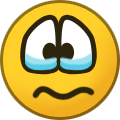 2
2
-
-
48 minutes ago, TooBigToFit said:
I think what you are saying about #2 means more privacy.
I think you'd have to post a photo of the AIS promotional flyer to get a cleaner explanation.
Sometimes adverts translated into tinglish never make sense.



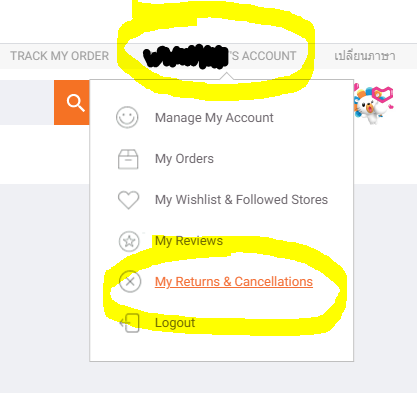
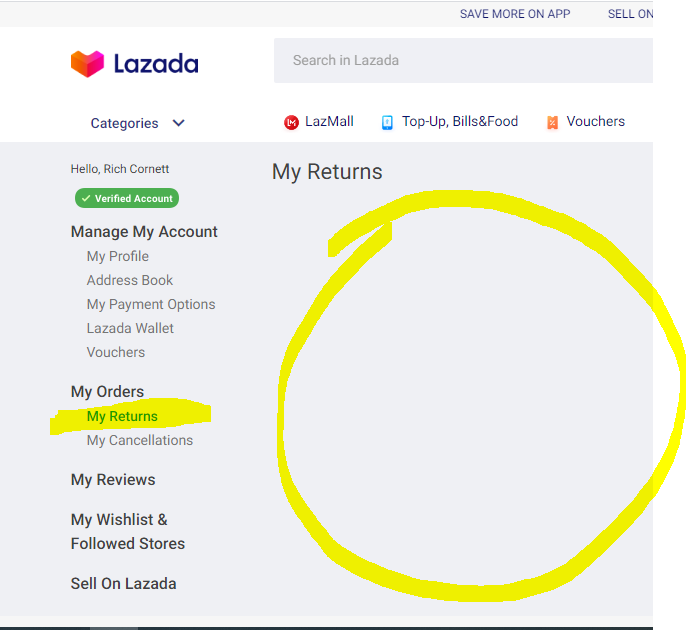
Beard
in Isaan
Posted
...let the forum know which style you're going for: