
Bubbha
-
Posts
108 -
Joined
-
Last visited
Content Type
Profiles
Forums
Downloads
Posts posted by Bubbha
-
-
-
-
Bangel72 - thanks so much.
This worked very well indeed. And I hadn't known about it. Really appreciate you sharing.
I am currently in the US and headed back to Bangkok early January - and can now use this for proof of insurance. Thanks again...
9 hours ago, Bangel72 said:Does this work for those extending sso on PR? Works on my SSO via employment option.
-
For those who are retired and sill maintaining Social Security insurance as an individual payer (432 Baht per month) –
Have you done anything for an ID card since the annual ID cards were discontinued four years ago?
I went to the Social Security Office on Silom Road 3 years ago to apply for their new form of ID but never received anything.
-
For those PR who are retired and sill maintaining Social Security insurance as an individual payer (432 Baht per month) –
Have you done anything for an ID card since the annual ID cards were discontinued four years ago?
I went to the Social Security Office 3 years ago to apply for their new form of ID but never received anything.
-
4 minutes ago, sandyf said:
I got a COE with it.
Great, thank you!
-
Get global multi-risk travel insurance when you purchase your flight on or after December 1, 2020
Fly with the world’s first airline to provide multi‑risk travel insurance with every flight, including coverage for COVID‑19. We’re keeping you safe on the journey and giving you extra security wherever you are in the world.
-
Emirates Airlines includes Covid travel insurance within the cost of a ticket to Thailand.
I am looking for feedback from travelers who have used the Emirates Covid travel insurance to fulfill the requirements of the COE.
Has anyone done this successfully? If yes, which Thai Embassy or Consulate did you use to process your COE?
-
A friend recently turned 65 y/o enrolled in Part B through the Manila FBU.
This was accomplished primarily using email.
She later enrolled her husband 70 y/o using the same system (late enrollment penalties applied).
-
My understanding is that if you claim social security in the US, rather than Manila, then you are eligible to purchase and utilize Medigap, Medicare Advantage, and Part D.
I have expat friends who do exactly this. And as ericthai points out, some Medicare Advantage plans (and some Medigap plans as well) provide for very decent levels of coverage while overseas.
A good book for Medicare knowledge and planning is – Get What’s Yours for Medicare— by Philip Moeller. The book costs about $11 on Amazon and is available on Kindle.
Ericthai also suggests finding and working with a local agent, which I think is a really good idea if you are considering coverage beyond Parts A & B.
-
 1
1
-
-
- Popular Post
- Popular Post
8 hours ago, Sheryl said:While it removes the need for a difficult decision, it means flying unvaccinated which is what I wanted to avoid.
Oh well, so it goes.
I arrived in the US over two weeks ago. Like you, I was trying to avoid flying as an unvaccinated traveler. However, I had urgent family issues to attend to. I found the airport and airline covid precautions to be quite good. Aircraft are now fitted with HEPA filters that scrub out at 99.7% and completely renew and refresh air every 3 minutes. I flew on Emirates from Bangkok to Boston and there was plenty of room on both flights. Not so for my follow-on domestic flight from Boston. I had my first does of Moderna vaccine the day after my arrival. I am now beyond 14 days since travel so it seems reasonable to think that I was not infected from the trip over.
All the best of luck for your travel back. Vaccines are easily accessible here - quite unlike Thailand.
-
 4
4
-
Thank you, this looks very useful
-
9 hours ago, Mark1066 said:
I get great speeds with TOT and they always upgrade us to new packages without us having to do anything (something some other providers don't do).
TOT always upgraded my package as well - but never the equipment. So I found myself with a 500/500 package and a router with a capacity of 100/100.
You may want to check your speed at the TOT speed test site to make sure you are getting the speed that you're paying for...
-
5 hours ago, mtls2005 said:
Sounds like the OP is getting a new router so that should soleve any issues.
Yes, I plan to call TOT tomorrow to get a new plan (and router).
Their best plans offer 1 GB/700MG for 900 Baht per month - or 1GB/500MG for 700 Baht per month.
Do you think the higher cost plan is worthwhile?
-
43 minutes ago, mtls2005 said:
This is curious, and tells me the service is provisioned at 100/100. Up and Down are exactly 100 Mbps? Both?
Up and Down are both very close to 100 - plus or minus a few points (97-103).
46 minutes ago, mtls2005 said:Can you do a speedtest with say a mobile phone? Some other WiFi device?
Same result - (TOT speed test) maxed out close to 100 (using a two year old Samsung phone). I also used a 7 year old Lenovo computer with both ethernet and Wifi and get the same result (+/-100)
48 minutes ago, mtls2005 said:Can you connect the ONT directly to the hub with the new Cat 6 cable, and test.
I did this. This way of connecting would not allow an internet connection, but under Properties, the link speed indicated 1GB (1000 MB)
50 minutes ago, mtls2005 said:1 hour ago, Bubbha said:So as a next step, I plan to buy an ethernet to USB3 adapter with a 1 GB capacity.
Waste of time at this point.
I agree - the D-Link modem/router seems to be the bottleneck
50 minutes ago, mtls2005 said:What modem? You mean the D-Link router? If so, then yes, it is.
Agree - so TOT gives me a plan for 500/500 and a modem/router with a capacity of 100/100.
Time to replace the D-Link device...
-
5 minutes ago, mtls2005 said:
Still want to hear speedtest results using WiFi with that hub thingy turned off, unplugged from PC. Specs (router) say: 2.4 GHz/300 Mbps, and 5 GHz/433 Mbps. You'd need a 5 GHz WiFi-capable device of course.
With the hub thingy disconnected, the wifi speed remains at +/- 100.
7 minutes ago, mtls2005 said:This ONT does have one 10/100/1000 ethernet port, so if you can find a Cat6 cable, connect that to your hub, and test.
I replaced the TOT issued CAT 5 cables with CAT 6 yesterday. I am still stuck at a speed of 100.
I am beginning to think the hub thingy might be a limitation. Or at least I would like to eliminate this possibility. So as a next step, I plan to buy an ethernet to USB3 adapter with a 1 GB capacity.
11 minutes ago, mtls2005 said:Specs say: Four 10/100 Fast Ethernet LAN ports
So it looks like the modem is also a bottleneck. When I called TOT to ask about this they insisted that the speed limiting problem was with the computer.
TOT are advertising several 1 GB plans, which would very likely require a new modem. So I think I might have them come to upgrade the modem for one of the new 1 GB plans (1/200, 1/500 and 1/700).
-
19 minutes ago, mtls2005 said:
Can you also look on the bottom of the ONT, for a make and model number. That's the box which terminates fiber and uplinks ethernet to your router.
The unit is a Huawei EchoLife HG8010H - GPON Terminal
The modem I am using is a D-Link DIR-809
Yesterday, I replaced the old (TOT provided) CAT 5 cables with CAT 6.E.
My speed is still capped out at 100.
Thanks for your advice.
-
10 minutes ago, Eindhoven said:
Why not utilise WiFi whilst you are uprading the Ethernet connection?
When I use Wifi instead of ethernet, my speed is till maxed out at 100/100 (plus or minus).
This is measured using the TOT speed test website.
This is strange, as the Wifi connection speed shows 433
-
Responses to all of the comments and suggestions –
I have a Dell laptop – XP 15 9570 X 64 bit with an I7 processor and CPU 2.20 GHz. The computer is a little over two years old (December 2018).
When I open up Settings and look at the Ethernet Link Speed, the (Receive/Transmit) value is 100/100 Mbps. Looks like this is at least part of the problem.
Do I need to upgrade to a Gigabit adapter?
For Wifi – I have the following –Protocol – Wifi 5 (802.11ac), Network Band – 5Ghz, and Link Speed (Receive/Transmit) 433/433 Mbps.
It looks like Wifi capacity is limited (433) as well. Do I also need to upgrade the Wifi?
The LAN cables are labeled as CAT5 – but I am unsure of their quality. They were provided by TOT when they ran fiber optic cable into my condo building 5 years ago.
Looks like I will need to replace these with CAT 5e or CAT 6?
The router does not seem to have a brand name (see picture). It was provide by TOT.
I have the ethernet connected to a port sharing device which is then connected to the Thunderbolt port (see picture). Perhaps this set-up is slowing down the connection?
It seems like my starting point should be upgrading the ethernet port and the Wifi hardware?
Many thanks for your suggestions.
-
Many thanks for these very helpful replies. I am away from my home/office for the remainder of today but will reply with the requested info soonest.
-
 1
1
-
-
I have TOT Fiber 2U at my home office. The speed my plan provides is for 500mb down and 500mb up. However, speed tests show that I max out at 100 for both down and up.
I have googled around a bit and there are some forums that say Windows 10 might be blocking access to speeds above 100mb.
Does anyone have any advice? Thanks…
-
I am about 6 weeks away from my first 5-year renewal for Alien Registration (red book) at the police station where I am registered.
I assume I will need my passport, Tabien Bahn, and Residence Book (PR blue book).
Will I also need new up-to-date pictures? What is the fee?
Many thanks for your advice.
-
16 hours ago, youbuyshirt said:
Actually EMS in the US is same as Priority Mail Express International, which has a tracking footnote that says Limitations may apply for certain destinations. Also the price is not really much cheaper than the big courier companies.
Last month I used USPS Priority Mail Express International to ship a debit card, bank checks, and a new drivers license. I labeled them as such. These items are not prohibited. The parcel arrived in 6 calendar days. The online tracking was flawless. You can establish an online account with USPS and set up your parcel to mail using your online account so all your relative in the US will have to do is print the QR code that comes with your order. When the staff person at the Post Office scans the QR code, your order will appear and they do the rest. You can also order envelops to use for the Priority Mail Express International. They are free and you can have them sent to your relative's address. Very easy. Good luck....
-
If your bank/card allows - lock your card online and only unlock for actual purchases.
The credit cards I use in the US allow for this.
And also allow for the cards to remain locked while processing recurring monthly charges (e.g. Netflix)
.png.3b3332cc2256ad0edbc2fe9404feeef0.png)




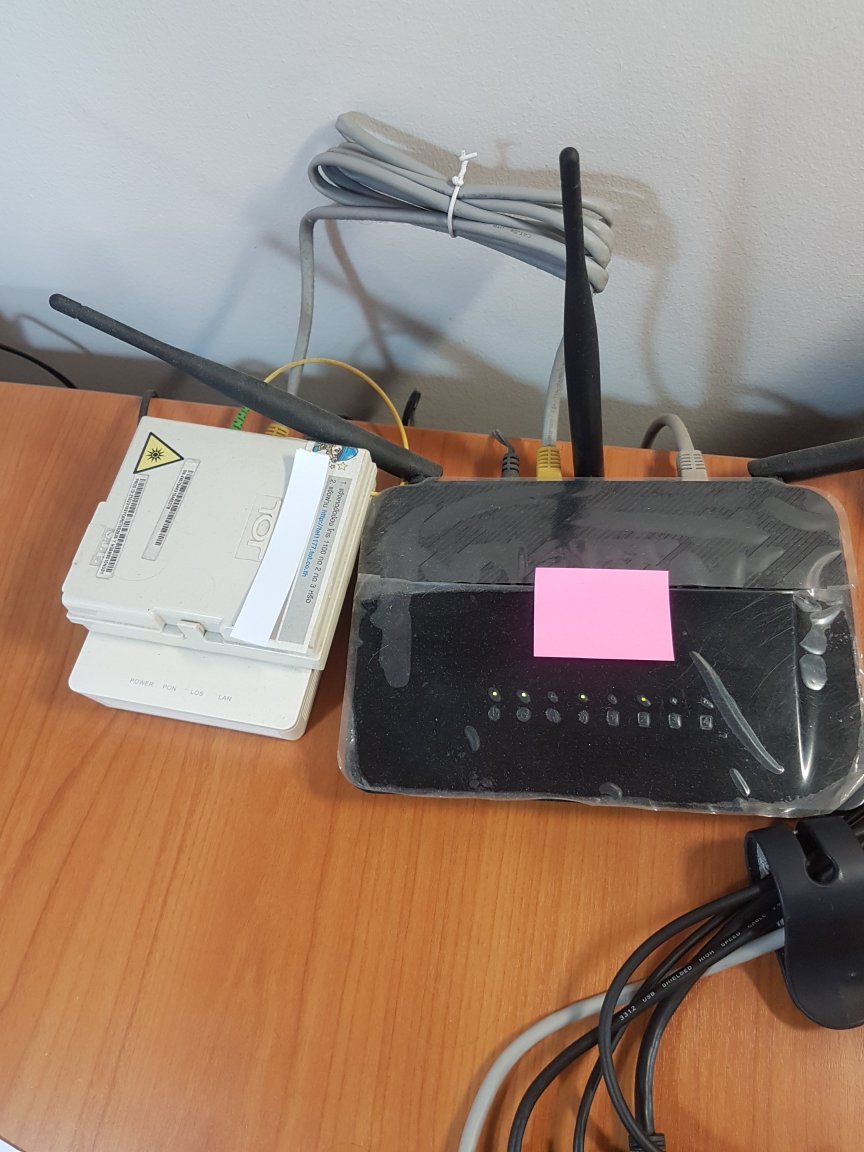
Were you happy with your choice of Thailand Pass or SHA hotel?
in Thailand Travel Forum
Posted
Was the cost of this shuttle transfer included in the price of 4,900 THB?
And is there a dedicated shuttle for Test & Go passengers?