
nabbie
-
Posts
607 -
Joined
-
Last visited
Content Type
Events
Forums
Downloads
Quizzes
Gallery
Blogs
Posts posted by nabbie
-
-
The most impossible job is being PM and someone has to take it.....
-
Horrible accident - thankfully mother with a girl look unhurted apart shocking but I am more concerned about another lady. I think she was hit twice with in a fraction of the second. Pray she will be recovered well. Safety is a question.
-
My daughter says this writing must be coming from Northern Thailand...
-
-
I believe the UK is far, far better off without the EU. It may take some time to adjust, and some money may be lost in the short run, but in the long run, the UK will emerge far stronger, and the currency will maintain it's supreme edge over most other currencies. The EU is a bit like the UN. In drastic need of reform, and way too liberal for it's own good. Their policies just do not seem in step with the current times. The leave voters will be proven to be far wiser than the worried pundits make them out to be, at this point in time.
The future of U.K? Or will it be dissolved as well? Who knows?
-
As you type in the wild characters the application calculates the number of matches. It's only when you press the "Enter" key or click on the "Enter" button that the matches are actually retrieved. They will then be displayed in the right hand panel.
Yes, it works on the right panel after pressing the enter key which I didn't earlier. Thanks. Its search tool is excellent but why can't Thai-English dictionary accept the wild characters just like other dictionaries?
-
Nice & useful. I have a question about search tool. Is there a wild character (*)? It will be interesting to see the vocabulary pattern. For example, I enter *วย The outcome would be something like มวย, สวย, รวย, ถ้วย, ช่วย, etc. As far as I know that sealang can use that wild character (*) but not a single wild character (!). Also Excel can extract the specified Thai words by filtering tool.
The site's front end to the Royal Institute Dictionary allows wildcard searches - with * for multiple characters and ? for any single character. There are also a lot of other wildcard characters. Click on the "Help" tab and then select "Wildcard Reference" for a full list.
For your specific example, *วย, there are 150 matches found.
For ?วย there are 16.
The dictionary is at http://thai-notes.com/dictionaries/RIDictionary.shtml
Thank you for the link. I can confirm these numbers are correct. It is fantastic to use the single wild character in your link where Sealang does not have. Only the problem is I can not see the list of 150 Thai words and 16 others reaspectively. I am hoping you can tell me how. For that purpose, the Thai vocabulay pattern is useful & important to strengthen my lousy spelling....
-
I got it from my friend and there are lots of weird questions. Is it true that the Personal Information form now relevant to 90 days notification in Phuket? See attached.

-
What is the yearly price for the english program there?
Mine not including EP but I know there is the availability. My guess would be something like 40K to 50K excluding lunch per year. That includes EP.
-
My daughter is at Dowroong school & it is alright to me. I am not really expert on Thai education but I get impressed that she is always progressing well there. It really depends on what kind of the outcome parents would like to expect.
-
Nice & useful. I have a question about search tool. Is there a wild character (*)? It will be interesting to see the vocabulary pattern. For example, I enter *วย The outcome would be something like มวย, สวย, รวย, ถ้วย, ช่วย, etc. As far as I know that sealang can use that wild character (*) but not a single wild character (!). Also Excel can extract the specified Thai words by filtering tool.
-
Oh no, not again. Let pray there will be no third time....
-
The wall extractor fan for each room may help to minimise the dust in the dry air environment. Also The box of ices in the room will moisturise the air in order to reduce the dust as well.
-
How did the driver get off? Borrowing flight stairs?
-
Replacing the circle battery?
Or
Heat loosening?
Or
Ants invading your M/B?

-
Hi, you raised good point about how to communicate starting with zero-verbal communication. That makes more interesting & challenge for you.
That is my speciality because of my birth with deafness. It depends on how much your onlooker is making an effort to communicate you.
If the native languages between you will not work well, then you need to think about communication tactics like below
Best to start with showing your smile (false or genuine will do either!) - I often do that in order to get some lovely Thai smiles (not always - but their job must make "the verbal response" to the customers anyway.)
Try International Sign Language - regardless to the native spoken languages. like explaining 'Money' put in or withdraw or transfer the fund or get the new credit card. Using visual polite manners will be most helpful. They seem to be enjoying to guess what I am trying to say.
Google translate is also good tactic if the onlooker does not mind that. Be aware of the translating may not be accurate though and it can be time-consumng.
If none of these will meet your solution, then try to arrange the interpreter or bringing Thai friend who can speak both languages by making the arranged time as last resort.
-
-
50,000B root canal - all inclusive at International Phuket hospital. Expensive - yes but treatment (3-days) went smoothly & successfully.
-
Out of the blue, facebook blocked is finally working for windows standard accounts only via hosts file - not under admin a/c. Well, that is something good. Thanks for previous comments...
-
Most router have parental controls which allow you to turn off the Wifi automatically at night.
And frankly if you have children you should be monitoring their surfing and warning them of the dangers of the web.
Yep, that is my very last resort.....with thanks to facebook for being the most aggressive ego... Perhaps due to money typically...

-
Delete the facebook accounts, then delete any traces of it from cookies, cached and history. Delete all precious emails from facebook. Do a search in programs and files, delete everything that relates to facebook. If you have a facebook account or your children have facebbok accounts and it`s too painful to delete them, then I`m afraid you`re stuck with it.
A kid will setup a new FB account in minutes (that's assuming they don't have one for the parents to monitor and another one they don't know about).
It depends on how much the parents spoil their kids and how afraid they are of upsetting their darling little cherubs.
If the brats are going to be let loose on the computers anyway because mummy and daddy are not taken seriously when they say no, then it`s all a waste of time as the kids will get their own ways every time.
That is the reason I got everyone's attention. Not only parents are not taking seriously but facebook is also NOT taking seriously how much children's normal daily routine are already affected & distracted. Whose reponsibility? Parents or Facebook? I don't care if you think I am old fashioned or a narrow minded but I can sense the sake of kids' quality of life....
-
Yep, a Hosts file entry will do it.
I see an IP for it.
>ping www.facebook.com>Pinging star-mini.c10r.facebook.com [31.13.79.220] with 32 bytes of data:Try "nslookup www.facebook.com"Still not working
 ... see what I have enlisted as below..... .
... see what I have enlisted as below..... .127.0.0.1 localhost
::1 localhost
127.0.0.1 facebook.com
127.0.0.1 www.facebook.com
127.0.0.1 login.facebook.com
127.0.0.1 www.login.facebook.com
127.0.0.1 fbcdn.net
127.0.0.1 www.fbcdn.net
127.0.0.1 fbcdn.com
127.0.0.1 www.fbcdn.com
127.0.0.1 static.ak.fbcdn.net
127.0.0.1 static.ak.connect.facebook.com
127.0.0.1 connect.facebook.net
127.0.0.1 www.connect.facebook.net
127.0.0.1 apps.facebook.com
127.0.0.1 star-mini.c10r.facebook.com
127.0.0.1 nslookup www.facebook.com
# Block Facebook IPv6
#fe80::1%lo0 localhost
::1 facebook.com
::1 www.facebook.com
::1 login.facebook.com
::1 www.login.facebook.com
::1 fbcdn.net
::1 www.fbcdn.net
::1 fbcdn.com
::1 www.fbcdn.com
::1 static.ak.fbcdn.net
::1 static.ak.connect.facebook.com
::1 connect.facebook.net
::1 www.connect.facebook.net
::1 apps.facebook.com
::1 edge-star6-shv-02-ams2.facebook.com
::1 star-mini.c10r.facebook.com
::1 nslookup www.facebook.com
The Hosts file works alright for others but not facebook. Any alternative methods apart from any additional software (an easy risk with spam, common malware, etc)? It looks as though Facebook is now becoming non-blockable.

-
Try rapport trusteer? - See via google....
-
Hi, the reason I am interested to block the facebook website is create time management for my children.
I can't seem to block several IPs & list of facebook urls using hosts file via windows 7 64 bits.
Also strange to see FB without IP addresses in DOS Ping command.
I am hoping any of you might know how to tackle that situation.
Always appreciate the response.


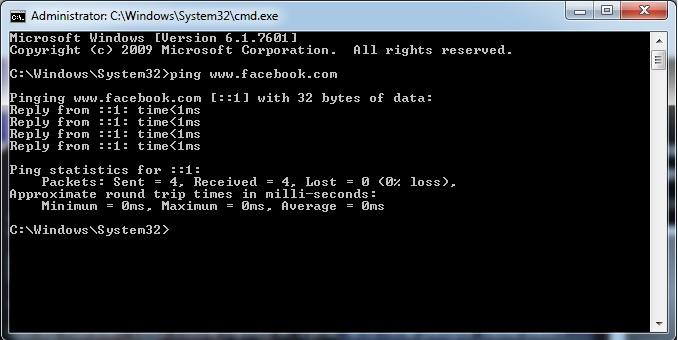
Oracle VM Virtual v5.0.24
in IT and Computers
Posted
I cant seem to get Oracle VM Virtual v5.0.24 working on my PC as windows 7 64bits. Its installation is fine. When I press the green start, the dialog message says it failed to open the session for virtual machine.
Any ideas how to solve this issue will be appreciated.