
CMsojourner
-
Posts
49 -
Joined
-
Last visited
Content Type
Events
Forums
Downloads
Quizzes
Gallery
Blogs
Posts posted by CMsojourner
-
-
1 hour ago, NancyL said:
Right now, all these routes are run by the same outfit, the RTC Smart Bus people. Hubby has developed a new hobby of riding around in the buses, checking out the new routes -- he'll be happy to learn of these new ones.
Sadly, the CM Transit by RTC Android phone app still shows just the R1 route and this morning doesn't show any buses moving around at all, although it does put in the pin to show my location. Wonder if all the buses turned off their GPS monitors or if they're updating the app? It's a handy app.
Looks like RTC's app may be tracking their busses again. While the new R2 route does not show, you can still observe its busses wander off like rogue Pac-Men between the airport and Promenada in the east. http://chiangmai.yusai.asia/app/#/app/map
-
 1
1
-
-
16 minutes ago, orang37 said:
Here's a direct view of the CCCC map with RTC Routes
-
2 minutes ago, sanemax said:
Its good to have all these new bus services
But there seems to be numerous different companies with different buses on different routes .
I do feel that it would be better off there was just one bus company , running all the buses , advertising all the routes together , rather than individually
The CCCC map (google) has most of the new RTC routes listed together on the same map. You're right about different bus companies offering various routes. Many of those services have come and gone. The RTC is the newest kid on the block - air-conditioned and only 20 baht. Let's see what it looks like a year from now.
-
On 5/13/2018 at 7:13 PM, NancyL said:
The app and the map referenced in post No. 28 just shows the R3 route. You may wonder about the little bus icons that appear to be wandering off course. Well, those buses are on the R1 route, not shown on either the app or the map of post No. 28. Hubby got on an R1 bus today, kind of by accident, because their routes overlap on Huay Kaew between Kad Suan Kaew and Maya Mall. The R1 bus continues down Huay Kaew to the Zoo, doubles back to the Chang Puek bus station, goes around the NE corner of the Old City, heads down Chang Moi, into Warorot Market, across the Narawat Bridge, past McCormick Hospital and Prince Royal college, stops at the Arcade Bus station and eventually ends up at Central Festival.
Hubby rode that route today -- 45 minutes from the Zoo to Central Festival, all in aircon comfort. Gave him time to buy a Rabbit card for future rides. He can top it up at any McDonald's. Bus driver insisted on a photo of him and another white guy buying their Rabbit cards on the bus. He's probably on someone's Facebook now.
Of course since this "hidden" route is called R3 (Hubby says the front of the bus was labeled R3) and the app shows the R1 route to the airport, it begs of the question of whether there's an equally hidden R2 route. Anyone seen a bus labeled R2?
Yesterday, the RTC Smart Bus folks finally launched their R2 bus route which runs from the CM airport to Promenada and back. Included in its stops are Rajavej Hospital. All of the large malls and most of the major CM hospitals are now connected by one of the RTC bus routes (major exceptions Bangkok CM Hospital and Lanna). R2 route hours are 8am-8pm — too late for many who want to be at Immigration earlier. However, the new RTC routes which run past the soon-to-open Airport Provincial Immigration office start earlier. According to this map RTC is also supposed to open a north-south B4 route soon http://www.cmtransit.com/r2b4/.
-
13 hours ago, Kohsamida said:
I just wanted you (CMsojourner) to know that I really do appreciate the advice you provided to me regarding the Visa Change process at Promenada. Regarding Post 1951, I wasn't showing you disrespect and I'm sorry if in was interpreted as such....
....Fact is, your replies along with most others were of immense value to me, as was everybody's patience with me when I questioned some of them. I only did that becuase there were so many conflicting views from so many many people who genuinely sounded like they knew what they were talking about, that it became quite confusing, and I was looking for clarification.
If I didn't make my appreciation clear to EVERYBODY who took the time t address my questions, I want to now!
Anyway, thanks!
Thank you for your gracious reply and for your clarification in helping me to better understand where you were coming from in your post #1951. I also apologize for misinterpreting your intent.
I trust that we all can find ways to best help one another on this forum such that it would be a benefit to all and helps to make living in CM (and dealing with Immigration) just a little easier.
-
 1
1
-
-
- Popular Post
- Popular Post
2 hours ago, Kohsamida said:LOL, yeah, as in, "Why don't you go back where you came from?" Why do so many people feel compelled to say things in forums that don't advance the thread at all, and seem only mean-spirited in nature. I don't get it. Have they nothing better to do with their time? And a comment like that, from a platinum member. I REALLY don't get it. Am I missing something here?
Maybe you are. If not mean-spirited, then at times you have come across with a cavalier disregard for the helpful advice that others have taken time to send you. See your post #1951 where you quoted my preceding advice and began your response with “LOL”. You further dismissed it with your disparaging remark “All of this confusion and mumbo-jumbo nonsense of Promenada…”. Perhaps somewhere in the almost 200 messages you have posted to this forum over the last month you have shown a bit more appreciation when others have tried to help you. But that isn’t what I have experienced. Maybe you could start by showing the same courtesy that you seem to expect from others.
-
 3
3
-
1 hour ago, TallGuyJohninBKK said:
Sophon answered that question above regarding why I didn't see the past approvals list when logging in via the TM number, as opposed to the prior way I had always done it using passport # and DOB.
The last successful time (one report prior) that I logged in via my passport number and DOB, I probably had 6-8 prior 90 day approvals showing up in my list. I suspect, if I'm able to log in next time with passport and DOB, those prior approvals will be visible again... But who knows....
If you would follow the exact method I sent you, then you should be able to see your entire 90-day online report history (your 6-8 prior approvals you mentioned) including the one that was recently approved. Or, you can continue to look up a single transaction using the TRN. Of course, it's your decision to take my advice or ignore it. I just was trying to help you to get around the system bug. For the record, your history does not mysteriously go away.
-
On 5/21/2018 at 8:29 PM, TallGuyJohninBKK said:
Just a data point and two questions:
I've been doing regular online 90-day reports to BKK for a long time now. Did my latest one online last Thursday, and the next day I got a confirmation email from Immigration saying my application had been approved. Great...
So today, I tried to log into the Immigration 90-day reporting site and found two things:
1. What previously had been a long growing history of 7-8 prior online report listings in my profile had all disappeared, and the only entry now showing was my latest report this week -- even though my passport #, Immigration office, and all other details had not changed.
2. When I first tried to log into the Immigration 90-day reporting website today to obtain and print out my confirmation letter, the website wouldn't seem to let me log-in with my passport number, DOB and country of nationality, the normal way I've always logged in in the past. I tried it several times and several ways (day/month/year or month/day/year), and it failed every time. Finally, I tried with the Reference number on my application sheet from last week, and then finally it let me into my profile.
So, any idea why the long history I had of prior 90 day reports has suddenly disappeared, even though nothing about my status and details has changed? And, why the method I've always used to log in -- passport number, DOB and nationality -- suddenly no longer seems to be working?
Both the bug (not being able to look up online 90-day report history by Nationality+Passport+DoB) and the work around for it is discussed back in post #3914. There is a link included in that post that gives more details. Let me know if it still doesn't work for you.
-
57 minutes ago, NancyL said:
Again, the receipt from your landlord is sufficient evidence that a TM30 has been filed on your behalf. You do not need anything further to apply for a residency certificate.
And, again, the time to apply for your appointment is NOW. Do not wait until June 1. I have heard of cases where appointments are booked 6 or 7 weeks in advance, so planning to get a 30 day extension doesn't help.
Agree with everything Nancy said. While not trying to derail this useful discussion about visa conversion, you may want to consider the following in making plans for late June and through July -- CM Immigration has yet to announce their move dates to their new Airport Provincial Immigration building, however, as a precedent three years ago they shut down for nearly a whole week (around the beginning of July) when they made their last move to Promenada. Now that their new building is nearing completion, would anticipate some sort of similar temp shut down when many services move back. Of course, this is all speculation until we all hear of some sort of official announcement, but consider this possibility as a factor when making short term plans, especially within the next 6 weeks or so. It could cost additional lead time.
-
33 minutes ago, Kohsamida said:
The post Office I have had to go to in order to pick up parcels from abroad and pay duty was located in the Old City but I can;t remember which on it is. Do you know? What I remember is that it was in a 2 story building and the post office was on the second floor.
While I do not know which station you went to before, here are a couple of post office numbers you might try calling to see if they know or go to the main post office and ask them in person: 053-241-640, 053-244-533. Best wishes.
-
FYI - This week the main post office (postal code 50000) and its services moved back to its original location on Charoen Muang (just west of the CM Railway Station). Main Post Office - Satellite View
-
15 hours ago, Kohsamida said:
What time of day did you go? I heard that you must go as close to opening time (8:30am) as possible because only a few appointments are accepted per day, and only between 8:30 - 11:30 am.
Those hours could work for applying for a Certificate of Residence (or maybe making a 90-day report, TM.30 update/report, or securing a reentry permit), but not for applying for most non-tourist visa extensions.
-
3 hours ago, NancyL said:
The app and the map referenced in post No. 28 just shows the R3 route. You may wonder about the little bus icons that appear to be wandering off course. Well, those buses are on the R1 route, not shown on either the app or the map of post No. 28. Hubby got on an R1 bus today, kind of by accident, because their routes overlap on Huay Kaew between Kad Suan Kaew and Maya Mall. The R1 bus continues down Huay Kaew to the Zoo, doubles back to the Chang Puek bus station, goes around the NE corner of the Old City, heads down Chang Moi, into Warorot Market, across the Narawat Bridge, past McCormick Hospital and Prince Royal college, stops at the Arcade Bus station and eventually ends up at Central Festival.
Hubby rode that route today -- 45 minutes from the Zoo to Central Festival, all in aircon comfort. Gave him time to buy a Rabbit card for future rides. He can top it up at any McDonald's. Bus driver insisted on a photo of him and another white guy buying their Rabbit cards on the bus. He's probably on someone's Facebook now.
Of course since this "hidden" route is called R3 (Hubby says the front of the bus was labeled R3) and the app shows the R1 route to the airport, it begs of the question of whether there's an equally hidden R2 route. Anyone seen a bus labeled R2?
The RTC FaceBook page now posts a picture of the mysterious R1 route. For those who don't use FaceBook, if you google the CCCC Map, it also displays the R1 route with picture (just search "RTC" when you open the map). Hopefully, the RTC folks will update their app soon.
-
- Popular Post
- Popular Post
6 hours ago, bubba said:Was just looking for the CM Transit app that Nancy mentioned and it appears that the app is Android only and does not have an iOS version.
While it’s not an app, according to the RTC FaceBook page you can still see the Route 3 bus stops (including the next bus’ current whereabouts) on a desktop computer -or -on a mobile browser with a data plan: http://chiangmai.yusai.asia/app/#/app/map
-
 4
4
-
9 minutes ago, zydeco said:
Retried. This time after copying, deleting, pasting, another single pull down appeared below the box (with the extra number and two parallels. I clicked on it. It filled in, pressed search and worked. What a mess!
Yeah, more than just a petty annoyance. Hope they fix this bug soon. Good to hear you were able to get past the impasse.
-
 1
1
-
-
32 minutes ago, zydeco said:
I just tried that. Still doesn't work.
You may have tried this already. You can't just delete the extraneous ordinal numbers that Immigration introduced into their Report Status list of nationalities last months and then continue. It takes several steps. Look up your nationality as you have in the past and copy just the part of your nationality (both English and Thai) that appears after the "||" of the preceding number string. Now delete everything in the Nationality box. Then paste what you copied and your nationality should appear, but you have to be sure to select it. When you click search, this should let you proceed if your passport # is correct and your DOB is in DD/MM/YYYY order.
-
59 minutes ago, joealx said:
I tried to get my information with the passport part and ไม่พบข้อมูล. Usually that shows the past applications. I can't find my old verification number so I can't try that. I think that the status is down.
A system bug recently appeared (April 2018) for looking up report status by passport #, BD, and specifically when trying to use their Nationality drop-down menu. You may want to try this work-around: Report Status lookup - Nationality bug fix. It helped me when I had a similar problem when I wanted to print my notification receipt to place in my passport.
-
On 8/3/2017 at 2:48 PM, elektrified said:
Yes. It's only a temporary location. They are moving back the original location when reconstruction is completed.
Wife was told when she went to the temp location on the Super Highway last week that they are currently in process of moving back to the original location (reconstruction complete). They indicated they should reopen the Charoen Muang location around the 3rd week of this month (May 2018). In the meantime, the temp location is still open.
-
1 hour ago, simoh1490 said:
I hadn't realised that I thought 90 day online reporting was open to everyone, apparently not. Do you know how I can find out whether the system is available to me or not?
If you google "CCCC 90 Days" the first site that should show up gives possible reasons why Immigration's online 90 day website may not work for some. Good checklist - recommended by others in this forum and in pinned topics at the top.
-
 1
1
-
-
On 4/24/2018 at 5:47 PM, bkkdriller said:
Thank you for the advise but this was not the case (I did double check). I tried again today using same computer and explorer and this time all 3 notifications went through without a problem. I guess there was a clitch on the immigration website/server (would not be the first time). Also got the approval back in a few hrs.
Thank you for posting this - very helpful. I also was having problems with the online 90-day reporting system not allowing me to advance to the 3rd page (Pending status page - after I had already entered both previous pages of data for my report). I agree, it appeared like some sort of system glitch. Was able to duplicate the reported problem earlier on 3 different browsers, and all had allowed pop-ups (not the root cause after all). When I saw your message the next day -- that it looked like the system glitch had been fixed, I tried once again and was able to immediately advance to the last screen(s). Both notification reports advanced to the final submit screen with no problems and also were approved within a few hours. Glad to see they were finally able to fix the problem. Thanks again.
-
2 hours ago, Swimman said:Try again but only fill the mandatory(starred) requirements. And also make sure the browser being used allows pop-ups.
Also tested this on various browsers after ensuring each allows pop-ups. Symptom: after submitting the 2nd page (address info) the server hangs and does not respond with the Pending status page (and assigned TRN). Went through the checklist and was able to duplicate the bug several times. Have not seen this problem in using on-line nearly 2 dozen times before.
-
Rather than going into more details:
1) You can search this group for "luthier" and several past recommendations should pop up.
2) You can also find specific CM map locations for most by searching for "luthier" using the CCCC Map Chiang Mai (google). Just be sure to click "See all results". Best wishes.
-
 1
1
-
-
Bldg. 3 is located at the southwest corner of the Airport Provincial Immigration offices. Click the light purple symbol you see in this map: https://www.google.com/maps/d/viewer?mid=1f2M3V9dd6dwcdfj1iv1pqVEr-9E&t=k&hl=en&ll=18.771288991669806%2C98.97122690984179&z=19
-
Sorry, only saw your original post -- missed your last requirement. You would have to check with World Chemical, but it's likely industrial (for pools) rather than edible ....

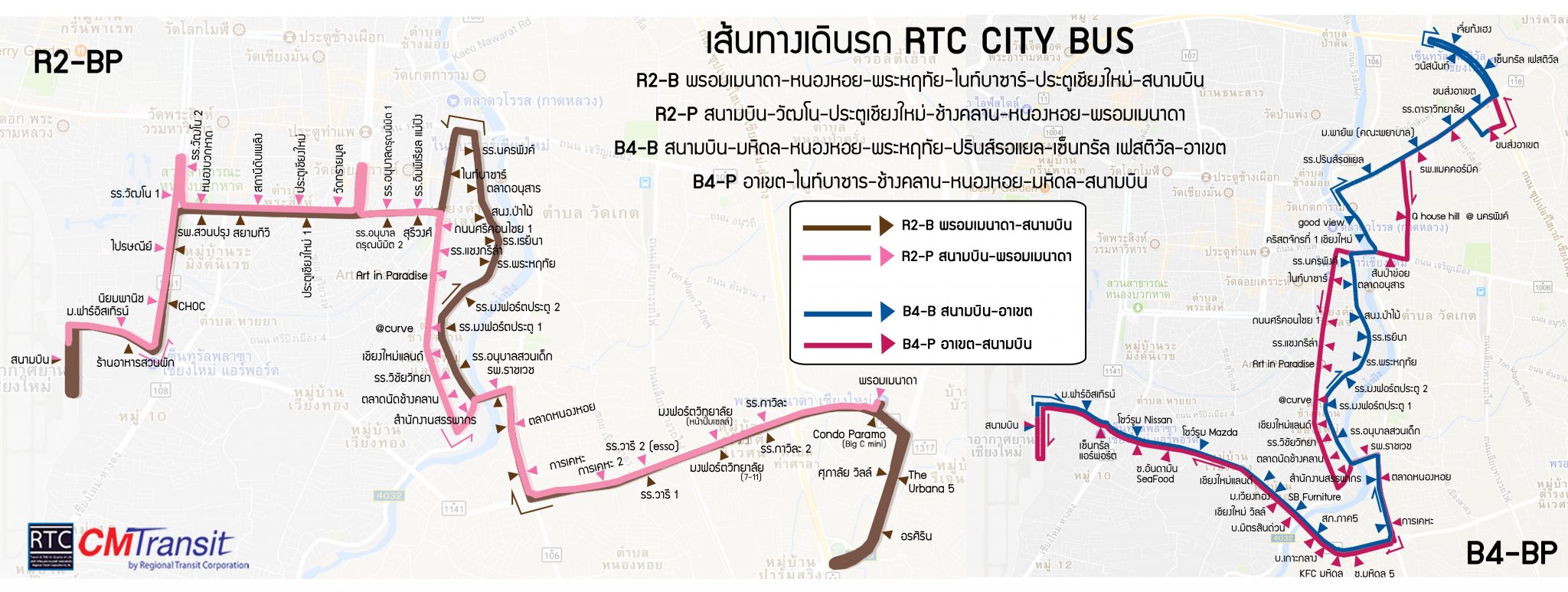
Online 90 day reporting available from April 1st
in Thai Visas, Residency, and Work Permits
Posted
Just tested the link https://extranet.immigration.go.th/fn90online/online/tm47/TM47Action.do?cmd=acceptTerm and was able to not only access Immigration's online reporting menu, but it also appears they have fixed the bug when using Nationality + passport + DoB to view one's previous report history (second menu item - "Check the status of your application"). The notification reporting option (blue menu item) also opened when I clicked it. So my guess is that it's working now (for some) if it hadn't been before.