-
Posts
792 -
Joined
-
Last visited
Content Type
Profiles
Forums
Downloads
Posts posted by Veazer
-
-
Oh, I'm very sorry if I had disappointed you!
But I was just getting that program yesterday an done a very short testing which was working well for me. I'm also able to connect to youtube.
About the Player (25 $) I haven't seen but I've to tell that I even don't had looking for that! So please excuse me about that!
I'm quite busy with my work and even to prepare the downloads for TV! I just run some testings that the programs are secure and clean and also working.
Anyway thanks for your reply!
Sorry if my reply seemed rude, I was just trying to give an honest review. Like youbet said, this program is quite weak compared to some of the other stuff available.
-
Funny! 67 views on this post and 16 ownloas from the TV Download Section but: NOT ANY REPLY about how the program works for you!!
That is something which will be interesting for all of the members who like to look TV on computer!
Please Ladies an Gentlemen show your experiences!
Thanks.
Even funnier, you've never told us about how the program works for you.

EDIT: OK, I tried it. It's basically a collection of links for existing streaming video links, some WMV some RealPLayer et.c, designed to look like a media player program. It has an obnoxious gui and it's plastered with odd ads, mostly pushing a $25 version of the player. A web page could do exactly what this program is offering, such as SquidTV
-
I think the Omega drivers are good for ATI videocards, especially if you're into gaming. You can find them here.
You should always run a driver cleaner when changing video card drivers. Files left behind can cause issues later, I've exprienced it firsthand. Read how to use it! it should be run in safe mode.
Unfortunately Driver Cleaner Pro is no longer free so you can't get it from their site. Some old versions are still going around, the last free version can be found here.
-
That would seem to cover the intellectual property issue but what will happen when someone points out that a Thai ISP is inadvertently distributing something über taboo like kiddie porn? The powers at be would likely want some kind of content inspection system put into place so they won't lose face but at that point they are no longer protected by the 512b clause, as I understand it, ...
Position is complex, hence my original 'questionable' comment. However, the distribution would be configured to be inward facing, that is to the ISP network only, therefore if a problematic torrent which had been hashed & cached was identified then it could be purged, without scanning. However, as you say if the 'powers' want scanning then there are legal {copyright, ISP responsibility etc.} issues which come into play.
One point not being raised is the fact that the system will be able to record users P2P activity, which would for example make it possible to create limits and charges for those using more throughput, etc..
Regards
Good points. This is an extremely complex issue the more I look at it.
Regarding your last point about user tracking, it seems like this could be avoided since the OverCache "pseudo peer" could be banned just like anyone else by the end user. Any attempt to disguise it would be futile since the cache would reveal itself pretty quickly by the unusual amount of bandwidth available. What do you think? I'm not sure if your statement regarding throughput is applicable, since they can check that without this caching system. So long as all traffic is going through them, they can meter it. It seems like the users who were using high bandwidth internationally and not utilizing the cache would be a better target for limiting & higher rates.
Your point about tracking the end user brings up yet another issue, what will they do with the end user who repeatedly attempts to download material considered illegal? If they see that Somchai has tried to download gobs of porn and the Dummies Guide to Overthrowing Governments, does that give them probable cause to make a seizure of his system? Better yet, they could leave it in the cache to prove that he indeed DID download it.
This is very interesting.
-
[deleted] ...One reason that I don't like Dell is that it doesn't actually seem to have a clear presence in Thailand. Take a look at its website, it looks half-hearted at most, and displays only a very limited selection of products. You have to call them (which in this day and age and for this kind of company WHICH HAS NO SHOP PRESENCE, is absolutely ridiculous) to get any real information. Pretty much all of it is based in Malaysia, and the main focus is on corporate customers with fat accounts. Of course, there are people (mostly Americans, who have pretty much bought into the Dell ideal) which embrace Dell because of, well, it's Dell. Most locals couldn't, and wouldn't give a second glance at this kind of company. It just doesn't work here.
But they do seem to hold their word when it comes to service in LOS, despite the crappy attempt at product sales you noted. My former employer had the best Dell customer care package and they made house calls for various service on several occasions, free of charge.
They have recently started to target the SMB market, weakly, but it's nothing compared to the product line up offered elsewhere.
-
Had a small private wager with a colleague about how long it would be before someone raised this. I do wonder about this, not because of content per se, but the whole proxy issue as well. The aim is to use a hash technique to protect the ISP as well as the operation of the "system cache" safe harbour provisions of {512b DMCA} against copyright infringement charges {that might be questionable though, especially in a Thai environment}.
Regards
/edit add 512b + Thai environment//
That would seem to cover the intellectual property issue but what will happen when someone points out that a Thai ISP is inadvertently distributing something über taboo like kiddie porn? The powers at be would likely want some kind of content inspection system put into place so they won't lose face but at that point they are no longer protected by the 512b clause, as I understand it, because in the process of scanning for porn/etc they will be aware that they are providing access to copyrighted materials. Unless of course they block those from the cache along with the porn, in which case the system loses 90% of its effectiveness because the highly sought torrents are no longer cached. catch 22....
This must have been discussed somewhere before, i'm just throwing out issues that immediately come to mind.
-
...Oversi's OverCache acts as a peer on the P2P network, offering the ISP's users local access to in-demand files... [deleted]
Which means they will likely be caching, and serving, pornographic material and thus we must arrest these immoral ISPs according to recently implemented thai laws, yes?
-
When it flashes on and off, is the 'on' duration just a brief blip and the 'off' duration about 1 second or less? If so, my vote would be bad inverter. Hope that makes sense.
Thanks for the advice so far. I hope it's not the screen; if so i'll probably just buy an old monitor and run it with that as i dont travel so much these days anyway.
I was in Zeer at the weekend and the three shops i stopped at all wanted to replace the screen without even looking at it; however I have a friend who was there with the same problem last year, they charged her for a new screen but the problem returned a month later so i guess all they did was tweak the inverter connections, the same as I did on mine, but it cost her 10,000 baht. I went with her when she went back and we made them put a new screen in while we watched over them. None of them wanted to sell me an inverter; i have since found one on ebay for $8 plus postage from USA
The on-off is pretty much like a stroboscope with regular fast flashing, it is still possible to work with but extremely annoying and tiring on the eyes. It only lasts about five minutes before the screen black outs.
The more i read the more mention i see of other power problems associated with loose connections which are highly likely in an old laptop that has done a lot of travelling. THe fact that reseating the connectors worked for a while makes me think it is the inverter (or the connections for the inverter) and that something is happening when the computer gets hot. I dont know anything about backlights but usually a problem light bulb is a fatal problem for it... once it goes, it's gone, never to come back on again!
Try setting the screen on the lowest brightness and then turn the system off for an hour or 2. Then turn it back on and see if it is working at this low setting from a cold start. I had an lcd that would work at lower brightness settings but not full (due to a bad inverter). Once you hit full brightness, it would flash until you let it cool down for a long time. I know it's not a real solution but at least it will help to see if a bad inverter is the cause.
-
When it flashes on and off, is the 'on' duration just a brief blip and the 'off' duration about 1 second or less? If so, my vote would be bad inverter. Hope that makes sense.
-
Looking to buy voip phone but not sure whats best to look for.
Dont really want to use headset with mike so looking for normal phone or can i buy an adapter for my cordless ?
All recommendatiuons gratefully received.
I would get a 2-line LinkSys PAP2 adapter. This will allow you to use VoIP services with your cordless phone. You can get them at some of the shops near Icon plaza on the north side of the moat.
Send me a message with your number if you need help finding the shop.
-
May you try this software: http://www.freedownloadscenter.com/Utiliti...l_Download.html or here: http://www.shelltoys.com/mouse_software/download.html
but I don't know it can do what you want and it's shareware not freeware.
That's not one of those member-owned sites violating the forum rules, is it?
 Just kidding Reimar, I appreciate your efforts and generosity. Thanks for the link, I'll check it out.
Just kidding Reimar, I appreciate your efforts and generosity. Thanks for the link, I'll check it out.EDIT: The first link takes me to a page that tries to install a Keylogger on my machine (Ardamax) but the link at shelltoys seems to be ok. Unfortunately the app is almost 8 years old.
-
If you're always calling PC-to-PC then Skype is a better option [imho] than a SIP provider like voipdiscount because of audio quality. Skype samples audio at 16KHz, double the sample rate of traditional VoIP solutions. Higher sample rates allow you to hear higher frequencies and improve speech comprehension.
For reference, CD audio is sampled at 44.1KHz.
If you want to call traditional phones then using a SIP provider, like londonthai recommended, will be cheaper. You can use hardware solutions and traditional phones or client apps similar to skype. Skype's audio quality advantage is lost when calling phones because the audio must be downsampled to the standard 8KHz.
-
Judging by a number of posts here, it appears True ADSL has recently blocked ALL access to peer-to-peer networks. Is that the case?
Not sure about ADSL, but my True cable connection is works great for p2p.
-
Yep, it's a scam. Look at the attached 3 pics. First is the "Medison Celebrity", second is the Clevo M540N, third image is Pic 1 minus pic 2 (Photoshop Difference layer). You can see that he just took the clevo pic and put a different image on the screen and added a reflection effect. The black area indicates a 100% match.
-
...Home packages also often have several protocols throttled or even blocked, especially P2P and Bittorent download protocols. Do note that you can get lucky, depending on location etc., and get good speeds on home packages. Unfortunately this is more exception then rule. These packages often also suffer from package loss, and very short moments of no data transfer, making VOIP connections and for example streaming audio (radio) suffer from frequent break ups/re-buffering...
I've found that the traffic throttling can vary a lot depending on provider and location. I often have times where I can barely open web pages due to slow loading and time-outs but if I start bit torrent I can still reach speeds of 100-115KBps (on a 1024/512 connection). Browsing on my friend's 512/256 connection is generally much faster than my house, but p2p is essentially unusable for him. That's pretty lousy bandwidth management imho.
-
There is a thread on the study about hard disk reliability by Google here: http://www.thaivisa.com/forum/index.php?showtopic=108369
Direct link to the report:
Very informational, thanks for that link Pete.
My only complaint would be the conclusion that heat is not a large factor in failure except in 'extreme' cases. In the real world outside a nice aircon server room I think we would see much higher temperatures reached in normal usage. We can see from the graph, as they note, that failure rates start to increase steadily after 45-46° C but their data stops at about 53°. Like I discussed previously, many external cases are outright hot to the touch - way beyond the temperatures they reached. I think we can expect some pretty high failure rates as we head into those higher temps. If someone uses an external case on a warm day is that really 'extreme use'?
I was very surprised about the increase in failure as temperatures decreased below 37-38°. Like Crossy, I always assumed that lower temperatures corresponded with increased drive life but their data shows quite the opposite. I would have never guessed that a drive running at 31-2°C is twice as likely to fail as drive at 38°C. and a drive at 25-26°C is more than three times as likely to fail than the drive at 38°. I've been in server rooms so cold they were probably shortening drive life.
-
I just got a Kensington laser mouse and the included software/drivers is lousy. The left/right click of the tilt wheel is set to act as a horizontal pan but this is nearly useless. They let you reprogram the left and right buttons (Yay! So handy!) but not the wheel tilt. I'd like to assign the tilt-wheel left/right as button 4/5 (previous/next for browsing). I found some Mac software to do this but nothing for the PC. Anyone have any ideas?
-
Hi Veazer and thanks for the response.
Right, this is starting to get interesting! SFFS is now on the shortlist but from the read through on their site I think it goes to the top of the list.
I have no idea about portable versions of anything so I need to go and do some homework - do you treat the laptop as an external drive of some sort or do you keep a USB stick on the go and swap that into the machine that you are currently using?
I have a dream that I will one day get away from all things MS and I regularly dip in and out of Linux Ubuntu with this in mind but never quite make the leap so your recommendation regarding Briefcase can be taken as a given!
JxP.
A portable app is one that does not require any installation and can be run from a removable drive or a folder of your choice. Ideally they store settings in a file and not in the registry which helps to keep your registry clean and maintain your preferences regardless of which the app is used on. "A well made portable apps leaves no trace" seems to be the motto, though I've got several that violate this.
Most people run portable apps from a USB flash drive but they work as well or better from a USB hard drive like Rice King suggested. If you go with a 2.5" enclosure & drive I highly recommend you look for a drive that use 500mA or less as they can often be run on a single USB port. Anything above that will almost always require 2 USB ports to meet the power requirements.
A huge benefit of portable apps that is often overlooked is the amount of work that is reduced when starting from fresh windows install. Rather than re-installing app after app you simply re-connect your portableapp drive. This obviously doesn't apply to non-portable apps.
I wouldn't dismiss SyncToy too quickly just because it's a microsoft product. It's free, and if it meets your requirements you may well find it easier to use.
Here's some more info about portable apps:
The Portable Freeware Collection
Good luck.
-
Actually, there was a recent study of hard drive failure rates in datacenters and it found that there was no increase in failure based on temperature of the drives!
While grossly overheating may indeed cause a problem, I wouldn't worry about temperatures in the 30-50 C range in Thailand. More worrying would be that the temperature is going up unexpectedly on a particular drive. Also, it is not surprising if the temperature goes up when the ambient air temperature is higher...
A much bigger source of hard drive failures would be vibration/physical shock or marginal power supplies.
I'm interested to hear more about this study as well. I've had two external drive cases that were completely sealed and felt rather hot when used. Both failed with 12-18 months. You'll often see drive cases advertising some 'thermal convection design' or similar BS but I've yet to see it work. In both of my cases I found unused fan mounts inside! A vented case, preferably with a fan, will always run cooler imho.
I can see why a marginal power supply would cause data loss and general unreliability but I'm surprised to hear it caused permanent physical damage. I've seen loads of hard drive failures and most of them a fair amount of warning. The 'CLICK-click....CLICK-click.....CLICK-click....' of a drive trying to to read itself while it pauses the system is a warning to start a full backup and replace the drive. It seems that a failure caused by a bad PS would be quick. Then again, intuition doesn't always work for pc issues...
-
Oh god, here we go again...
No offense to you Alex, you're right to point this out. It's just that this issue was a bit dramatic last time around iirc...
The end result will likely be the same - This Is Thailand. No one's going to be accountable or apologetic. It's like telling the operators of the local net cafe that there's child porn on the desktop and 37 viruses. No one seems to really care, and it will still be there next time around.
Just my 2¢, now less valuable thanks to baht inflation.
-
I use a utility called 'FolderMatch' form Salty Brine Software - www.foldermatch.com. - Not free but very cheap and transferable to any computer once registered. Easy to use and allowes you to maintain identicle files in any folder between networked computers and flash drives etc.
Now this looks like it may be closer to what I need, thank you, this is definitely going on the short list.
The demo on the site looks good, I now need to work out if it is practical to use FolderMatch for Thunderbird and Firefox profiles and also get my head around the connection options (PCanywhere, remote access, direct cable, USB? LAN? etc etc - help!!).
Thanks for the info.
JxP.
I used FolderMatch for about a year but I changed to Super Flexible File Synchronizer because I like the feature set much better and foldermatch froze on me a few times during large syncs. The cluttered gui of 'Super Flexible' takes a little getting used to but the program works very well. The SyncToy from microsoft is not bad either if you want a free solution, but it lacks features found in SFFS and foldermatch.
You might consider changing to portable versions of thunderbird and firefox, even if you don't intend to run them from a removable drive. It just makes syncing much easier because you know you have everything backed up if you sync the whole folder. Nothing is stored in the user profile folder, etc. Actually, given your application list i would changed to portable versions for many of the others as well (Openoffice, skype)
I would highly recommend against using the windows briefcase as it can be very buggy and a pain in the arse in general.
-
I think I have a solution to this problem, but other thoughts are welcome.
OK, I have my 16:9 TV plugged in to the DVI output of a fairly old PC. The PC does not do any of the 16:9 resolutions but 1024x768 displays just fine.
The TV will do 16:9 or 4:3 AR on the DVI input, it does NOT do letterbox crop or 'wide' expansion of 4:3 content from this input.
So when I watch 4:3 content I either have to put up with black side bars or short-fat people, neither of which I like. What I need is a player (preferably free) that will letterbox my 4:3 content and fill my 16:9 screen.
Easy eh??
First, I would see if you can create a custom resolution on the PC to perfectly match the specs of your TV. Depending on your video card, you should be able to do this. Most ATI and nVidia cards can do this in my experience. You might be able to do it via the driver, some newer drivers support advanced custom resolutions. If not, you can hopefully use Powerstrip by Entech to create a custom resolution. Search the forums at entech and you should be able to find the specs for your tv. Getting an LCD TV to display a 'pixel perfect' image can be tricky, especially on the DVI connector, but it's worth it to get the best image possible. You may find that the analog input is easier to setup than the DVI input, i've had situations where this was the case.
After you have a correct resolution, you can use a DVD package that supports some of the wide expansion methods. WinDVD calls it "Smartstretch". You could probably configure WinDVD to due this with a 4:3 resolution stretched to fit your TV and skip the first step, but I would highly encourage you to take the time to try getting a working custom rez first. It's worth it.
-
Check this site: winhlp.com It's very useful for troubleshooting network errors like yours.
-
I think asking bababooboo when he last had a pc is more relevant, as Firefoxx pointed out his statements about pcs are not accurate.Firefoxx, when was the last time you had one? A mac that is?I think OSX is a nice OS, but a company that tells me I must purchase their PC to use their OS won't get my business. OSX runs great on my laptop, but I can't do so legally so I stopped. Seems like a shame to me that the only obstacle (for my hardware setup) is Apple's attitude and legal stance. I'd consider being an Apple customer when they're ready to take my money, for the OS only, even if it mean limited support from Apple. I've got a laptop already thank you very much.
As for 12" PCs, I think the Dell m1210 is a nice machine for the size. Comparing the Dell specs HERE to the 13" macbook specs HERE,
-The Dell can hold 4GB memory vs. 2GB for the 13" Macbook
-The Dell can be purchased with a slightly faster processor (2.33 GHz vs 2.16 GHz Core 2 Duo)
-The Dell can be fitted with a 256MB nVIDIA GeForce Go 7400 and the Mac uses the onboard Intel GMA 950.
The Apple is likely going to be less espensive however. Feel free to note any errors, I'm just going straight from the manufacturer's specs. I don't think the Macs are bad, they are good quality machines. I just specs were a little better and had some flexibility/choice of components.
I agree with canuckamuck's point, Macs and PCS are much more similar these days. OSx runs fine on many PCs. OTOH there are still some piece of sh*t pcs on the market with unreliable components and buying a mac would avoid this...
Absolutely false. You can run Windows on a Mac but not OSx on a PC. The Macs have consistent quality hardware.What you are really comparing are operating systems anyways. The inside part are virtually identical now anyways.
No doubt! At least Apple's reasons for required upgrades tend to be based on reality. (ie the massive change to a GNU based OS) whereas microsoft's upgrades tend to be their desperate efforts to force users onto the new OS.
Windows tries to do this too, but their releases keep being delayed.Macs economic strategy is to continue to upgrade applications and the OS to massive proportions so that a Mac user is forced to upgrade to a new computer every couple of years.
.png.3b3332cc2256ad0edbc2fe9404feeef0.png)


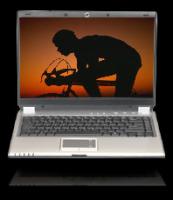
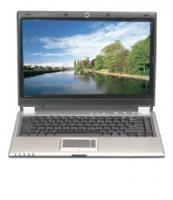

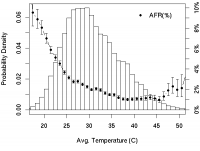
[problem] Seagate 320gb 7200.10
in IT and Computers
Posted
Depending on the model, this can be normal behavior for Seagate drives. It's a feature called STIR (Seek To Improve Reliability) that is intended to increase longevity by performing random seeks when the drive has been idle for awhile. It was meant to prevent heat buildup on the area under the head. I was really disturbed by that noise after purchasing a 200GB drive for an external case a year or so ago. I can only imagine how many Seagate drives have been returned because of this, it was foolish for them to not put this info in a prominent location on the box or manual, perhaps that has changed by now.
google it for more info: http://www.google.com/search?source=ig&...ve+Reliability)
It only happens when the drive is idle and it sounds kind of like a "quiet train". If you are experiencing something else, i would do as others suggested and bring it back.