-
Posts
792 -
Joined
-
Last visited
Content Type
Profiles
Forums
Downloads
Posts posted by Veazer
-
-
Maybe a dumb question but has anyone completely restored their C drive using this program successfully? The restore including the OS with Security Updates, Documents and Settings folder and Programs etc.
Why I ask this is when I used the ‘Backup Utility’ (ntbackup.exe) to do a complete C Drive backup it cruised through without an ‘Access Denied’ one would get if trying to copy a file that is currently being used. I’m hoping it does not just skip over these files.
Is there or do I need better OEM software for this function?
I never fully trusted the full backup feature of NTBackup because of the semi-vague description of the full backup ("All information on this computer"), but I never tested it either.
I prefer Acronis True Image because it makes an image of the entire drive/partition and it's very fast. You can keep your backups on an external drive and even restore using a bootable CD if your system is totally screwed. If you've just lost a few files, you can restore just what you need. Unlike some drive imaging programs, you're not required to restore the whole partition.
For general data backup, i prefer folder synchronization software such as Super Flexible File Synchronizer or the free Sync Toy from Microsoft. Folder synchronizing as a backup method works great because the backup itself is immediately usable.
-
Ok, how often is this actually happening? So far we have one guy claiming it happened with no other similar incidents he can point to.
Seems to be a few others with similar issues.
I doubt it's affecting a significant portion of users, i just think the response is a bit ridiculous. I've had extended periods without internet in thailand on many occasions. If I had to tote a machine into town just to appease MS I'd be rather irritated.
-
How can I make Flock, or FireFox look like IE?
My company does not like other browsers, only IE.

The 'Looks Familiar' theme should be enough to get them to leave you alone. Unless they notice the tabs.
 John Haller, the creator of PortableApps.com, has taken things even further here.
John Haller, the creator of PortableApps.com, has taken things even further here.There's other themes to mimic IE7 as well.
-
Reimar, I performed the option „repair“. Although it worked, there were no changes at all. A new installation is certainly feasable, but by all means I do not want to get in touch again with Microsoft just for the Service Packs.
And to Simey, I also believe that it has something to do with associations of files, but please explain me the steps and buttons. I am not a novice, but would certainly appreciate more detailed information.
- Double click one of the .xls files with no association
- It should ask if your want to use a web service do find what program to use to open it or select it yourself. Choose the second option.
- Select Microsoft Excel under the 'Programs' list. (In my example, i am selecting MS Word to open a .doc file with, ignore that). Check the box to 'Always use the selected program to open this kind of file' and click OK.
Do the same for a .doc file, but instead of the first two steps right-click the file and choose 'Open With' --> 'Choose Program'. And of course choose Microsoft Word instead of Excel...

EDIT: Simey, you beat my post by 1 second. Nice trick.
- Double click one of the .xls files with no association
-
One of the Thai OCR Software is: AmThai 2.0 but I'm not sure the software may works under Linux only!
For Windows you should take a look at the latest version of Abbyy Fine Reader at http://www.abbyy.com because far as I know is the only software available for Thao OCR running on Wondows OS!
May it helps.
Thanks for that Reimar, looks good. I'm also looking for english OCR software that allows you to specify what fonts were used in order to increase accuracy, does such software exist? Many times the ocr misreads the text because the font characters look similar to other characters. if the software could be told what font was used, it seems it would greatly increase accuracy.
-
Anybody had any experiance with Thai OCR software, I've got a shed load of Thai documents that need scanning.
Unfortunatly it looks as though I'll be hand typing them out

Can you let me know what you find out about this? I have to do a Thai cookbook based on an existing collection of photocopies and I'd rather not have it all retyped.
-
...Put simply, your copy of Windows will stop working with very little notice (three days) and your PC will go into "reduced functionality" mode, where you can't do anything but use the web browser for half an hour. You'll then need to reapply to Microsoft to get a new activation code.
This is insane behavior by MS. Why would they give users only 3 days to re-activate when the OS was previously determined to be legitimate and activated? This will only make people more frustrated with Vista.
I remember a similar issue with Adobe CS2 Suite. If it was installed to a raid array it would need to be re-activated every time the application was started. Of course, after a few activations too many they wouldn't allow any more and the user was locked out completely. The patch to fix the problem was never released on their site, users had to email Adobe and specially request the patch.
-
@funfun, Domain names can be researched here and purchased someplace cheaper like godaddy.com. Godaddy and other budget domain name registration firms have search engines but they're not as slick.
-
-
I didn't think I was discussing personal things at all, I felt like my discussion was regarding the Automatic Update issue. I'm sorry if you felt otherwise.
If you had the service disabled, like you have shown, then this is disturbing because it means something else is running that triggers the service to start. I'd be interested to try to find what that is. I'd also like to be able to reproduce the situation and take a look at the network traffic.
This also means that MS has violated the terms of the Windows EULA, specifically:
2. AUTOMATIC INTERNET-BASED SERVICES. The Software features described below are enabled by default to connect via the Internet to Microsoft computer systems automatically, without separate notice to you. You consent to the operation of these features,unless you choose to switch them off or not use them. Microsoft does not obtain personal information through any of these features. For more information about these features, please see your Software documentation, the Microsoft online support site, or the privacy statement at.Since we have chosen to disable the service, isn't their behavior illegal according the their own agreement?
But I do have one more trick up for disabling services that should help to keep them out. Remove/disable the service from the hardware profile. If it's disabled from there, it *should* be totally unable to start, regardless of what MS changes the startup type to. Then again, maybe they are clever enough to enable it again in the hardware profile as well.
Run 'services.msc' and choose Automatic Updates service. Go to the 'Log On' tab and disable the service in the hardware profile you're using, or all. Might be worthwhile to do this for the BITS service as well. If it's been disable properly in the profile, even a service set to Automatic should be unable to start.
Like I mentioned before, there must be something else that triggers the updates service to restart itself. I'm very interested to know what that is. Let me know if you find any information along these lines.
It's important to keep in mind that ultimately we both agree about the subject - we don't like anyone poking around our computers & files and making changes.
Cheers!
-
It's not because of feeling! It's because of action! Actions done without permission from the owner of the computer! Feelings, I wouldn't talk about!!
If it's not about feelings, why have you used no less than 32 exclamation points? Reimar, you asked for "Your comments and infos about the MS behavior". I mentioned ways to avoid the problem and a you weren't happy with that. I told my opinion about their action (yes, they were my feelings) and you weren't content with that either. What do you want?
And you're wrong: until right now it isn't avoidable otherwise the Researches wasn't a need, the articles wasn't need to wrote and so on!The only way to avoid right now is to disable the access from MS to your computer at all and that means that you'll even not able to download anything from MS because the incoming traffis from MS to your computer is blocked!
I blocked the total acces from MS to my File Server and I've to do all updates via an other computer with same OS and download all updates from MS via that computer for to install on my Server! That is because I've very confidential Data on my server and I don't want any access from other sites than i gave the permission too!
First, the articles were not written because the update could not be prevented, they were highlighting the fact that the OS is updating components even when configured not to. Understandably, most people didn’t like that.
Second, I don’t think I’m wrong about being able to prevent the update. I think you are not understanding the difference between turning Automatic Updates off and disabling the service. Turning Auto Updates off, as you have experienced, doesn’t prevent the problem but disabling the Automatic Updates service off will. Unfortunately many of the articles about this are interchanging the terms 'off' and 'disabled' adding confusion to the problem. None of my machines have ever installed the update despite being connected 24/7, they've all got the service disabled. If you have evidence or legitimate information indicating that Microsoft can updates machines with the service fully disabled, please share it with us. I wouldn't put it past them, but i've yet to see anything that proves this is occurring.
Nate Clinton, program manager in the WU group, explained it quite simply:
“The Windows Update client is configured to automatically check for updatesanytime a system uses the WU service, independent of the selected settings for handling updates. This has been the case since we introduced the Automatic Update feature in Windows XP. In fact, WU has autoupdated itself many times in the past.”As for the explanation as to why it works this way:
“Had we failed to update the service automatically, users would not have been able to successfully check for updates and, in turn, users would not have had updates installed automatically or received expected notifications." The result, he said, would be to leave users at risk to attack via vulnerabilities Microsoft has patched. "That would lead users to believe that they were secure, even though there was no installation and/or notification of upgrades.”This explanation is questionable in my opinion, since the update site would simply need to make sure the updater itself was up to date. In addition, it rather than making sure all users were updated, their stated intention, it had the opposite effect for some users. The update caused WinXP installations which had used the ‘repair’ option to be fail when trying to update.
I don’t agree with Microsoft’s stance regarding these updates (sorry, more feelings!), nor do I agree, or fully believe, their response as to why it must be done this way. I think the settings for WU should be absolute, and the update to the WU service should be treated as any other update. No updates should mean no updates. Users have a right to decide what is done to their OS, even if it means their decision will make their system more vulnerable. Users have a right to let the masses be the guinea pigs for updates and apply the update themselves after they feel it is appropriate and safe.
I have found one post by a user calling himself “Charles Wolf” claiming he had the service disabled but that is started itself and performed all these updates just like the users who had automatic updates off. I just don’t buy it. There’s things about the post that sound too fishy. He claims to have all thing monitoring software in place that microsoft supposedly bypassed, but he doesn’t name any of the software used. He goes on to declare:
“I'm downloading a Linux distro as I type this. Nope, I'm not a fanboy. In fact, I'm way too old a dog to be learning new tricks. But getting used to Linux can't be any harder than trying to secure Windows, can it?”IMHO, it just reeks of someone doing their best to frighten Windows users. Again. Read the post yourselves and come to your own conclusion. HERE
From the the link at the bottom of this post:
Clinton also disputed user accounts of stealth updates to WU even when they had completely disabled the automatic update feature in the operating system."WU does not automatically update itself when Automatic Updates is turned off, this only happens when the customer is using WU to automatically install upgrades or to be notified of updates.”I tend to believe MS on this one, they’ve got far more to lose than some anonymous poster. If the service didn’t function as they reported, someone would eventually disprove their statements and open a whole new can of worms.
And you shouldn't see this thing just from and for your personell but for everybody!I never saw it that way. If I didn't care how it impacted others I wouldn't take the time to tell people how to stop the problem. Don't tell me how I view the world.
Statements by Nate Clinton from Microsoft are taken from this article.
-
But what's happen about the bypass of MS, I mean the bypass of the User Settings?
That's the point of my post and the articles I pin point too!
So you just want opinions about how we feel regarding a company's action that ignores a user's preferences and makes decisions for him/her? I think it's imposing and arrogant. I doubt you'll get too many people who feel otherwise.
Fine if you disabled Autupdate!And that was my point. It is avoidable.
-
Hmm... the only open source firmwares I can find are for wireless routers, not DSL modems. So I guess I will have to give up on the open source part...
I had a d-link adsl-604t combo router/dsl modem that had some decent alternative firmware available. The feature set was great but it was never quite as fast as the dlink firmware. That may have improved since i tried it. You can find them for around 2000 baht at times, but i'm not sure how available they are now.
The RouterTech open source firmware is available here. I would check their forums and see what hardware they recommend. The 604T is not the ideal router for this firmware, I lost wifi-to-lan connectivity (wifi clients cannot see ethernet clients and vice-vera) with the firmware but it was a known problem with the 604T.
-
I don't trust MS with updates because we can't seem to agree what constitutes a critical upgrade (ie WGA).
This is why I disable Auto Update and related services rather than just turning them off and avoid this ordeals like this.
-
Thanks for all replies. I appreciate your opinions and recommendations.
Are you sure it's the graphics card, if they had it running it sounds unusual to have a fault that goes away then comes back, I have had dells for about 15 years now, my current machine I have stripped and rebuilt many times and upgraded the graphics, sound like a very nice machine, the problem you have is the only way you can test the card is to replace it, I don't think you will find anywhere in thailand readily that will have a 7800 for a laptop, may I suggest you take it back home, get it to a workable state then do not close the lid or shut it down for a few days and see it it continues to run in a static state, you can also lift the keyboard off and watch and check that fans etc are working, pretty sure if i had your machine for a short time I could figure it outsorry can't help further
The vid card diagnoses was a best guess on my part, the local shop and this forum. The forum requires an account to view images so I've added them here as attachments. The shop seems certain that it's the card. He was trying to explain but I didn't understand what he meant. It sounded like he was referring to an improper/incomplete heat sink connection but the problem happens immediately from a cold boot. The machine was functioning fine other than the severe display corruption (no lockups or other weirdness).
Out of warranty and fried video card as well as possible other problems (display? mainboard?) - I would consider buying a new machine at that point.You could fix it in the U.S. but that will be very expensive in labor costs and what's worse you don't know it will fix the problem. The question is why did the card break in the first place? It's not a usual thing to happen so maybe the machine got too hot in which case other things might be broken as well or it just gets too hot and it might break again. Unless this is a known problem with this card model (check on internet).
If you go the fixing route, you could get yet another card shipped from the U.S. Depending on how much time and effort you want to spend on this... I mean, if this was a machine I used for work, it would be out the window in a hurry... if you have no particular time constraints it might be worth fixing.
Another idea: Maybe somebody in pantip or fortune can get a laptop card - maybe not a Dell branded one but another one. I know that Asus likes to ship bare bones laptops that can then be configured. And I doubt Dell used some proprietary adapter, there must be some standard(s) for laptop graphics cards. This is the first thing I would try if I wanted to get it fixed.
The machine had a fairly major overheat about 3 full weeks prior to failing. I put the machine in hibernate and threw it in a backpack. I opened the bag an hour later and found that a program had hung the system during hiberation and the laptop was VERY hot. i let it cool for 10 minutes or so and did a test boot and all seemed well. I used it without incident for another 3 weeks then one day it just acted up while coming out of standby. It was sitting on the desk, it wasn't moved prior to the failure. It seemed like an OS glitch so i rebooted but the problem was still there in bios & pre-boot screens. BTW, the 7800 Go is known for running hot, according to the above mentioned forum.
The fans are fine, i test the regularly and monitor chipset temps and gpu temps at all times.
I don't know if the connector is proprietary Dell or not. But at the very least the heat sink and heat pipes & radiators would need to be from Dell because of the heat pipe routing. It might be possible to use the existing heat sink & pipes from the dead card on a working card. I'll look into the Acer idea. I am not certain about this an I will try to find more info.
The machine is used for work, but I've got another older laptop I can do some of my work on. This reduces the time constraints a bit, but there's still some work I cannot do.
I might buy it off you for parts if you go the route aboveYikes. I've got nearly 100K baht into this machine with upgrades and this repair BS. It's only a year and a half old. The screen alone is worth more than my other laptops. I think I'll give the video card another attempt and hope for the best. Thanks though.
I hope you have better luck than me. I contacted Dell Thailand for a media card reader to fit into my Dell desktop. These are fitted as standard on most new computers. After being given the run around I was finally informed they no longer manufacture the item even though these units fit into a standard computer bay. My desktop is less than 2 year old and I pointed out that these units appear on all new computers they sell but thus far I have had no response. All Dell units came from the Malaysia depot until recently when they seem to have opened an office in Thailand. My advice would be to contact the Malaysian service centre as you will not get much help from the local office.Not too encouraging, bummer. I'll see what the Malaysian shops say.
-
I recently had a video card go bad (nVidia 7800 Go) in my Dell E1705 laptop. I ordered a new card (7900GTX) from the US but this replacement had a busted connector and needed to be returned. I have spent loads of money shipping parts to and fro and I'm getting a bit tired, and poorer, from the whole process... Please resist the urge to suggest that I should have bought the Dell care package, i've already beat myself up enough about this.

I'm trying to get an idea of what my options are at this point. I was looking forward to a vid card upgrade but at this point i don't care what it is, I just want my laptop to be usable. A local shop had the dead card working to the point that everything seemed to be ok, they were playing a few 3d games and all was looking good. He wanted to keep the laptop 1 more day for some burn-in and I agreed it was a good idea. The following day it was dying again, now the display has a severe green cast over everything and it refuses to run at 1920x1200 anymore (according to them, i didn't test that).
Are there Dell parts available someplace closer? I might try ordering again if it's from someplace in the region. It's getting harder to justify Fed-Exing more parts here and paying absurd customs fees, etc. Especially after the last outcome.
I have had more than one person tell me that sending the laptop to Dell in Malaysia for repair would be ridiculously expensive because it is out of warranty. Buying directly from Dell is typically overpriced as well...
Also, is there any shops better qualified at something more specialized like video card repair? It seemed to be fine for a bit, i'd hate to give up too soon on the current card.
[/rambling]
-
When using external antennas, be sure to test with the antenna directly attached vs. using the included cable. Microwave frequencies do not travel down wires very well and the cheap cables included are usually very lossy.
NetStumbler is a great tool for assessing signal strength, i recommend giving it a try for your testing.
-
I would add ZenCart to the list as well. I've used it for a few stores and i've generally been happy with it.
Whichever you choose, be sure to keep a detailed log of your installation and customizations. Learn how to customize the site the proper way to save yourself future headaches.
Most will require some CSS skills and I have found the Web Developer plugin for FireFox to be a huge asset for this. It allows you to edit the CSS on the fly and see the changes instantly.
-
when i was back in california a few weeks ago...i bought a calling card for $2.00 that allowed calls to thailand for 1.5 hours (if used at one time). if you made a series of calls, it was somewhat less but still got about an hour of calling time for 2 bucks!!! also, as you call a USA 1-800 number and then punch in your thai number, i avoided all hotel phone charges. just go to whereever the immigrant neighborhood is where you are going and all the phone shops should have a variety of these cards. just confirm that they are good for calls to thailand. call quality was decent to good but for 2 bucks, can't complain.
I've used callthai.net for purchasing online cards and found that they worked fine, they just email the pin numbers to you. Some are better deals than others, pricing is related to the call quality.
-
One more thing to consider is that a simple WEP connection will be usable by more devices. Many WiFi enabled phones (for skype use, etc.) won't work with a configuration that uses a redirect page for password. They let you enter the password for the network and that's it.
-
If you like MSN Messenger you should take a look at A-Patch. It's a great utility to remove the ads and customize messenger to your liking. LOADS of options. Be prepared for a little 'Islam 101' by the author

I hate the fact that messenger still doesn't allow you to chat with people while invisible. It's a pointless restriction.
A-Patch is indeed a must have!
As for talking while appearing offline in Messenger, it is very much possible! The other person must have a recent version of Messenger for it to work properly (8.0 minimum, as far as I know), but it definitely does work.
Thanks for the correction. When I last checked they were finally allowing invisible login but still didn't allow invisible chatting. It's good to see they're finally seeing the value.
-
If you like MSN Messenger you should take a look at A-Patch. It's a great utility to remove the ads and customize messenger to your liking. LOADS of options. Be prepared for a little 'Islam 101' by the author

I hate the fact that messenger still doesn't allow you to chat with people while invisible. It's a pointless restriction.
-
on a related note, check out some of the mobile apps that let you use your phone as a bluetooth remote for winamp on your pc. It's quite nice, you can see and manipulate your whole library from the phone and control playback and playlists. a great party trick...
i forget the name of the software, my friend gave me a little demo on his phone. I can ask if you are interested and can't locate it.
-
I have some WMV movie files on my PC which need to be cut to remove unwanted sections. What software will do it easily? It can be freeware of paid software. I don't mind which as long as it is easy to use.
Thanks
I don't have an answer for you unfortunately, but http://www.doom9.org/ is an excellent source for video tools for this type of work. Unfortunately, when i last checked long ago there were no tools for to losslessly do this for .wmv files. Good luck.
.png.3b3332cc2256ad0edbc2fe9404feeef0.png)


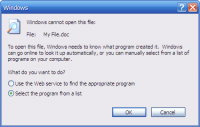

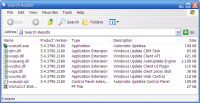


Deleting Files Permanently
in IT and Computers
Posted
Use Eraser, or a portable version of it like this.