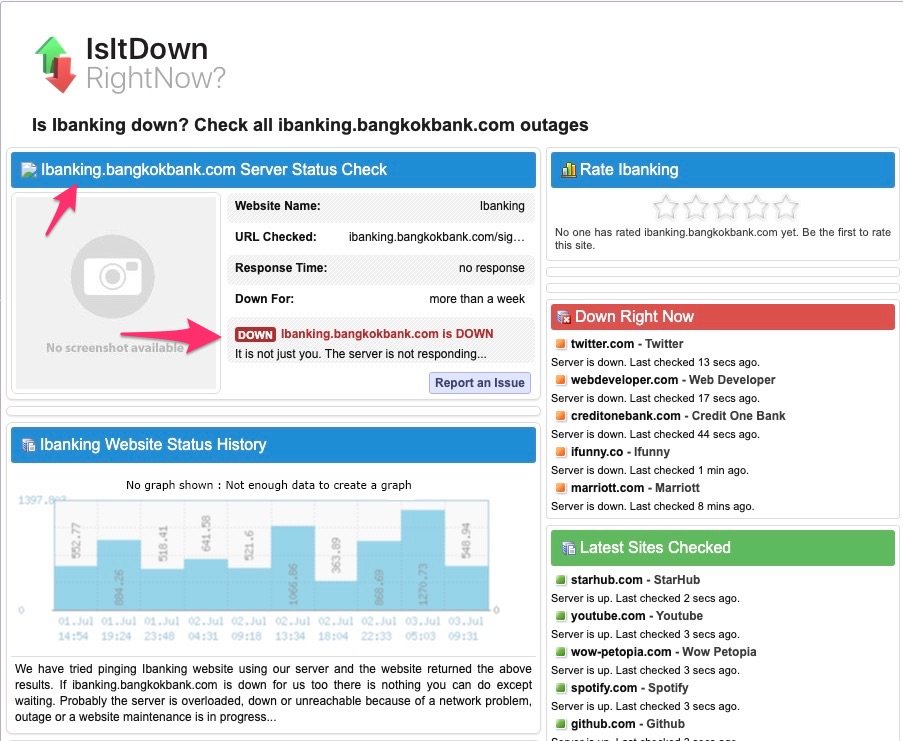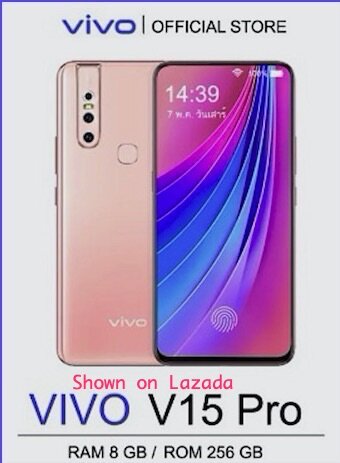Custard boy
Member-
Posts
41 -
Joined
-
Last visited
Recent Profile Visitors
The recent visitors block is disabled and is not being shown to other users.
Custard boy's Achievements
-
So I'm looking for a new laptop that will be only used for web surfing , torrenting and email. No fancy video processing or intensive stuff. I will install Linux Mint on the new laptop . It does not have to be the latest model . Some of the things that I'm hoping to find .... 1. 15 inch IPS glossy non touch display screen . 2. Backlit keyboard 3. Built in Ethernet female port .( I don't like using USB adapters / WiFi ) 4. No Optical Disk Drive. 5. Internal HDD or SSD storage 6. Memory slot , so it can be increased ( not soldered in ) 7. Manufactures warranty . 8. Maximum price ... 15,000.00 Baht So Ive had a look online ( Thailand ) and my head is starting to spin trying to locate the best overall specification for the money , Ive seen some second hand laptops on Shopee / Lazada that seem to have very good specifications for the price, but buying second hand may have some problems. Can any one recommend a laptop that may meet my needs and has the best specification for 15,000.00 Baht or less. Thanks .
-
As a retired British Expat living in Thailand for over 20 years , I have many fond memories including the regular Friday night's at my local pub. One thing I use to look forward to was heading to my local Fish & Chip shop and buy Fish & Chips with Chip shop Curry Sauce . So I'm now looking to buy , hopefully authentic tasting Chip Shop Curry Sauce here in Thailand if possible. So any one else a Chip Shop Curry Lover , if so where do you get it from . .
-
Bangkok Bank web page login - What am I doing wrong.
Custard boy replied to Custard boy's topic in IT and Computers
Thanks, well I telephoned the Bangkok Bank help number ( 1333 ) and talked to a helpful guy who spoke very good English. It turns out the problem was Two fold, one I was using the wrong password ( I had forgotten it was changed while at my Bangkok Bank Branch , setting up the new Bangkok Bank Android app on my mobile phone. ) And Two I had to clear my internet browser cache. So now I'm able to access my Bangkok Bank account via both the Bangkok Bank Android app , and using my home computer internet browser. As to why the Bangkok Bank sign in page keeps showing that its down ( TiT ) . So a big thanks to every one for your help and suggestions, it was really appreciated. -
Bangkok Bank web page login - What am I doing wrong.
Custard boy replied to Custard boy's topic in IT and Computers
Hi and thanks , I have my UK HSBC Bank account Android app on my mobile phone , which works ok , I was told by my HSBC Bank branch that I could have the HSBC Bank Android app running on my Android mobile phone '' or '' use my internet browser to access my HSBC Bank account , but not '' Both at the same time '' . -
Bangkok Bank web page login - What am I doing wrong.
Custard boy replied to Custard boy's topic in IT and Computers
Thanks, when I went to my Bangkok Bank branch to activate the Bangkok Bank Android app on my mobile phone, they checked my passport number in their system and it was correct. My Bangkok Bank Android app is working ok , its just that I can't log into my Bangkok Bank account using an internet browser. -
Bangkok Bank web page login - What am I doing wrong.
Custard boy replied to Custard boy's topic in IT and Computers
Thanks for checking , its strange that I get the .... '' Down '' ( on several browsers - Firefox / Brave / Safari ) not sure why . -
Bangkok Bank web page login - What am I doing wrong.
Custard boy replied to Custard boy's topic in IT and Computers
Thanks, just checked and its the same SIM that is registered with Bangkok Bank . -
Bangkok Bank web page login - What am I doing wrong.
Custard boy replied to Custard boy's topic in IT and Computers
-
Bangkok Bank web page login - What am I doing wrong.
Custard boy replied to Custard boy's topic in IT and Computers
Thanks every one for your comments , its appreciated . Ive just used this web site ( isitdownrightnow dot com ) to check the web address for the Bangkok Bank sign in web page , is up and running , and that web site is saying ..... Ibanking.bangkokbank.com is DOWN. The Link for the ( isitdownrightnow dot com ) is shown below .... LINK HERE and the Link to the Bangkok Bank sign web page Link is shown below ... Link can some one please try and see if the Bangkok Bank sign in web page is shown as up or down . Thanks -
So I recently installed the Bangkok Bank app on my Android mobile phone and had to go to my Bangkok Bank branch and fill out a form to get that Bangkok Bank app to work on my Android mobile phone. That Bangkok Bank Android app is now working ok. While filling out the form to get the Bangkok Bank Android app to work on my mobile phone, I asked the girl if I could access my Bangkok Bank account from both my new Bangkok Bank Android app , and still access my Bangkok Bank account using an internet web browser. The girl said yes. So I thought I would have a go at accessing my Bangkok Bank account on my computers internet web browser. But after filling out the Bangkok Bank account details ( User ID + Password ) I get a message saying that .... Your Logon information is incorrect . I have tried several different web browsers ( Brave / Firefox / Safari ) and get the same ..... Your Logon information is incorrect . I have not changed my Bangkok Bank account password ( for use on a web browser ) So I'm now wondering if in fact you cannot access a Bangkok Bank account via an internet browser if you have all ready installed the Bangkok Bank Android app on your mobile phone. I could telephone the Bangkok Bank help line , but going on past experiences I would rather not , and going to my Bangkok Bank branch takes a full day up, so I thought I would ask here to see if any one may have had a similar situation or can offer suggestions or advice. I would like to access my Bangkok Bank account using an internet web browser, just in case I had a problem with my Android mobile phone. This below is the Bangkok bank log in web page that I used ... Bangkok Bank Log in web page Thanks
-
Just wondering if any one has had to deal with an old dog who was suffering from Dementia. Dog dementia, also known as Canine Cognitive Dysfunction (CCD), is a cognitive disorder in dogs that causes similar symptoms to Alzheimer's in humans. It's a condition related to the aging of a dog's brain, which leads to changes in behavior and primarily affects memory, learning, and comprehension. Thanks
-
I purchased some cannabis Gummies to help me get to sleep at night , but after taking the recommended dose ( 2 Gummies before going to sleep ) after taking that dose for 10 days now I still have not experienced any effect at all from taking the Gummies. Ive tried taking the Gummies 2 hours before I went to sleep and also as I got into bed to go to sleep , still no expected effect to help me get to sleep . As a newcomer to cannabis and now that the Gummies seem to not provide any benefit to help me get to sleep , I’m wondering what cannabis option to try next that may work for me. I’m not a smoker . So any suggestions, recommendations or comments on what to try next would be very welcome * I'm not really interested in natural supplements or commercial drug products * Thank You .
-
I am looking for a new Vivo mobile phone for my daughter and came across this brand new Vivo V15 Pro phone on Lazada . The sales photographs show the Vivo V15 Pro as having a rear finger print sensor , but on doing more research on the Vivo V15 Pro it seems that version has an on screen finger print sensor , and it was the Vivo V15 ( non Pro ) version that had a rear finger print sensor. May be I've got it all wrong - Any thoughts please. https://www.lazada.co.th/products/vivo-v15-pro-8-256-gb-1-i3769534375-s14421029411.html? -----
-
I have to replace my old ink printer and thought about getting a new Laser printer / scanner , I have never owned a Laser printer . So I was wondering what I need to know about using and maintaining one . I don’t do much colour printing , mainly black ink document printing and scanning. Can any one please advise me on the following ….................... Are there any different types of Home Laser printer / scanner machines . Are there any sort of cartridges or other items that I would need to regularly purchase to use a Laser printer. What sort of maintenance is necessary to keep the machine in good working order. Can a Laser printer be used on computers using Mac / Linux operating systems. Is a home WiFi connection necessary to use a Laser printer. Would I need to buy special printing paper for a Laser printer . Any recommendations for a reasonably priced home Laser printer / scanner ( printing only black would be ok ) . Any experiences , tips or other advice on the purchase / use of a Home Laser printer , most welcome. .
-
Two weeks ago I purchased a new car and its metallic pearl white paint work looks wonderful . So I’m wondering whats the best way to keep the paint work looking at its best , I have a lot of free time so I would like to do the necessary work my self. At home I have an electric plug in high pressure power washer , but nothing more to use on my new car . Can some one please suggest the best way to achieve protecting and caring for the metallic pearl white paint work and keeping it looking good , along with any product recommendations. Many Thanks.