
macahoom
-
Posts
1,237 -
Joined
-
Last visited
Content Type
Profiles
Forums
Downloads
Posts posted by macahoom
-
-
- Popular Post
- Popular Post
5 hours ago, Andrew Dwyer said:
Yep, mine didn’t tell me either.I was going to buy an Atto 3 until recently and had researched quite a bit so already knew some stuff about the sim, plus my last two cars had a similar sim package.
A quick search just now tells me the sim package is free for the first two years and then depending on package price ( which hasn’t been released yet ) you can pay for the package or fit your own sim. Some YouTube videos show Thais replacing the sim already to see what carrier will work in the car.
On the Atto 3 the sim is hidden behind a small panel under the dash, in the Dolphin it is in the glove box, no info on the seal as yet.
No doubt when the Atto 3 hits 2 years there will be info on renewing the package available.
So, as your update has been downloaded to the car, and is prompting you to update the software version you can be sure the sim is working as it should and no reason to do anything other than check your usage occasionally for curiosity.
As PIB also said the update to the software version doesn’t count towards your monthly limit.
Your usage goes back to zero every month so if you take a look tomorrow you can see how much you have used for 1/2 the month of December, I suspect it will be very little.
The new browser might eat some data as would Spotify but other than that probably only Navigation will use most data and looking at mine it appears to be very little.
The last 15 days :
Excellent! Thank you so much for taking the trouble to explain this to me.
-
 1
1
-
 2
2
-
17 minutes ago, Andrew Dwyer said:
i guess is actuated by the showroom.
Well I wish somebody in the showroom had told my salesman about it!
-
11 minutes ago, Andrew Dwyer said:
I knew there was a SIM card in there somewhere but couldn’t find the data, PiB kindly pointed me in the right direction.On Home Screen swipe left to the Utility Tools folder and then click on the Data Monitor icon within that folder.
You should then see something like this:
Clicking on the Data usage button will give you a breakdown.
Navigation using most of my data so far, interesting to see what using YouTube or Google uses now we have a browser.
I think I read somewhere, probably for Atto 3 but suspect it will be the same for Seal, that the SIM card has 2 gb monthly for 2 or 3 years and after that you will need to buy a package.I think I kinda understand.
So, I don't need to connect the car to wifi? It just works by itself?
And after 2 or 3 years I will have to pay to continue to be connected.
It would be nice if buyers were informed about this when they buy the car. Seems strange to me.
-
 1
1
-
-
8 minutes ago, Pib said:
The BYD SIM that comes installed in the car.
Okay thank you for your answer.
I am a complete numpty when it comes to anything to do with internet, wifi, hotspots, smartphones and laptops etc. Are you saying that my Seal just needs the SIM and nothing else and this makes it possible for BYD in China (I assume) to connect to my car, detect what version of software is already installed in my car and then, OTA, update my car to the latest software version?
-
11 hours ago, Andrew Dwyer said:
Said it would take 52 minutes
More than 24 hours later, my car is still telling me the update is available and it will take 66 minutes.
I'm ignoring it until we get back home next week.
I'd love to know what my car is connected to. It's not my phone. It's not the hotel's wifi.
-
- Popular Post
- Popular Post
35 minutes ago, sometimewoodworker said:End of story? Not remotely it raises more questions.
The vehicle that is showing in the video isn’t clear enough to show the registration. The vehicle showing in the video clearly shows the position of the flames to be coming from the location of a traction battery. The video shows exactly how a traction battery fire would. There is not enough information to be sure that it was the originator of the blaze, though most likely it was.
The vehicle in the video is clearly a very dark colour if not actually black.
may have been involved in the fire I don’t doubt. If it was being driven, it was illegal as it had not been MOT tested in the 4 years since the certificate expired
it is currently taxed the tax was renewed at the beginning of November over 2 weeks after the fire, this is a rather unusual thing to do for a vehicle that was destroyed by fire weeks before the renewal, isn’t it?

However it is NOT the vehicle shown in the video sinceThe Primary Colour is Gold for E10EFL I don’t know enough about body changes to know if the vehicle in the fire is 7 years old. People suggest the vehicle in the fire video is a late model one if so then that proves that the 2 are different
Here is a video from the front. You can see the registration, E10 EFL:
-
 3
3
-
- Popular Post
- Popular Post
45 minutes ago, sometimewoodworker said:Have you actually carefully watched the first person video of the vehicle that started the chain reaction?
Have you looked at the timing of the claims of the fire Brigade, way to fast a claim that was given before the blaze got to the stage of burning down the structure.
Have you looked as exactly how the denial of an EV being the cause and how the claim that it was a diesel vehicle? No mention that from the pictures and videos as far as can be seen, yes it was a vehicle that had a diesel engine it also had a moderately sized battery of probably 38.2 kW.
You misunderstand me. Unlike the statements made before fire investigators had had the time needed to allow the car park to burn down and the days required to allow it to cool down I don’t know what caused the fire. Guessing, and clearly stating that it’s a guess, it may have been some kind of electrical fault in some part of the system, it certainly could (though extremely unlikely) have been an actual diesel fire at the beginning, I don’t know. Yes the vehicle had a diesel engine it also had a large battery,
What is clear from the video is that however the fire started, whatever the initial cause at the time the video an pictures were taken the nature of that fire certainly involved the battery being in thermal runaway and being on fire. Also it is likely, from the first hand reports, that the first fire extinguisher/s had not controlled the blaze. Exactly how the fire progressed and exactly how many traction batteries, if more than the first one, caught fire I didn’t know. From the reporting some.
So 1 and in all probability several to many, more were involved.
Did they cause the fire? Unknown and not really important, that they were involved is clear.
Was the design poor, in that there were no sprinklers installed? Absolutely.
Would have sprinklers stopped the blaze in the early stages or controlled it enough to allow for the fire brigade to control it? Again unknown but quite possibly.
What is clear is that the design of current large batteries do not stop them from becoming involved in a vehicle fire if they become damaged or hot enough. They may not cause the fire but once they go into thermal runaway they are impossible to stop. They produce their own fuel! They can and do continue burning under water. There is only 1 reported effective method that can putout an EV or PHEV fire and that involves hundreds of thousands of litres of subzero extremely salty water (-15C or lower) at the moment it is feasible in seagoing vehicle transport vessels
SO your vehicle of choice has a very low chance of catching fire, greater for some that include range rovers and BYD but still small. But once on fire or in close proximity to a battery in thermal runaway, the resulting total fire is catastrophically more dangerous than an ICE fire. Because it can not be controlled.
EVs have been in safe use for many decades with virtually no problems, change the battery technology to allow tens of kWh, don’t allow for an inbuilt discharge system, don’t research the possible ways of stopping the fire other than just letting it burn out and you have irresponsible capitalism in action.
The registration of the car which started the blaze was E10 EFL.
A search of the registration reveals that the car was a RANGE ROVER SPORT TDV6 SE - a diesel. Not a hybrid.
End of story.
-
 5
5
-
 1
1
-
3 minutes ago, Andrew Dwyer said:
At home it is connecting to my home wi-fi but on the road it connected to something to download the update but i am not sure what or where to find that info.
Any idea how mine appears to be connected without any input from me?
I got both the red dot and the announcement that the OTA is available and the option to start downloading or postpone.
-
11 minutes ago, Bandersnatch said:
There are plenty of racist discussions about Chinese Cars. I would rather the racists join one of them and leave us to discuss EVs in Thailand.
I'm still confused. Most EVs in Thailand are Chinese, surely.
-
50 minutes ago, Bandersnatch said:
I can’t stand the BS from people who know nothing about the topic.
And who seem to be inexplicably obsessed with, and fixated on, commenting on the topic.
-
 1
1
-
 1
1
-
-
25 minutes ago, Bandersnatch said:
“This is a discussion about EVs available or coming to Thailand. Not private imports but cars supported here with a dealer network.
25 minutes ago, Bandersnatch said:This is not a discussion about Chinese cars - for that go here:
I'm confused!
-
32 minutes ago, Bandersnatch said:
My car is connected to my house wifi with a ubiquiti wireless access point sitting directly above the car.
Ha! My car is not connected to anything that I am aware of. I wouldn't even know how to connect it to anything. But last night when I went to the car (parked in the hotel car park), the update announcement page appeared as soon as I turned it on.
I also had the little red alert dot in the right hand corner.
-
 1
1
-
-
5 minutes ago, Andrew Dwyer said:
Were you able to update @macahoom,
No, I haven't even tried.
Two reasons:
1) We're staying in a hotel at the moment and I prefer to be at home and near the dealership if I have problems.
2) I want to use you as a guinea pig regarding range and fan!
-
 1
1
-
 1
1
-
-
4 minutes ago, macahoom said:
Someone on the Seal FB is reporting a significant drop in range since updating.
Anyone here see any drop?
Sorry, I meant to add:
They're also reporting louder fan noise. And the fan continuing to work for quite a while after the car has been switched off.
Note: I may be misunderstanding as the translate feature on FB is not perfect.
-
14 hours ago, Andrew Dwyer said:
Okay, well some might be wondering what is different after this update, well from what i see is.
Synthetic sounds now can be turned on and off ( see photos in my post a few posts back )
There is a built in manual !!
A store with karaoke and a browser with legitimate access to Google and YouTube etc !!
look familiar ?
and my navigation now has audio !!
Oh, and daytime driving lights can be turned off , for those camping, drive in movie fans or any other obscure reason.
Winner winner chicken dinner 😃
Someone on the Seal FB is reporting a significant drop in range since updating.
Anyone here see any drop?
-
4 minutes ago, KhunLA said:
Park, stroll in, hit Swensen's, maybe top up my Dtac, and 30 minutes is up, and EV would be topped up. Or maybe an hour or so, if at 20% and wanting to go past 95%, as that last 5% & equalization takes 15-20 minutes by itself.
You cannot balance using DC chargers.
-
3 minutes ago, JBChiangRai said:
this must be putting a lot of people off buying EV's.
Or putting a lot of people off buying condos.
-
 1
1
-
-
38 minutes ago, JBChiangRai said:
You can now post your Dolphin, Crossy very kindly amended the poll options for me
And the tedious, boring, clueless haters have been excluded. How sad!
-
 2
2
-
-
11 hours ago, Andrew Dwyer said:
Well judging by the different numbers on the Thai guy’s updated software detail to mine there’s some new stuff coming thick and fast, which is good to see.
Regarding the latest Seal software update:
I see that, with the latest update, the pedestrian alert sounds will be gone with no way to turn them back on. Although I don't like them, I would really prefer to have them and have the option of turning them on and off; kinda funny!
I'll miss them.
For a start, what am I gonna do with the freezer full of Häagen-Dazs ice cream?
-
 2
2
-
-
On 12/12/2023 at 2:25 PM, Andrew Dwyer said:
i get all the relative beeps from sensors, BYD lady talks to me and music plays from my phone via Apple CarPlay but navigation is silent.
Any thoughts gentlemen ??
I just checked mine again.
Yes, I have the vocal guidance working, but her voice only comes from the front passenger side of the car. Anyone know how to fix that??
-
30 minutes ago, Andrew Dwyer said:
i get all the relative beeps from sensors, BYD lady talks to me and music plays from my phone via Apple CarPlay but navigation is silent.
Any thoughts gentlemen ??
All I can tell you is that my navigation has had audio since I first tried it, I think. I may have done something to turn it on but, if I did, I have no idea what that could have been.
Sorry I can't help more.
There's no doubt the operation of the tech in the Seal could be more user friendly.
-
23 minutes ago, Bandersnatch said:
I visited my dealer a couple of weeks ago and asked about the update they said I was the first to ask and would get back to me.
My version is even older than yours and my dealership told me I had to wait until I get a little red alert on my screen. When I get the alert, I then take the car to the dealership and they will update for me.
I have my doubts about this.
I'm sure all will be revealed in due course. The question is, when?
-
 2
2
-
-
The Seal was only launched in the UK two or three weeks ago and already they’ve updated the software in the UK cars.
Some of the improvements: The steering weight has been changed; also the sensitivity of the parking sensors; they’ve made the warning tones sound less aggressive and dialled back the crazy, wrist-breaking steering wheel jerking when using the lane keep assist.
Improvements in the lane keeping assist would be very welcome. Mine is unusable, even dangerous.
I’ve still got the Fred Flintstone software and no sign of any update yet.
-
 1
1
-
 1
1
-
-
On 12/8/2023 at 2:54 PM, JBChiangRai said:
Generally, the car deciding to stop charging is preferable to any other method, shutting off a breaker will make the car see and record an error.
There is no power on the plug until after it has been inserted to the car socket and the handshake between car & charger completed. One of the pins is a proximity connection, it tells the car and the wall box or granny charger to give a handshake. The Charger tells the car the maximum current it is capable of delivering (this can be the current you have set if your charger has selectable current) and the car then controls the process. The handshake is entirely analogue to avoid interference with digital signals. The wall box/granny charger can shutdown the charging, this is considered to be an error condition by the car. Some clever wall boxes have a temperature sensor on the plug that goes into the car and will shutdown the charging if the temperature gets too high. Some cars also have a temperature sensor and will slow down the charging if the temperature of the socket gets too high.
You can plug your granny charger into the mains after plugging it into the car, same with turning on the breaker after you have plugged the wall box charger into the car. If you do it this way the handshake will begin when power is at the charger, you could for example have a timer to start the charging, but you shouldn't use a timer to stop the charging unless you know the car will definitely be fully charged. If the power is cut during charging, it shouldn't restart on its own, the international standard requires the car to be unplugged and plugged in again if an error condition occurs.
My wall charger is permanently connected, I never bother to shut off the breaker.
Always tell the car to stop charging rather than unplug your granny charger or shut off the breaker. It will avoid contact damage on the mains plug of your granny charger and let's the car record a successful end to the charging process.
Thanks for this; really appreciated. I now believe I understand the why’s and wherefores which make it all logical and therefore easy to do.
Just to be 100% sure, is this all okay?
A) GRANNY CHARGING:
To start the charging:
1. Insert the EV Mode 2 Charging Cable power plug into a household socket.
2. Connect to the vehicle port by inserting the charging connector into the vehicle socket.To end the charging:
1. Make the car terminate charging.
2. Disconnect the charging connector from the vehicle socket.
3. Disconnect the plug from the household socket.
B) CHARGING USING A 7.4KW WALL BOX:To start the charging:
1. With the breaker on, plug the charging connector into the vehicle socket.To end the charging:
1. Make the car terminate charging.
2. Disconnect the charging connector from the vehicle socket.
3. Shut off the breaker.
-
 1
1
-
 1
1
-
.png.3b3332cc2256ad0edbc2fe9404feeef0.png)
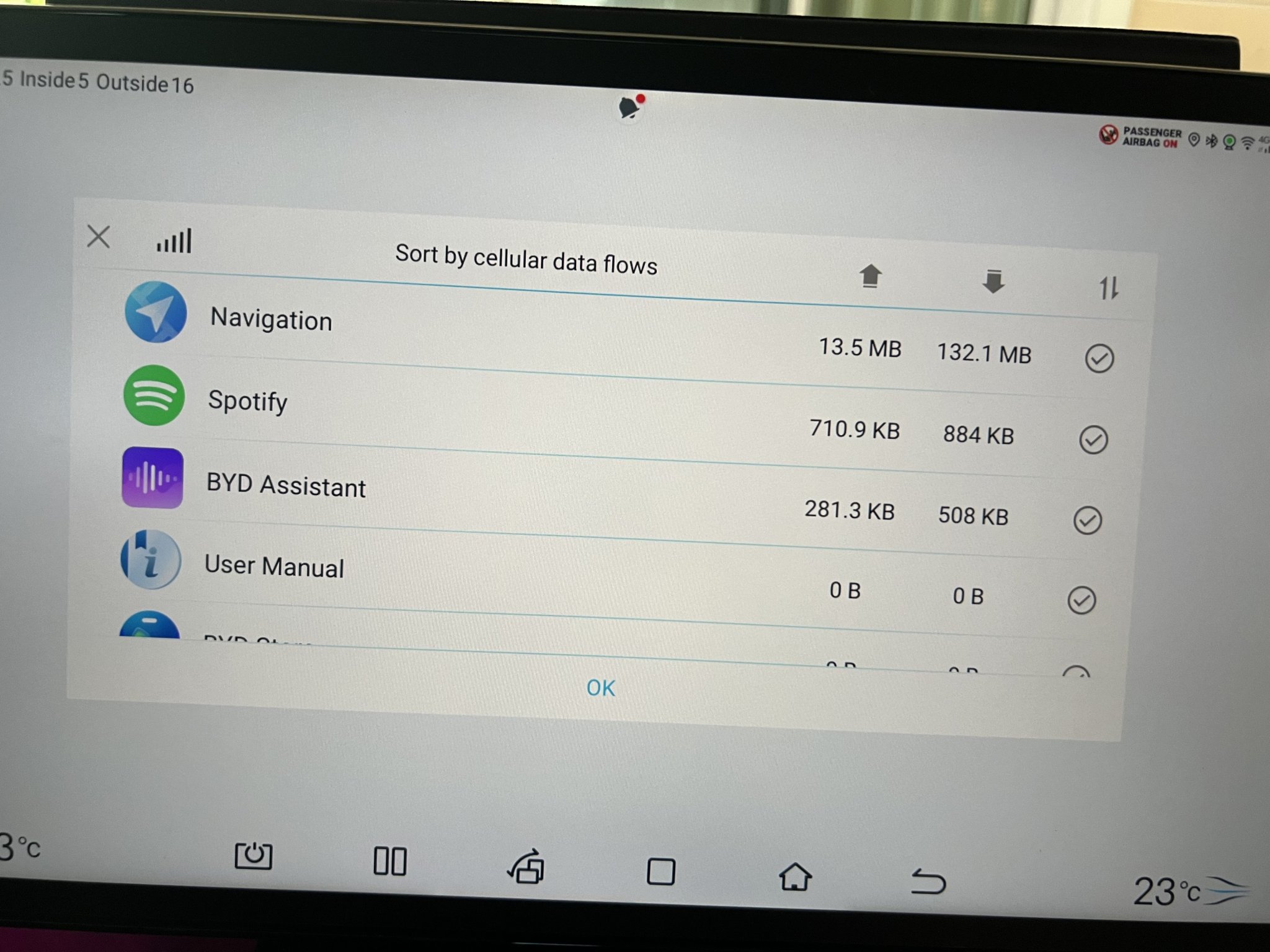
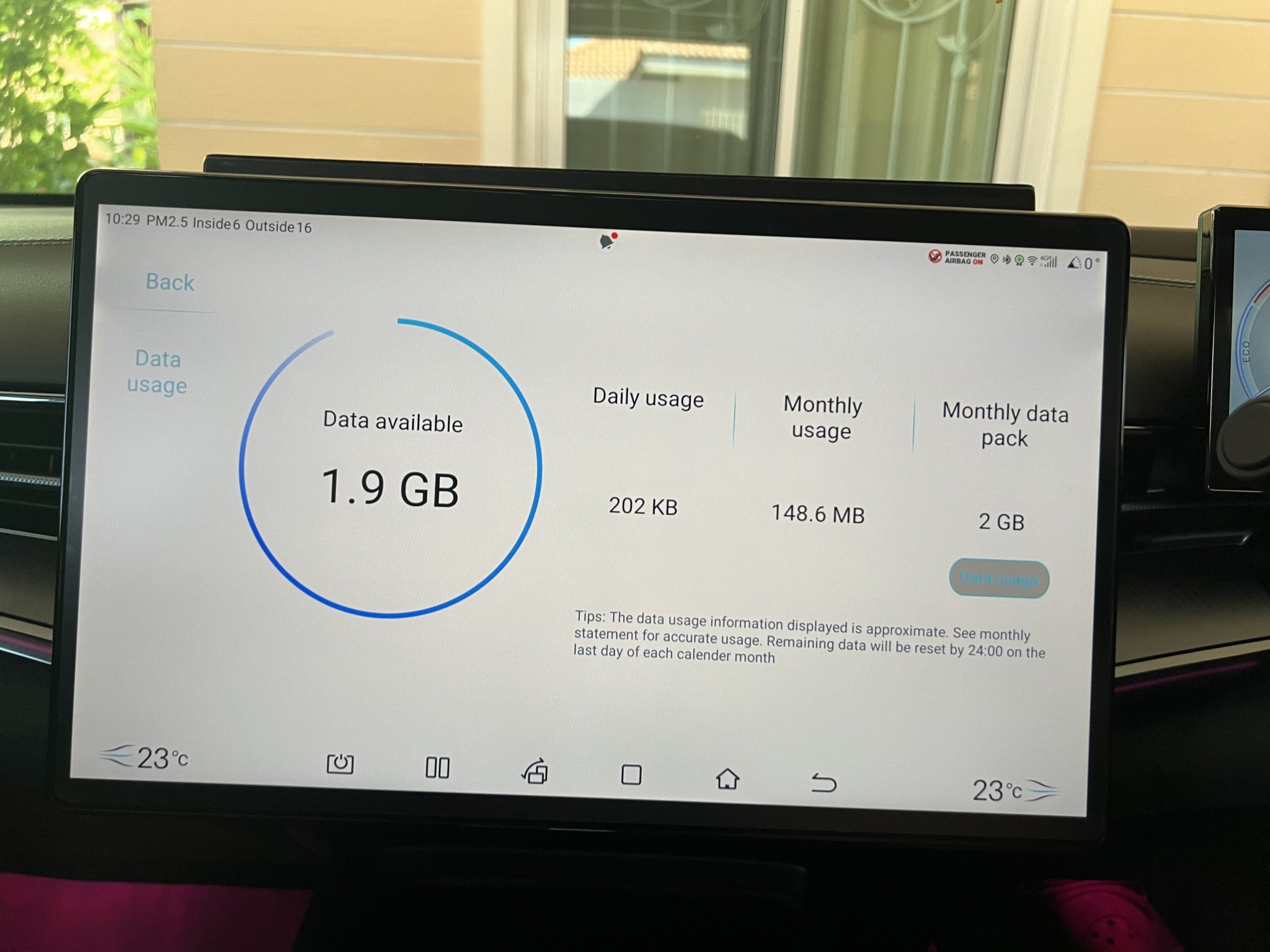
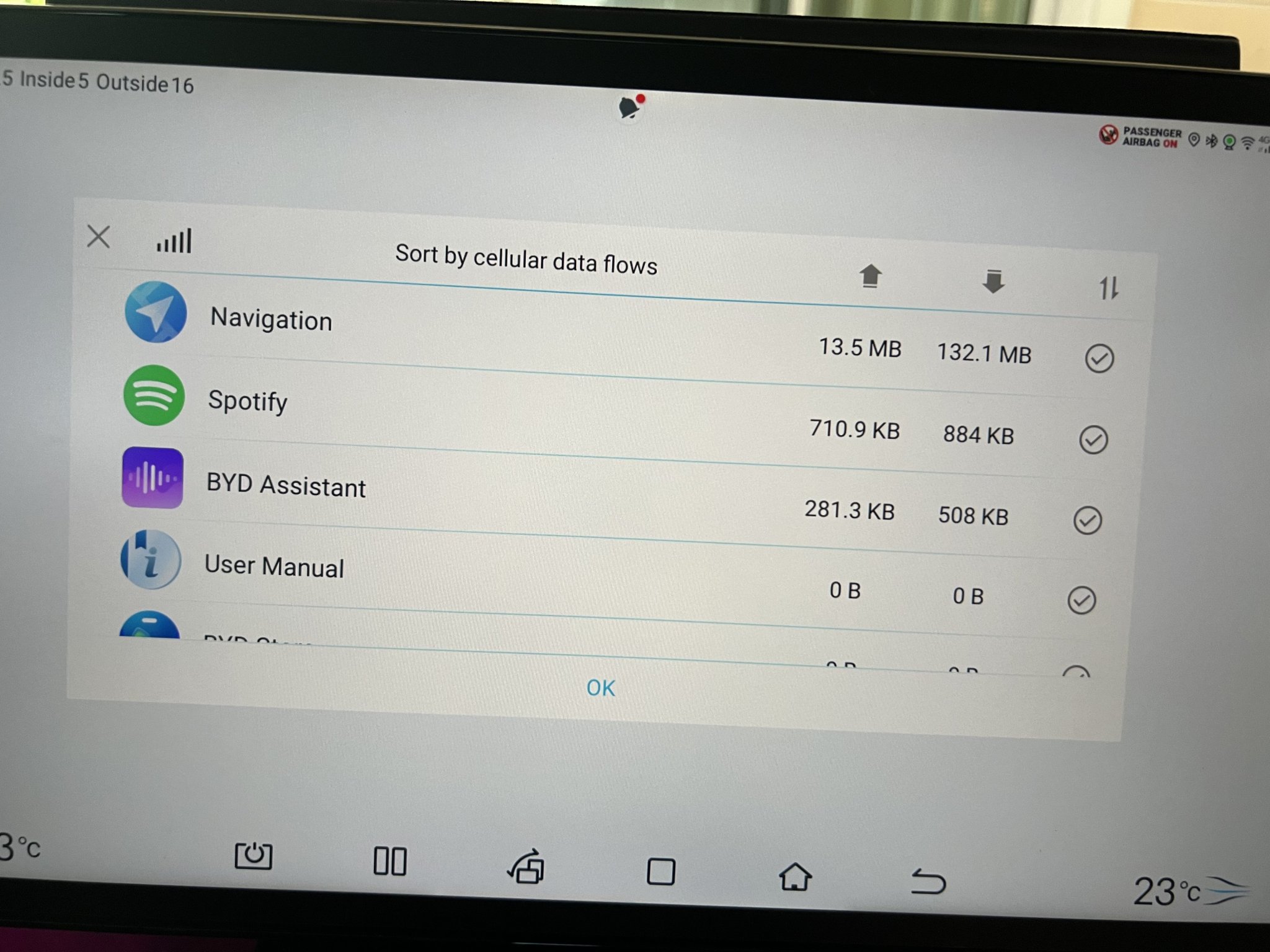

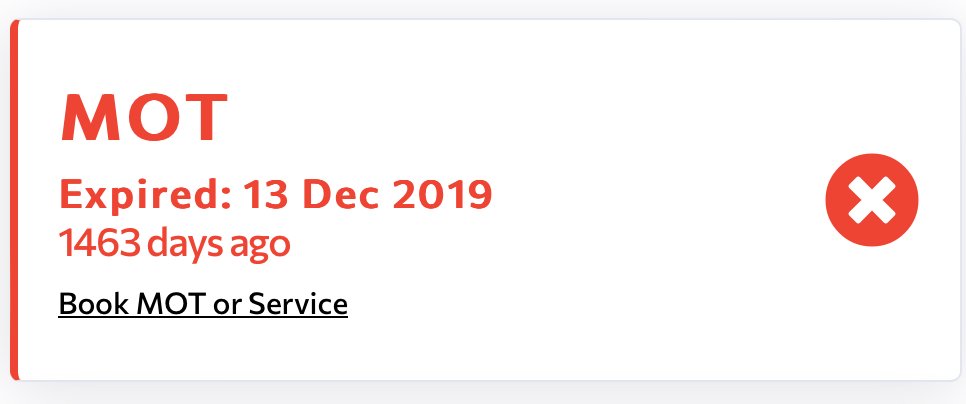
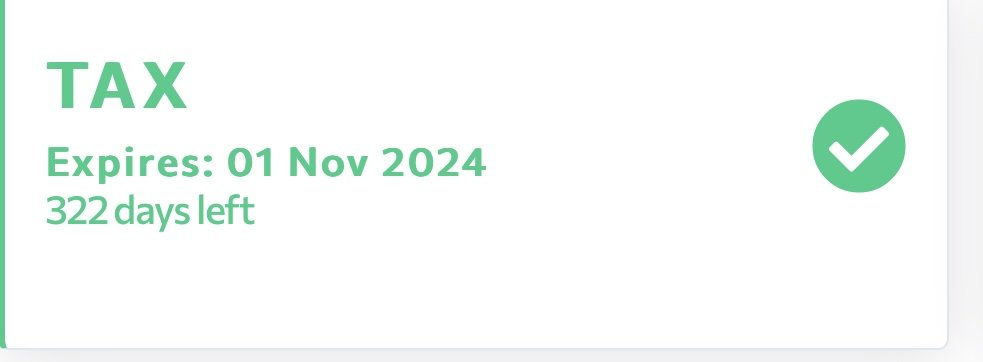
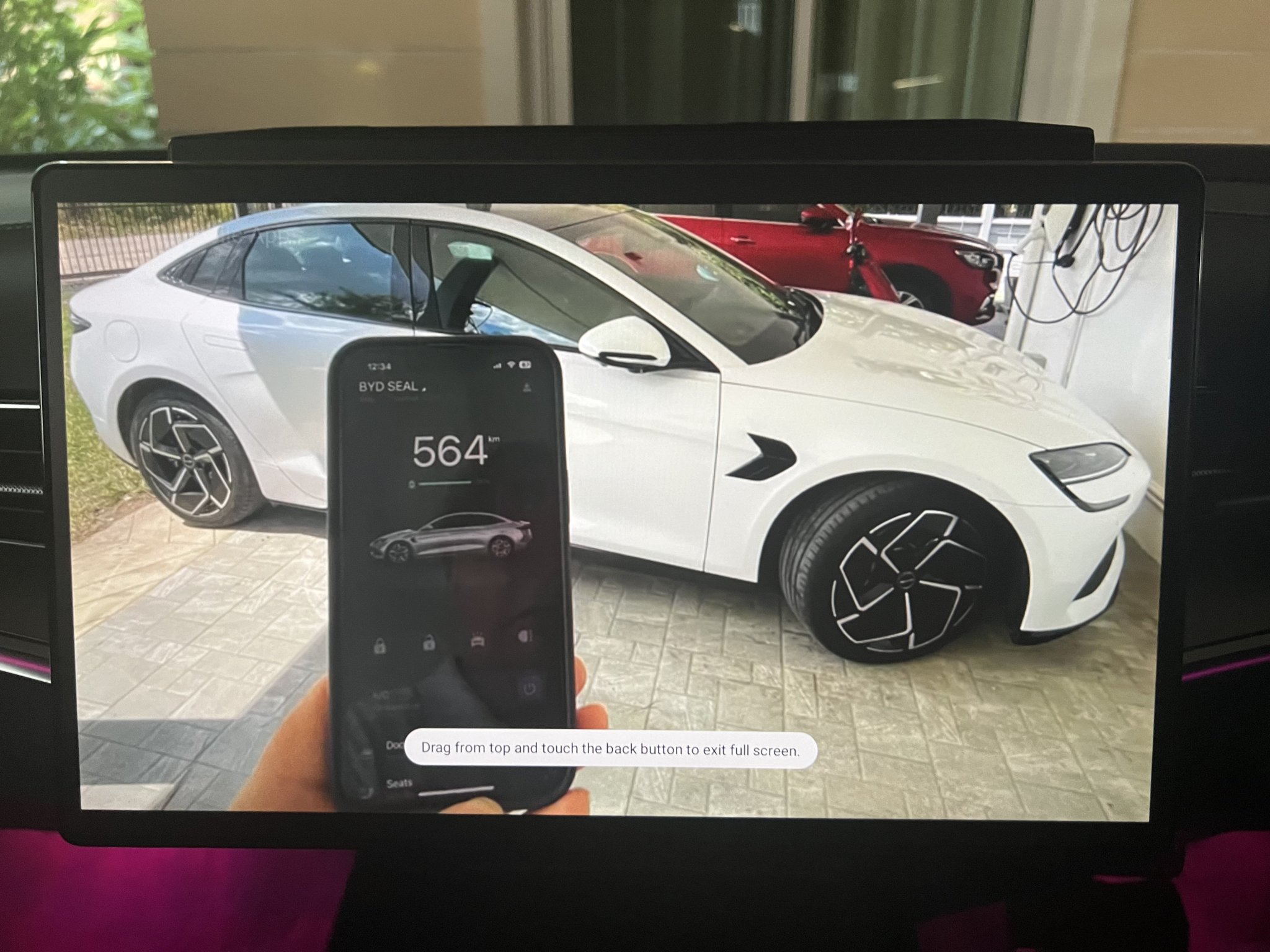
BYD Seal tips, tricks and help
in Thailand Motor Discussion
Posted
Good question!
A search revealed nothing for Thailand but I found that it's transferable in at least one other country.
I realise that doesn't answer your question.