camera problems on samsung galaxy ace 4 -android 4.4.2
-
Recently Browsing 0 members
- No registered users viewing this page.
-
Topics
-
-
Popular Contributors
-
-
Latest posts...
-
57
Report Thailand Bets on Medical Tourism to Revive Economy
- US prices - insufficient medical infrastructure in the middle east, in Burma, Laos and Cambodia (Surin hospitals treat lots of Cambodians, Overbrook has Laotians, Bumrungrad has Arabs and Burmese) - unorthodox treatments (e.g. stem cells) not offered in rich countries, or not covered by insurance -
0
UK Inheritance Tax
[Received on my Facebook page. Some may have seen this info, some may not. Advertising, so view with circumspection!] --------------------------- The rules have changed. You might now be liable on your worldwide assets - even if you live overseas. … Under the new rules, individuals who have been UK tax resident for 10 of the past 20 years are now classified as Long Term Residents (LTR). Once you meet this threshold, your entire global estate could be exposed to UK Inheritance Tax - regardless of where you currently live or what nationality you hold. This shift has serious implications for those with: UK pensions or property Investments or trusts held abroad Dual tax residency or historic UK ties Long periods of UK residency, even in the distant past And from 6 April 2027, unused UK pension funds may also be added to the value of your estate on death - making your liability even higher. ------------------------- After filling in an online questionnaire stating my total estate comes to less than the threshold, and that I have not been resident in the UK within the past 20 years, but receive a (less than full) DWP pension, they estimated I have a 37% chance of falling with the ambit of this new tax law. FYI -
4
Can't apply for DTV yet, what are my best options to stay here?
Just border bounce. If they decline you move to Siem Reap and work there until you get the DTV from the embassy in Cambodia. It took almost 2 months to get the DTV there anyway. -
-
83
Report Welshman Heads Home After Medical Emergency in Thailand
Simple, check at immigration to see they have the documents appertaining to insurance and if they do not then send them home the airlines will soon deal with it if they have fly them home for free. -
59
UK Flat – Sell or Keep Renting? Expats Who’ve Been There – What Did You Do?
Thai or farang? Happened to me in the UK — Indian nurse moved in, then her husband and kid came along. They fought, the husband and kid left after 3 months, and eventually she left too, leaving me to find a new tenant. Thanks to government rules, I couldn’t even charge her extra. Ended up wasting a lot of time looking for a new tenan
-
-
Popular in The Pub






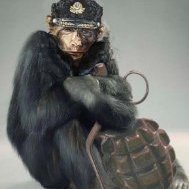

Recommended Posts
Create an account or sign in to comment
You need to be a member in order to leave a comment
Create an account
Sign up for a new account in our community. It's easy!
Register a new accountSign in
Already have an account? Sign in here.
Sign In Now