
Prasert
-
Posts
591 -
Joined
-
Last visited
Content Type
Events
Forums
Downloads
Quizzes
Gallery
Blogs
Posts posted by Prasert
-
-
Ignis,
the physical phone line has a certain capacity to transmit signals. Pushing 2Mbps through the phoneline can be easy: the equipment on both sides pick the best frequencies (called 'bins') for the 2Mbps.
Going up to 4Mbps means the equipment now needs double the amount of useable bins. And so on when the bandwidth increases.
Most routers tell you something about this with the SNR values, signal-to-noise-ratio. It's a relation between the noise on the line and the signal being sent through it.
Noise is always present and magnetic fields influence the amount of noise.
When the noise increases, for instance during rain, the SNR goes down. When it drops below a threshold, the router and DSLAM will drop the line and start re-negotiating a new speed (called training). This could take minutes and when the DSLAM is not configured for lower speeds, the signal will not be established until the noise decreases.
The solution: go back to a stable speed. Something your ISP has to do.
To confirm that this is actually happening:
measure the SNR values (upstream and downstream). And not once, but many times during the day. A single measurement does not give any insight, but multiple measurements during the day will.
-
Just had the same issue in the south, during 15 minutes the SNR dropped down to 67%.
C-band transmissions were gone as well.
-
*deleted*
-
Limiting sessions should be the extra step. Unfortunately most clients keep hundreds of sessions to other bit-torrent clients open, even when no data is being sent (except keep-alives). Some clients can be configured to limit the concurrent number of outgoing requests and limit the number of connections being build up during a time period, but it seems that nobody ever takes a look at these parameters.
A benefit to this is that your own router is not killing itself while maintaining a massive NAT table.
So is this working for you? And what settings are you using (Glonal maximum nu,ber of connections; maximum number of connected peers per torrent)?
Once TOT identifies BT usage (using your methods) by customer how do they limit BT traffic without impacting subscriber bandwidth which presumably must be available for downloading files from a rapid share site or to stream YouTube videos?
Unfortunately I have no solution for limiting the number of sessions in the client software. But I'm always surprised that there's dozens of connections open without any data being sent. The developers of client software should program something that disconnects the session when no data has been retransmitted for a specific time.
On the network, I limit the number of concurrent sessions per client to 250, which works out fine. But still the average download speed stays around 1Mbps. It's not that bad, I just have a bit more patience.
-
I hear the lomphraya bus is super uncomfortable.
It absolutely is. I've never understood what they consider VIP....
-
Hopefully the wannabe engineers at TOT won't read or understand the part below.
Shaping torrent or p2p traffic requires identification to begin with. And that is the biggest headache. Clients now allow encryption of the payload, which makes packet inspection slow or useless.
However, approaching this issue from the other way is much easier:
consider all traffic as p2p and start making exceptions. The trick described in the OP will then no longer work;
any tcp traffic directed at port 80 can be considered webtraffic and thus can be inspected. If the payload does not comply with the structure of an http request, throttle it.
This process can be configured for any known tcp and/or udp port and is very effective.
The difficulty in this approach is formed by applications like ftp and Skype. Passive ftp uses a second (data-)session which can be learned from the control session to port 21, but apart from that it's too easy to classify it as p2p.
Skype uses p2p to build up several connections to other Skype clients, and these sessions look like torrent traffic. The only difference is that the number of sessions from a specific port number at the client will usually stay below 30.
A final check can be done on the number of concurrent sessions with the same client port-number. Once this goes way over 50 concurrent sessions, it's very likely to be bit-torrent traffic.
In case of SSL ports like 22, 443, 989-995 the number of concurrent sessions should be less than 10.
Using well-known port numbers for bit-torrent while they're intended for other applications is a bad idea and it's very easy for an ISP to recognize this!
So the approach to disguise traffic should not just be in payload encryption, which is available in most clients.
Limiting sessions should be the extra step. Unfortunately most clients keep hundreds of sessions to other bit-torrent clients open, even when no data is being sent (except keep-alives). Some clients can be configured to limit the concurrent number of outgoing requests and limit the number of connections being build up during a time period, but it seems that nobody ever takes a look at these parameters.
A benefit to this is that your own router is not killing itself while maintaining a massive NAT table.
-
Does anyone know which aircard usb devices work in Windows7 64bit?
I checked a few, but 64bit drivers were not available.
-
A seedbox is basically a bittorrent client (running on a 24/7 available host) that seeds locally stored torrents regardless of ratios. It just keeps seeding and thus keeps torrents alive.
-
Is this worth experimenting with..
thebox website works...their tracker doesn't which uses http protocol. The website, also http protocol, would use port 80. The trackers are on ports 2710, 8080, 8000, 4440 & 36000 and would seem to be banned. What about adding a tracker url using port 80 and see if it connects.
Anybody out there keen to do a tracker edit and report back?
All webtraffic is sent through transparent proxies (government owned). A tracker using tcp port 80 does not comply with the normal http-request, which results in the packet being dropped by the proxy. Logfile example of what happens at the proxy:
1281615553.366 0 n.n.14.19 NONE/400 3789 NONE error:unsupported-request-method - NONE/- text/html 1281615553.865 0 n.n.14.19 NONE/400 2499 NONE error:unsupported-request-method - NONE/- text/html 1281615556.997 0 n.n.14.229 NONE/400 1743 NONE error:unsupported-request-method - NONE/- text/html 1281615573.182 0 n.n.13.88 NONE/400 1719 NONE error:unsupported-request-method - NONE/- text/html 1281615593.708 0 n.n.8.21 NONE/400 2177 NONE error:unsupported-request-method - NONE/- text/html 1281615659.010 0 n.n.14.229 NONE/400 1743 NONE error:unsupported-request-method - NONE/- text/html 1281615719.017 0 n.n.14.229 NONE/400 1743 NONE error:unsupported-request-method - NONE/- text/html 1281615744.011 0 n.n.14.229 NONE/400 1743 NONE error:unsupported-request-method - NONE/- text/html 1281615765.020 0 n.n.14.229 NONE/400 1743 NONE error:unsupported-request-method - NONE/- text/html 1281615771.552 0 n.n.14.19 NONE/400 2183 NONE error:unsupported-request-method - NONE/- text/html 1281615875.773 0 n.n.13.88 NONE/400 1719 NONE error:unsupported-request-method - NONE/- text/html 1281615899.738 0 n.n.8.21 NONE/400 1721 NONE error:unsupported-request-method - NONE/- text/html 1281616034.657 0 n.n.14.19 NONE/400 4050 NONE error:unsupported-request-method - NONE/- text/html 1281616057.675 0 n.n.14.19 NONE/400 2532 NONE error:unsupported-request-method - NONE/- text/html 1281616058.173 0 n.n.14.19 NONE/400 2259 NONE error:unsupported-request-method - NONE/- text/html 1281616333.360 0 n.n.14.19 NONE/400 2272 NONE error:unsupported-request-method - NONE/- text/html 1281616596.118 0 n.n.14.19 NONE/400 2260 NONE error:unsupported-request-method - NONE/- text/html 1281616622.690 0 n.n.14.19 NONE/400 3159 NONE error:unsupported-request-method - NONE/- text/html 1281616720.985 0 n.n.13.88 NONE/400 1719 NONE error:unsupported-request-method - NONE/- text/html
-
To restate:- the top movie on PB has the following trackers:-
DHT 0
Local Peer Discovery 2 peers
Peer Exchange 674 seeds, 2742 peers
htt_p://tracker.openbittorrent.com/announce [offline timed out]
ud_p://tracker.openbittorrent.com/announce [working 10104 Seeds 11580 Peers]
Same for other http & upd pair but the PB trackers, both http & udp are 'offline timed out'
HTH
Regards
PS If you are using Magnet links, then suggest you try direct download instead.
Well, to which address does tracker.thepiratebay.org resolve?
I started the same torrent and it's rapidly connecting to peers now. will keep an eye on it.
-
Read the thread. That's evidence enough of the blocking of private trackers, coming from many places in Thailand, all from TOT, starting at the same time. Do you think this is a legal trial? What more evidence do you need?
It's not a legal trial. And I've read the thread.
I also posted earlier to come up with a torrent to test. Since the posts from a few people are not facts for the claim that TOT has blocked torrents. Especially when there's no technical information that shows how sessions are blocked.
-
Some people don't believe in global warming. Others don't believe that TOT is blocking private torrents. This is silly. They ARE. It is a fact.
Enlighten me
-
You've missed the point altogether. TOT HAVE BLOCKED TORRENTS
Then why is it working on my TOT line?
Any chance you pissed off the callcenter employees so much that they had an engineer putting a special filter on your connection?
Let's test it. Post a torrent or a link to a torrent and I'll start it too to see what happens.
-
How many posts are about, "I have a slow download speed with torrents", etc? If users bothered to do some reading, these posts would be minimal. These posts appear for 2 reasons;
1] laziness.
2] a lack of basic computer skills.
Hahahaha, very true! But it's probably less then topics about portforwarding, where the majority just does something as shown on a website, without having the slightest idea how it actually works....
-
Having the same result (CAT connection) with that link.
However, this one works fine:
-
Ontopic regarding the OP:
this is all p2p traffic on my TOT line over the last weeks. It's for sure gone down.
As for the discussion that started later in this thread:
ISPs advertising with more and more bandwidth are basically giving you a green light for 1 thing: downloading.
If you would only use your connection for webbrowsing, email, skype, msn or an occasional ftp transfer, you would probably use less than 1Mbps. The bandwidth actually doesn't really matter, but latency does: you want websites to appear on your screen at once, not show up picture by picture while you're www-aiting....
So if an ISP offers connections of 4Mbps and higher, that's basically giving you a big go to use all that bandwidth and the way to do that is downloading (regardless of how).
But....
I think it's on the other hand not unfair what George suggested and Mattcodes advocated in a devilish way: Charge those who use loads of bandwidth more than that first group.
One argument is the equipment required to sustain this kind of traffic. The light-use example I gave could be an internet cafe. 20 computers that are used to mainly browse the web, use skype or msn and tourists uploading pictures on facebook.
This traffic is for sure light - all 20 computers together will use around 100 simultaneous connections and the equipment on the other end of the phoneline won't have a problem handling the traffic.
If a DSLAM has 20 lines, a 4Mbps uplink and 20 internetcafes connected, two old 2600 Cisco routers would easily handle all PPP sessions from these 20 subscribers (and 400 computers!).
If one of those computers starts using bittorrent, the entire picture changes drastically. One single computer can generate 500 simultaneous sessions and the traffic is not in small bursts but continuous full-on. That is a big impact and those small routers will have to be replaced with bigger ones that can handle hundreds of thousands packets-per-second.
1 p2p user out of 400 computers is just a theory. 200 p2p users is more real-life. And yes, these users impact the internet performance of the other half that's just browsing some pages on facebook.
Blocking just torrents is difficult. The payload of these sessions look the same as a passive FTP data session or Skype session. Simple blocking on highport to highport would kill these applications as well.
On top of that, TOT engineers lack the knowledge to keep systems running that are able to do deep-packet inspection (if they have 'm, they're very likely installed by farang engineers), as they have demonstrated over the last decade with even simpler and more basic technology.
-
Get the books, and do the study yourself.
CCNA is 80% OSI model, which is generic for any network environment. It's quite a boring piece of theory, but also the absolute basis on which all networking is based.
The other 20% covers mainly the TCP/IP protocol and the basics of IOS. Older protocols like IPX and AppleTalk are only touched.
You can find the CCNA syllabus here.
Training centers: http://www.cisco.com/web/TH/learning/ccc_exam.html
You can download CCNA test exams to practice, eg. here.
The exams are always in English. You do get some extra time during the exam if English is not your native language.
CCNA is relatively easy. It's possible to do many exams, simply learn everything by heart and you'll be able to pass.
CCNP, the next level, consists of 4 exams which require you to solve problems on routing and switching equipment. These kind of questions are not the simple multiple-choice ones, but require the candidate to think and act - and solve the problem.
-
Thank you for your response ..!
Yes I was in comms about 20 years ago .. These days I'm retired.
I actually wanted a bit of help ... Had I wanted ridicule I would have asked for it!
To explain ... I do understand that just because the router tell my computer that it is running at 100 megs .. this does not signify that the link is doing that .. The man installing that was trying to tell me so. Obviously your comms knowledge ( which I do not doubt ) exceeds your knowledge of the english language!
I guess Eureka already posted exactly what I was thinking....
I truly wonder about your claim to have been in "COMMS" particularly in any of the Technical areas, maybe tele-marketing, as you cannot provide data of a useful nature or even in a professional manner. Any technician requesting assistance in his field of endeavor would not have problems with basic terminology or principles. Maybe exploring the acronyms WAN and LAN and also megabyte & megabit.
No everyone can be an expert but those who ask for information do not generally attack the respondent's language skills, which by the way appear to be of at least an equal level to your own.
I can add to this, that I'm not native english, although I do perfectly understand correct English.
About your wiring: this topic has already several posts mentioning all the factors involved in a DSL connection (SNR, Attenuation and output values). Although you do not clearly describe the problem you're experiencing, the cabling mentioned by you is pointing in this direction. And because of your claim to be in comms, I don't think it would be necessary to guide in you in every single step of diagnosing the issues you're experiencing. Doing that would be really ridiculing you.
As to satelite dishes .. There are plenty of those available for mobile homes in europe, and they supply a variety of uses, including the internet. I was wondering if anyone here had experimented with that solution.
Here in Thailand you can get satellite internet from CSloxinfo and TOT. Both use the same satellite for their IPstar service. Their satlink (Ku-band) provides both the upstream and downstream link, which requires an extremely perfect aligned dish of at least 80cm. The signal requirements are way higher than a simple (unidirectional) satellite-TV link. Something you won't achieve with a fold-able mobile dish. If you want mobile connectivity, stick to a GPRS/EDGE/3G connection.
-
I contacted the local IT guy ... He came to fix ... He connected up a router with a meter of Cat 5 cable to my computer ... See it runs @ 100 meg! ... WoW!
And you used to be in comms??????
Ok .. from the router it goes into a shared phone line flat cable ( no twists ) and then down to the basement ... About 100 meters easy! ... No wonder it does not work!
I pointed this out ... So he moved my house phone to the Throne room ( the only other line he could find ) .. Then he conected the flat phone cable to The local WIFI ( Which also does not work well) ... cat 5 cable to go to the other system ... !!
Nearly all droplines between the houses and the distribution boxes are untwisted copper pairs. A DSL signal will easily travel over 5km of untwisted copper, it's just more susceptible to electromagnetic interference than twisted-pair cabling.
Are you serious?Is it possible to get a satelite dish ( there used to be a folding one available ) .. and get a connection that way?
-
In the \windows directory, delete $hf_mig$ and all directories starting with $NtUninstallKB
These are un-install files for all windows updates, which you won't need anymore.
-
On the boat Lomprayah advertises with Samui - Don Sak - Nakhon Si Thammarat - Bangkok.
...didn't see Suratthani mentioned anywhere
-
So what was hacked? Your computer at home or a server running your website and mail?
And to which ISP is the originating IP assigned?
I assume it's in Thailand?
ISPs are by law required to keep a log of all traffic during at least 90 days. These logs can only be retrieved by a small number of people working for the government cybercrime unit. The ISP would break that same law if they handed the data over to you.
So, as said before: court case.
-
That shop in Fortune has only extremely old Cisco equipment for absolutely crazy prices.
Besides this, they hardly have any Cisco knowledge.
Have a look at eBay - 2nd-hand prices there are roughly 10% of what this shop asks.
-
I know the Linksys WAP54G only has one single ethernet interface.
The architecture of this board is not designed at all to perform routing functions. Maybe dd-wrt programmed it into their firmware, but it'll have poor performance.
Getting a stronger signal by pushing more power into the radio will
a. improve transmission but not reception!
b. heat up the chip which is not a smart thing to do in this climate.
The best way to improve range, is to use a bigger antenna. Since an antenna is a passive element, it will not take more power but will improve range; both in transmission and reception of the signal.
Another massive headache in WiFi is wireless-N. It uses 3 bands at the same time to improve throughput. Of course that's nice if you're the owner of the network, but if someone else in the vicinity has such a device with a strong output, it will interfere with your wifi network.
For 802.11b/g WiFi, only 4 non-interfering bands are available at the same location!

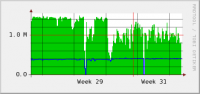
Dreambox - When All Else Fails
in IT and Computers
Posted
A heatsink on the processor (1) and the tuner (2) makes a lot of difference