-
Posts
1,806 -
Joined
-
Last visited
Content Type
Profiles
Forums
Downloads
Posts posted by Rdrokit
-
-
11 minutes ago, Gaccha said:
Panel and rear panel function description
(I) Power switch key:
After pressing the power switch for about 10 seconds, the machine will enter the normal working state.
(2) Power working indicator light.
(3) Karaoke smart adjustment knob (effective when the microphone is plugged in and the wireless microphone is turned on), which can be used with the OK menu key.
(4) Digital audio input selection key
Press this key for the first time, when "HDMII" is displayed, the HDMI input interface is working. *Press this button for the second time, when "HDMI2" is displayed, the HDMI2 input interface is working.
*Press this button for the third time, when "HDMI3" is displayed, the HDMI3 input interface is working.
*Press this key for the fourth time, when "ARCIN" is displayed, the ARC playback input interface is in working state. *Press this key for the fifth time, when "COAXIAL" is displayed, the coaxial input interface is in working state.
*Press this key for the sixth time, when "OPTICAL" is displayed, the optical fiber input interface is in working state.
(5) Karaoke menu selection key: (valid when the microphone is plugged in)
*When pressing the button for the first time to display "OK VOL", adjust the smart knob to select the volume of the microphone.
*When pressing the second time to display "OK TRE", adjust the smart knob to select the microphone treble effect.
*When pressing the third time to display "OK BASS", adjust the smart knob to select the microphone bass effect.
*When pressing the fourth time to display "OK ECHO", adjust the smart knob to select the depth of microphone reverberation.
*When pressing the fifth time to display "OK DEL", adjust the smart knob to select the microphone reverberation delay time.
(6) Input selection key:
*Press this button repeatedly to get the audio input function status you need. Including: 7.1 channel input, AUX/TV.
DVD/CD, USB/SD, Bluetooth. Note: For Bluetooth use, select the input state as Bluetooth, and the Bluetooth receiver starts to work at this time, use your mobile audio device with Bluetooth audio transmission (such as: mobile phone or tablet computer) to scan the nearby Bluetooth devices, and find the device name ( Bluetooth Amp), please connect, then play the audio on your mobile device to enjoy high-definition music on this system. This system supports remote control of mobile devices for up and down song selection, pause, and playback operations. The remote control operation keys are used in combination with the corresponding keys of USB/SD. When you choose another audio input method, the system Bluetooth device will automatically enter the dormant state, and the next time you use it, please re-pair the code to connect to play.
(7) Microphone 1 input: Microphone input jack.
(8) Mic 2 input: *Mic 2 input jack.
(9) Function display window: display various function states of the machine
(10) U disk socket:
* Insert the U disk with MP3 songs into this USB port, select the input to USB/SD state, and the system will start playing automatically. (This system supports lossless audio format).
(11) Volume menu key (press this key in sequence: FL/Front Left, FR/Front Right, SW/Subwoofer, CEN/Center,
FSL/Front Ring Left, FSR/Front Ring Right, BSL/Rear Ring Left, BSR/Rear Ring Right) * Press this button to adjust the volume of each group of channels according to your needs. When the dB of one of the channels is displayed, adjust the smart adjustment button to increase or decrease the volume of the channel. In case of 2.1 channel, only the volume of main channel and subwoofer can be selected. For 5.1 channels, you can choose main channel, center channel, front surround left, and front surround right. For 7.1 channels, increase the volume of the rear surround left and rear surround right channels to a total of eight channels.
Panel and rear panel function description
(12) Tone selection key:
* Press this key for the first time, when "TRE --" is displayed, adjust the smart adjustment button to increase or decrease the treble of the main channel
Sound effect (total ±14dB).
*Press this button for the second time, when "BASS--" is displayed, adjust the smart adjustment button to increase or decrease the bass effect of the main channel (total ±14dB).
(13) Play and pause button: *Press this button to pause when playing USB, SD card and Bluetooth, and press it again to play music.
(14) Intelligent adjustment button: * Adjust this button to increase or decrease the volume of each channel (the volume of the eight channels is increased or decreased at the same time when this function is used normally, if you want
To change other settings, it needs to be used in conjunction with the volume menu key and the tone key). _(15) Infrared remote control receiving window (16) Optical input jack:
* Use a dedicated optical fiber signal cable to connect to the optical output jack of the DVD player or audio equipment, and support Dolby Digital5.1 /DTS5.1/PCM2.1/LPCM5.1 and other formats. (17) Coaxial input jack:
* Use a dedicated coaxial signal cable to connect to the coaxial audio output jack of DVD or CD players, etc., and support Dolby Digital5.1/DTS5.1/PCM2.1/LPCM5.1 and other formats.
(18) HDMI-I input jack, support audio and video formats, please refer to the "Technical Parameters" description:
*Use a dedicated HDMI digital high-definition cable to connect to the HDMI digital output jack of the TV set-top box or other audio and video. (19) HDMI-2 input jack, support audio and video formats, please refer to the "Technical Parameters" description: * Use a dedicated HDMI digital high-definition cable to connect to the HDMI digital output jack of a TV set-top box or other audio and video.
(20) HDMI-3 input jack, support audio and video formats, please refer to the "Technical Parameters" description:
*Use a dedicated HDMI digital high-definition cable to connect to the HDMI digital output jack of the TV set-top box or other audio and video. (21) HDMI output jack:
* Use a dedicated HDMI digital high-definition cable to connect to the HDMI digital input jack of the high-definition TV. If your TV has ARC function, just select the signal input mode of this system to ARC IN, and the audio of the TV program you are watching will pass through
Through this connection, it will be sent back to the system for playback. * When the system is in standby, before standby, you can choose to input one of the HDMI1-3 audio, and the video is output to the TV at the same time for sound and picture playback (note: most TVs do not support DTS, AC-3 audio formats, this Please adjust the audio source format to PCM, so that the TV will have sound playback). When the system is working normally, it will automatically shut down
This audio output is disabled so as not to affect the listening effect of the system.
(twenty two)
Digital audio decoding to analog audio output jack Optical, coaxial, HDMI digital audio signals for system connections (supported audio formats: AC-3, DTS, PCM),
*
After selected by the system input and decoded by the original crystal audio processing chip, it outputs 7.1-channel analog audio, which can be connected to other sound amplification equipment. Some functions of digital decoding can be controlled by remote control, and the volume is not controlled. This function is equivalent to a high-end professional
(23) UHF wireless A/B telephone receiver antenna.
(24) CD/DVD audio input interface: * Connect the left and right channel audio output of CD or DVD player to this interface.
(25) AUX audio input interface: * Connect the left and right channel audio output of AUX or TV to this interface.
(26) 7.1 rear surround left and right channel input jacks, connected to the corresponding audio output of Blu-ray DVD.
3
Thank you very much. If you ever get to Korat let me know and I will buy you a drink and a meal.
-
 1
1
-
-
Not sure where to post this post. I need someone to translate from Chinese to English the operation manual of a amplifier made in China. Just need the 1 thru 15 translated. The back of the amp is is English but all the controls are in Chinese. I am willing to pay for the translation.
-
2 minutes ago, andygrr said:
Thats a lot farther than 30min from Pattaya.
Long time ago and I was riding in the back seat with a pretty girl.
-
 1
1
-
 1
1
-
-
4 hours ago, SomchaiDIY said:
hotel Ao Thewa Sathit
Klaeng Rayonghttps://www.google.com/maps/dir/13.708908,+100.754764/12.628708+101.559001/@13.1404187,101.1503941
Thank you very much. This is the place.
-
 1
1
-
-
1 hour ago, thaibeachlovers said:
Have you tried to locate it on google earth?
yes. Was hoping someone on the forum also stayed there.
-
27 minutes ago, Thailand J said:
Looks nice but it is not the place as the place I stayed didn't have a lighthouse.
-
 1
1
-
-
4 hours ago, Joe Farang said:
How far south of Pattaya were you ? Hours or minutes!
If could be on Dongtan beach in Jomtien if only a short distance south.
Around 30 minutes
-
I stayed at this resort in 2005 and can not find it again. What I can remember is was south of Pattaya and only had a Thai name on the resort. Had many individual cottages for rent and no hotel. Picture is of the house I rented which was right on the beach and view from the outdoor restaurant. Any help would be appreciated. Thanks.
-
8 hours ago, digbeth said:
Even for brand new cars.... there's nothing of value from Australia worth importing now, maybe once they start converting those American muscle cars to RHD in Australia, and if they manage to get the operation there to not be considered American origin to get through the Thai-Australia FTA, there might be a market for 20-30 cars a year
Only the really rich can afford to buy a new import as the import tax on a new car not assembled in Thailand is around 300%. That is why a new Camaro or Mustang here is over 3 million baht..............waste of money.
-
Since 2019 it is illegal to import a used car.
-
Water is VERY cheap in Thailand. I pay about 250 baht a month and the wife uses the washing machine every day and cleans the carport and porches everyday. Also waters all our gardens. Also depending on where you live well water can be very salty.
We have a one rai pond that is filled with rainwater and at times we have to pump out water to the rice patties. No need for a well and that location is in Non Sung.
Electricity is a whole nother topic. Compared to Thai standards it is expensive. We have a 2 story house and have running at least one a/c unit 24 hours a day most of the year and sometimes in hot weather 2 units running 24 hours a day. Our electric bill is between 2500 and 3500 baht a month.
I am not sure the cost of solar panels and their maintenance is enough to offset our electric bill.
Good luck on that ever route you take.
-
2 hours ago, topt said:
I don't know the answer but just curious if you are sure that is still the case? The one Brit partner I knew in Pattaya left or retired a few years ago and the 2 Caucasians who work from that office are I think Dutch?
You might be right as I have not talked to the owner in years. I only use their office help who speak English. Talked to Benny (Thai) when I changed my medical insurance earlier this year.
-
I use AA Insurance Brokers for the past 15 years. They get the best coverage and price to fit your needs. They have 2 offices, one in Pattaya and one in Hua Hin. Owned by a Brit all his employees speak English. You can do everything over the phone and by email.
https://www.aainsure.net/
-
 2
2
-
-
-
Just a side not about 3BB. When I came to Thailand 15 years ago I had the same 3BB package at 599 baht (631 including vat) and the speed back then was 2 Mbps. They keep upgrading the speed and have not increased the price.
-
 1
1
-
-
-
-
Bought my CX30 last July and had it ceramic coated a week after I bought it. There were 3 different levels of ceramic coating and I took the middle one which was 13,000 baht which included 6 additional coatings over 3 years so I got a second coating in January and will get a 3rd in July. Car still looks like I drove it out of the showroom with 12,000km driven. I am very satisfied with the product.
-
 1
1
-
 1
1
-
-
26 minutes ago, Bangkok89 said:
Just wondering could U.S citizens get the Covid-19 vaccine from the U.S embassy in Bangkok. Sorry, not related to topic.
No shots from embassy.
-
The law on imports changed about 2 years ago. The new law is NO used vehicles are allowed to be imported.
-
1 hour ago, DavisH said:
No, you shouldn't expect problems either. But a number of people do. Have yu had your fuel pump changed? This is a problem with the petrol engine. The diesel versions have dpf issues and problems with fuel getting in the oil, increasing engien wear. If you are lucky you won't have these issues.
Never had ANY problem with the 3 or the CX30. I couldn't be any happier than I am with Mazda.
-
9 hours ago, DavisH said:
The honda uses old tech, but reliable....but the skyactiv engines have numerous problems, both diesel and pertrol. There is even a facebook page dedicated to it. Mazda service is also patchy. https://www.facebook.com/groups/697776027228278/
Never had a problem of any kind with my 2014 Mazda 3 in 60,000km and now have a CX30 for almost a year and 10,000km with no problems.
-
 1
1
-
-
13 hours ago, nchuckle said:
Yes, same engines as CX 8 but bigger car. Here’s a review from Oz but don’t think Thailand has turbo petrol option on cx8 and cx9.
https://www.whichcar.com.au/car-reviews/mazda-cx8-vs-cx9-whats-the-differenceCX9 not available in Thailand. 2.5 turbo engine available in CX5 and CX8 but not in CX30..
-
6 minutes ago, Boomer6969 said:
Years ago I had to make a similar choice between a CRV and a Fortuner. I took a test drive with the CRV, sat behind the wheel of the Fortuner, and didn't even start the engine; I wanted a car, not a truck.
BTW I find the CX 5 attractive but right now I'd buy another CRV, as the Honda service is great, and their network, here in Issan, is more developed than Mazda's. But I might be different I that, for me, buying a car is buying a long term transportation service, not an object of devotion.
I find the Mazda service in Korat very good. I owned a 2014 Mazda 3 and now a 2020 CX30 always serviced at the dealer. I didn't need anything larger than the CX30 as there is only 2 of us in the family and the wife thought the CX5 to large for her taste.

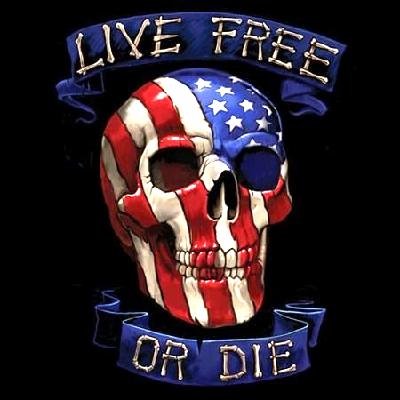
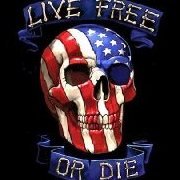
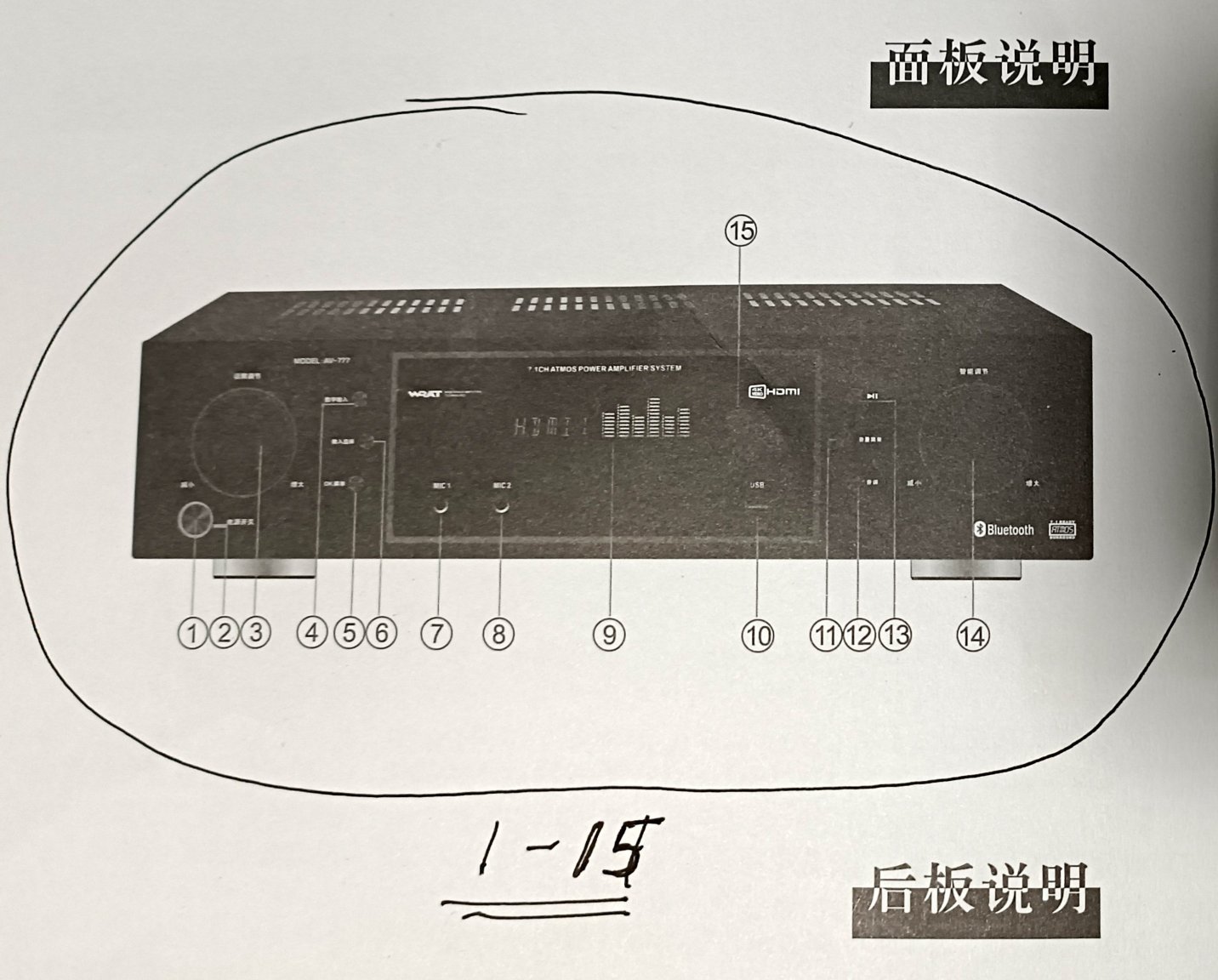





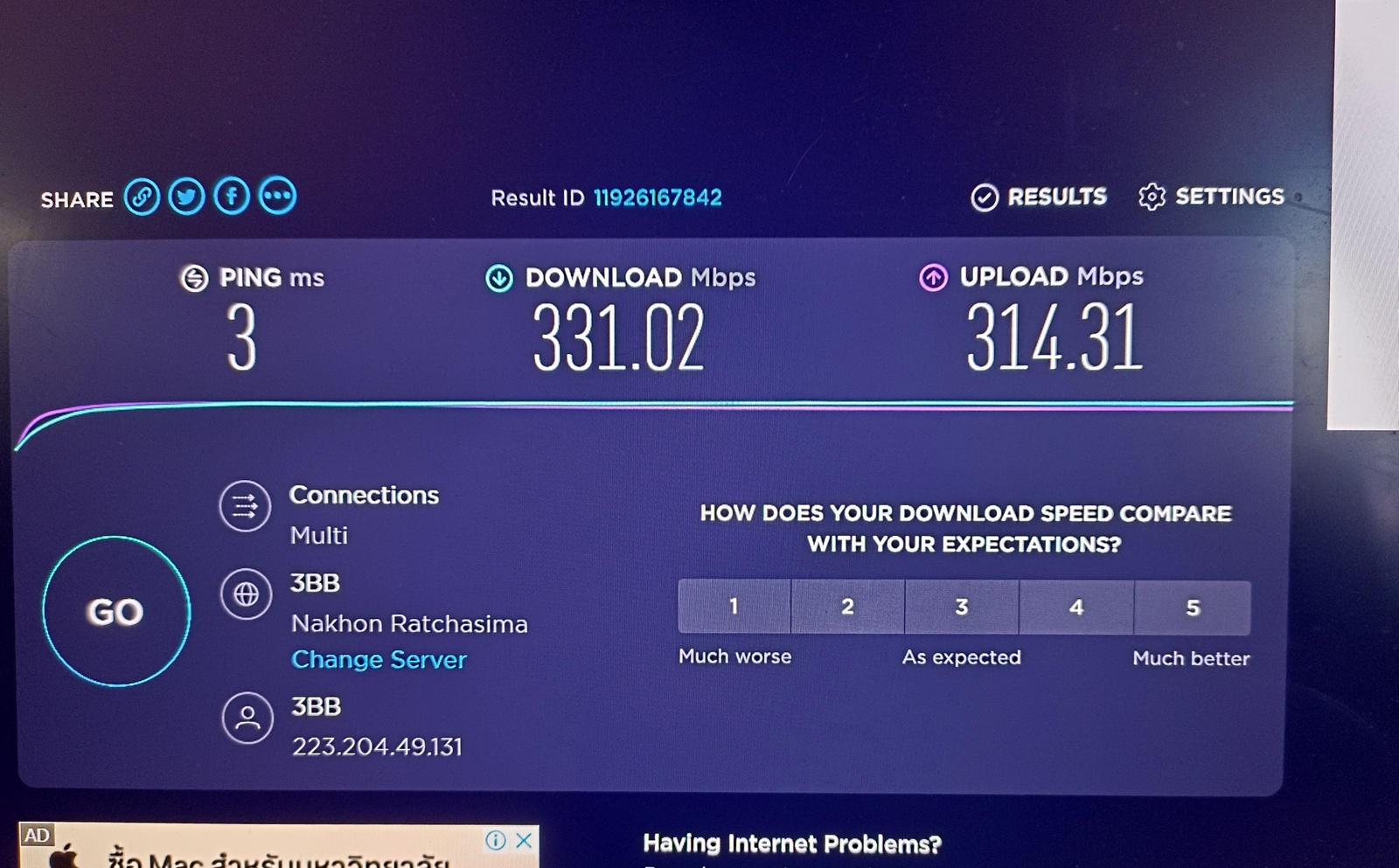


LTR Visa is Now available for Long Term Residency
in Thai Visas, Residency, and Work Permits
Posted
Sorry I have not read the previous 85 pages. I plan on filing for the Wealthy Pensioners Visa after the first of the year. I have 3 pensions which puts me over the 80,000 limit and a 5 million health insurance policy with Pacific Cross. I was wondering if anyone has filed with similar qualifications and what if any problems you ran into.
Thanks,
rokit