-
Posts
792 -
Joined
-
Last visited
Content Type
Events
Forums
Downloads
Quizzes
Gallery
Blogs
Posts posted by Veazer
-
-
The Eye-Fi cards have been around for awhile so i'm not too surprised to see something similar in a smaller package. They're designed for a different purpose though, they still have flash memory onboard and upload to the pc when in range of the network (perfect for those visa photo shops!
 )
)I wouldn't expect great range, especially considering the antenna is integrated, but it would be nice to have the higher speeds and lower costs of wifi networks when i'm near them.
If i can find one i'll let you know how it goes. The website in my OP is just a big dodgy though, not even an email address for info...
-
I'm considering getting one of these cards to add wifi to my htc phone, does anyone have any experience with these?
-
I am using my Netbook for long periods, with the battery charger constantly phugged in and switched on,
I am now wondering which way would be better ..
1. Leave the Netbook connected to the switched on charger, to automatically top up the battery
2. Un plug the charger, and when the Netbook battery indicator starts to show low, then plug in the charger
3. Remove the battery , and just leave the charger switched on running the Netbook .
Which do you think would be the best option ..?
Thanks ..
The enemies for modern laptop batteries are heat & discharging too much.
They will last longest if held at 40-60% total capacity and a cool temperature, so technically it would last longer to charge to 60% and put it some place cool. OTOH, when the power goes out you'll have no battery to save you.
-
I've got a few Linksys WRT54GL routers that I would like to add some memory to, and an nvidia video card for a Dell 17" laptop (MXM socket) that has an intermittent connection as well.
Anyone know of any competent soldering pros in the Chiang Mai area?
-
Called TT&T again. They sent a guy who said nothing is wrong. I get home tonight - exact same problem. Why the f##k is a reliable internet connection so hard to come by in this country?
Premier or Indy or Business?
I have a Biz account at the office and was getting 20-30 kbps (not Kbps) uploads for 2 days last week, absolutely unusable for an office of 8-10 staff. These problems are definitely limited to the cheap accounts
-
Well, under Linux it's a boot option to encrypt directories. /home always gets encrypted on my machines. Apparently you can do the same with folder inside of Windows. This will let you keep the majority of the filesystem 'open' so that your significant other can still use the system. You don't have to encrypt the whole folder!
I won't go into Windows security model though....
With NTFS in Windows you can encryt too. But to be honest - I do not trust M$ and so I use other tools. I do not know if my mistrust is justified or not. But for the same reason I do not use the Win firewall and... Perhaps I should not use Windows at all
 For the most important files I use Bestcrypt. Is said to be one of the best of all. Just can trust the tests...
For the most important files I use Bestcrypt. Is said to be one of the best of all. Just can trust the tests...Windows folder encryption is a joke. Run a password hacking boot disk to get the user's pw and then you're in...
-
I wonder if the movie promotion itself was actually legal. Does maxnet really have legal permission to be doing video on demand for all these movies?
At least the google fiasco seems to be over and we can all go back to hating them for having the worst service around. I am interested to see the next Database section in BKK post, i hope they have a good write up about this.
-
.. I've already contacted phone support, but of course, they don't acknowledge there is any problem at all....
I was just looking at the thai thread about this, Maxnet is denying it and telling customers that it caused by a virus on their machine.

Haha, that make it even more hilarious. Which company would ever admit to be infected by virus? These people are just so stupid they could not make up a better excuse.
Sorry, that was poorly worded. I mean Maxnet is telling users that the user's machine is infected and that's why they see the ads.
-
.. I've already contacted phone support, but of course, they don't acknowledge there is any problem at all....
I was just looking at the thai thread about this, Maxnet is denying it and telling customers that it caused by a virus on their machine.

-
Now it has outright broken google! All searches just take me to the google home pages. No results at all any more.
-
Holy shit, can this get any more ridiculous???
1) My email to maxnet tech support bounced back! i sent it to the address from their site, [email protected].
This is an automatically generated Delivery Status Notification.Delivery to the following recipients failed.
Original-Recipient: rfc822;[email protected]
Final-Recipient: rfc822;[email protected]
Action: failed
Status: 5.2.2
X-Display-Name: Satit Panomvan
2) Closing the ads causes firefox to crash now.
-
I disabled the ad blocker and i get them on every search done from the google search bar in firefox. This is totally inappropriate behavior for a paid service.
I'm going to notify google that Maxnet is trying to make it appear that google is inserting pop up ads into user searches.
This company gets worse by the day, my service is barely usable any more and now they are inserting ads into my browsing??
Even better, when i tried to find an address to contact them i found that their site uses flash for navigation (a major web design no no) and doesn't even work with flash player v10. I had to use a virtual machine just to get a contact address for these incompetent pricks.
I recommend everyone fires off an few angry emails to [email protected] and [email protected].
</angry ranting>
-
OK, I'm addicted to FaceBook, I admit it. Why is the subject for another thread. Right now I'm having problems getting on FaceBook because I'm redirected something called OpenDNS.com and see this message:
 Site blocked. www.facebook.com is not allowed on this network.
Site blocked. www.facebook.com is not allowed on this network. This site was categorized as:
Instant messaging, Social networking
Questions? Not properly categorized?
OpenDNS looks like a legit operation but WHY is it suddenly blocking FaceBook and sometime my Azureus? My ISP is TT&T. Is this something they have started using? Or is this virus/trojan related?
Yes, I have sent them an email asking what's up but as of yet no reply.
It's not the fault of OpenDNS per se, it's just another user sharing your IP range that has chosen to block these services. Start an OpenDNS account and try so setup your own rules. IIRC, they will see a conflict and you'll both lose the right to tighten down the settings and it will revert to standard OpenDNS. Let us know how it works out.
-
Real world ping time are a little higher because the packets actually contain information. Here's an example, i'll ping yahoo normally (very small packet) and then again with a full pakcet:
C:\>ping yahoo.com
Pinging yahoo.com [209.191.93.53] with 32 bytes of data:
Reply from 209.191.93.53: bytes=32 time=482ms TTL=46
Reply from 209.191.93.53: bytes=32 time=503ms TTL=46
Reply from 209.191.93.53: bytes=32 time=423ms TTL=46
Reply from 209.191.93.53: bytes=32 time=443ms TTL=46
Ping statistics for 209.191.93.53:
Packets: Sent = 4, Received = 4, Lost = 0 (0% loss),
Approximate round trip times in milli-seconds:
Minimum = 423ms, Maximum = 503ms, Average = 462ms
C:\>ping -l 1466 yahoo.com
Pinging yahoo.com [209.191.93.53] with 1466 bytes of data:
Reply from 209.191.93.53: bytes=1466 time=540ms TTL=46
Reply from 209.191.93.53: bytes=1466 time=459ms TTL=46
Reply from 209.191.93.53: bytes=1466 time=481ms TTL=46
Reply from 209.191.93.53: bytes=1466 time=502ms TTL=46
Ping statistics for 209.191.93.53:
Packets: Sent = 4, Received = 4, Lost = 0 (0% loss),
Approximate round trip times in milli-seconds:
Minimum = 459ms, Maximum = 540ms, Average = 495ms
As you can see, the actual ping time is bit more.
-
No, load balancing isn't what I'm looking for but QoS. I just want to be as sure as possible that should either ADSL connection to the server fail the other would be switched to automatically so clients can still connect/reconnect. And that a client can use a single domain to connect, but if one server ADSL connection is down, the other would be used.
I thinking I should forget all about the multi WAN and just put another ethernet card in the server connected to a 2nd ADSL router and then use some sort of dynDNS service with DNS failover?
Thanks
I would be more tempted to use the idea Stumonster started, if you're willing to use VPN. You'll have better security than the standard RDP security, easier name resolution because your clients will be handed the WINS server by DHCP, no ridiculous port fowarding tables (if using many hosts, i mean). It would be fully redundant because it will try both dns records, and it will balance the load a bit because the route is chosen randomly by the client. I undertand you're not seeking load balancing, but if you're seeking reliability and you get balancing as a side benefit... why not?
You could do the same with your last idea, but you'd need matching certs in both routers.
-
The name of the game is DNS autofailover by the look of it... Found these 2 sites..
http://support.easydns.com/Failoverfaq.php#2
Not sure if there going to work with CNAME lookups tho, dyndns definitely doesn't..
Failover is generally used when there is separate mirrored backup server available. For failover to occur, the primary server has to be unavailable before DNS will transfer to the alternate IP. In your case, aren't you trying to get the most of your bandwidth and balance the RDP load across both connections? If that's the case, you don't want failover.
As you said though, DynDNS can't help with this.
-
does your config for your RDP client allow 2 remote Ips ?
openVPN config has 2 , falls back to the second - maybe your RDP client allows this
# The hostname/IP and port of the server.# You can have multiple remote entries
# to load balance between the servers.
remote my-server-1 1194
;remote my-server-2 1194
You'll need to add 'remote-random' or it tries to connect in the order listed, not really balanced. It's a good idea though, i have no idea if RDP supports this. As you said in another post though, RDP is best done through VPN so your solution would fix it if he's using OpenVPN.
-
FreeDNS claims to offer what you need: http://freedns.afraid.org/
From the feature list:
-
Round robin DNS supported (Multiple IP addresses for 1 hostname)
-
Dynamic DNS supported, several clients for Win32 and UNIX available (not sure if your router will support it)
Here's a few other DNS providers: http://www.thefreecountry.com/webmaster/freedns.shtml
-
Any reason in particular you are avoiding Terminal Services? I really prefer it over VNC because it doesn't interfere with anyone using the host machine and dynamically resizes to match the resolution of the client. RDP can be made quite secure by changing a few settings. On the host machine you wish to control, go into the group policy editor (gpedit.msc) and change the security settings so it requires high security (128 bit encryption).

I would recommend you use a different external port number than the standard 3389, use another port and forward that to 3389 on the target machine. You can change the port used by RDP if you prefer by change a registry entry on the host machine:
HKEY_LOCAL_MACHINE\SYSTEM\CurrentControlSet\Control\Terminal Server\WinStations\RDP-Tcp\PortNumber
The most secure way is what Stumonster and Crushdepth recommended, do it over a VPN.
-
I have opendns as first 2 dns servers followed by the Maxnet ones. Doubt it ever uses the Macnet ones though...
nslookup on Thaivisa gives this:
Server: resolver1.opendns.comAddress: 208.67.222.222
Non-authoritative answer:
Name: thaivisa.com
Address: 203.174.85.146
Aliases: www.thaivisa.com
On Maxnet Premier, 58.147.xxx.xxx address range, but the dynamically assigned IP can be just as well in the 124.xxx.xxx.xxx range! Depends what is available at the time of booting up the router
So, I'm wondering if they're blocking OpenDNS for the Indy customers and not Premier?
My maxnet Indy account is 222.123.27.x - OpenDNS is blocked
My maxnet Biz account is 58.147.44.x - OpenDNS is still working. I can't reboot to see if i get a different IP, too many employees are online now.
...Is it possible to add more than 2 addresses in Windoze XP?
I get only the usual 'Preferred' and 'Alternate' DNS Server address options when I enter them graphically - i.e. via the "Internet Protocol/Properties" window. But is there another way of doing it? A DOSsy way?

....
Click the advanced button on the bottom of the tcp/ip properties page, right below the space where you enter dns servers manually. Theres a tab for DNS and on that page you can add a list of DNS servers
-
What a load of <deleted>. Does this company just sit around and try to think of something new to block?
My connection was fine at 10-11AM this morn. Just got home at 5 to found that they're blocking it for me as well.
-
I'm a recent convert to the Linksys WRT54GL with tomato firmware (based on other posters advice here!). It works flawlessly but need to buy a separate modem. SSH access with key-based authentication is nice and will try to get the OpenVPN working on it this weekend!
Cheap as hel_l - 2,000 baht or less.
I'm doing the same. I just switched to the Keith Moyer VPN firmware (here) last weekend but i haven't tried anything with it yet. Are you doing site-to-site VPN or is this so remote clients can get access?
BTW, if you haven't already switched to the new firmware, i would recommend against trying to save and restore your settings from the non-vpn firmware. I tried several times and the PPPoE connection refused to work. I started from scratch and everything was fine.
If it's not too much to ask, please let me know the results and what steps you took to get it up and running. There doesn't seem to be much info about it out there. Good luck!
edit: typo
-
I do not understand why you guy's use the Modem from TRUE?! It has an TRUE modified Firmware and is limited with it's functions! Better to spend a bit money (1-2K) and buy an virgin Modem/Router with full functions and abilities!
And in case you use the HighSpeed Navigator you get an Backdoor Trojan for FREE from TRUE!
Cheers.
If you contact Huawei and tell them you're creating firmware for your ISP, testing their products, etc. they will occasionally give you the unmodified firmware, from what i have been told. I haven't tested this myself.
OTOH, i'm just running the modem in bridge mode so what functionality am i really losing? i'd much rather manage everything from my router which is far more capable.
-
Good? Bad?
Your noise margins are quite bad for the speeds you're shooting for IMHO, but the Thai Visa member Prasert is far more knowledgable than I on this subject. I would PM him or maybe he's reading now...

Have a look at his ADSL post here.




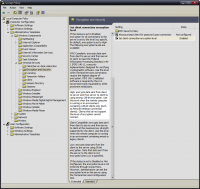
Are There Any Free Radio Stations On My Computer?
in IT and Computers
Posted
Shoutcast.org is a great starting point, over 27,000 broadcasts. Works well with winamp. The AAC+ format used by some stations sounds quite good and uses less bandwidth, but only a handful of players other than winamp support it. AAC+ seems to stream more reliably to thailand too, not sure why....
edit: sorry, just re-read your post and noticed you're looking for news stations specifically. shoutcast is a bit weak for news & talk radio.