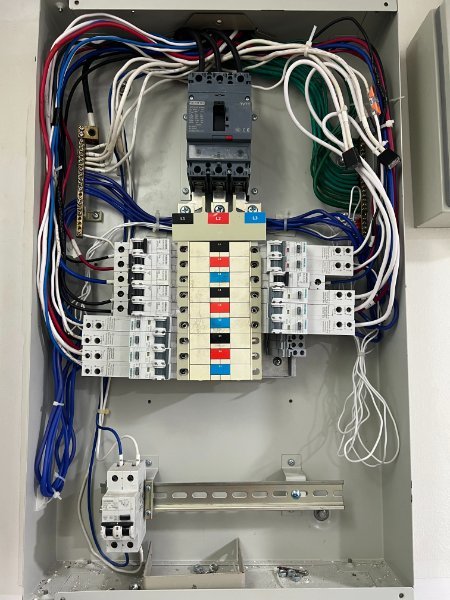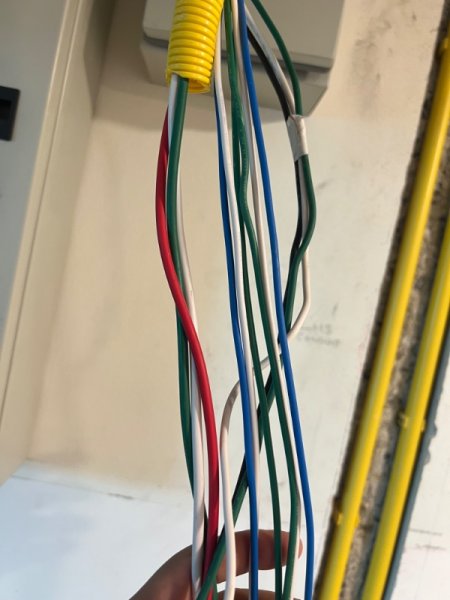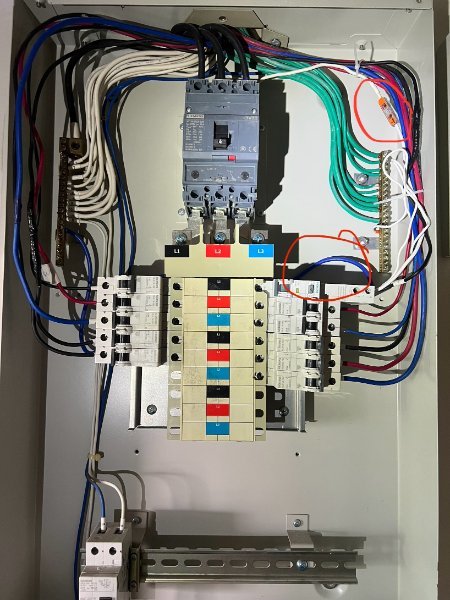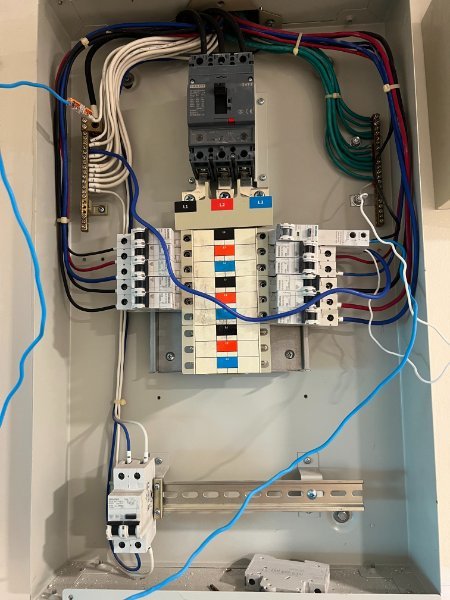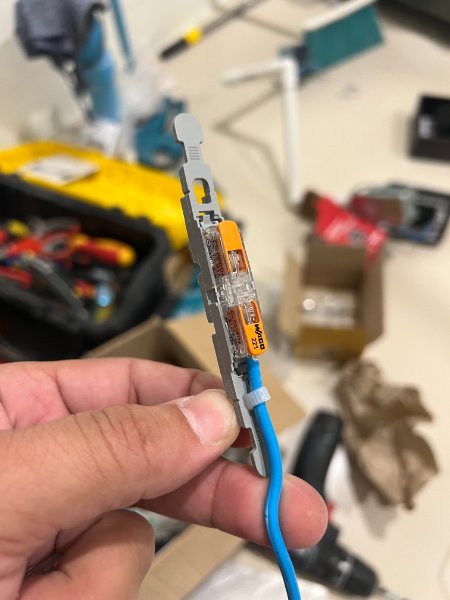-
Posts
29 -
Joined
-
Last visited
Content Type
Events
Forums
Downloads
Quizzes
Gallery
Blogs
Everything posted by Jurghh
-

A few questions about my electrical installation/ consumer unit
Jurghh replied to Jurghh's topic in The Electrical Forum
-
With my entry experience over the last two years being on a Non-Ed and now a Non-O (with a few tourist visas/ exempts thrown in for good measure), I would expect to be grilled at Immigration in the OP’s scenario. I have a friend who stays here just under six months a year on visa exempts/ tourist visas but he does the border bounce half way through, never a flight for this reason. Fact of the matter is it’s never nice being questioned at airport immigration. The nerves and suspense waiting in the queue trying to search out the friendliest looking IO. If you find a guy with a Bluetooth headset on the phone to his friend then you’ve hit the jackpot. I avoid the female ones who look like they’ve been doing it a while. It’s with them that I’ve had the most issues. Despite having no grounds to deny you entry some of them can make you feel like they don’t want to let you in which is obviously scary if you have your whole life here/ puppies. While I’m completely legit I still prefer to enter with my wife and infant child if I can. They don’t say a single word then and it’s bliss
-
Thanks for the replies guys. The builder, who is working on something else at my place, just replied pretty much saying the same thing. Cut back the render and apply the metal wire mesh. It’s a job I’d be comfortable doing myself. The builder said the most urgent one is an external wall that if it’s cracked right through could let moisture in. I’ll cut back the render on the crack and have a look how bad it is.
-
This is a dividing wall between the hallway and a bedroom, it’s a single brick thick. The crack goes through to the other side of the wall. A builder who’s had a look at it seems to think it’s not a big deal. Today I cut into the wall to take a look at the brick underneath and the brick is also cracked on the upper half of the total crack. Any ideas for a suitable repair?
-

Running all electrical wiring through blue pipe.
Jurghh replied to giddyup's topic in The Electrical Forum
I didn't notice that. Yes you are correct. Thanks -

Running all electrical wiring through blue pipe.
Jurghh replied to giddyup's topic in The Electrical Forum
What kind of wire do you have installed currently? Are they single wires of different colours or are they sheathed twin and earth type cable? It's normal to put the single wires in some form of conduit. As it's been suggested use the white or yellow PVC pipes. They have a thinner wall than the blue water pipe which makes them easy to bend with a spring tool and all the other accessories and attachments are designed for those pipes. The white pipe is thinner and comes in 2.4m lengths. The yellow is a bit thicker and comes in 4m. I like the white pipe as you can have a slightly shallower wall chase when burying the conduit in the wall but that's not relevant in your case. Back to current carrying capacity, this seems to be a popular method.. 4-6 conductors: Derate by 80%. 7-9 conductors: Derate by 70%. 10-20 conductors: Derate by 50% This is for unsheathed THW single cables (which is what I'm assuming you have). You don't include the earth/ ground cables in the calculation, only current carrying conductors. Thai Yazaki 2.5mm2 THW cable is rated to 28A in free air. Bangkok Cable 2.5mm2 THW is rated to 29A. So if you had 2-3 circuits of the former (4-6 current carrying conductors) in a single conduit the rating would fall to 22.4A. Which is still fine on a 16 or 20 amp circuit. So don't put too many circuits in one single conduit. You check the current rating of the wire by first finding out the cross sectional area (e.g. 2.5mm2, 4mm2, 6mm2 etc.) and then checking on the manufacturers website but they should all be pretty similar. Check out the tables in the links below. https://thaiyazaki-electricwire.co.th/images/productindustrial/_2021101206531260227 IEC 01 THW.pdf https://www.bangkokcable.com/system/product/file_upload/210531_450!750V 70C 60227 IEC 01 (THW)-REV 04.pdf -

A few questions about my electrical installation/ consumer unit
Jurghh replied to Jurghh's topic in The Electrical Forum
Thanks. 50A -

A few questions about my electrical installation/ consumer unit
Jurghh replied to Jurghh's topic in The Electrical Forum
-
So I've currently got some workmen renovating the common bathroom in my condo. I was going to get them to do the larger ensuite but they're not interested in the job. My condo has a number of rules regarding construction that any contractor would find frustrating and they'd rather pass. Q Chang who I used, can't find another contractor to do the other bathroom mostly because the other contractors don't want to take on a job with a customer that can't speak Thai. To be honest with the amount of dust and noise involved in removing all the floor and wall tiles I think i'll just keep the ensuite as it is. However, the brand new modern vanity my wife ordered has been delivered so the brick <deleted> house concrete thing that's there has to make way and I've been selected for the task. The common bathroom had the same concrete vanity but about half the size. The workers removed it by drilling multiple (maybe 50+) holes with an SDS drill and then I let them use my 8kJ SDS MAX demolition hammer tool. It made such a racket you could hear it 12 floors below. I've already put my neighbours through quite enough so i'm wondering is there a quieter way to demolish this thing? It has rebar going through it with the rebar set into the walls with expoxy. The concrete is around 11cm thick with a lower lip around the edge around another 11cm. Even a 9 inch angle grinder will only cut around 6-7cm. The new vanity sits higher than the existing one so it should cover the area of tiles that will inevitably suffer damage. I'd pay someone to come cut it out with one of those 12 inch concrete saws if that's an option.
-

A few questions about my electrical installation/ consumer unit
Jurghh replied to Jurghh's topic in The Electrical Forum
I managed to get the wires through in the end. All the new circuits are connected and I did a quick test on each one with a multimeter. Next i'll try adding a socket on each circuit and testing the RCBO with my little socket tester. The loads are balanced at L1=100A, L2= 112A, L3=104A. Tomorrow i'll post a photo of completed wall chases/ conduit and then i'll post again when the chases are filled in and the receptacles installed. Just in case anyone's interested. -

A few questions about my electrical installation/ consumer unit
Jurghh replied to Jurghh's topic in The Electrical Forum
The din mount things hold ok. They’re really designed to have two points of contact like on a din rail. It’s not a super great hold but looks like it should do the job. Next issue is that the existing space is a bit too tight to pass the four new circuits through. I’m thinking to drill a hole in the top of the CU (or maybe one each side of the existing channel), add a grommet and feed the wires through it. Before I do that I’ll have another go getting them through how it is now. -

A few questions about my electrical installation/ consumer unit
Jurghh replied to Jurghh's topic in The Electrical Forum
My local proper electrics store didn't have them in stock when I checked last week. That's not surprising now I see that the Lazada options are all from China. I've ordered some which should arrive around the same time I'm back in Thailand. Updates to follow. Thanks again. -
OK here is the information you seek. It's easy to find a parking space at one of the BKK short term car parks, much easier than Don Mueang. My preference is to enter the short term car parks at BKK (I think there are two opposite the terminal) from the 1st floor then immediately head to the second or third floor where there are more spaces. The other option is to enter the car parks from the 5th floor but if you do this you have to drive all through the 5th floor past many double parked cars (it can be tight) just to get to the ramp where you can down to the lower floors. I've never had a problem finding a space on floors 2,3,4. I usually go for floor 3. Floors 1 & 5 have the convenience of a walkway to the terminal. For the other floors you need to use the steps or lift to floor 1 or 5. You can park as long as you want but it's around 250THB a day. Long term parking... I think as others have said it's around 140THB a day. There's a shuttle bus to and from the main terminal. When I used this option I took a Grab taxi from the car park to arrivals. It's about a 6 or 7 minute journey. On the way back I took the shuttle bus from just past where the taxis pick up passengers. There's a bus stop there. I had to wait at least 20 minutes maybe longer for the bus. The bus is free but you need to make sure you get the correct bus. The information is on the Airport website. Each parking space has a cover which offers some shade. There's plenty of space between cars so it's unlikely someone will 'door you'. After almost two weeks my car had a thick layer of dust all over it but you clean your windows and you're away. You just turn up and take a ticket. There's a person in the little kiosk. When you leave you can pay by QR or cash. Long term car park location: https://maps.app.goo.gl/DAp6L77QzREasKmM6
-

A few questions about my electrical installation/ consumer unit
Jurghh replied to Jurghh's topic in The Electrical Forum
This could be the answer! Thanks again. I will check if they have them at the local electrics store tomorrow. I'm not sure if i'll be able to fit one at the top but i'll have at least one slot free on the bottom right side and that's obviously the support end. -

A few questions about my electrical installation/ consumer unit
Jurghh replied to Jurghh's topic in The Electrical Forum
I will have a look if loosening the two screws on the rail allow me to move it outwards a mm or too. The rail isn't a DIN rail though so even the existing MCBs don't clip on (see photo). They do sit against the a little better than the RCBOs. Both MCBs and RCBOs clip on to the DIN rail running horizontally at the bottom. -

A few questions about my electrical installation/ consumer unit
Jurghh replied to Jurghh's topic in The Electrical Forum
All of the existing circuits except the lighting (no ground wire) and the aircons are now RCBO protected. I just need to add in the four new RCBO circuits. As you can see from the photos the rcbos on the right side are slanted. This is because they don't clip onto the rail. Could I put a support underneath to help keep them straight? -

A few questions about my electrical installation/ consumer unit
Jurghh replied to Jurghh's topic in The Electrical Forum
Great. Thanks -

A few questions about my electrical installation/ consumer unit
Jurghh replied to Jurghh's topic in The Electrical Forum
It seems like the best way to route the blue neutral pigtails is to go along the case just below the main breaker but I will need to secure them to the back of the case. What's the best way to do this? Should I drill holes in the case to thread cables ties through or are there specific parts available to hold the cables? -

A few questions about my electrical installation/ consumer unit
Jurghh replied to Jurghh's topic in The Electrical Forum
I imagine most folks don't use a torque screwdriver for this. I will admit that 2 or 3nm feels tighter than I thought it would with a screwdriver. I tighten the existing neutral screws to 1.5nm so they were less than that previously and have been fine for a decade. 1.5nm it is. -

A few questions about my electrical installation/ consumer unit
Jurghh replied to Jurghh's topic in The Electrical Forum
I swapped a sockets circuit MCB with a 16A RCBO and it worked fine. I tested the RCD function with a socket tester and the circuit tripped like it's supposed to. I guess the next main thing to consider is balancing the load on the three different lines when adding the 4 new circuits. I've got the torque specs for the RCBO but I don't have anything for the neutral bar. The screws are quite soft and don't seem to like much more than 1.5nm. Is that sufficient? -
Thanks
-
Thanks again for the reply. Have to admit I feel a bit silly now. I had the idea to remove them because I intend to replace the aircons in the nearish future and the new units might be a bit smaller. Taking the covers off will do the job. Phew.
-
Hi, I need to remove 4 indoor units for new wallpaper to be laid. I take it the refrigerant line needs to be closed off somewhere first. Is it pretty straightforward?
-

A few questions about my electrical installation/ consumer unit
Jurghh replied to Jurghh's topic in The Electrical Forum
That's a good point, thanks. The wiring looks pretty decent so far so i'm hoping they haven't connected any borrowed neutrals. -

A few questions about my electrical installation/ consumer unit
Jurghh replied to Jurghh's topic in The Electrical Forum
I think I know what might have happened. Looking at the photo the green wires look quite thin (similar to the thickest green wires in my CU). I should measure the diameter of one of those wires in the control room to see if it matches the thickest wire connected to my earth bar. There are 11 white cables connected to the neutral bar for the 11 circuits installed plus the thick black cable at the top of the bar. There are also 11 green cables connected to the earth bar. The lighting circuit (all lights on one circuit) doesn't have an earth cable. So if the green cable diameters match (as explained above) then the earth bar likely is connected to the building's main earthing. 10 green cables for the circuits plus 1 out to the control room. What do you think?