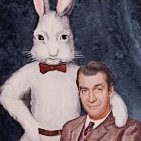lsemprini
Member-
Posts
163 -
Joined
-
Last visited
Recent Profile Visitors
3,979 profile views
lsemprini's Achievements
-
Oh, for step 1 it also occurred to me that the router might only accept the awnfibre/fibre@dm!n login if the client IP is exactly 10.207.247.2 (and not any other 10.207.247.x). I didn't experiment to make sure, but it seems plausible. If you follow the instructions in step 1 the router will give out the IP address 10.207.247.2 to your computer, so it will work. But if there are any other devices on the network at the time of login then it's possible you might need to manually set your computer to 10.207.247.2 in order to assure you get that address, and prevent other devices from connecting. It's actually a little suspicious that the router gives our computer the address 10.207.247.2 in the case of setting up the network 10.207.247.x, because normally this router will give DHCP clients addresses starting at .100. It supports the theory that this is all a hardcoded hack for security by obscurity. Turns out many/most Chinese routers as configured by South-East Asian ISPs have an unbelievable number of hardcoded passwords, insecure telnet servers, insecure TR-069, and other intentional backdoors built in. For a good summary of the situation for another similar router vendor, google "Multiple vulnerabilities found in FiberHome HG6245D" (this board won't let me link it). But it's most definitely not only the FiberHome brand.
-
WHEW after a LONG search of mostly Thai posts from AIS customers on random Facebook Groups, I was able to crack this one. The old username/password super-admin combo username: awnfibre password: fibre@dm!n still works, but they have thrown another bit of security by obscurity into their totally insecure system of ISP backdoors compared to earlier Huawei AIS/3BB modems. Like many Chinese modem brands shipped and configured by South-East Asian ISPs, the unit is riddled with plenty of other insecure backdoors too, like TR-069 with a hardcoded password. Anyway, let's say you just reset your HG8145X6N (and it looks like you may need to have the reset button pushed down already when plugging in the power, and hold it for say 20 seconds after turning on the power and before releasing it in order to get a true reset that really restores default configuration, rather than just poking the reset button while the unit is running) and it has lost AP mode capability. Or, let's say you have a HG8145X6N that was being used before as your main router/ONT with the fiber connection (or used to connect to a fiber modem over the LAN4 ethernet port via PPPoE) and you want to re-purpose it as an AP to extend your network (hopefully via wires from the main router: wireless repeaters are universally terrible). To get the unit (back) to AP mode: 1. first, without the HG8145X6N connected to anything else, connect your computer to the HG8145X6N by an ethernet cable and log in to the HG8145X6N's admin GUI using the less powerful admin/aisadmin user/password combination. You access the admin GUI with a browser and you can get the HG8145X6N's admin IP address by running 'ipconfig' in a cmd.exe window or seeing what gateway your computer has gotten by DHCP from the HG8145X6N (typically 192.168.10.1 in my experience, but could be other). In the admin GUI, go to the LAN configuration tab. You need to change whatever admin IP address it chose (e.g. 192.168.10.1) to an IP address of 10.207.247.1 and change the netmask to 255.255.255.0. Click OK/Save/Configure and allow the router to reboot and allow your computer time to get a new IP address on that subnet via DHCP. This combination assures that your computer's client IP address will be 10.207.247.x. From experimentation, it appears that only 10.207.x.x or perhaps even only 10.207.247.x will allow the next step to work (sigh, security by obscurity). 2. Now, log into the HG8145X6N admin GUI again (this time at 10.207.247.1) and this time use the super-admin username/password combination awnfibre/fibre@dm!n so that you gain access to a lot more options. If you did step 1 properly, you should be in. If you didn't do step 1 properly, you will get a login error message "You IP address cannot be used for a login." (or you'll get a blank screen due to their buggy software, and if you hit the browser back button then you'll see that error message in red). Once you're in, spend some time seeing all the useful options your ISP was hiding from you. Now, when you click the "mode switching" menu at the top right, you will see that there's an option for AP mode that you can choose. Choose that and this will cause the HG8145X6N to reboot again. 3. Now the next step depends on whether your home/business setup uses all Huawei routers with their magical auto-configuration of APs, or not: 3a. if you're using all Huawei routers, then plug your HG8145X6N via ethernet cable to the main router and it should magically join the big network and automatically configure its own IP address as well as automatically use the same wireless SSIDs as other routers on your network (this happens because of the default-enabled option "Basic Setup...WLAN... Smart network connection" on the HG8145X6N). In theory you should be done. Now you mostly use the Admin GUI of your main router, though from that GUI under "Home Network Status" you can click to access the (now much reduced) admin GUI of the HG8145X6N that you just set up. But you'll probably never need to configure any of the APs individually. 3b. if you're not using all Huawei routers, then you'll need to configure your HG8145X6N as an AP manually. Use 'ipconfig' again to find the current router IP and log into the router admin GUI using the less powerful admin/aisadmin username/password combination. From here, you may or may not have enough access to configure everything you want. For sure, you will be able to choose LAN address and wireless SSIDs. But when I looked through the menus, I didn't see a way to make the HG8145X6N fetch a WAN IP address via DHCP from an upstream router (the unit ALWAYS wanted to treat either its optical port as the WAN or look for an optical device on LAN4 ethernet that it could connect to using PPPoE and then treat that as the WAN). And I also didn't see any NAT/Firewall options. However, it could simply be that "AP Mode" does exactly this already (NAT to an upstream WAN whose IP it fetches from DHCP) and so there is nothing to configure. If you don't have enough control, you might have to repeat step 1 again to change the admin IP back to 10.207.247.1 again to regain access to awnfibre/fibre@dm!n so you can make the settings you need. I'm not 100% sure that the HG8145X6N is even capable of operating as an AP (with an ethernet WAN, as opposed to an optical WAN) without the proprietary Huawei stuff in (2a) above. However, I didn't spend time exploring the expanded setup menu choices offered by awnfibre/fibre@dm!n. Either way, now your router is up running in AP mode (looking in "Status...Device Information" you will see the device again identifies itself as "OptiXstar HG8145X6N Repeater Terminal"). Good luck!
-
Does anyone know the super-admin password for an AIS-branded Huawei HG8145X6N fiber ONU/router? Some friends of mine have 3BB fiber (fomerly AIS in this location near Hua Hin) and they have a main ONU/Router (3BB branded HG8145X6) plus 2 AIS-branded HG8145X6N wired to the main router by gigabit ethernet that act as APs. Note all routers are essentially the same Huawei model number despite the AIS or 3BB branding and firmware (we even use the Huawei-specific magic feature to automatically configure the SSIDs of all APs from the central router). All was working ok until yesterday an IT worker (who came to redo some of the ethernet wiring) used a pin to hit the reset button on one of the HG8145X6 APs and sadly it reverted from identifying itself as: Device Type: HG8145X6N Description: OptiXstar HG8145X6N Repeater Terminal (PRODUCT ID:2150085145LDP4026893/CHIP:00000220351230) to now identifying itself as: Device Type: HG8145X6N Description: OptiXstar HG8145X6N Ethernet Terminal (PRODUCT ID:2150085145LDN4009101/CHIP:00100220220206) and now ALL of the menu options related to being an AP (or a repeater) have vanished. The "mode switching" menu up top no longer has an AP mode option and the "Basic Setup...WLAN... Smart network connection" option (which was the secret trick to enabling AP mode as well as the Huawei-specific config stuff) is gone without a trace. I'm guessing that the act of hitting reset with a pin either reverted the HG8145X6N to default settings, or maybe even a default firmware. I've been using the usual admin/aisadmin login, but it's clear that there must be a super-admin password to regain access to the full menu and hopefully re-enable the repeater functionality. I KNOW IT IS POSSIBLE FOR SURE because the other HG8145X6N is still functioning 100% as an AP and it is exactly identical in terms of all stickers, make/model numbers, AIS branding, and firmware versions. EVERYTHING matches. So the missing piece is a password or other trick to re-enable "Repeater" (AP) mode. Anyone know the super-admin password? Or is there another trick? Older Huawei modems had a combo awnfibre/fibre@dm!n and interestingly if I use that on the HG8145X6N it clearly DOES recognize the user/pass combo but then complains during log in with the cryptic message "You IP address cannot be used for a login." (maybe it was hard coded to only allow this back door from AIS worker IP addresses? who knows). Nothing in the User Log is helpful about why login fails with awnfibre/fibre@dm!n Thanks!
-
recommend back surgeon / spinal orthopedic doctor in Chiang Mai ?
lsemprini replied to lsemprini's topic in Chiang Mai
Thanks, very helpful. During your interaction with various doctors, did you learn anything about how to tell which types of conditions (such as pinching the spine) are causing permanent damage vs. which types of conditions are things that you can heal from? Also, at some point did you opt for an epidural injection (anesthetic plus steroid) for temporary relief and how did it go? -
recommend back surgeon / spinal orthopedic doctor in Chiang Mai ?
lsemprini replied to lsemprini's topic in Chiang Mai
Of course the other side of the coin is that if the spine is being compressed for so long it is quite possible for there to be permanent damage that surgery could avoid. One friend of mine's leg went numb and she only sought treatment at that point. The doctor told her the damage was permanent and she should have done surgery earlier. Hard to say which conditions lead to permanent damage vs. damage which can heal. Scary either way. -
recommend back surgeon / spinal orthopedic doctor in Chiang Mai ?
lsemprini replied to lsemprini's topic in Chiang Mai
Thanks for the useful advice. I was diagnosed 10 years ago and the back pain used to just act up now and then and go away after 1 month. But now it seems permanent (9 months and running) and really interfering with my life. Not hammer-slamming pain but enough that I can't lift stuff or be useful and even just sitting/typing work can be a challenge. I've tried many of the exercises that are supposed to strengthen muscles to relieve disk pressure on the spine but no difference so far. I'm hoping my case is mild enough that I would only need a bit of "shaving" (laminectomy) and not fusion, but I'll find out. I've talked to some people who regretted fusion because after fusion the vertebrae next to the fused vertebrae are more likely to start having problems, thus needing more fusion years later, then more, .... Companies have invented flexible artificial disk replacements to address this problem (e.g. https://m6disc.global/m6-l-lumbar/ ) but not sure if they've made it to Thailand yet. -
recommend back surgeon / spinal orthopedic doctor in Chiang Mai ?
lsemprini replied to lsemprini's topic in Chiang Mai
Thanks! Yes odd no other responses to a topic that has historically been popular on this forum. -
My long-diagnosed herniated disks (lumbar, L5/S1) are getting way worse and I need a new MRI and investigation. Quite likely surgery, hopefully the minimally invasive type (laminectomy as opposed to ACDF/Fusion or worse). Can someone recommend a doctor/surgeon they've had actual good experience with in Chiang Mai? Ideally someone who doesn't immediately jump to assume surgery is the best but who also has well-researched knowledge about the likely long-term effectiveness of more conservative treatments. Thanks.
-
Ok, well one more datapoint. I finally tried some Sumigran. I can say that it worked, but clearly it is somehow chemically different from the expensive Imigran/Imitrex even though both pills are supposed to be the same 50mg sumatriptan. I had some mild headaches over a week and used 6 doses, 50mg a day. The headaches did go away, but seemingly a little bit less quickly than with 50mg Imitrex and, more to the point, I didn't get the same distinct "nasal passages opening" feeling that I get 100% of the time with Imitrex when the medicine is finally working and the pain is receding. While possible, it seems unlikely that the difference in "nasal passages opening" feeling is due to differences in the non-active ingredients between the brands. This leads me to wonder if the Sumigran really has 50mg sumatriptan, or any sumatriptan at all, or if Imitrex has something extra. If Sumigran has some other substance, I wonder what substance. Wish there was an easy way to test the contents, or an FDA that we could trust to test for us. Eventually I will try it for more severe headaches to see.
-
By the way, a little off-topic but sharing with this group of migraineurs. I recently received some advice on meds to use for migraines from a Harvard Medical emergency doctor friend of mine. These are the treatments he used for his patients and also his migraneur wife. I ran these by another friend who is a neurologist and she says this is sound advice (with the only caveat being that some migraineurs are not so much struggling with how to abort their current headache, which the advice below focuses on, but rather have the problem of headaches coming back in subsequent days in a cycle, which the meds below do not address but also do not make any worse). I have not tried any of these (other than sumatriptan) and don't know which are available in Thailand, but thought the advice might be useful to this group. Be sure to do your research before trying any. ----------------------------------- BEGINNING OF QUOTE: On the migraines, yep, avoid caffeine, except that it can be an effective abortifacient. Here are the tools you should have in your medicine cabinet. All can be taken simultaneously with no safety risk. You should use injectable or nasal sumatriptan at the earliest sign of a migraine. Injectable sumatriptan is far more effective than the oral form. The nasal form is not as effective as the injectable form, but is much more effective than the oral form. So efficacy is injectable > nasal >>> oral. (Those are “greater than” signs.) Prochlorperazine (Compazine) is a fabulous migraine abortifacient. It can cause some people to feel jittery or have a weird cramp in some part of their body...this is NOT dangerous but can be frightening...this side effect is easily treated with diphenhydramine (Benadryl) [though it is NOT an allergy], so, often, we just go ahead and presumptively give a Benadryl tablet or ½ a tablet when we administer prochlorperazine. Take prochlorperazine 10 mg (perhaps with a half or whole tablet of Benadryl) at the earliest sign of a migraine. [Those of larger physical size e.g. 100kg] may need to take 20 mg of the prochlorperazine, and that’s fine, so don’t hesitate to repeat the 10 mg dose after 20-30 minutes if no effect. Metoclopramide (Reglan) is another fabulous abortifacient. The aforementioned side effects can occur as with prochlorperazine, though somewhat less commonly. Dosing is the same, and this medicine is so safe that it doesn’t even matter if you take both together. For clarity, it’s okay to take sumatriptan + prochlorperazine 20 mg + metoclopramide 20 mg + Benadryl, all at the same time. Of course you should figure out the lowest possible number of medications and the lowest possible doses, because we always want to avoid these chemicals, but I just want to be clear that I’d rather you take the above than have to go to the hospital and face that horror show. Caffeine and NSAIDs are very effective abortifacients, but you face the risk of rebound. For some people who get migraines infrequently, some caffeine and a couple Aleve tablets does the trick. When my wife feels a migraine coming on, I give her 10 mg of metoclopramide and 1-2 Aleve tablets, together with a diet coke if it’s not bedtime, and this is almost always curative...almost instantaneously...usually after 10-20 minutes. It is okay to take caffeine and NSAIDs together with all the other medicines (sumatriptan, prochlorperazine, metoclopramide, and diphenhydramine). It’s a rare migraine that doesn’t get crushed by this combination, though usually just one or two of these meds is needed.
-
unbiased used motorbike/car inspection service in Chiang Mai?
lsemprini replied to lsemprini's topic in Chiang Mai
Interesting points, but even for motorbikes, surely there are things a technically knowledgeable person could check for that could benefit a non-technical client? For example, when purchasing a used motorbike it seems the biggest ticket item would be when the engine needs to be rebuilt with new seals (often costing 5000-10000B, which might be near the purchase price of the motorbike)...surely there must be some tests a mechanic could run that can predict how close this event is more precisely than just smelling for smoke when you turn the motorbike on? I've seen several bikes that had no visible/smellable smoke on purchase but that required engine rebuilds within 6 months of purchase....avoiding that would be a valuable service potentially worth thousands of baht. -
unbiased used motorbike/car inspection service in Chiang Mai?
lsemprini replied to lsemprini's topic in Chiang Mai
That's the problem---for someone who is not familiar with the technical details of auto maintenance, they have no idea what that list would contain, and they have no way to tell which mechanics have experience with their vehicle type. This is exactly the dilemma for non-technical people who want to evaluate a potential purchase. If they already knew those things, they wouldn't need to hire a third party inspector (at most they'd need to visit a shop and order up specific tests they already know about). And yes as gamb00ler said, it's not only about being ripped off, but also a question of finding a mechanic with vaguely the same standard of what is acceptable wear and tear vs. what is a red flag that should dissuade one from purchasing. If some entrepreneur takes up this role and establishes themselves with positive reviews from non-technical used vehicle owners who are happy with their purchase even in the long-term, then that entrepreneur would make a lot of money. Especially if they can offer the service in English and meet the needs of farang vehicle owners. -
unbiased used motorbike/car inspection service in Chiang Mai?
lsemprini posted a topic in Chiang Mai
For people who are thinking of buying a used motorbike/car but who are not auto mechanics experts, is there some kind of trustable service in Chiang Mai that will give an unbiased (meaning not in cahoots with the seller) evaluation of a car/motorbike for a fixed fee? Something similar to the AAA vehicle inspection service in the US. Ideally the service provider would have access to equipment needed to make a good inspection that goes beyond superficial things like looking for smoke coming out the exhaust pipe. Where to find such a service and how much? One good location would be near the large secondhand vehicle markets in Chiang Mai. My friend is looking now and I've seen people ask about this multiple times before...clearly there is a market for something like this. But so hard to know who is competent and actually unbiased...