-
Recently Browsing 0 members
- No registered users viewing this page.
Announcements
-
Topics
-
Latest posts...
-
-
59
Kamala had to pay celebrities to appear.
I and my brother in law watch programs on tubi, samsung tv, etc. The same TV shows you would see on cable and over the air broadcasts. They were absolutely deluged with kamala campaign ads. -
2
Divorced while on Marriage extension
Upon divorce, I thought you got like 7 days to leave the country or to apply for a new visa? And that you have an obligation to notify immigration about the divorce? Just wanna make sure I do this right so I don’t mess up my chances getting a new visa. Unfortunately retirement visa is not an option due to my age. -
44
Republicans win control of the US House of Representatives
That is exactly the type of BS I dislike. The House majority being won by the Republicans is almost a sure thing. But posting fake videos does not help. -
4,447
Latest developments and discussion of recent events in the Ukraine War
No worries. Trump called Putin and told him to behave. Russia will now behave. if that doesn't work, maybe Elon and Donald Jr. can have a call with Vlad. -
-
5
Early Check-In Coming to Suvarnabhumi Airport by February
More often on arrival than departure tbf, although when you add the time taken at security and immigration you can sometimes be quite stressed to get to the departure gate in time. On arrival I recall one time that by the time I got through immigration all the baggage had been removed from the carousel and stacked up - and I was one of the first from my flight to get to immigration.- 1
-

-
17
Criminal property damage , worth pursuing?
It does not matter if the phone is 25,000 baht now. That is not your loss. What was the phone's market value at the time of the loss? Demanding anything more, is considered as an attempt to profit from the loss. If your phone was an older model, then you must recognize the depreciation. E.g, if it was 2 years older or more, then it is no longer worth the cost of a new model. Mobile phones depreciate quickly and you cannot expect replacement cost. Guidance comes from how property damage claims are settled in law. The responsible party, is only liable for the damage caused, not the replacement cost of the damaged item. If the phone is only worth 10,000 baht at the time of the loss, that is all that you can collect. If the actual current value of the mobile phone was less than 10,000 baht, forget about it and move on. If you do wish to proceed, 1. Verify that there is CCTV recording of the wrongful act. If no recording, then your position is difficult, and I suggest dropping the case. 2. If CCTV recording, since you have his telephone number, call him and tell him that unless settlement is made, you will be filing a police report. Give him 48 hours to settle. Remind him that there is a low threshold for the establishment of property damage liability and that if a police report is filed, it may have a negative impact on his immigration status, particularly entry/departure of Thailand. 3. Don't be discouraged by comments that Police are useless. Sometimes there are decent cops and if this man has done this, there is a chance he is already known to the police.
-
-
Popular in The Pub
.png.3b3332cc2256ad0edbc2fe9404feeef0.png.8488ab72b8bb2e508209bfe3211b6e08.png)


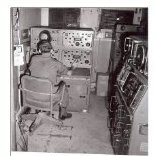



.thumb.jpg.07d3893e233f9af17b17b40cc153f571.jpg)
Recommended Posts
Create an account or sign in to comment
You need to be a member in order to leave a comment
Create an account
Sign up for a new account in our community. It's easy!
Register a new accountSign in
Already have an account? Sign in here.
Sign In Now