
monsieurhappy
-
Posts
754 -
Joined
-
Last visited
Content Type
Events
Forums
Downloads
Quizzes
Gallery
Blogs
Posts posted by monsieurhappy
-
-
Why not start using rechargeable batteries. Saves you money and means you don't have to chuck the old ones. As for the old batteries you have, leave them out by the bin and if there's anywhere in the area that they can be recycled then one of the garbage scavengers will take them away.
Even rechargeable batteries wear out after so many charges!
-
F1 has been given the go ahead in Thailand!
The new circuit will be built near Pattaya.
The contractors have already been signed up, the same contractors who have nearly finished their last multi billion baht scheme at Theppasit/Thappaya roads.
Completion date and first F1 race scheduled for 2325.
Get your tickets here!
-
Thanks !
Did what you said and it's gone.
Seems like a lot of people having same problem.
-
I only noticed this yesterday so I don't know how long this unwanted contact as been on my list.
When I'm in hotmail and want to send email I click on "new" at top to open new email heading.
Then I click "To" to find contact and email address.
All my contacts and their addresses are there but when I get to the bottom of the list I find an unwanted contact with no address. The contact is "Girls Gone Chat"
Now before you all start giving me grief about dating sites etc. I do not use these sites and never have! I am the only person using my computer.
I know I will never click on this contact but I am worried that if I ever use the "select all" function to send a general email to all my contacts, then this unwanted one will attach itself to that.
I have a feeling that this might be how I picked it up in the first place.
Anyway, if I access the contact list that I can edit so that I can delete this unwanted contact it no longer appears on the list.
How can I get rid of this unwanted contact?
Is it a bug, a virus, malware or something that's been added by hotmail?
Can it cause any problems if it's left there?
I do a virus scam and bott check every week.
Thanks.
-
In the past when I have used "sang song" (spl) flocculent, I have vacuumed to "waste" for the heavy stuff and then changed back to filtration to finish off. Never really used that much water.
Some companies around here (Pattaya) have portable filtration pumps and hire them out for days at a time. I have not seen one used with a hose etc. but one or two days use seems to clear the pool and doesn't clog your filter.They've even used one at our big pool in the village which is bigger than yours.
I think you've got to use a combination, vacuum the big patches of crud which at the same time will leave the rest in suspension then leave the filter on for a couple of days nonstop.
-
Yes you can send sterling, when you set up the payee you get the option of choosing the currency. Obviously, they would prefer you to choose Thai baht, so that they can give you their crappy rate (I think they quoted me around 43.something!), instead you choose sterling.
I get the TT rate minus BB's fee (200-500 baht)
Thanks.
It was the crappy rate I was worried about.
I watched the Halifax online guide to transferring money where they don't exactly say you can send sterling but neither do they say you cannot.
-
I've never heard of an agency or any fee that said agency might charge!
Smile banking you say? Now you know why they're smiling!
I get charged £9.50 by Halifax and between 200 and 500 baht (based on a percentage 200 baht minimum 500 maximum) by Bangkok Bank at the other end.
Could you please tell me if I can send sterling from a Halifax acc. to a Thai bank acc. so that I would get the TT rate this end or do the Halifax exchange into Thai baht before transfer?
Same offer. Details are at this link and you can PM me and I will get somebody in London to walk you through this. You will deal with me only on our official email to protect you. Plenty of other people have done this on this site so you have no need to worry.
Thanks ianguygil for your reply and your offer but my query is regarding the SWIFT transfer from the Halifax bank.
I have read a few posters on TV praising the Halifax bank for transfers costing only 9.50 GBP which would make them one of the cheapest ways of transferring money from the UK but no-one will tell me if this is for transfers in sterling or if the Halifax bank exchanges into Thai baht before making the SWIFT transfer.
I have read the BBK bank site and understand that transfers in Thai baht cost 15GBP and transfers in sterling cost 20GBP with the additional cost at the Thai end of 0.25% ( min. 200baht max 500baht ) and would like to know the comparable costs using the Halifax bank.
Anybody care to advise?
-
I've never heard of an agency or any fee that said agency might charge!
Smile banking you say? Now you know why they're smiling!
I get charged £9.50 by Halifax and between 200 and 500 baht (based on a percentage 200 baht minimum 500 maximum) by Bangkok Bank at the other end.
Could you please tell me if I can send sterling from a Halifax acc. to a Thai bank acc. so that I would get the TT rate this end or do the Halifax exchange into Thai baht before transfer?
-
Bangkok Bank charge a percentage but to a MAXIMUM of 500 baht for transfers.
If you transfer money from UK account into Bangkok Bank LONDON then to BB Thailand its about 20 quid all in.
If you use Hi-Fx, they dont charge ANY fees and will refund you ANY fees made by the receivng bank.
The downside is they shave thier exchange rate by about 0.6 - 1 baht as you dont really get nothing for FREE in this life.
Bangkok Bank in Thailand typically charges 700-800 baht to receive about £7,000 directly. That's a fairly minimal % on that kind of dosh, which is why I do transfers in big slugs.
Bangkok Bank charges for receiving a payment from an overseas Bank are .25% of the amount transferred with a min. 200 baht and max. 500 baht.
This is correct but you will Not find this receiving payment in your passbook.
If you want to see how much BBK bank charge you will need to get a statement from the branch where you opened your account.
-
Looking at your pic. I can see straight away that's not a Bridgestone.
What I was thinking with fake tyres was do they look like the real thing as in Rolex watches etc.
The reason I'm asking is that my last set of Bridgestones on my Sport Cruiser have barely lasted 25k. klms.
They've worn evenly and I've had them checked for balance etc.
I don't do so many miles these days so they've been on 3 1/2 years so I'm putting the wear down to age.
They were new when I bought them, the date of manufacture only 2 months before fitting.
My first set from new only lasted 41k.klms. although there was probably 5-10k. left in them when I re-shod. They were 5 years old so I wasn't complaining especially as I left a lot of rubber on the highway whilst getting the hang of driving around Pattaya. Now I keep reading about some people getting 100k. and more out of a set I'm thinking "were these genine?"
-
Does anyone know how to detect a fake set of tyres?
-
I am very envious of you with your model railway, I sold mine before i came out here.
Anyway, have you thought about using sections to make up the baseboard instead of just one large board?
Around here (Pattaya)there are many woodwork shops building fitted wardrobes from small section timber frames covered with ply. I don't know what they have where you live but here you can get ply in various thicknesses.
You could bolt 4 such sections together to form a rectangle with somewhere in the middle for the operator or even put the sections around the room as a sort of shelf. Again, here you can buy large pieces of polystyrene (3mm) that you could lay on the ply to soften the sound of the trains.
I hope this reply doesn't sound like I'm trying to teach granny to suck eggs, it isn't meant to.
-
This is an old copy of RC Action.
If it is no longer in print then I'm sorry. I do not usually buy mags.
As you can see from the cover it contains articles about model cars as well as planes etc.
Inside there are several pages devoted to cars and an assortment of ads. Most of which are in Bangkok but have a small map for guidance.
If this mag. is no longer printed there are others which carry ads. for model shops.
I personally am into model rc planes so I don't know anything about cars.
-
Get a copy of the Thai R/C magazines.
They're printed in Thai but have many ads. for model shops.
Just ask the taxi driver to take you around.
Mags:- RC Action
R.C.Flying
-
I would be very interested to hear more about this.
Cost etc.
Are you using a contractor?
Size of pool and time to do job. Etc, etc.
Could you post any photos?
Thanks for any advice you can offer.
-
I also have a Briggs & Stratton mower and a petrol strimmer.
The last place I used probably the best so far.
Go along Soi Siam CC. as far as the lake, there is a new 7/11 opposite the left hand turn which follows the lake.
Go straight on here, under the archway and past the next turn on the right. About 100 metres on left there is a road, this repair shop is almost opposite this road, so it is on the right as you go towards Siam CC.
I think there is a bus shelter outside this repair shop. It's only a small place and he does mainly m/c's.
My mower came back working much better and the price was the cheapest I've paid.
Best of luck!
Thanks. I think I know about where you are suggesting -- I assume that it is on the right as you go away from SSCC (since your directions are moving away from SSCC). I'll try that. The LM just needs an oild change and a tune. It runs now, but unevenly. The string trimmer is more of an issue. I''ll see what he can do with that.
Going past the new 7/11 and under the archway is still SSCC I think as it leads to Siam CC golf course.
-
I also have a Briggs & Stratton mower and a petrol strimmer.
I've tried a few places but not found anywhere "perfect!"
One place to avoid is the m/c repair shop near the Rendevous restaurant on Soi Siam CC.
I got my mower back in worse shape than it started out.
I've also used the mower shop just inside Pattaya Nua, between Suk. rd. and the a/c bus station.
I bought my mower from them but repairs can be a bit hit or miss.
They usually keep the machine for a week unless it's a small repair which they do at the roadside.
They repaired my strimmer outside and it has been good ever since but their service on the B & S was complete sh!te!
The last place I used probably the best so far.
Go along Soi Siam CC. as far as the lake, there is a new 7/11 opposite the left hand turn which follows the lake.
Go straight on here, under the archway and past the next turn on the right. About 100 metres on left there is a road, this repair shop is almost opposite this road, so it is on the right as you go towards Siam CC.
I think there is a bus shelter outside this repair shop. It's only a small place and he does mainly m/c's.
My mower came back working much better and the price was the cheapest I've paid.
Best of luck!
-
Remember that the receiving bank ie. BKK bank in Thailand will deduct 0.25%
Min. 200 baht. Max. 500baht. from all transfers.
So total transfer fee is 15 pounds if you send baht., 20 pounds if you send sterling plus a fee of 200 - 500 baht.
-
Theprasit road north side about 100 meters west of PTT. Theres a small shop that sell nothing but nuts and bolts.
"Sell" might not be the right word here!
This shop displays 100's of nuts & bolts etc. on cards hanging in the shop but does he want to "sell" them?
The last time I went in to buy some nuts & bolts I saw exactly what I wanted but when I asked for them the guy said "you have to bring me a sample!"
I said these are the ones I need but he wouldn't sell them!
Hope you have better luck.
-
Its just a way of scamming you again..... if it wasnt for the EU or other countries governments that have citezens which have built up pension rights in the UK, they would certainly ban increases regardless of where you went....
I Agree its a scam and very mean too, but what is the "recipral arrangement"? I have yet to have anyone explain it me let alone try and defend it.
The way I read it is ( I could be wrong here ) if you go to work in another country and pay into their National Insurance Scheme for X amount of years, on returning to your own country you will be entitled to those years as if you had worked in the UK.So if you had worked in the UK for say 20 years and the US for 10 years because they have a reciprocal agreement with the UK your total payments would be 30 years giving you a full UK pension.
This, IMO does not mean that if you have worked your full 30 years in the UK they should freeze your pension when you go to live in a country that doesn't have a reciprocal agreement. But! as the politicians know only too well that pensioners don't have much clout, they are always the first place they can grab money back from.
-
I guess a lot depends on the actual bank used.
I know i can use the online banking facility of HSBC to transfer cash to my Kasikorn account in Thailand. I just need to set it up when and if i need to use it.
If you have to send a letter, then that would indicate you are not privvy to a decent online banking facility with whoever you use for banking
Penkoprod
I realise this now but I didn't 9 years ago!
So what I'm asking "Is there a way to get a better bank acc. where I can transfer money easily using SWIFT or whatever, without having to go back to UK to set it up?"
-
Neither am I but I can still get money transferred to Thailand, you might have heard of this thing called 'The World Wide Web"? It's very useful at times.
Right now I can use 3 different ways of transferring my cash to Thailand:-
HiFX
Bangkok Bank
My own bank where I have to send them a letter.
The most convenient is HiFX but is probably the most expensive.
As I can only transfer a maximum 5k per day from my UK bank to another UK acc. to use Bangkok Bank and send 10k would cost me approx. 60GBP but would be cheaper than HiFX.
My own bank will send SWIFT but as stated I have to send them a letter which has taken 2 weeks or more in the past.
I don't want to go back to the UK just to open a new acc. with a bank that might or might not charge me less for a SWIFT transfer so please PP tell us how we can use the WWW to transfer our money cheaper?
-
As someone said, turn off all the electric units in your house and look to see if the meter is still running.
If it is then check to see if yours is the only house that is connected to that meter.
It is not unknown for another property to be using the electric you are paying for!
It has happened to people I know and they got disconnected before they noticed they were paying for someone else's power.
If you are the only one using your meter then just turn on one appliance at a time to see which one seems to be using more power than it should. Just a matter of elimination.
-
I use UK Forex - http://www.ukforex.co.uk/ - Transfers £3000 or more are foc, and the rate is generally about 0.15baht behind the Kasikorn Telex Transfer rate, which is what I would get by sending sterling from my UK Bank at a charge of around £25. Kasikorn take about 250baht for the onerous task of transferring it from their foreign department into my account. The last transfer went through in under 24hours.
Click on 'Customer Rates' on the left-hand panel of the UKForex website for an indication of their current Sterling-THB rate. They don't actually transfer your dosh from the UK, they have an account with HSBC in Bangkok and just instruct them to make the appropriate payment.
I think we all know that the indication of current rates on these FX sites can be wildly optimistic.
For instance when I looked on UK Forex the exchange rate was quoted the same as the Bangkok Bank TT rate.
When I looked on HiFX the quote was higher than the BKK Bank rate but when I got an actual quote after logging in the rate dropped by almost 1 baht. I would think the UK Forex site would be the same.
I am not pretending that it is free to transfer money using FX companies but maybe more convenient.
What I do want to know is the true rate of exchange for banks, especially the Halifax who on the surface are offering a competitive rate.
So if anyone out there, including Cardholder would kindly let us know what exchange rate they actually get, based on the money that leaves their UK account and the actual amount that is deposited into their Thai bank account, I would be most grateful!

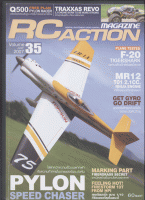
Problems With Btv
in Pattaya
Posted
Anyone else using BTV getting problems?
For the last 5 or 6 days constant disconnections sometimes every few seconds.
The person in office always says there's problems in BKK and will be OK in afternoon! It never is!
My opinion is they haven't paid their bill because I keep getting this on screen:-
Any ideas?