-
Posts
792 -
Joined
-
Last visited
Content Type
Events
Forums
Downloads
Quizzes
Gallery
Blogs
Posts posted by Veazer
-
-
You'll also need to be sure that your FTP or 'publishing' app is configured properly for the time difference between yourself and the server. If not, the browser may see files that are actually newer as being older because of the time difference. In FileZilla, the setting is in the advanced settings for each connection:
-
Google Calendar does all that and more, plus you can see anyone else's schedule who uses it, and it interfaces with your Gmail, if you're a user. Also free. Experimented with many calendar systems for years, and this one seems to beat them all.
And don't forget it also sends sms reminders to your phone. Very handy.
-
IIRC this was removed due to security risks of bad HTML code. It may be a small thumbnail you see in the end, but it still had to render the html to create it.
Nevertheless, you *should* be able to bring it back by restorting the shell handlers for those filetypes. The fix below should also restore thumbnails for AVI files, MPEG files and a few others.
First, make sure windows is set to show file extensions. In My Computer / Explorer, go to Tools > Folder Options. Go to the View tab and make sure "Hide extensions for known filetypes" is unchecked. Then you can
1) Download the attached text file and rename it from "htmlthumbs.reg.txt" --> "htmlthumbs.reg"
2) Run the file and allow it to be added to the registry.
OR1) Create a new text file on the desktop called thumbs.txt or something similar
2) Edit the text file and past the following text from the code box (do not include the START and STOP lines):
3) Rename your thumbs.txt to thumbs.reg
4) Run the file and allow it to be added to the registry.
As always, use this at your own risk. I make no promises or guarantees that your computer will not burst into flames, start wars in the middle east, or write cheesy pop songs.
----- START ----- Windows Registry Editor Version 5.00 [HKEY_CLASSES_ROOT\SystemFileAssociations\.html\shellex\{BB2E617C-0920-11d1-9A0B-00C04FC2D6C1}] @="{EAB841A0-9550-11cf-8C16-00805F1408F3}" [HKEY_CLASSES_ROOT\SystemFileAssociations\.htm\shellex\{BB2E617C-0920-11d1-9A0B-00C04FC2D6C1}] @="{EAB841A0-9550-11cf-8C16-00805F1408F3}" [HKEY_CLASSES_ROOT\SystemFileAssociations\.url\shellex\{BB2E617C-0920-11d1-9A0B-00C04FC2D6C1}] @="{EAB841A0-9550-11cf-8C16-00805F1408F3}" [HKEY_CLASSES_ROOT\.avi\ShellEx] [HKEY_CLASSES_ROOT\.avi\ShellEx\{BB2E617C-0920-11d1-9A0B-00C04FC2D6C1}] @="{c5a40261-cd64-4ccf-84cb-c394da41d590}" [HKEY_CLASSES_ROOT\.mpeg\ShellEx] [HKEY_CLASSES_ROOT\.mpeg\ShellEx\{BB2E617C-0920-11d1-9A0B-00C04FC2D6C1}] @="{c5a40261-cd64-4ccf-84cb-c394da41d590}" [HKEY_CLASSES_ROOT\.mpg\ShellEx] [HKEY_CLASSES_ROOT\.mpg\ShellEx\{BB2E617C-0920-11d1-9A0B-00C04FC2D6C1}] @="{c5a40261-cd64-4ccf-84cb-c394da41d590}" [HKEY_CLASSES_ROOT\.art\ShellEx\{BB2E617C-0920-11d1-9A0B-00C04FC2D6C1}] @="{c5a40261-cd64-4ccf-84cb-c394da41d590}" [HKEY_CLASSES_ROOT\.pcx\ShellEx] [HKEY_CLASSES_ROOT\.pcx\ShellEx\{BB2E617C-0920-11d1-9A0B-00C04FC2D6C1}] @="{c5a40261-cd64-4ccf-84cb-c394da41d590}" [HKEY_CLASSES_ROOT\.eps\ShellEx] [HKEY_CLASSES_ROOT\.eps\ShellEx\{BB2E617C-0920-11d1-9A0B-00C04FC2D6C1}] @="{c5a40261-cd64-4ccf-84cb-c394da41d590}" [HKEY_CLASSES_ROOT\.mht\ShellEx] [HKEY_CLASSES_ROOT\.mht\ShellEx\{BB2E617C-0920-11d1-9A0B-00C04FC2D6C1}] @="{c5a40261-cd64-4ccf-84cb-c394da41d590}" [HKEY_CLASSES_ROOT\.eml\ShellEx] [HKEY_CLASSES_ROOT\.eml\ShellEx\{BB2E617C-0920-11d1-9A0B-00C04FC2D6C1}] @="{c5a40261-cd64-4ccf-84cb-c394da41d590}" [HKEY_CLASSES_ROOT\.nws\ShellEx] [HKEY_CLASSES_ROOT\.nws\ShellEx\{BB2E617C-0920-11d1-9A0B-00C04FC2D6C1}] @="{c5a40261-cd64-4ccf-84cb-c394da41d590} ----- STOP ----- -
This from another thread but I have seen the same Windows message myself.
"Hopefully nobody can get into my computer now that wireless is secured - though sometimes when I am closing down I get the message that other people are using. Please tell me not possible?"
If your Router can also secure using MAC filtering - a very good security method.
http://compnetworking.about.com/cs/wireles.../macaddress.htm
Sorry, but that's a horrible way to protect your network. http://blogs.techrepublic.com.com/Ou/?p=43
The best security is using best available encryption with a strong password - WPA2 if available or WPA as a second choice.
-
Yikes! This forum is dead.
I went ahead and deleted the /mail/.user@domain_com/cur folder and all is well. It seems to be a safe way to delete the inbox.
If anyone feels this is not the case, by all means post and let us know. I'm just hacking my way around.
-
One of my customers configured their email client to leave a copy of the messages on the server. Her inbox is now over 900 meg and 70K emails. As you can imagine, no client app can deal with it. Even lightweight webaccess apps like squirrel mail are choking.
She has a copy of needed messages on her machine, can I just delete the contents of /mail/.user@domain_com/cur?
-
Let me guess... Dead ants?
-
I have both my partitions formatted as FAT32. Realised that everytime I need to save a file more than 4GB, it tells me that disc is full. Read somewhere that FAT32 discs do not allow files larger than 4GB. Definately cannot format any of my partitions but is there any way around this to allow files more than 4GB's? or not options?
TB
What type of files? Is splitting them an option? How about converting the partitions to NTFS?
-
You might also check to see if your laptop has an internal 'minipci' slot available. My gf's laptop had the slot and the wifi antenna already in place, we just needed to order a minipci wifi card off ebay.
This typically applies only to laptops that had a wifi option originally.
The problem with older Minipci WiFi is that nearly all of them just run at 12 Mbps which is very slow! And they much more expensive too!
Her's was just $15 and supported 802.11g, not too pricey or slow. Very few of them on ebay are 802.11b any more, they are primarily 802.11g
The only problem I've heard with them is that some laptop manufacturer lock the bios to only accept a few brands of minipci wifi cards.
-
You might also check to see if your laptop has an internal 'minipci' slot available. My gf's laptop had the slot and the wifi antenna already in place, we just needed to order a minipci wifi card off ebay.
This typically applies only to laptops that had a wifi option originally.
-
Iirc Version 3.x include versions 2.x versions, but 1.x needs to be installed seperately if needed.
-
good reviews for the drive itself
http://www.newegg.com/Product/Product.aspx...N82E16822136197
now I just need a decent housing
Take a look for the Philips Housing. I use one for SATA 2.5" and it didn't need a doubble connection for to get enough power.
Even the design is nice and you can get them in diffrent colors. Cost about THB 500.00 at Fortune Town IT Mall.
Cheers.
Yes, I just used one of these for a friend and it worked fine on a single USB, but we also made sure to get a .5 amp drive too. I don't think it's really made by Philips though, do you?
-
...As I am trying to watch some online documentary my stream is many times interupted...
Another good reason to hope that peer-to-peer streaming like TVU player and TVants continues to progress and develop. You'll be begging us to watch the same show with you so you'll have more peers within Thailand.

-
I may be very wrong here but I'm not sure that Dell has a presence in Thailand, I believe they sell to the Thai market via Singapore and Hong Kong. That was certainly the case a few years ago but it may have changed since then. Why not try looking at the Dell web site for info.
They outsource their repairs to other companies. My former employer had Complete Care for his laptop and they made house calls anytime anything went wrong. If it was a major part, they would FedEx it here (Chiang Mai) and fix it a few days later.
-
I just want to buy some computer components from them and would like to hear if anyone had good or bad experiences with them. Like many Thai online shops they have these crazy terms and conditions:
Shop4Thai will not accept any return of products in all cases.
http://www.shop4thai.com/en/help/howto/?htid=3
I want to order a couple of monitors and I'm just a bit worried some delivery boy breaks them. I had similar things happen to me before here in Thailand.
Send a PM to Tywais, he has used them in the past. He mentioned them in this thread.
-
Hi....I have recently downloaded and started to use Easy Capture (screen capture). This is the first time I have used this type of software and I can see advantages for research etc in being able to easily obtain graphics and text. My question is whether i am in danger of picking up a virus or spy ware using this process. Many thanks in advance for any informed replies.
cheers..Auss.
I tried this app after seeing it in bangkok post. The 'capture window / object' feature on EasyCapture was useful, but overall i found it very buggy. The capture cropped image feature cuts off the left and bottom edge, and the 'handles' on the internal crop tool are broken. You can't resize the crop selection, very annoying...
-
Doesn't really seem legal. If MS wanted people to have 120 days then they would have built it into the software. This is just another hack/crack like timestop. Nothing more, nothing less.
The unlimited re-arm patch is illegal, but the 120 grace period vbs file seems to have approval from MS.
-
Never mind, I'm an idiot. Server #1 (the future host of the domain) has already changed their DNS records to reflect the upcoming domain transfer, therefore I was trying to login to the new server... I used the IP address of the current host and it worked as expected

Thanks for your help, sorry to waste your time.
-
For transferring between two servers, you just need to SSH into the first server and start an FTP session from there to the second server. Are you specifically trying to tunnel the information over a secure channel, or do you just want to use SSH for the secure shell function; it doesn't sound like this is your objective.
You should just be able to start a remote shell on one of the two servers (not FTP) from PuTTy, assuming you have remote shell access. Log in with your credentials, and then ftp into the second server to perform your transfer.
It *should* work that way, but it's not. I'm not trying to tunnel information over a secure channel between the servers, the data is already encrypted so I'm not too worried about it. As you noted, I'm only using SSH to access the shell of one of the servers. It could just as easily be done with telnet if the host allowed it.
When I attempt to FTP into the second server it responds differently then if I attempt to login from my own machine (see the above screen caps). It reports that it is running Pure-FTPd instead of Matrix server. It's as if it is connecting to an entirely different FTP server...
No you read my post correctly i misread what you were looking for.Looking at the ftp output i think what you need to try from within putty is open ftp.domain.com:5002 , which may be the port your FTP server is running on. I would need to see the putty logs to be 100% sure but you appear to have some form of port translation going on here, also the pure FTP server is not setup for your authentication methods on an ssl(TLS) connection.
This is the reason I said it was non trivial initally.
Tried 5002, connection refused. Why do you believe there is port translation going on? The FTPd server reports that it is using port 21.
I noticed the non-supported authentication errors, but I wasn't attempting to use any encryption or secure authentication. Does that occur because the FTP session was initiated within the SSH connection?
I tried connecting to a public FTP file server from within SSH and it worked fine. I don't get it.
-
...What I need is four new characters for low, rising,high and falling tones over the vowels. Ordinary Thai/English fonts don't do these.
Thanks anyway.
Roger
Many fonts do include lots of accent marks...
à á â ã ä å ā ă ẚ ạ ả ấ ầ ẩ ẫ ậ ắ ằ ẳ ẵ ặ
or were you wanting to create your own marks?
In MS word, you can access the accented characters fairly easily:
CTRL+` (ACCENT GRAVE), the letter
à, è, ì, ò, ù,
À, È, Ì, Ò, Ù
CTRL+' (APOSTROPHE), the letter
á, é, í, ó, ú, ý
Á, É, Í, Ó, Ú, Ý
CTRL+SHIFT+^ (CARET), the letter
â, ê, î, ô, û
Â, Ê, Î, Ô, Û
CTRL+SHIFT+~ (TILDE), the letter
ã, ñ, õ
Ã, Ñ, Õ
CTRL+SHIFT+: (COLON), the letter
ä, ë, ï, ö, ü, ÿ,
Ä, Ë, Ï, Ö, Ü, Ÿ
CTRL+SHIFT+@, a or A
å, Å
Check the help for a full listing.
-
Can any one help please?
I would like to modify an English TTF to add some tone accents to use with English transliterations.
Is there a simple bit of freeware to do this?
Many thanks.
Are you sure the font doesn't contain the characters you need? Did you browse through it with Character Map? (Start --> Run -> 'charmap.exe')
-
Thanks for your reply
Wouldn't that just establish a secure ftp session between my PC and one of the servers? i want to be able to transfer files between two servers on the internet.
I did this before by simply using PuTTY to get shell access into one of the servers, then establishing an FTP session with the other server and starting the file transfers. I'm sure it worked because i remember being very impressed by the speeds.
Sorry if i misread your advice, i'm very tired and on my way to bed.....
-
I'm trying to do some site-to-site transfer to speed up the process of moving a website, but I can't use ftp successfully from within SSH. It acts as if it connects to the site, but you can see it's not the real FTP server (which is running Matrix).
The same credentials from a command prompt (domain name and user removed):
C:\>ftp
ftp> open ftp.domain.com
Connected to ftp.domain.com.
220-Matrix FTP server ready.
220-This is a private system - No anonymous login
220-IPv6 connections are also welcome on this server.
220 Please note: files for your website must be stored under the htdocs directory.
User (ftp.domain.com:(none)): username
331 User domain.com OK. Password required
Password:
230 OK. Current directory is /
ftp> ls -la
200 PORT command successful
150 Connecting to port 5002
drwx-----x 5 176062 500 4096 Dec 27 10:11 .
drwx-----x 5 176062 500 4096 Dec 27 10:11 ..
-rw------- 1 176062 500 1832 Jan 2 09:45 .bash_history
-rw------- 1 176062 500 24 Sep 20 11:09 .bash_logout
-rw------- 1 176062 500 191 Sep 20 11:09 .bash_profile
-rw------- 1 176062 500 124 Sep 20 11:09 .bashrc
-rw-r--r-- 1 176062 500 73467056 Oct 10 10:54 backup_(2007-10-11_1622).zip
-rw-r--r-- 1 176062 500 82727510 Dec 27 10:10 backup_(2007-12-27_1611).zip
drwx---rwx 16 176062 500 4096 Oct 10 10:55 htdocs
drwx------ 3 176062 500 4096 Jan 6 04:12 logfiles
drwx-----x 2 176062 500 4096 Sep 20 11:08 private
226-Options: -a -l
226 11 matches total
ftp: 763 bytes received in 0.09Seconds 8.12Kbytes/sec.
ftp>
And again from PuTTY:
[~]# ftp
ftp> open ftp.domain.com
Connected to ftp.domain.com.
220---------- Welcome to Pure-FTPd [TLS] ----------
220-You are user number 1 of 50 allowed.
220-Local time is now 09:14. Server port: 21.
220-This is a private system - No anonymous login
220-IPv6 connections are also welcome on this server.
220 You will be disconnected after 15 minutes of inactivity.
500 This security scheme is not implemented
500 This security scheme is not implemented
KERBEROS_V4 rejected as an authentication type
Name (ftp.domain.com:kconvers): domain.com
331 User USER
OK. Password required
Password:
530 Login authentication failed
Login failed.
Remote system type is UNIX.
Using binary mode to transfer files.
ftp>
-
they may quote these high speeds for read and write - but the USB2 speeds will be a bottleneckUSB signalling
USB supports three data rates:
* A Low Speed (1.1, 2.0) rate of 1.5 Mbit/s (187 kB/s) that is mostly used for Human Interface Devices (HID) such as keyboards, mice, and joysticks.
* A Full Speed (1.1, 2.0) rate of 12 Mbit/s (1.5 MB/s). Full Speed was the fastest rate before the USB 2.0 specification and many devices fall back to Full Speed. Full Speed devices divide the USB bandwidth between them in a first-come first-served basis and it is not uncommon to run out of bandwidth with several isochronous devices. All USB Hubs support Full Speed.
* A Hi-Speed (2.0) rate of 480 Mbit/s (60 MB/s).
The article was discussing Solid state hard drives, so the USB bus won't be involved. I'm not sure why the article included the photo of the usb flashdrive.
EDIT: typo



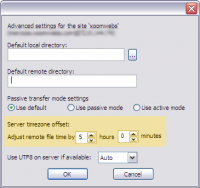
File & Folder Pairing
in IT and Computers
Posted
By default, most versions of Windows treat .htm files and their corresponding folder as a single entity. Moving or deleting one of the pair to a new location will cause the other to be moved/deleted with it. For example, a web page saved from IE or Firefox will create the corresponding folder of linked images with "_files" appended. If I save a webpage and call it ThaiVisaRules.htm then the paired folder of images will be called ThaiVisaRules_files.
Is there a way to create additional custom pairs like this? Or even file-file pairs? I have a few situations where this would be very helpful. For example, a DJ program I use analyzes each track creates a 'map' of the song beats and places this file in the same folder as the audio file. Analyzing a track named DanceTrack.mp3 will create a file DanceTrack.mxm in the same folder. I'd like to establish a pairing scheme so that when tracks are moved around the .mxm files follow. This would avoid the hassle and wasted time re-scanning the files.
Anyone have any ideas?