
Eindhoven
-
Posts
3,203 -
Joined
-
Last visited
Content Type
Profiles
Forums
Downloads
Posts posted by Eindhoven
-
-
24 minutes ago, sanemax said:
Do the best restaurants in Holland serve Dutch food ?
Show me the list of best restaurants...
-
1 minute ago, kartoshka said:
Does it seem clearly or not really?
Very clear to me. Not to you? He spelled it out clearly for you.
-
Just now, kartoshka said:
For what?
To extend validity. Each top extends by 30 days, Mr Potato/Sweet.
-
7 hours ago, CLW said:
Where did you find those unlimited package? Pre paid or post paid?
I'm long time pre paid AIS customer but what I currently only can find is the mentioned 20 GB plan for 1.400 Bath that I'm using for the next six months. Usually sufficient because it also includes AIS WiFi but still prefer unlimited.
Long time AIS customer(b4 Feb 1st) should still be able to get unlimited 1, 4 & 10 Mbps unlimited, even though not advertised. For example 90 days of unlimited 10 Mbps for 1926 baht
But best deals are for new SIM, as 200 baht per month for the same. Which is why some choose to port their number to a new SIM on a different network. For many it would be easier to just buy a new SIM for data.
-
19 minutes ago, kartoshka said:
There's no mistake there.
Seems it needed BritManToo to point it out to you.
-
2 hours ago, Yinn said:
No, the clown cook the food.
Marketing for children. Transam like it more than Thai food.
IMO I think it tasteless. IMO
I agree that McDonalds is not the pinnacle of western cuisine.
But getting back to Thai food. Have you noticed that the restaurants voted best in Thailand, don't even specialise in Thai food?
-
 1
1
-
-
1 hour ago, Yinn said:
Transam is English right?
i think have Thai restaurants every western country. Because thai food is delicious.
England food restaurant is popular anywhere? Outside England?
Thai restaurants because Thai women follow the men to their countries. Otherwise there would be far fewer.
I've have only once visited a Thai restaurant outside Thailand.
British and European food certainly more popular than Thai food worldwide.
I eat Thai food in Thailand perhaps once or twice a week.
I guess you don't know as much as you'd like to believe.
-
 1
1
-
 1
1
-
-
Reread what you have written and perhaps you will understand your mistake.
-
 1
1
-
-
1 minute ago, Yinn said:
The ugly clown?
Maybe marketing?
Do Thais try to eat the clown?
Yes, marketing for children.
-
 1
1
-
 1
1
-
-
2 minutes ago, Yinn said:
McDonald’s the most popular farang restaurant in the world.
i really not understand why you guys love it. Really.
Tasteless food made by an ugly clown.
Is that why it is more successful than any Thai restaurant?
-
 2
2
-
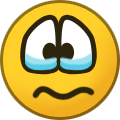 1
1
-
-
11 hours ago, aldriglikvid said:
I'm gonna refresh this thread a bit.
I was an avid user of the 6 month AIS "unlimited" 6mbit/s a 1800 baht, but now it's capped at 25gb/month and then it throttles.I'm open to change operator. What are some current good deals?
Looking for a 3 (or 6) month package, prepaid. Min 4mbit speed.
They all still have unlimited 4 Mbps & 10 Mbps for 150 & 200 baht per month respectively, for new SIM.
You can port your number to a new operator to qualify or just obtain a new SIM.
-
14 hours ago, BigStar said:
That's merely further personal insult to the OP on your part. Me, I'd have reported you for trolling and flaming already. ...
It seems that you are more concerned with arguing with me, than helping KhunHeineken.
You may have reported it as Trolling and Flaming, but clearly no one agreed with you.
It's clear to all that my advice makes sense. Some may need more convincing than others before they understand the whys and wherefores.
It makes good sense for him to do both things at the same time. He can, equally, ignore my advice. I won't take offence, as I know that I am imparting the best advice possible. His choice.
There are others reading who may choose to follow my advice. It's there for all to read.
At least he is taking my comments and advice in the spirit they are meant and replying with good nature. Perhaps you can learn from him, rather than simply trying to make trouble.
Though I won't be replying to you again, as I have used the Ignore function. Since you are insisting on arguing with me, rather than contributing to the thread positively.
Notwithstanding, have a pleasant Christmas.
-
On 12/21/2019 at 4:35 PM, kingdong said:
Good now I won,t feel guilty about not paying out 4 sobs for an inch of orange juice in a glass,sorry a lady drink.
Sovs, short for sovereigns.
-
26 minutes ago, BigStar said:
And don't care or need to. Up 2 them.
But the OP didn't--and doesn't. He just wanted his future Win 10 to look more like Win 7, poor man.
You don't need to mother him. He is big enough and old enough to take care of himself.
-
For a 500 GB SSD;
If you want cheap; https://www.invadeit.co.th/product/solid-state-drives-ssd/crucial/bx500-480gb-3d-nand-sata-2-5inch-internal-ssd-ct480bx500ssd1-p043488/
If you want good;
But of course we know nothing about your device and which form factor it takes.
-
4 hours ago, KhunHeineken said:
How many GB's of SSD storage do I get for 1000 baht? I asked you to tell me the cost per GB for SSD storage, you didn't.
I know a SSD is faster, and preferable.
I am not in the market for a new laptop at the moment, but maybe I am better off putting the cost of a new SSD, with at least 500GB, into a new laptop that already has a SSD installed.
I don't need to tell you, as you are not a child(even though you behave like one sometimes ???? ). You can look at a typical website and work it out for yourself.
It's not just about cost per GB. Not all SSD are equal.
The main thing is that it is like removing a sock that was clogging up your drainpipe. It's less an upgrade and more like removing an impediment.
You are still doing your best to think of a scenario wherein you do nothing at all. Totally resistant to change.
Now it's "put the money from an SSD into a new laptop". You can do that anyway. You can fit the SSD now to your current device and then, if you choose, fit it to your new laptop when you, eventually, buy one. ????
You need to get the idea out of your head that someone is pushing you. Then you might understand that they are actually trying to help you. But it's tiresome trying to help people when all they want to do is argue against it.
It is the best way forward for you. Like having a new device without having to spend new device money.
So many people thought they needed a new device, until they fitted an SSD and realised of what their current device was capable.
Once again cost per GB is totally irrelevant, since you will still have the storage capability of your original HDD.
It's about setting your PC free, removing the obstacle that has been holding your PC back for as long as you've owned it. not stacking up more GB.
Once we know some details of your current device, we can recommend a suitable SSD. Of course you can just buy the cheapest if money is tight.
But to buy an fit one you should. Clean install of Windows is recommended, but you can clone your current drive if you really must.
Moving from Windows 7 to Windows 10 just gives you the opportunity to kill two birds with one stone.
You can test the new OS and you can remove the impediment from your system, so that everything will work more smoothly. Especially major Windows updates.
My very old(more than twelve years) laptop, just completed the feature update from 1809 to 1903. (I have feature updates deferred for 150 days) It went quickly and smoothly on it's fitted SSD.
It's at points like these you will wish that you had followed my advice.
-
- Popular Post
- Popular Post
3 minutes ago, Orton Rd said:There are more important things than the exchange rate, freedom, self determination and democracy for a start. As soon as we throe off the EU tyranny the pound will perk up again.
Oh wake up...
EU tyranny? No, EU regulations, saving us from the likes of the USA trying to force their <deleted> products on us.
USA try to claim protectionism, but the EU has none of it.
Will Boris have the leeway to say no to the USA?
Will you sell your soul and your children's health for a stronger £? The £ was strong enough before that ridiculous referendum.
-
 5
5
-
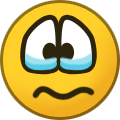 1
1
-
 1
1
-
- Popular Post
- Popular Post
2 hours ago, IvorBiggun2 said:We are never going to get a good exit deal from the EU. Been saying that since the referendum. Boris should leave now with a hard Brexit. Just another year wasted if not.
From whom will we get a good deal? From the USA under Trump. Not likely. They will try to force us to take their crud. Just like they are doing with Thailand, with their poisonous Monsanto products.
-
 4
4
-
 1
1
-
 1
1
-
- Popular Post
43 minutes ago, ezzra said:Let's see now, what do you call a hundred of instances where jews and Israelis are targeted all over the world with hate crimes and the BDS targeting israel products? or several countries Iran, Turkey Russia just to name a few, that invades and occupy other countries and territories that's ok, Russia air bombing civilians in Syria it's ok, China imposing a million muslim Uighurs in entertainment labour camps, nevermind that, the UK Corbyn who made is his platform to pender the Palestinians and terrorist groups by calling them 'my friends'... i can go on and on and on, yes, it is an anti semite, hateful and dark ages mentality behaviour whether it goes netanyahu ways or every other which way...
Oh please...was waiting until you piped up trying to defend the indefensible. Here you try deflection. Sad.
Have the Uighurs filed a claim with the ICC? The Syrians? Corbyn is not allowed to defend the rights of the Palestinians??!!
thaibeachlovers has it right, but it's certainly not just Netanyahu who depends on that tactic.
-
 12
12
-
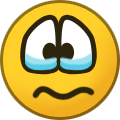 2
2
-
 1
1
-
4 hours ago, wgdanson said:
Re-install W10 with a different user email address, and then a different password.
Why use an email address at all?
Though of course I know Microsoft try to coerce people to do so.
-
 1
1
-
-
3 hours ago, KhunHeineken said:
Would you advise me to buy one of these computers, to get better performance?
Would I then have better performance than you?
I am concerned about portability, though.
No, just fit an SSD costing less than 1000 baht.
It's not about having better performance that the next man. It's about getting the best out of what you have.
Most people don't get to appreciate what their PCs can do, because their systems are held back by dire mechanical hard drives. They spend time tweaking this and that, not understanding that the biggest impediment is the limitation of the storage method.
A simple analogy would be to consider a record player. You have to move the needle to the correct place on a record to get to where you want. This takes time. Imagine you wanted to just play excerpts of a few seconds from each track. Now try to switch between tracks quickly. A relatively slow and delicate process.
Now think of music on your MP3 player. Almost instant access to each track and no issues if you accidentally drop it.
A PC is not a fine wine. You don't appreciate it more when it gets older and slower. Fitting an SSD allows the other components to show what they can really do. The mechanical HDD drags everything else down to it's level.
As I wrote earlier, I don't expect you to take the advice, as you are clearly set in your ways.
It doesn't mean that what you are doing is best, for you or the PC.
What I am suggesting is better for you and your PC.
-
3 hours ago, KhunHeineken said:
I remember the global uproar when Windows 8 was released, and users noticed there was no Start Icon. This prompted the development of Classic Shell.
Dinosaurs, the lot of them. ????
That was back then...this is now. I think people have had time to get over the shock of Windows 8.
But you can keep on trying to validate your behaviour if it makes you feel better. Classic Shell doesn't explain your not taking the opportunity to install your operating system to a solid state drive,
I don't feel the need to cling on to another poster in order to feel validated nor point to the usage of Classic Shell.
It's like two hoarders comforting each other whilst having a cigarette. Comforting each other about being stuck in the past and reassuring each other than millions of people still smoke.
I guess an older person who will insist on doing things at their own pace, at their time of life. Don't want to feel bullied by the young ones. ????
Do it your way. It's not me who will have to support your device nor have the experience that you do/will.
-
20 hours ago, KhunHeineken said:
Ok, I'm a dinosaur. There are many of us roaming the planet, but we get by, as best we cant.
For someone my age, and not tertiary educated on the subject, I think I do ok, contrary to your beliefs.
IT is not my field of expertise. Most of anything I have ever learnt about IT, I have had to find out the hard way.
You can bang on about boot drives and remapping all you like. I have no idea what you are talking about.
I simply started this thread to discuss what programs people were using to make Windows 10 look like Windows 7, because I prefer the Windows 7 UI.
Programs put forward have been Classic Shell, Open Shell, Start is Back, Start Menu X and Start Menu 8.
Some of these programs I knew about, some I never heard of, and was happy to have more options.
As the thread progressed, Microsoft's spyware and bloatware was discussed. I thought I had to go and disable each individual spyware setting, and did not even know about the bloatware. Learning about some programs that take care of this for you was a real bonus.
Finding out you had to run the program again, after major updates, was also important to know.
Come the 14th January 2020, I expect there will be a considerable increase in the download statistics for the above programs, so I see this thread as being useful into the near future.
I am not sure what your problem is me, or with this thread, but it seems you are the one stressing out about me, or others like me, who show interest in this topic.
Maybe do yourself a favor and stop reading this thread.
Told you.... Dinosaur language not same. ????
It's advice. You don't need to take it and I expected that you would not. I'm certainly not stressed about it.
If anything, it is slightly amusing to see the 'almost crazy' messing around.
It's like you are arguing against all progress and only moving because you are being forced to do so. I'm not just writing about Windows 7. That's why I mentioned SSD. Firstly because it's the best solution for you moving forward, but also to understand your mode of thinking.
It is altogether clear to me now.
Nothwithstanding, my advice hasn't changed. Fitting the SSD, which is very simple and installing Windows 10 to it, gives you the opportunity to mess around with Windows 10 on your own device without risk to your current install.
I know you'll need another couple of years to digest this current revelation.
Until then you may experience painfully slow feature updates and generally curtailed performance. Since you are used to curtailed performance, you don't see it as a negative.
But that is the irony, removing the Bloatware that may affect performance, but doing nothing about the one thing most likely to be affecting the performance of your device, the mechanical hard drive.
If you take my advice, your experiences with your PC are guaranteed to improve. It is as simple as that.
If you do not, you will experience curtailed performance for years to come...until you are forced to change, perhaps because of a failure of one kind or another.
You don't need to understand the terms, just follow the instruction and it will all become clear. I guess you feel that if you don't understand it, the problem doesn't exist.
A Boot drive is the storage drive that contains the operating system. You can likely have more than one storage drive fitted within. It is very easy to do. Five to ten minutes at most.
Nevertheless, you'll do what you do and I'll continue to read and shake my head.
As they say, "It takes all sorts.."
Reminds me of a girlfriend whom I took on two holidays within a week. She burst into tears as it was all so overwhelming....and had a great time we still talk about now.
-
2 hours ago, KhunHeineken said:
So, if you do not have a SSD, you are a dinosaur. Are you serious?
Why would I need to install a SSD, just because I am upgrading to Windows 10?
SSD's have their advantages and disadvantages.
Would you care to comment on the price per GB of storage for a SSD?
SSD as a Boot drive. HDD for storage. Yes, you are a dinosaur if you don't opt for a solid state drive as your Boot drive.
Will any of this get through to you? Of course not, because you only understand dinosaur language.
All that has occurred on this thread, could have been covered with an hour of action. Fit SSD as Boot drive, install Windows 10 Pro cleanly, run Debloater and disable Telemetry to your heart's content.
No need to even touch your Windows 7 install.
This is nothing new. But you have literally taken years to get to this point. Yet you have not even begun to do anything about it, even on this latest thread.
This is literally an hour's work. For you, it takes years of consideration and cogitation.
Once done, you can re-map the contents of your old HDD to the new install to the SDD at your leisure.
But instead all you do it talk about what you have learned. Which appears to be very little, if you are asking me about price per GB for SSD.
You are adding a boot drive, no need to substitute the HDD for an SSD.
This way, you don't need to worry about backing anything up nor losing data nor compatibility.
You get to sample Windows 10 on your device without risking anything. You get to experiment with any and all the software solutions that you like. If anything goes disastrously wrong, you can simply format and reinstall. All without risking nor even touching your current install.
So what on earth has price per GB to do with it?
A 240 GB/256 GB SSD is a good solution for a Boot drive, but if price is an issue, 120GB/128GB will do, as it is just for Windows and programs. Your stored data can stay on the HDD.
So now you have a much faster PC with even more storage than before. For a cost of between 700 and 1000 baht you have a much improved device and the opportunity to actually try things out, instead of just talking about them for months and years.


.png.3b3332cc2256ad0edbc2fe9404feeef0.png)

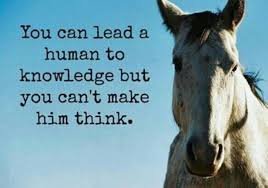
Mc Donald's Thailand crazy price increase
in Western Food in Thailand
Posted
Again, show me the list of the top restaurants in Britain.