- Popular Post

Roger That
-
Posts
132 -
Joined
-
Last visited
Content Type
Events
Forums
Downloads
Quizzes
Gallery
Blogs
Posts posted by Roger That
-
-
9 hours ago, Terek said:
Don't you remember about Thunder SIM registration, can you register it online with foreign passport? Did you need to upload it or something? And there is also phone number required to register, can this be foreign number or only Thai ?
I bought the SIM from their official Shopee store and then registered it at the link they provided. As far as I remember I just needed passport number, I didn't have to upload it.
I used my Thai number to register so not sure whether it accepts foreign numbers, sorry. I suspect it needs a Thai number.
-
 1
1
-
-
Results at 11pm. Quite impressive!
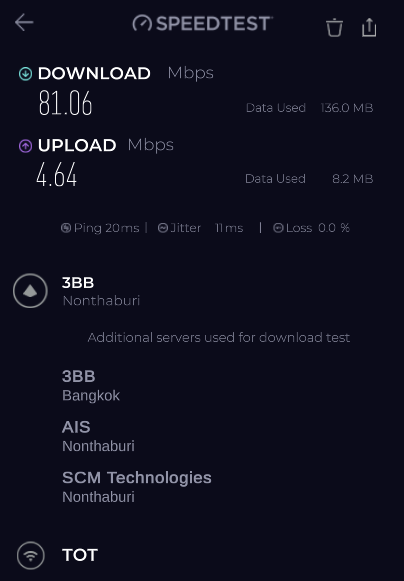
-
 1
1
-
-
2 hours ago, matchar said:
I get similar speeds on my phone in Bangkok but unfortunately it slows right down in the evenings.
You do need the 3CA for decent speeds but unfortunately 4G routers with 3CA seem very expensive.
The (pretty new) TP-Link Archer NX200 is a 5G router which also includes the full suite of 4G LTE connectivity including 3CA and is available at <5000 THB at times, making it a pretty decent buy IMO, not to mention you also have the option of using it as a pretty high end 5G router if required too.
-
 1
1
-
-
Triple carrier aggregation (3CA) on TP-Link Archer NX200...
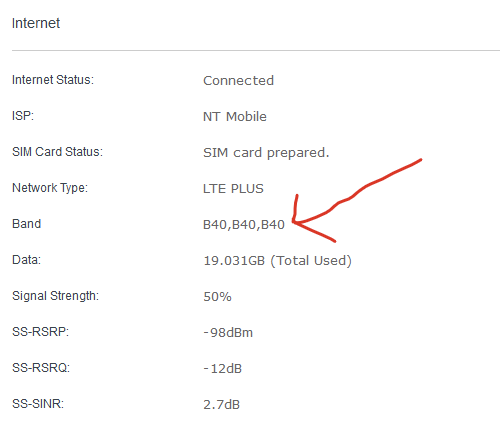
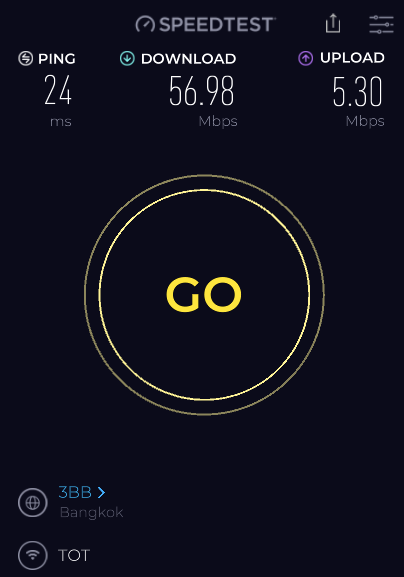
-
 1
1
-
-
15 hours ago, Sophon said:
There are reviews on Google Play, I don't know why you don't see them
Depends on your Play store account country, I think. Yours is probably with a Thai account.
-
 1
1
-
-
On 10/13/2024 at 4:21 PM, sometime said:
Can anyone recommend a SIM router with antenna from Lazada
At this point in time, unless you're really budget constrained it would be worth considering a 5G router as it will also double as the most capable 4G router available, having access to all / most of the LTE bands.
You can pick up a (new model) TP-Link Archer NX200 5G for less than 5000 THB on sale which is a bit of a bargain really, and less than half the price it costs in UK / Europe. Just put the SIM in and it's ready to go. I'm using it right now with True 5G (I have a 1 month unlimited SIM while visiting) and it can hit 300Mbps download at times. I haven't even experimented with the positioning much, it may be capable of more.
If you want to spend less then I believe the TP-Link Archer MR600 (4G Cat6) is regarded as the gold standard in Thailand.
-
Again, the connection quality has absolutely tanked at around 8pm making it unusable for anything other than basic browsing, so I don't think this will be a workable solution for remote working, particularly when working UK / EU hours which is evening Thai time.
A shame, because during the day it was fairly decent.
-
 1
1
-
-
Just received my (1 month) Thunder SIM today and initial speed tests give a fairly respectable 25 - 50 Mbps download but a miserable <1Mbps upload speed here in the BKK suburbs.
It is evening and therefore peak time now, however, so perhaps it will be better during the day. I also haven't experimented with relocating the phone much.
Still, I think it should work for my needs - we've moved back to the UK now but will visit TH several times a year and will need to work, so I want to keep some sort of internet alive at our house in a muban. This could be a good cost effective solution. We need unlimited data or certainly a high data limit (>200GB / month) as we're both working remotely.
Although this time I bought a 1 month True 5G unlimited tourist SIM for 1199 baht which has worked well, but NT Thunder might be a cheaper option going forward. We're at over 100GB usage 10 days in here, hence the requirement for large amounts of data.
When trying to do a bit of research about this SIM online (mostly on pantip translated via the browser) it looks like the reason the 12 month 999 bath Thunder SIM isn't (officially) sold any more is because NT will lose the rights to the band(?) at some point in the middle of next year, so the service may discontinue. Not sure if anyone can shed any light on that?
-
 1
1
-
-
There is a large parking building as mentioned above but it gets pretty busy and you'll probably end up on the top floor (in the sun) if you don't arrive early, and even that is busy.
There are a lot of abandoned cars there for some reason, which doesn't help.
-
 1
1
-
-
I get this and similar captchas a lot, particularly on international (i.e. non-Thai) sites.
Thailand has quite a "dirty" IP space I think so any traffic originating from here is treated with increased suspicion.
-
 1
1
-
-
Yeah, big capacities seem to be expensive or unavailable here, although you might occasionally find some OK deals on Lazada / Shopee.
Best bet is often to import from Amazon US, UK or Germany, then you don't have to worry about import duty, or you can try AliExpress if you know what you're doing.
-
Lazada on a desktop browser is not a great experience.
I suspect they don't really care, and I can't really blame them as I'd imagine 95%+ of traffic is via mobile app.
-
 1
1
-
-
Bottom line is; any storage medium whether it be SSD or HDD can fail at any time. Could be in the first month, could be 20 years, you just don't know.
That's why you must always have at least one backup for any data you don't want to lose.
PS - 2.5 inch SATA drives whether hard disk or SSD can be powered by USB (via a caddy / USB to SATA adapter), regardless of whatever was posted earlier...
-
Even though the number of wearers has definitely dropped quite a lot in the past several months, I still suspect that Bangkok is the most masked-up city in the world.
Even Tokyo seems to have largely ditched them, based on YouTube street footage from the past couple of months.-
 1
1
-
-
The world has moved on, Thailand.
-
 2
2
-
-
Rama II is a complete mess at the moment with the construction going on.
-
 1
1
-
-
44 minutes ago, tgw said:
I'm talking exclusively about RAID-1, so no data loss should occur, even if parity is lost.
the laptop is not the issue.
I'll use Clevo with built-in Intel software RAID. there are 4 internal bays.
(... and a RTX 3080 with 16GB VRAM !)
for the external enclosure, it seems nobody manufactures these, as apparently software RAID is the way to go.
so an NVMe enclosure with 2 NVMe slots - that will need 2x2 USB 3.2 to fully use the available bandwidth.
You talked about replacing the laptop, that was why I mentioned it. If there are 4 internal bays why do you want an external solution, out of interest?
If it's going to be accessed by more than one device then you might be better served by a NAS. Asustor make an all-flash one.
I understand the RAID1 concept, it just seems that these USB connected external enclosures seem to be flakey based on the reviews you see on Amazon etc. The problem is not so much the SSDs, rather the enclosure ????.
-
Don't think you'll get good answers here but when I looked into this it seemed that external RAID enclosures probably increase the chance of data loss / downtime rather than reduce it.
Do they make laptops with dual internal SSD (and RAID support)? I'd have thought so, but It's not something I've looked into. I suspect that might be a better option than any external enclosure.
Edit: From a quick Google it seems that several Lenovo Thinkpads may have dual NVMe SSD slots. Good luck!
-
- Popular Post
- Popular Post
I've definitely noticed the number of people wearing has gone down significantly in the past few months here in (the suburbs of) BKK. I was honestly starting to think it would never happen.
-
 3
3
-
 1
1
-
I've been a Windows user all my life but if I were to buy a laptop right now it'd be an Apple (whatever the entry level one is, probably).
-
You could try buying the whole cable rather than an adapter?
Probably less likely to break.
-
 1
1
-
-
On 5/18/2023 at 7:09 PM, Yellowtail said:
Check the wattage rating of each device. I know my printer draws quite a bit.
I have this Schnider, it will run my computer and monitor, but not the printer too.
Surely your printer doesn't draw that much in standby, though, which I'd have thought is all that matters unless you're printing all the time...?
-
 1
1
-
 1
1
-
-
- Popular Post
- Popular Post
I think Thailand and Japan are the only countries where masking is still widespread (happy to be corrected). Maybe Philippines too?
The rest of the world has, understandably, moved on.
-
 3
3
-
On 5/13/2023 at 11:59 PM, Tiger1980 said:
I would like to know why Taxi fairs seem to be higher in HuaHin than elsewhere in Thailand. Any idea?
*Phuket has entered the chat*

1 TB Micro sd card
in IT and Computers
Posted
Stick with a reputable retailer for Micro SDs. As long as you buy from there, brand shouldn't matter that much, unless you have particular performance requirements (unlikely on a phone).
Invade IT are good, by the way. Any of the brands they sell will be fine.