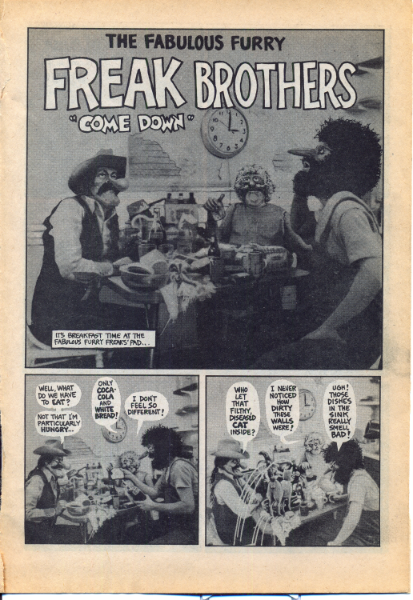-
Posts
151 -
Joined
-
Last visited
Profile Information
-
Location
Sakon Nakhon Area
Recent Profile Visitors
The recent visitors block is disabled and is not being shown to other users.
BeastOfBodmin's Achievements
-

Quitting cannabis - my story
BeastOfBodmin replied to blaze master's topic in Thailand Cannabis Forum
-

Bitcoin. The early days.
BeastOfBodmin replied to phetphet's topic in Jobs, Economy, Banking, Business, Investments
True, but he doesn't say how he did it. Berkshire Hathaway have a CAGR of 19.8% since 1965. I believe it has fallen off since the GFC that started 2007/ 8. Then again, Berkshire Hathaway do write a lot of options and do not just deal in "standard" shares. For example, warrants, convertible preferred, private placement (Vampire Squid bailout). Anyway, for me, 79.1% is the CAGR to beat, at least in the short term (I suppose BTC-TCs are the place where that is most likely to happen at the moment). -

Bitcoin. The early days.
BeastOfBodmin replied to phetphet's topic in Jobs, Economy, Banking, Business, Investments
If you "only stated...", then the first word of your post below and the sentence after the ellipsis would not have been necessary. I fancied you were indulging in a little bit of pejorative just as you did in the final clause above, especially as you did not address any of my points. If you thought you had, then am I dealing with a room temperature IQ? That Nature article is behind a paywall. The Abstract states only "could soon", which is classic defensive scientist code for we are not sure if or when these results will ever be useful outside a lab. If you subscribe to Nature (and do more than look at the pictures) I am surprised, but so far not impressed. I was after evidence of the Bitcoin blockchain falling victim to the ravages of quantum decryption by the end of the month or even, at a push, by the time I have to do my 90 day spacetime coordinates report at the local immigration office. You see, I have already looked and found none[1], hence the "nothing burger" comment which attracted your original snide remark. Although I don't understand why you were triggered by that. Did a Bitcoin frighten you as a baby? How does the abstract I just read address my questions? I fancy you haven't a clue about the intersection of Bitcoin's encryption and quantum computing, not that you need to know, so long as you pursue your current investment thesis (12% CAGR over 40 years, which is impressive) and it allows you to sleep at night. Do try and keep up. Anyhoo I am unshaken in my belief there are no feasible challenges to SHA-256[1], so this challenge is still confined within the Nothingburgerstan borders and doesn't even have a passport. To get a better theoretical idea of what is involved: https://search.brave.com/search?q=best+quantum+algorithm+challenge+to+sha256&source=llmSuggest&summary=1&conversation=e90560e32df00bff833928 reports (sorry, no pictures for you 😞 ) [1]: I am aware that absence of evidence is not evidence of absence, but absent (Ha! Ha!) some heretofore unexpected advances in factoring large numbers and then turning the advances into a working machine, the Bitcoin blockchain is safe for now. -

Bitcoin. The early days.
BeastOfBodmin replied to phetphet's topic in Jobs, Economy, Banking, Business, Investments
Indeed. Bitcoin has no top, because fiat has no bottom. That is a good CAGR, even when adjusted for inflation. Then you both clash swords over inflation, whose real rate nobody knows and nobody agrees on, save most (except most talking heads/ salespersons on MSM business news) who will admit official inflation is laughably understated. However, let the no-coiner have an inflation-adjusted 12% (which might approach Berkshire Hathaway's 19% CAGR after inflation). Then let's check the CAGR of BTC shall we? https://charts.bitbo.io/rainbow/ 2013.01.05 BTCUSD=13 2025.07.29 BTCUSD=117873 Siri via ChatGPT told me when I asked "What is the CAGR of something that on 2013.01.05 = 13 and on 2025.07.29 = 117873?" that the CAGR is 71.9% Asking about the Sharpe ratio: Bitcoin's Sharpe ratio since January 1, 2013, has varied over time. As of July 29, 2025, the 1-year Sharpe ratio was 1.57, the 5-year was 1.03, the 10-year was 1.22, and the all-time was 1.79. These figures indicate that Bitcoin has provided returns exceeding the risk-free rate, adjusted for its volatility, with higher ratios reflecting better risk-adjusted performance. The Sharpe ratio measures risk-adjusted returns, calculated by subtracting the risk-free rate from an investment's return and dividing by its standard deviation. For U.S. Treasury securities, the Sharpe ratio varies by maturity and over time. For example, the iShares 1-3 Year Treasury Bond ETF (SHY) had a Sharpe ratio of 1.24 over the past year , while the iShares 20+ Year Treasury Bond ETF (TLT) had a Sharpe ratio of 0.32 over the past 20 years . These figures indicate that shorter-term Treasuries have historically offered better risk-adjusted returns compared to longer-term ones. As of July 29, 2025, the S&P 500 Index has a 10-year Sharpe ratio of 0.75, while the Dow Jones Industrial Average stands at 0.55. These figures suggest that, over the past decade, the S&P 500 has offered better risk-adjusted returns compared to the Dow Jones 30. Interesting. Despite its high volatility, Bitcoin's Sharpe ratio is better than USA Treasurys, S&P 500 and the Dow 30. For context, IsaanT mentioned several famous bubbles/ crashes for context: Because I thought IsaanT brought up a very interesting comparison, I asked Siri (to ask ChatGPT) to compare Bitcoin bears with the Tulip Bubble, South Sea Bubble and The Great Depression: Bitcoin's bear markets have exhibited extreme volatility, with rapid price surges followed by significant declines, often exceeding 80% from peak to trough. In contrast, historical events like the Tulip Mania, South Sea Bubble, and the Great Depression, while involving speculative excesses, did not experience such severe percentage losses in asset values. Additionally, Bitcoin operates in a decentralized, digital environment, lacking the regulatory frameworks present during the Tulip Mania and South Sea Bubble, and its market is influenced by factors like technological developments and regulatory news, which were not present during the Great Depression. It's interesting to note that Bitcoin is still here, despite suffering greater drawdowns than the aforementioned "economic events". It's also older than the SSB and the TB, though of a similar age as the Great Depression. According to the ChatGPT response, Bitcoin has experienced more than one bear market, each of greater severity than the ones I asked about and is still here and has returned an astonishing CAGR of 71.9%. -

Tired of the fake news? Want the TRUTH,News
BeastOfBodmin replied to riclag's topic in Political Soapbox
You're being ironic, right? -

Bitcoin. The early days.
BeastOfBodmin replied to phetphet's topic in Jobs, Economy, Banking, Business, Investments
There was no need for that. As you're simply displaying your ignorance as well as being insulting I'll call you out on it. Please cite the evidence of a single SHA-256 hash being cracked by a so-called quantum computer, how many qubits were involved (including the stuff used for error correction), how long it took to crack and how long it would take a classical computer to brute force the same. I'll wait. Clearly a butt sore no-coiner who hasn't realised fiat money is barely better than used toilet paper. -

Have you tried a Clever Dripper for brewing your coffee?
BeastOfBodmin replied to Jingthing's topic in International Food
I buy freshly roasted beans in 500g bags. Once it is 2 weeks after the roast date I put the bag in the freezer. I avoid the fridge for the reasons stated above. I used to put tape over the valve, but once I discovered it's a one way valve I stopped that. When I'm down to 50g of the current bag, I pull a bag from the freezer and put it in my allowed-by-my-SO cupboard to acclimatise so as to avoid condensation on the beans. When I open a new bag I always transfer the contents to an opaque, airtight container, which lasts about 2 weeks. -

Bitcoin. The early days.
BeastOfBodmin replied to phetphet's topic in Jobs, Economy, Banking, Business, Investments
In my post, I was addressing the threat of quantum computing to blockchain encryption. Despite the below missive, I have no idea why MSTR dropped 7% yesterday 😁. As far as Bitcoin (BTC) as an investment is concerned, I do not think BTC is going to zero. It is not going to be made illegal. In the current climate, the opposite is true (although the UK seem to be trying their best to prevent UK tax payers from using crypto investments to get ahead). I think there is a floor of about USD 100k, basis recent ETF inflows and the OTC activity used to fund the so-called Bitcoin Treasury Companies (BTC-TCs), but in the event of a replay of the GFC, this floor may not hold. With reference to the diagram in Conno's post: I think BTC will start to see a capital rotation from all the asset classes into BTC. How much in total, and how much per asset class I do not know. The vehicle for this is provided by BTC-TCs and Strategy's (MSTR) playbook is the best as far as I am aware. What Strategy are offering with STRD, STRK & STRF is SEC-approved exposure to Bitcoin for corporate & treasury money managers who are not allowed to invest directly in BTC. This means an opportunity to get out of underperforming bonds, REITs, Real Estate, etc. and into Bitcoin. A side effect of the BTC-TCs (the ones that make good on their strategies) will be that their share prices will increase at a faster rate than BTC itself. This is similar to how gold miners with low AISC see share price accretion at a higher rate then gold price accretion. It implies a strategy of allocating some cash to these companies, and periodically take some off the table and buy bitcoin with it, ending up with more BTC than if you had bought BTC instead of shares. When that happens we should see property (including residential) and bond prices fall. If I am a young person trying to get on the property ladder, this is A Good Thing(TM). The deflation in housing markets will not harm the sellers, since they will be rotating into another asset class with a short history but unbeaten CAGR. Some might be interested in picking up some sovereign debt if the prices fall enough that the yields look to beat real inflation by a few %. You can't print Bitcoin as is the case with government fiat. The current supply of freshly mined BTC is currently BTC 3.125 every 10 minutes (every block), which is 144 * BTC 3.125 = BTC 450 per day (only USD 54M per day at current prices) plus the books of the DEX and CEX exchanges plus whatever is done via OTC. As we'd expect with gold and silver, if the larger money managers decided to allocate only 1 - 2% to BTC, the amount of capital they would have to convert to BTC can only boost the price. At the same time, it would likely raise the price support floor. I've gone on long enough... -

Have you tried a Clever Dripper for brewing your coffee?
BeastOfBodmin replied to Jingthing's topic in International Food
I use my insulated and PID-modded Ms. Rancilio for two double espressos (spaced by about an hour) in the morning. I weigh out 17.2g of fresh beans, spray with a little water, shake then grind them into a double basket. WDT, tamp and then pop a metal disk on top. I aim for 40g in 20 - 23s. I like my Bialetti Moka, but it's aluminium and so not compatible with our immersion cooker. I bought a steel disc to use as a "converter", but it warped. Too much faff. I also like my Aeropress, but that too is a bit of faffing about. I have a Hario cold brew and a french press, but my taste buds are too shot to taste anything that I can produce with these. -

Bitcoin. The early days.
BeastOfBodmin replied to phetphet's topic in Jobs, Economy, Banking, Business, Investments
The current "growth" narrative is focused on the so-called Bitcoin Treasury Companies (BTC-TCs). Prominent among these is Strategy (MSTR, nee Microstrategy). The companies playing this game well will be rewarded by share growth rate at a higher CAGR than Bitcoin itself. In my mind, these are like the gold mining companies, whose RoE is greater than the price appreciation of the underlying. Top 100 Public Bitcoin Treasury Companies https://bitcointreasuries.net/ Strategy Tracker https://strategytracker.com/home For some reason, my links are often not posted as links if I put in a title. -

Bitcoin. The early days.
BeastOfBodmin replied to phetphet's topic in Jobs, Economy, Banking, Business, Investments
Bitcoin through the roof! The above is a YT short, reiterating British HODL's perspective and his three rules of Bitcoin. -

Bitcoin. The early days.
BeastOfBodmin replied to phetphet's topic in Jobs, Economy, Banking, Business, Investments
I would say I agree with you. -

Bitcoin. The early days.
BeastOfBodmin replied to phetphet's topic in Jobs, Economy, Banking, Business, Investments
I've spent some time looking into this, because it sounds scary, but I conclude in effect it is going to be a nothing burger. It already is a nothing burger. There are some real threats, but they are contingent on some real advances in the QC space that are some years away, as well as not taking a couple of precautions plus a couple of updates to the Bitcoin software to change the encryption algos and probably a few other things. I mean, Tutanota already use quantum-resistant encryption. -

Bitcoin. The early days.
BeastOfBodmin replied to phetphet's topic in Jobs, Economy, Banking, Business, Investments
(I think) I found out about Bitcoin from watching The Keiser Report on RT. I managed to find a CEX and opened an account. As I was paid in CHF there was no real CHF -> BTC direct route and even if I did CHF -> USD, the cheaper currency converters wouldn't allow transfers to crypto exchanges "because unregulated". I managed to find a web site based in Belgium that let me send CHF in and BTC out and that is how I initially funded my first CEX account. Later, I remember one morning at about 02:00, I did a google search on my mobile phone for low cost CHF -> crypto routes. In those days, Google allowed you to use search operators (these days they just ignore them). Despite that it was on page 15 or so of the search results that I found Lykke, who did not charge any commission on currency conversions and their bank account was in Lichtenstein. I used Lykke mainly for cheap conversions and transfers, but along the way I bought some of their utility token and on a coffee break a colleague pointed out the token had gone up 14x. So I sold 2/3 of it and put 50% of that into a mining pool and got nearly wiped out, LOL. 8K in, 2K out or something like that. At one point I entertained the idea of buying CHF 50 per month of BTC, and I think I decided against it because at the time there was only Bitcoin Suisse, who, typically for a Swiss outfit, wanted an unearned 3% slice for converting my fiat into digital gold. I think "Penny wise, pound foolish" is the story of my financial life. -
Lysdexic?