
welo
-
Posts
1,045 -
Joined
-
Last visited
Content Type
Events
Forums
Downloads
Quizzes
Gallery
Blogs
Posts posted by welo
-
-
Miro is a video player combined with a download manager for podcasts and other audio/video sources. I'd consider it generally safe to use just as any other video player.
Of course the download functionality might add some risk, but it allows the download of video and audio sources only which is good. Audio and Video sources are not as vulnerable to distribute malware as are software, game or other downloads which include executable programs. The way Miro works makes it impossible to download and execute other kind of files that are more vulnerable.
Furthermore, Miro offers a channel guide and the sources offered there can be considered sincere and safe. Miro also offers to add any 3rd party RSS feed and obviously this does not necessarily apply to those.
A word on download speed:
Miro offers not only direct HTTP download from the server that hosts the 'channel' (aka podcast or RSS feed), but also P2P bittorrent support. Not sure how much you know about bittorrent, but this might be the source for your inconsistent download speeds. Google for bittorrent or search this forum if you are not familiar with the issues involved.
I think that bittorrent downloads should be marked as such in Miro, but I'm not sure.
Of course, the download speeds might also depend on the server that you download from.
If you post the RSS feed that you want to download (or send via private message) I can probably give you better hints on what's going on.
welo
-
He showed it to me and it looked like it was not originally done very well. The copper wire inside the cable looked bent. The tech said that was the problem.
Not exactly sure which part you are referring to. But as I said before, your problem description might point to a power problem, and a slack joint sounds like a reasonable explanation to me.
Let's see how long until you have to come back to this thread

welo
-
You have voice mail? I'm jealous!
As far as the cause of your problem, I would start with the AIS network. If you suspect the SIM, AIS can provide you with a new one with the same number. They did it for me when my phone was stolen. They did it for free on the same day.
Well, my first guess would be the AIS network, but there is hardly anything I can do about it other than call the customer service. And for sure they blame anything else first rather than admitting a problem on their side.
That's why I consider troubleshooting SIM and phone.
Requesting a new SIM is a good idea. Maybe I will borrow a friend's phone to rule out issues with mine.
I still hope somebody knowledgeable will provide me with more information on why exactly this happens and where to start troubleshooting.
Thanks for all your input so far!
welo
-
I just bought a pvr. It is already crapping out on me. Not all the time, but on a fairly frequent basis, it goes through the loading process, etc, then just before being able to watch tv, it reboots. Does this constantly, but not always rebooting at the same place. I unplugged it and now it won't turn on at all...calling the True guy today to see what is going on!
This might very likely be a power issue, just as others on this thread have already hinted. Maybe the PSU (power supply unit) went gaga already, since you cannot turn it on anymore at all - in such a case you wouldn't hear anything form the device when turning on, no fan spinning, no harddisk noice, etc.
For the future you might try the fix that laurent suggested, stabilize the power supply by adding a UPS (Uninterruptible Power Supply).
Of course those issues are difficult to diagnose from remote and it might be as well a software problem.
Please report back what the True Guys said.
welo
-
In your case, is it related to international phone calls?
-
I have a 12call prepaid SIM, several years old. During the past weeks I noticed that sometimes people call me but my phone doesn't ring. A couple of seconds later I get the 'this number tried to call you' SMS. I am 100% sure the phone didn't ring and it had perfect signal at that moment.
Actually I found out about this when subscribing to a VOIP provider that provides a callback service (you dial their Thai dialin number and the system hangs up on you, then calls you back and you can dial your international number - this saves on local phone costs). I was expecting their callback but no ring, no incoming call. Just the SMS ('this number tried to call you') after a few seconds.
This is after I had my voice Mailbox disabled. Before people would get routed to my mailbox even though my phone was on with perfect signal, but no incoming call.
This happened with (at least) 3 different international phone call providers, no matter whether calls originated in Thailand or from Europe.
AIS customer service is of no real help - they call me back on my number/phone to show that it works (well, yes, it happens OFTEN, but not ALWAYS), but don't give any information what might be going on.
Does anybody know if this is likely a network problem or if it can be due to a phone or SIM card bug/problem.
It seems the problem occurs only with international calls, but I might as well just pay more attention to those and might not notice problems with domestic calls.
welo
-
Not sure if you are still looking for a solution on this one - I have seen your other threads.. - but stumbled about your question and it got me curious.
I think you should be able to get the desired behavior (Dialup always on but ADSL takes precedence when active) by playing with the routing options in Windows.
A lower metric value will have Windows prefer that connection.
On the command line type
netsh interface ip show address
This will list the metric values for your connected interfaces
(You can also type 'route PRINT')
Change the metric for your network card that connects to the ADSL router to 20, and the metric value for your dialup connection to 30.
http://www.windowsreference.com/windows-20...etwork-adapter/
I'm not 100% sure this will fix it - but it shouldn't break anything. If you are interested in giving it a try, please run 'route PRINT' on the command line and post the output here.
Here more information on that topic: http://support.microsoft.com/kb/894564
welo
-
My (short-term) strategy for fixing overheating problems is to open the computer enclosure and point a standard 16" table fan at the inside. This way you can also easily check if it's really an overheating issue.
welo
-
Are you sure that you don't have a general problem with your internet connectivity?
-
filehippo works
-
I assume you can ping your PC from the lady's PC?
Try to access the file share on your PC using the IP address, e.g.
\\192.168.1.31\music
Sometimes NETBIOS name resolving is not reliable.
Btw, did you use the Windows 7 homegroup thingy or create a network share 'manually'?
welo
-
HWMonitor http://www.cpuid.com/hwmonitor.php
ATITool (supports some NVIDIA chipsets as well) http://www.techpowerup.com/atitool/
Speedfan (criticized by some here on the board)
And just to make sure - you don't happen to have installed new nividia drivers lately (version 196.75) http://www.bjorn3d.com/viewnews.php?id=4268
Btw - can you move (or remove) the modem card next to the GPU. Might improve airflow.
welo
-
Just remove the card from the PC and go shopping. Fans exist in various sizes and shapes, often combined with a large heat-sink. You have to find one that actually fits the mounting holes on your card.
When replacing the fan and heat sink make sure to clean the GPU and apply new thermal paste.
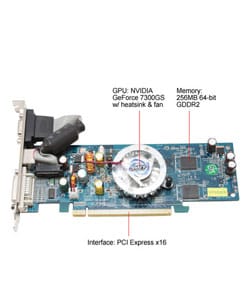

Not sure about prices of standalone fans for graphics cards, might be a good time to check if you'd like to upgrade your graphics card. The 'LE' usually points to a budget version.
welo
-
The towel mod works though, get a thick bath towel or two, wrap your xbox with it, making sure you remove the HDD, and have the PSU plugged into the socket on the console.
[...]
All these tips work by either melting the solder around the GPU chip, or as with the x-clamp - removing the flexibility of the heatsink.
Applied this trick not to a XBOX but to a Compaq Laptop (v3000 series) with a Nvidia Geforce 7 GPU - obviously the same problem of bad soldering material and overheating. I used a dry towel though, maybe it is easier to heat up a Laptop than the XBOX.
Worked for about 4-6 weeks then the problem returned. Had it fixed by a 'professional' at Pantip who opened the laptop to re-heat the GPU soldering directly, worked for another 4-6 weeks and problem returned just a couple of days ago.
I wonder if water cooling keeps the XBOX GPU cool enough for a long term fix. Water cooling is obviously not really applicable to a laptop

welo
-
Please report back when you know what's going on. We're all curious how the story turns out (at least I am
 )
) -
Yeah, Malware-bytes is great!
Just to make sure you could check IE for installed addons that maybe Malwarebytes didn't pickup. Though usually Malwarebytes' is very reliable.
http://antivirus.about.com/od/securitytips/ht/ieaddons.htm
Do another scan in another couple of days (after updating Malwarebytes - in the free version you have to trigger that manually). If you caught a very recent malware Malwarebytes' will have it add the definition in one of the next updates..
welo
-
Problem is that if the encoding is ASCII the program has to 'guess' the source encoding because a simple text file (or snippet) doesn't include information on the 'language'.
For the very same reason Windows has an option in 'Regional Settings' that tells the system how to interpret texts in non-unicode programs.
How does this help solving the OP's problem? It doesn't

I had to deal with encoding problems with multiple languages in the past and it always gave me a headache. Not all programs/text editors support unicode yet and usually it took me a couple of tries to get the conversion right. If you can post a snippet of the text then I will have a try - you can send as PM if you don't want to post it here.
Otherwise have the person sent the transcript again as a file attachment and have him use a more complex file format that contains information on the encoding (e.g. PDF, Word) etc.
welo
-
Maxspeed loves to upload telesyncs, which are - because of their very nature - of less quality.
Not sure about the overall quality, I don't download that much...
welo
-
Had the same problem, Nokia phone as well. I guess I even had 2 named contacts for the same number, and this caused no name to show up at all. However, it didn't explain every time I had this problem.
Still not sure it is due to a problem with the network/provider or with the firmware of the phone.
I don't know too much about mobile stuff, but maybe it is a problem with how the called ID is sent to the phone. A local number can be sent as 0xxx... or +66xxx or 0066xxx.
welo
-
^
do it!
Deleting Internet Explorer is not as straight forward as you might think, and it will not solve your malware issue completely anyway.
Only download software tools from reputable sources such as softpedia.com, filehippo.com and malware.com. As an experienced user better stay from everything that is not listed there.
welo
-
To read Yahoo emails in Gmail you need to enable POP access or email forwarding in Yahoo, which is available as a paid service.
Then it is fairly easy to setup. You can even send emails from Gmail with your yahoo address as sender. Though recipients might see the sender as '[email protected] on behalf of [email protected]' depending on the program they use.
welo
-
If you get problems with various different browsers this obviously rules out a browser incompatibility issue

If you find reports on Yahoo having problems make sure the reports are recent. I find reports all over the net but they date back to several months ago. Didn't check very thoroughly though.
If you don't experience weird browser behavior with other websites I would attribute the problem to Yahoo. Also consider that Yahoo uses a network of worldwide servers and multiple server instances per location, so not all Yahoo accounts might have issues.
If the troubles continue over the next days and you don't find reports of other users, then you the culprit may be with your PC or your provider (ISP).
If possible check your mail account from a different computer and you can rule out problems with your PC.
If you rely on your emails and need a fix ASAP, you could also use ypops (http://ypopsemail.com/) together with a desktop email client like Thunderbird. But this might be tricky to setup, and might be even more confusing if the Yahoo service is really not stable at the moment.
For troubleshooting browser issues with AJAX websites make sure delete the temporary internet files in the browser to force a complete reload of all resources . Worth a try.
welo
-
OP has probably cloned a harddisk including a system partition (Windows I assume).
The MAC address is device specific (specific to the network device) and usually unique. The Mac address is used during communication on a network but on a lower level (aka OSI layer) than the IP address.
Every network card (wireless or not) ships with a unique MAC address 'built-in'.
Many network devices resp. their drivers support overriding this built-in MAC address (REALTEK based cards usually do). In Windows goto Device Manager, find the network card, select properties and switch to the 'Advanced Properties' tab. There is a list of properties, one might say MAC address or similar. Note that not all network cards / drivers support this feature. I assume that with some cards no option might show up in Device Manager but you might still be able to change it using a vendor specific tool.
In a standard Windows setup the built-in MAC address is used. Windows should not 'hardwire' the MAC address or store it anywhere. I am surprised that after cloning Windows remembers the MAC address and does not 'read' the built-in address of the new network card.
Possible explanations:
- OP was overriding the built-in MAC address in the original setup, and this override is still active on the cloned system
- The network driver somehow stores the MAC address and doesn't 'notice' that the underlying network card has changed
- Windows works somehow different than I expect.
Possible solution
- Make sure you don't 'override' the MAC address before cloning or remove the override on the cloned system
- Maybe removing the device in Device Manager and re-installing the device will fix the problem
welo
- OP was overriding the built-in MAC address in the original setup, and this override is still active on the cloned system
-
two of my friends had HP's that both decided to burn up...
I have a Compaq Presario V3000 - fortunately I went with the Intel GPU. Reason was to save some bucks and because I hate gaming on Laptops (due to the lack of 3D power even with more expensive GPUs).
From what I understand it is nvidia having used bad soldering material (or technique?) and many laptops., especially the v3000 series has bad cooling/airflow design.
Didn't know all of that when I bought a 2nd hand laptop for my neighbours - has probably been fixed before and went gaga after about 3 months, fixed in Pantip, and same problem after just 1 month. Geforce Go 7 though if I remember correctly.
welo


Calls End Up In Voice Mailbox - Phone Doesn't Ring
in Mobile Devices and Apps
Posted
Thanks for your reply!!
Your comment actually encourages me to request a new SIM card - seems to be worth a try! Then check the phone just to make sure.
I am aware of the complexity of troubleshooting phone network issues and I am not overly confident that AIS will be willing to put much effort into my case.
I suspect that the routing problem might relate to the gateways/end points (not sure about terminology here) used by international VOIP phone call providers in Thailand.
AIS has English speaking staff on the support hotline, and I was actually positively surprised about their very good English skills. The problem description is not that complicated either and I'm very much aware of the complexity of troubleshooting a technical problem like this - and very eager to answer questions or provide assistance in troubleshooting.
I had written a longer statement but decided to not post it - I has not been my intention to rant on the customer service here. If I am able to rule out SIM card and phone problems I will call them again for sure and be more persistent. Never give up hope
Thanks again for your input!!
welo