
welo
-
Posts
1,045 -
Joined
-
Last visited
Content Type
Events
Forums
Downloads
Quizzes
Gallery
Blogs
Posts posted by welo
-
-
If the email service tells you that a recovery password has been sent to your secondary email address, then you probably specified one back then (Of course this depends how sophisticated the programming is, but my experience with the major email providers is that there recovery process is pretty complete).
If you do have another email account but no email shows up, check your SPAM filter there.
If another person helped you setup your email account maybe this person specified his/her email address.
welo
-
That was a quick install this time. I just logged into an Ajax chatroom without a problem, if that's any indication on whether Sun Java 6.0 works okay on Lucid Lynx beta.
If it's AJAX then it is 'built-in browser technology' (mainly Javascript) and NOT Java. (Despite the name Javascript has nothing to do with Java). Go to one of the Java test pages to see if it is working:
http://www.javatester.org/version.html
http://www.java.com/en/download/help/testvm.xml
Please note that for Java in the web browser to work it is not only required to have Java installed but also the Java Plugin integrated into the web browser that you are using. So even if your Java is working and you can run Java based desktop programs like Eclipse or Vuze, there still might be issues with Java in the web browser.
Not sure how this works under Linux and relates to the package manager concept. On the Windows platform the Java Installer will detect web browsers installed on the system and install a connector/plugin/addon into each of them (if supported).
Compare this to software like Quicktime where you have the desktop player to start the standalone player and the browser integration to use Quicktime to play media files embedded into a webpage.
In Firefox you can go to Tools/Addons/plugins and the Java plugin should show up.
welo
-
Not exactly sure what you are asking.
Windows offers a dialog to configure settings and keyboard shortcuts related to switching input language and/or keyboard layout.
In Windows 7 the dialog looks like this:
I guess the Windows XP dialog is similar.
People in previous posts tried to explain how to access those settings to verify your configuration and maybe fix it (remove unused input languages, keyboard layouts, or change the shortcut to another combination)
welo
-
Try cleaning the fan or the air slits. Move the router to a better ventilated location. Don't put it close to other devices that radiate heat. Just pointing a fan at the device to remove the excess heat from around the router will help, too.
Of course, cutting a hole in the enclosure and adding a fan is the geek way of doing it and my absolute favorite, Crossy!

-
I went to one of the 'official' Compaq repair centers in Pantip once. They charge 1000 THB handling fee and will send the Laptop to the 'real' Compaq repair service located somewhere in Bangkok. They do have the advantage that their system is somehow connected to the manufacturer and that allows them to determine your warranty status, check repair costs and spare part prices, etc. I am not sure they have their won technicians though
And as everywhere in the world repair costs from the manufacturer directly are usually pretty expensive if not covered by warranty.
Of course this is my experience with one of these Service Centers and does not necessarily apply to all of them.
welo
-
I doubt that CCleaner has anything to do with it. CCleaner is neither a antivirus program nor a registry tweaker.
CCleaner (Crap Cleaner) is a freeware system optimisation tool. CCleaner removes unused and temporary files from your system - allowing it to run faster, more efficiently and giving you more HDD space.source: http://www.softpedia.com/get/Security/Secu.../CCleaner.shtml
However, there are some registry related features
Registry Cleaning:CCleaner uses an advanced Registry Cleaner to check for problems and inconsistencies. It can check the following:
· File Extensions
· ActiveX Controls
· ClassIDs
· ProgIDs
· Uninstallers
· Shared DLLs
· Fonts
· Help File references
· Application Paths
· Icons
· Invalid Shortcuts and more...
CCleaner should not cause the theme mods applied by some tweaked Windows XP install CDs to be removed.
I agree with elcent that the most likely reason is an automatically applied Windows Update that replaced the modified theme component with an updated (original) version.
Check whether 'Automatic Updates' is enabled or not (Control Panel).
I don't know of any simple way to revert the effect (other than applying the theme patch to the updated system files which is not trivial)
welo
-
To change from English to Thai my shortcut is ALT + Shift
To change from English to gobbledegook or irxxn.e.irrt (Dvorak???) is CTRL + Shift
(Windows XP)
Did you check the shortcuts from the Windows dialog or just from memory/experience? What I mean is did you check for sure that CTRL-SHIFT is not assigned to changing keyboard layouts.
This guy here actually has no shortcuts assigned and the layout is still changing, unfortunately he didn't find any solution...
http://answers.google.com/answers/threadview/id/414358.html
welo
-
I can recommend Bios.com at Pantip, 4th level. That is one of the various small repair shops there, and the guy who does the repairs actually speaks good English.
He did fix one of the more complicated issues one can have with a Laptop, namely resoldering the graphics processor. He works all brands I guess.
Read my story here and why I recommend him.
PM me if you need his telephone number so you can call him directly, not sure what number they have on the website.
welo
-
I am curious what is going on here...
I wonder whether Hobgoblin might not be so wrong after all. Are you aware that there are 2 different kind of keyboard related settings: the input language and the keyboard layout. You can actually both install multiple input languages as well as multiple keyboard layouts per language (at least in Windows 7, can't remember what it's like in Vista/XP).
The reason why I bring that up again even though you ruled it out already is that CTRL-SHIFT is EXACTLY a common keyboard shortcut that is assigned to either changing language or keyboard. In the same dialog where one can change languages and keyboard layouts there is also a tab for keyboard shortcuts. There is also two different icons in the systray to display those changes AFAIK. Maybe you actually have the keyboard layout installed and the shortcut (automatically) assigned, but only the language icon is displayed, not the keyboard layout icon.
Sorry if I kept repeating what you already know, just wanted to make sure... As I said I'm just curious what the reason for that behavior. You'll never know if that information might be helpful in the future.
welo
-
Right-Click the 'My Computer' icon on your desktop or in the start menu, then select properties. It will tell you what edition of Windows you use and if it is the original or a modifed one (trufaster, skz, etc). If your Windows uses a fancy black/metal style or show any picture in the mentioned dialog, it is most likely NOT installed from the original CDs.
We still don't know what version of Windows you run.
If you have the correct Windows version fixing your validation issue might be as simple as running the activation process - during that process it is even possible to change the product key to the one from your sticker.
welo
-
Did you install Gnome or KDE? KDE is terrible for startup times, but I do give n00buntu credit for pushing startup times downwards.
No XWindow, just plain command line.

-
And yet another update.
Had to manually change to the Singapore server during the install process since the Thai mirror doesn't provide the update files for 11.2
Wasn't the smoothest install though - didn't Suse provide CD install images before and you could just take the first CD to setup a basic system, the other images containing more 'exotic' software.
Maybe the LIVE CDs offer a server install...?
Suse is the slowest to start up by far (compared to my two Ubuntu VMs).
Yast2 seems to be very extensive, can't say more yet.
I like that it auto-loaded some VirtualBox addons.
welo
-
Forget about HTTP! The Thai mirror seems to be broken. Without the osarchive/ subdirectory it reports 'cannot find repository', adding it will allow the install to start but fail later during package download.
Using FTP now and it works.
server: 61.7.253.242
directory: opensuse/distribution/11.2/repo/oss/
Also increased RAM to 512 MB, still using text install.
Error from screenshot didn't come back so far.
welo
-
Solved one issue so far...
On the setup page one should configure the online repository manually (F4)
server: 61.7.253.242
directory: osarchive/opensuse/distribution/11.2/repo/oss/
Not sure why it doesn't work by domain name (mirror.in.th) - don't think it's my router's DNS that causes problems since it resolved the IP correctly.
The directory is different from what is stated on http://mirrors.opensuse.org/, the osarchive/ directory is missing.
welo
-
You should check which key the guy used for install.
Found one keyfinder on softpedia (be careful with tools from other sources since they might contain malware)
http://www.softpedia.com/get/System/System.../Key-Info.shtml
If you don't have any key (no sticker on the bottom of your laptop), and the guy didn't use a key finder tool to write down your key before reinstalling, than it will be difficult to get your key (or maybe your previous version didn't have a valid key either
 )
) If the key is different you might be able to change to your valid key with a proper tool and then activate Windows. You might also be able to do a repair install.
Both solutions will only work if the installed Windows edition matches your original one - Home vs. Pro and OEM vs Corp, etc.
Whatever you do, do a backup of your data NOW!
Could be that your tech guy didn't bother to use your original CDs because it is much easier to use on of the Thai distros that come with a bunch of drivers integrated and the Thai localisation already setup.
Right-Click the 'My Computer' icon on your desktop or in the start menu, then select properties. It will tell you what edition of Windows you use and if it is the original or a modifed one (trufaster, skz, etc). If your Windows uses a fancy black/metal style or show any picture in the mentioned dialog, it is most likely NOT installed from the original CDs.
welo
-
I installed Ubuntu Server 9.04 and installed sysvconfig... works.
However, I noticed that the startup speed of 9.10 increased quite a bit (roughly 10 seconds) compared to 9.04. This might be due to the change to Upstart, which is event based and doesn't require a strict sequential execution of startup processes.
I am trying to install openSuse, too, just to give it a try and since it is so easy using VM's. Network install works, had to change to a Thai mirror manually though, although the webpage states that this should work automatically (using 3BB's DNS server btw).
I am also doing a text based install since I assumed that would be better with only 256 of memory assigned to the VM

It failed three times already with a non-explaining error message.
Will try graphical install with more RAM.
welo
-
I the system language (dialogs, menus, etc) are in English then you should be able to re-configure this system to remove Thai specific settings (like the calendar).
It seems you only changed the keyboard locale but not the actual regional settings.
http://support.microsoft.com/kb/307938
If your laptop still has the sticker with the original Windows XP license you can try to change the key in Windows and then Activate it. But this will only work if you have the same kind of Windows XP version (a hacked corporate cannot be activated with a OEM key).
welo
-
Btw the IP location service I used is
http://www.ipaddresslocation.org/ip-address-locator.php
Other services I found are
http://www.hostip.info/index.html
http://www.maxmind.com/app/geoip_country
welo
-
But one more question - is the DNS server really able to locate local cache servers and care about them? Is this not the task of the company providing them to redirect you there?
I guess it works since DNS servers delegate name resolving to the DNS server that manages the domain, and then only cache the result for limited time. The DNS server doesn't have to actively manipulate 'local chache servers' just be able to respond to a lookup request depending on the origin of the querying server.
However, I wonder how this can work if the name resolving process involves actually a chain of DNS servers (each delegating to another server until finding one that 'knows' the answer).
welo
-
Wow, impressive find!
I wonder whether the results from your last benchmark (website loading time) is due to difference in DNS lookup performance or due to CDN related issues (meaning the resolved server not being close to Thailand).
I doubt that the first would make such a big difference, but checking the location of the resolved servers on l.yimg.com (GoogleDNS and openDNS both resolving to the US) the latter doesn't seem to apply here either.
I think from all the benchmark results we have so far (namebench, DNS Benchmark, website loading times, CDN related download times) we can conclude that it is NOT recommended to switch to openDNS for performance reasons.
Seems that GoogleDNS might be a better choice for those looking to resolve stability and reliability issues with their ISP's DNS server.
My choice for now is to use my ISP's server as primary DNS and GoogleDNS as secondary. Let's see if the GoogleDNS as backup helps resolve lookup issues (404 not found).
I still wait to test my TOT connection at home. I'm curious if it might be beneficial to switch to maxnet or true DNS instead of using TOT's wacky infrastructure

A word on your flickr test.
I am puzzled that GoogleDNS resolved to a server in the states and not to the one in Singapore, like 3BB does. Assuming that the GoogleDNS mirror is located in Malaysia - is the connection Malaysia-US really faster than Malaysia-Singapore?
welo
-
Seems Google's name server is located in Malaysia.
here the results fom my nslookup session, querying several DNS servers for mlone.ak.takecdn.com
Company DNS Server resolved name resolved ip location of resolved ip Maxnet 202.69.137.137 a1479.g.akamai.net 110.164.253.145, 110.164.253.162 Thailand/Bangkok openDNS 208.67.220.220 a1479.g.akamai.net 72.246.53.64, 72.246.53.9 US/Ohio GoogleDNS 8.8.8.8 a1479.g.akamai.net 203.106.85.177, 203.106.85.51 Malaysia/Kuala Lumpur True 119.46.240.2 a1479.g.akamai.net 58.97.45.16, 58.97.45.48 Thailand/Bangkok
Deducting form those results Google might have a DNS server located in Malaysia. (So much about Thailand being the IT hub for SEA).
From my understanding so far I consider using my ISP's DNS as primary server, GoogleDNS as secondary.
welo
-
Here is a neat little DNS Benchmarking tool to compare the speeds of different DNS servers from your location.
http://www.grc.com/dns/benchmark.htm
The program downloaded is small, only 154KB. Download it to our Windows Desktop and run it. The program has a bunch of DNS servers already loaded for benchmarking. It takes about 5-10 minutes to run the complete benchmarch against the various DNS servers loaded, which include Google DNS and OpenDNS. But during the benchmarch it shows real time results. Excluding my ISP's DNS server which has problems in finding some websites and which I added to the benchmark test, my running of the test resulted in Google DNS as the clear speed winner from my location here in Bangkok.
Also check out namebench, a very similar Open Source Tool that uses your Firefox history to create the test data used in the benchmark.
If you are interested in discussing alternative DNS server, please join this thread (I know, Pib, you're already there
 )
)welo
-
@kudroz
This sounds absolutely reasonable to me, I have to revise my post on the other thread that there is NO relation between DNS and download speeds. Of course the two are connected in a different way than most people think.
However, I guess we have to understand better how CDN works, and how DNS server providers react to that issue.
I wonder if GoogleDNS would work with in Thailand. I didn't find any source where exactly their servers are located, but in my tests I found GoogleDNS fastern than openDNS, maybe they have a server in South East Asia or even Thailand. Of course with Thailand's ISPs having bandwidth issues not only to the US and Europe but also outside Thailand we would need a DNS server located in Thailand.
And even then it should not simply be a replication of Google's public DNS but would have to respect the location.
openDNS does NOT have any servers in South East Asia according to their website. Here is openDNS' standard reply to the question about a server in SEA:
we're constantly evaluating new locations to deploy our service. Asia is on our road map but it's a different beast altogether than Europe or the North & South American continents.most Asian countries operate as independent entities. adding service in Taiwan would not help Hong Kong users. adding service in Japan would be limited to Japan and not impact Korea and vice versa, though i agree both are major markets. Mainland China connectivity is even more restrictive. adding service to Australia would have only a limited impact on the rest of SE Asia.
there are exceptions to my examples, but politics and logistics make it difficult to select where best to roll out new locations to benefit the most users. we are certainly using our statistics, research, and other metrics to help determine this.
When I think about it I doubt that Google has a server in Thailand, or that Thailand would allow Google to have a DNS server in Thailand

Could you repeat your test with GoogleDNS?
welo
-
Well, after my recent research on Steve Gibson I am not exactly one of his admirers. DNS Benchmark seems to be a nifty tool though, people with a vaster knowledge of DNS and benchmarking techniques will hopefully review and comment on it soon.
Alternatively one can use namebench, which btw is OpenSource (and not written in Assembler, so programmers can actually review the code
 ).
).A nice feature of this tool is that it takes your Firefox history to create the sample data used in the benchmark. I guess this is not overly important but might be more accurate if your surfing habits are very non-(US)-standard.
This is the result on a friend's 4MBit 3BB line in Samut Prakan (see attachments).
GoogleDNS is faster here than openDNS. Only openDNS has no 'noAnswer', not sure if this is due to openDNS responding with a customized 'not found' page in such cases...
Btw don't get into nit-picking here, DNS lookup times depend on server and network load. Just like with speed tests you should run multiple tests over several hours/days to get real-world results.
Another interesting issue that came up is that of openDNS redirecting Google to its own servers. This seems to be a well know fact (articles dating back to 2007) and heavily discussed in the openDNS forums, openDNS explains and defends this behavior here.
If you decide to dig into this make sure you read the comment posted by Swoop and the reply by openDNS - I don't really understand how I can still end up on Google's website when the DNS lookup returns a openDNS server - do they redirect to Google or act as a Proxy?
I verified the behavior today and it is still in place, check my nslookup session...
C:\Users\welo>nslookup Default Server: UnKnown Address: 192.168.1.1 > server 208.67.222.222 <- switching to openDNS server here Default Server: resolver1.opendns.com Address: 208.67.222.222 > www.google.com Server: resolver1.opendns.com Address: 208.67.222.222 Non-authoritative answer: Name: google.navigation.opendns.com <- HIJACK! Addresses: 208.67.219.230 208.67.219.231 Aliases: www.google.com > server 202.69.137.137 <- switching back to 3bb/maxnet server here Default Server: cns1.tttmaxnet.com Address: 202.69.137.137 > www.google.com Server: cns1.tttmaxnet.com Address: 202.69.137.137 Non-authoritative answer: Name: www.l.google.com <- OK Addresses: 64.233.181.104 64.233.181.106 64.233.181.147 64.233.181.103 64.233.181.99 64.233.181.105 Aliases: www.google.com
Will checkout Gibson's tool tomorrow..
welo




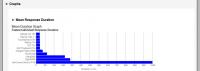
Ubuntu Is A Joke
in Linux
Posted
OK, sorry, I see. I know that sometimes I'm a bit chatty, and as a Java programmer I just had to point out the alleged mixup between two completely different technologies, AJAX and Java. But I can see that you have everything under control, sorry for the fuss
welo