
welo
-
Posts
1,045 -
Joined
-
Last visited
Content Type
Events
Forums
Downloads
Quizzes
Gallery
Blogs
Posts posted by welo
-
-
My guide to troubleshooting a port forward:
1. Make sure your computer has assigned a static local IP, use this tutorial. The tutorial is very complete, try to read and understand the whole thing

Regarding DNS servers: in Thailand it's not a bad idea to use openDNS anyway, so just use those: 208.67.222.222, 208.67.220.220
Be sure you can still access the internet, otherwise don't jump to the next step!
If you don't use a static IP the port forward might still work for now, but will most probably fail sooner or later because the IP address assigned to your computer by the router will change.
2. Temporarily turn off any personal firewall that is running on your computer (Windows Firewall, Zonealarm, whatever...). The risk is minimal since your computer is not (easily) accessible from the internet anyway thanks to your router. This is why we need to establish a port forwarding in the first place.
3. Start your bittorrent client and configure and/or take notes of the used port. Use telnet to check whether the program is opening the specific port and no firewall on your computer is blocking it:
- Open a command line window: Windows Start Menu -> Run -> cmd
- telnet to your local IP (the one from step 1) and the port where your torrent program is listening (step 2): telnet [your-local-ip] [bittorrent-port], e.g. telnet 192.168.1.2 6888
- If the port is open and accessible the window will go black with only a blinking cursor (the connection has been established), otherwise a error message will state some kind of connection problem. A connection problem might indicate that the port is blocked or that you provided the wrong ip or port.
4. Now tackle the configuration on your router! Use this website to check whether your port is open. Hit refresh to test again. Don't rely on the status indicator on your bittorrent client, utorrent's status lamp is pretty slow to react on changes sometimes. The website is more relyable!
If you cannot get the port check on the website to 'turn green' then you can be pretty sure something is wrong with the router config. If - and only if - you didn't skip any of the previous steps!!!
A router restart might help in some cases.
5. Now you can check your bittorrent client, it should turn green, too. I found that restarting uTorrent helps. Also make sure that uTorrent really exits by making sure there is no uTorrent.exe process in the task manager (CTRL-SHIFT-ESC -> processes).
6. Now restart your personal firewall and see if things still work. Also restart your bittorrent client, your firewall might only start fully working on newly established connections.
7. Restart your computer and see if things still work.
8. Restart your router and see if things still work.
Always remember, don't jump to the next step if the check for one of the steps fails. A systematic approach will make troubleshooting a lot easier.
HTH
welo
-
It's not that difficult.....
But it's not that easy either. Browsing this thread I see a lot of terms that are familiar to us but would not be understood in detail by a novice user:
LAN
WAN
DHCP
IP Pool
static IP
public/private IP
NAT
modem/router
tracert
Often minor differences will cause confusion, 'static IP' being a good example for how a user who has some experience can easily be mislead (WAN <> LAN)
So I consider your comment somewhat arrogant or at least not very amicable.
Btw I had troubles myself configuring a port forward several times though I consider myself to be pretty advanced on this topic and IT in general. I suspect either uTorrent or my modem playing tricks on me, such as not responding to changes until after restarts or something like that. Things like that will confuse a novice even more than me...
Whatever, I am paying to much attention to a troll.
welo
-
Just noticed you had already upgraded the firmware.
Did you find out what's going on?
welo
-
My neighbours modem stopped working about a week ago. The DSL line would not sync anymore at all. Brought the modem over to our place and it worked like a charm. Didn't bother to check the SNR and stuff.
Phoned TOT and they stopped by today. They are always very friendly and eager to help, but it seems somehow limited in their means

As reported on another thread they wanted to exchange the modem since it was 'broke' (and charge 1400 THB for the new one).
When I joined I pointed out that the modem worked perfectly fine on my line which is on the same property a shear 15 metres away.
I upgraded the firmware from 6.1.x to 7.4.3.2 and now it works like a charm.
Maybe TOT is introducing some new tech toys (protocols, hardware, honestly I have no idea about what's going on on the other end of the line) and the old firmware cannot deal with it properly.
Or maybe the line deteriorated for whatever reason and the newer firmware has better software to deal with the noise.
To be honest first I suspected some scam organised by TOT to make a bit of money with clueless users (of course they wanted to take the old 'broken' modem with them
 )... I'm getting paranoid LOL
)... I'm getting paranoid LOLwelo
-
I am confused...what does one hope to achieve by obtaining 'full administrator access'?
I use a speedtouch 536v6 with my ToT ADSL, it came with the original set up 6 years ago and it's working the best now than ever. can I improve speed/performance with full administrator access or is this access a diagnostic facility to identify the source of problems?
If it ain't broke don't fix it!

If you don't experience any problems (modem lockups or freezes) then there is probably no need to upgrade the firmware and I would recommend against it.
welo
-
I am confused...what does one hope to achieve by obtaining 'full administrator access'?
Do a firmware upgrade for instance.
Just did a firmware upgrade today on my neighbours Speedtouch when the TOT guys wanted to charge them 1400 THB for a new modem because his one was 'broke'. The modem would not sync the DSL line anymore, maybe there was a technical change on the provider's side that the old firmware could not handle.
Not sure why he would have had to pay anyway (they said something about a 1 year warranty which was long over) when TOT gives free modems to all new users. But my Thai is not good enough to find out and to the neighbour everything was too complicated anyway (better pay the money if it solves the problem...)
However, interestingly their modem is somehow different from mine since the firmware is kindof locked down now, not allowing access to the 'Remote Assistance' feature anymore. The DSL sync works again though, 1400 THB saved..
Btw I would recommend only 'advanced' users to do a firmware upgrade since in the worst case it can render the device useless. However, playing around and creating a root user is harmless and can be undone with resetting the device.
welo
-
And yeah - they run a copper wire to your house, and you get a phone number assigned, which is then your contract number. You don't have to install or pay for an actual physical phone.
Hm, back when I started my contract I was told that the phone service is mandatory. I get charged 100 THB extra each month though I don't even have an actual phone installed.
I am living in a different province though.
Does anybody know more?
welo
-
I am not sure Trat is a good idea, are you talking about the Koh Kong border??
If going public just take a bus from Ekkamai to Arranya Prathet, then Tuktuk to Poipet border (50-80THB). Make sure you read a bit about the visa scams going on there, but just don't pay any Baht until AFTER you have your Thai exit stamp in the passport, then you should be fine.

welo
-
Not sure about other parts of Thailand but here in my corner there are still a lot of Speedtouch 536v6 around (used by TOT), so I thought this information might be useful to some. It describes howto get full Administrator access since admin/tot is just a 'superuser'.
You can easily get full access to TOT's Speedtouch ST536 by using a simple trick: enable 'remote assistance' and use the provided temporary user to login via your public IP and create a new user with 'Administrator' privileges - voila!
Step by Step
Part 1 - Enable 'Remote Assistance'
- Login with default user or admin/tot
- Goto Toolbox -> Remote Assistance
- Hit the 'Enable Remote Assistance' button
- Take notes of the provided URL, username and password. Actually you only need the IP address, just forget about the 'http://' and the port at the end (e.g. ':5001')
Part 2 - Create the new user via telnet
- Open Windows Start Menu -> Run... and type 'cmd' and click OK
- type 'telnet [YOUR-PUBLIC-IP]', e.g. 'telnet 212.34.23.67', then hit ENTER.
- Enter username and password from above
- type the following commands: 'user' ENTER 'add' ENTER, the system will ask you for username, password and role ('Administrator'), the rest of the fields can be left blank (ENTER).
- type 'exit' and telnet quits
You can now logon to the web interface with your newly created user. If you end up with the default user just click the 'user' link near the top of the web interface and choose 'Switch user'. If you have troubles switching try a different browser. You could also try telnet to test whether the login with your newly created user works.
Firmware for Speedtouch 536v6 here, I am running 7.4.3.2
Cheers
welo
- Login with default user or admin/tot
-
No special eVisa window/counter. And don't get stuck at the Visa On Arrival Office (after the health check just around the big stone arc spanning over the road) since you already have a Visa! Proceed aaaall the way to Cambodian immigration after the Casino Hotels where you will get your exit stamp.
welo
-
Thanks for your report!
Glad it worked out for you!
I could tell you a quiet immigration office in the province if you are ready to move out of Bangkok

welo
-
Welo it was not meant for you. It was meant for the comment below.
Sure, I know. Still a bit provoking while I was trying to lead the discussion on a non-personal level

welo
-
Does anyone know of any format we can save / protect our contracts more? Maybe we can use some other format or password locking function which allows only viewing and prohibits highlighting and copying.
I thought this feature has been part of PDF for a long time. A couple of years ago I did a project for a client where we would encrypt the pdf with a 128bit key (note: this is not the simple password protected pdf but a real 128bit encryption which is hard to crack). Any PDF Reader would query the password upon opening the file. Of course, any person that knows the password and opens the file will be able to copy it in some way. The PDF format supports disabling of copying and printing .
However, any solution that displays the content on the screen will be vulnerable to any OCR software. Anybody will be able to do a screenshot and run a good OCR software on it. This is not easily preventable. Just look at all the forum software that will make you enter a view letters to shut out bots (software) from posting spam. The letters have to be heavily distorted in order to prevent OCR from working. Do you want your contracts to look like this?


welo
-
If it ain't broke, don't fix it.

If it ain't broke, don't fix it, PLEASE!

-
Hey, I got that sorted with them. They will put me on 999 Baht unlimited package and recalculate the usage according to the same package for the last few months too. So no problems there, it was a happy ending. I thought you already saw my comment.
Yes, I missed that somehow
 Glad to here that.
Glad to here that. -
You are absolutely right. They gave me a discount card and said it can be used for discounts in many places [...]
Just wanted to emphasize that my example (the free hotel stay) was NOT an actual experience with AIS or any other Thai company, I just wanted to illustrate my point on different strategies how companies can deal with a customer.
Hey try ton pick a better example than the one you used in your school days.I hope you don't show communication skills like this when talking to AIS, I am not sure it will serve you well

Did you talk to AIS again, did they offer anything so far?
welo
-
One more thing.............I noticed that inside my router UPnP was not enabled.......should I enable it?
No! uPnP is a feature that will allow your bittorrent program to configure the router's port forwarding automatically. This is an alternative to having the port forwarding set up with a explicit rule in the routers configuration interface (like the Maxnet support did for you).
Most people don't like uPnp and favor the method using an explicit rule (for security reasons and matters of stability). Some (crappy) routers have issues with uPnp and might even become unstable. Since your setup is working I would not activate it.
welo
-
To Supernova, Welo, Sammycic, JetsetBKK: TTT Maxnet technicians came by the house and checked everything.
1) they took some small device and reset the router (now it is accessible)
In case the router's web interface is slow or unresponsive, or you suspect it is not working properly, you can always restart the router (ON/OFF). Resetting the device is necessary only in severe cases of misconfiguration, I assume again this is just standard procedure by Maxnet support to avoid any problems caused by misconfiguration.
2) they helped me enter the Bittorrent port in the Virtual Server settings (the port was open using several tests, but one time the open port test that comes with Bittorrent showed open then at another time closed............odd........one of you discussed this)
It's nice of them to do that, since it's actually not in their interest that you get bittorrent working
 Did they also assign a local static IP in your computer's LAN settings? Otherwise you might run into troubles again if your router assigns you a different IP one day. -> port forwarding will point to the wrong local IP address.
Did they also assign a local static IP in your computer's LAN settings? Otherwise you might run into troubles again if your router assigns you a different IP one day. -> port forwarding will point to the wrong local IP address. 3) they said I could upgrade to Premier Package and get a static IP.........BUT, the least expensive Premier Package is 1090 B per month........and to get a static IP you add 1500 B per month to that........total: 2590 B per month (I said "no.......too expensive")
Premier might be a good investment, the static public IP is not necessary in your case.
4) they said the Indy package was good for Thailand only; that the Premier package was more international..........and that since most of my "peers" are outside of Thailand, that is why my downloads/uploads of torrents is slow (I still said "no.....too expensive to make the change to Premier and you have already said it can be done with Indy
From what I heard on this forum this statement is absolutely true and well-known. I was surprised to hear JetsetBKK say that his torrents work well with the Indy package.
As Maxnet support pointed out most times your 'peers' (the torrent users you connect to in order to download/upload) will be outside of Thailand. The Indy package is meant for users that mainly access computers (websites, torrent peers, etc) inside Thailand, the international bandwith is said to be heavily limited, this is the main reason why it costs less.
5) I followed Supernova's instructions after they left.........the only thing that was not entered is the program name..........Bittorrent........that is blank. I am not sure if it is really necessary. The IP by the port that I want open and associated with Bittorrent is the same as my LAN IP.
The program name is just for you as a reminder and means 'nothing' to the router. Sometimes the router will require you to enter any name, but your router obviously doesn't. The only information required is port and IP address (and maybe protocol, that is TCP/UDP, this might, again, be router model specific)
Right now the uploading to Ten Yard Torrents is slow as Xmas.......but three "green light" is showing on the Bittorrent program.
So here we are again...

I suggest you keep this configuration for a while. You will have to observe your internet connection over time as well as your router. You will learn that the internet connection is very unstable and will improve and worsen often within minutes. It might as well be that your router has issues, too, maybe it cannot handle the high number of connectins that bittorrent uses. If the routers web configuration interface slows down significantly you might want to check whether a router restart (ON/OFF) improves the situation.
Just remember: there are many components involved (international bandwith, ADSL connection, router, firewall, computer, etc) and each of them might cause troubles. If you change too many things at once you will never find out which component causes your issues.
I downloaded an American football game last Sunday night.....right after TYT (Ten Yard Torrents) uploaded it, I downloaded it and started seeding. The speed was good..........now it has dropped off to almost zero..........guess it is a time thing..........too many people have already downloaded the game I am seeding.
Absolutely right! I remember a discussion here on this forum where people started speculating about new cables in the pacific and such because the speeds had gone up, until one user pointed out that it was just the holidays that were over and all the kids were back at school

I have to think more about all of your advise. Thanks.
And read, read, read!!

Given what Welo said, I think I better avoid the NO-IP DUC program.
Yes, please, it will only confuse you at the moment. Believe all of us that tell you that it has nothing to do with bittorrent.

I am glad you could resolve your problem for now.
Try find some recent discussions on the matter Indy vs. Premier (read this and this for a start). Just a few months ago the Premier packages seemed to be pretty stable and pretty fast, even though quality seemed to have suffered lately.
However, when reading more on this forum you will notice that the problem with internet in Thailand is international bandwith, and Premier will give you more of that.
welo
-
The OPs problem is not about "why he got billed for something which he didnt do."
Its about a Iphone User not knowing how the Iphone actually works.
[...]
Iphone - you dont off everything connected to WiFi/GPRS , you still get or are connected to the internet by any other Application.
Absolutely right, this is, again, the legal perspective. My questions are about customer service and customer protection, to avoid problems like this (due to user errors) in the first place:
- Why AIS doesn't send a SMS when the 30hrs are over?
- Why the bill doesn't allow the customer to find out about such a user error
And again, we go in circles here since many people avoid to give me a straight answer to my question, wheras I do when acknowledging that (in my opinion) there actually was a user error involved.
From other posts in this topic it seems that there might indeed be a chance that AIS will not insist on its legal rights but compromise in favor of the customer when approached in a certain manner.
welo
- Why AIS doesn't send a SMS when the 30hrs are over?
-
-
When you have a provider who gives free minutes.. Do they tell you when your monthly free minutes are up ??
Yeah, I've occasionally seen such messages on my or my wife's phone. Not sure though whether they were real or just SPAM trying to lure me into another business transaction.
I will try to explain you my point with another example: There are companies that will give benefits to long-term customers - e.g. a free gift like a free car wash, a free book, a discount on the next purchase, free telephone minutes, or whatsoever - in order to maintain a positive relationship and make sure the customer does not even think about doing business somewhere else.
And there are companies that will give you 'free' gifts, e.g. a free hotel stay for 1 day at a 5-star resort. However, in the fineprints they tell you that you have to stay at least 3 days and have to pay 2 days on your own. When you arrive at the hotel you notice that the hotel currently runs a promotion but your company charges you the list price, so that in the end you pay for 2 days the same as if you had booked the hotel yourself for 3 days.
I personally would feel betrayed (or maybe better: disrespected) by a company that will just offer me the 'free' hotel stay mentioned in the second example, even if there is nothing to complain about it in legal terms.
Note: this example is not intended to illustrate the discussed dispute with AIS, but rather to show examples of different company strategies when it comes to doing business. Because surely every company will always try to make profit with their customers, but there are different ways of doing it.
And the logical next question is, which company strategy is more successful in the long run, assuming enough competition is trying to succeed on the market.
welo
-
Problem is my Windows XP cannot access the C partition, to be more precise the file system. D and E partition are OK, but the C partition where I fixed the MFT cannot be read by XP.
If I remember correctly BartPE uses the same filesystem drivers since it is a modified version of Windows XP, isn't it?
I might have a try nevertheless.
Anybody tried to copy (Thai-named) files to/from Windows drives with Ubuntu? I guess there is an Ubuntu LiveCD around.
welo
-
Yes, please get back to me/us. I just talked with a Thai friend of mine who owns a computer store where I lived and asked him for a solution. He said to download this: No-IP DUC v2.2.1 If you know this program.........please enlighten me. Thanks.
No-IP DUC is a tool that will not help you at all with your bittorrent problem. It deals with the problem of having no PUBLIC static IP.
Your PUBLIC IP is the IP address that your provider assigns to your router upon establishing the ADSL broadband connection, NOT the LOCAL IP that the router assigns to your computer upon connecting. These are 2 different IP addresses. The LOCAL IP usually starts with 192.168.x.x, the PUBLIC IP will NEVER start with 192.168.x.x (You can find out your PUBLIC IP here, but better you forget it right away because you do not need it to setup bittorrent (believe me
 )!
)!Most internet users do NOT have a public STATIC IP, they get a new public IP assigned each time their router connects. A static public IP required to run bittorrent clients and it will NOT improve your bittorrent upload/download speed if you had one. (Btw, I don't think you will get a PUBLIC static IP as a Maxnet Premier user)
No-IP Updater is used with No-IP.com's free DNS service. This client keeps your IP address in sync with a specific DNS host name, provided by No-IP.com. This is helpful for users wanting to run a Web/FTP server on their home computer.Again: This is not required to run a bittorrent client. Your bittorrent client will connect to the bittorrent servers each time you start the program and report your IP address there so other users can connect to you.
But it appears that TTT Maxnet will not allow me to check static IP option in my local area connection.........doing that causes the system to crash. The only way to get a static IP is to pay for it.Maxnet does not allow you to change your PUBLIC IP to static. Remember, the public IP is the one you configure in the routers connection configuration, I guess you tried that one time and the router configuration complained (if I remember your posts correctly). You don't need to touch your router's ADSL/WAN configuration, only the port forwarding (sometimes called 'game sharing') configuration. And there you have to enter your LOCAL IP (192.168.x.x), not the PUBLIC IP.
Maxnet does allow you to change your LOCAL IP to static in your computers LAN settings. If support tells you to change back to 'dynamic' that is probably standard procedure to avoid any troubles resulting from misconfiguration there.
1) When I open Bittorent, the connection seems fine.........you can also check whether the port is open or closed........using the Bittorrent checker, it is open.2) When I use this: http://www.dyndns.com/support/tools/openport.html it reports that the port is closed.
If you use bittorrents port checker webpage and that from dyndns at the same time for the same port, and it reports different results, then there is something wrong! Remember you have to refresh the two webpages to get an up2date result.
This behaviour points indeed to an instable component somewhere in your communication chain (provider, router, local firewall, bittorrent).
welo
-
All that talking about contracts and fineprints etc is basically right, when you look at it only from a legal perspective. What IMHO some posters are lacking here is an understanding of customer service and customer protection. The first is a matter of company policy and market demand, the latter a moral matter to protect a person usually less powerful (the consumer) to be exploited by a more powerful 'person' (the company). We obiously share different opinions here (LivinLOS, HDRIDER, momoson).
I also notice that the discussion kind of goes circles since some focus on the legal perspective, and some on the 'customer experience'.
Wheras I tried to make the point that I - as somebody advocating customer service - understand that AIS did nothing wrong from a legal perspective (at least according to Thai law which doesn't care too much about consumer protection), I fail to see some supporters of the 'legal perspective' group respond to my questions. Probably because from a legal point of view they are not relevant.
About the matter of OPs outstanding bills, I would go with what monty said:
That said, AIS is normally eager to waive charges so you stay on with them. A friendly chat should help out there! Do keep us updated on how they handle it!welo


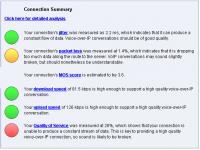
Which Anti-virus To Use?
in IT and Computers
Posted
Let's bring some facts into this discussion:
Two hopefully independent organizations that focus on av reviews and comparisions:
http://av-comparatives.org
http://www.av-test.org
Latest articles on AV comparisions
http://av-comparatives.org/images/stories/...vc_report24.pdf - latest proactive ('guard','shield') test from Nov 2009
http://www.pcworld.com/reviews/collection/...virus_2010.html - latest test by av-test.org for/with PCWorld magazine
http://www.tomsguide.com/us/2009-antivirus...ew-1315-17.html - comparison by tomshardware, not very concise on its test methods though but interesting verdict considering different user requirements (best detection, best speed, freeware)
I personally trust av-comparatives.org most, not least because they are fellow countrymen (Austrians) , also because they appear most professional to me. However, I am in no position to really judge their methods and state claims on their independence.
, also because they appear most professional to me. However, I am in no position to really judge their methods and state claims on their independence.
About the names mentioned in this thread (in no particular order):
Avira Antivir
NOD32
AVG
Kaspersky
Norton
My comments:
AV-comparatives check on detection rates only and ignore user interface, ease of use, etc. I am not completely sure they reflect behavioral detection (detects malware by identifying bad actions) in their tests, I think this is why Norton scores really bad on their tests and Avira really good. Avira gets penalized for a high number of false positives which can be a serious issue for inexperienced users.
Avira scores with excellent detection rates and good performance, but lacks some features and espescially behavioral blocking. It is still my number 1 choice though, which I install on all my and my friends' computers since its price is not to beat in the free version
AVG scores bad on many tests and has so for quite some time now, I cannot understand why some people are still advocating it. The low impact on system performance compared to other (free) products is a thing of the past (meaning that it is no longer an issue with most programs).
Norton had a horrible reputation some time ago (resource hog, uninstall problems, etc) but seemed to have completely changed on those points with the last version(s?).
welo