Ibm Thinkpad Cd-rw Problem
-
Recently Browsing 0 members
- No registered users viewing this page.
-
Topics
-
-
Popular Contributors
-
-
Latest posts...
-
23
Report Thaksin Hearing in ‘14th Floor’ Case Postponed, Media Gag Ordered
Naive - comes to mind. -
0
Community Woman Calmly Captures Escaped Python in Village
Picture courtesy of Khaosod. Residents of a quiet village in Surin were left stunned when a large reticulated python escaped from a sack in the middle of their community, prompting panic and an astonishing display of courage by a local woman. The incident occurred on 4 July in Ban Khok Kaphor, Nakhon Muang Subdistrict, Mueang District, Surin Province. Villagers were attempting to release a python, estimated to weigh over 10 kilograms and more than 2 metres long, when it unexpectedly broke free from the sack directly in front of the Khok Kaphor Child Development Centre. Fearing that the large snake might slither into homes or attack pets, nearby residents and shopkeepers fled in all directions. Just as chaos erupted, 58-year-old local resident Mrs. Vee calmly approached the reptile without hesitation. Witnesses looked on in disbelief as she reached out with her bare hands to grab the snake. In a dramatic moment, the python coiled itself around her, but instead of panicking, she remained calm, laughed and used her other hand to grab the snake’s head and gently tuck it back into the sack. “Just a small matter – I’m fine,” she reportedly said, smiling. Mr. Det Samaphong 50, another local resident, explained the origins of the event. Earlier that morning, he had been alerted by neighbours after they heard loud, distressed clucking from a chicken coop. Upon inspection, he found the python attempting to devour a chicken. He quickly secured the snake in a sack with the intention of releasing it into the forest. However, while riding his motorcycle through the village later that morning, the snake managed to wriggle free in front of the childcare centre. Fortunately, Mrs. Vee’s fearless intervention brought the situation under control. Mr. Det also mentioned, half-jokingly, that he might try his luck with the number plate of his motorcycle, after the unexpected encounter. “Who knows? It might just bring some luck.” The event, while potentially dangerous, ended safely thanks to the quick actions and extraordinary composure of one villager, proving that sometimes, courage really does come wrapped in the most unexpected forms. Adapted by Asean Now from Khaosod 2025-07-06 -
6
THAILAND LIVE Thailand Live Sunday 6 July 2025
Man Working for Online Gambling Site in Poipet Caught Illegally Climbing Border Roof to Flee Picture courtesy of Khaosod. A 21-year-old Thai national who had been working for an online gambling operation in Poipet, Cambodia, was arrested in the early hours of 5 July after attempting to illegally re-enter Thailand by climbing over a market roof near the border. Full story:https://aseannow.com/topic/1365833-man-working-for-online-gambling-site-in-poipet-caught-illegally-climbing-border-roof-to-flee/ -
313
My view today.
You actually got me curious now. There are dozens of things in 7-Eleven labeled as "burgers". I tend to not even look at any of them because in Thailand, as soon as they stick anything in between two pieces of baked dough that resembles bread, they call it a burger. So the question here is, was there any actual beef involved with that burger? Or was it some other form of plastic mystery meat in the middle? -
6
THAILAND LIVE Thailand Live Sunday 6 July 2025
Police Intercept Pickup Truck Smuggling Over 11,000 E-Cigarettes in Rama II Highway Chase Picture courtesy of Khaosod. In a dramatic operation on 4 July, police successfully intercepted a covered pickup truck loaded with a massive consignment of illegal e-cigarettes along Rama II Road. The seizure, carried out near kilometre marker 80 in the Praek Nam Daeng area of Amphawa District, revealed more than 11,500 e-cigarette devices worth over 4.6 million baht on the black market. Full story:https://aseannow.com/topic/1365830-police-intercept-pickup-truck-smuggling-over-11000-e-cigarettes-in-rama-ii-highway-chase/ -
0
Crime Man Working for Online Gambling Site in Poipet Caught Illegally Climbing Border Roof to Flee
Picture courtesy of Khaosod. A 21-year-old Thai national who had been working for an online gambling operation in Poipet, Cambodia, was arrested in the early hours of 5 July after attempting to illegally re-enter Thailand by climbing over a market roof near the border. The arrest was made at approximately 02:00, by the Burapha Task Force (Special Task Force Aranyaprathet), particularly Rangers from the 1201st Company under the 12th Ranger Task Force. The man, identified as Mr. Rattanakorn was apprehended while scaling the roof of “Talad Langka Fah” (Blue Roof Market) near Rong Kluea Market in Ban Khlong Luek, Aranyaprathet District, Sa Kaeo Province. Initial suspicions by the rangers pointed to illegal cross-border activity linked to online gambling. Further investigation confirmed that Mr. Rattanakorn had been employed by an online gambling website based in Poipet. However, the case took on added complexity when it was revealed that he was also evading mandatory military conscription in Thailand. Mr. Rattanakorn admitted that his Border Pass had expired in January 2025, and he had also failed to report for military draft selection in April. Fearing arrest on both counts, overstaying and draft evasion, he said he was too afraid to use an official border crossing. Instead, he paid a Cambodian guide to help him sneak back into Thailand through a “natural route.” The guide directed him to climb over rooftops, an extremely dangerous tactic intended to bypass immigration checks. His escape attempt, however, ended in failure when he was spotted and detained by the ranger unit before making it out of the border zone. Authorities have transferred Mr. Rattanakorn to Klong Luek Police Station, where he faces charges of illegal border crossing, with further charges related to draft evasion and overstaying his pass likely to follow. Adapted by Asean Now from Khaosod 2025-07-06
-
-
Popular in The Pub

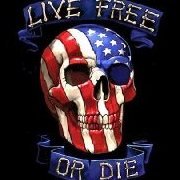





.thumb.jpeg.d2d19a66404642fd9ff62d6262fd153e.jpeg)





Recommended Posts
Create an account or sign in to comment
You need to be a member in order to leave a comment
Create an account
Sign up for a new account in our community. It's easy!
Register a new accountSign in
Already have an account? Sign in here.
Sign In Now