Data Recovery From Bad Hd
-
Recently Browsing 0 members
- No registered users viewing this page.
-
Topics
-
-
Popular Contributors
-
-
Latest posts...
-
30
Where can patients smoke their meds?
How does he get home from the beach? He'll be unable to drive for hours. -
30
Where can patients smoke their meds?
It is supposed to be "Medication", not catching a buzz, Cheech. Smoking may give a faster effect, but the dosing is inconsistent and wears off relatively fast. Ingestion provides a longer lasting and more consistent dose. Edibles have a slower type of metabolism., but are more potent. Liquid forms of THC can deliver the drug faster than a solid edible and are less potent, allowing for incremental dosing. Medications need to be consistent in their dosing, to be effective. -
14
THAILAND LIVE Thailand Live Sunday 6 July 2025
Wasp Hunters Turn Dangerous Tradition into Profitable Rainy Season Trade Picture courtesy of Matichon. A rare and risky trade is thriving in rural northeastern Thailand as locals in Nakhon Phanom province turn their wasp-hunting skills into a lucrative seasonal business. For just a few intense months during the rainy season, villagers venture into forests and farmlands to capture vespa affinis (Asian hornet) nests, harvesting the larvae, which are sold as a delicacy for up to 1,000 baht per kilogram. Full story:https://aseannow.com/topic/1365849-wasp-hunters-turn-dangerous-tradition-into-profitable-rainy-season-trade/ -
104
Putin is Scum, But Ukraine is Not a Country
Putin apologists out in force, usual names defending mass murder. Back in the day, they'd be called Quislings. Quisling and Joyce were dealt with. -
0
Community Wasp Hunters Turn Dangerous Tradition into Profitable Rainy Season Trade
Picture courtesy of Matichon. A rare and risky trade is thriving in rural northeastern Thailand as locals in Nakhon Phanom province turn their wasp-hunting skills into a lucrative seasonal business. For just a few intense months during the rainy season, villagers venture into forests and farmlands to capture vespa affinis (Asian hornet) nests, harvesting the larvae, which are sold as a delicacy for up to 1,000 baht per kilogram. Known locally as the “tiger wasp,” the hornet is feared for its aggressive nature and deadly sting. But for seasoned hunters in districts such as Wang Yang, Na Kae and Pla Pak, these insects represent a valuable opportunity. According to locals, the practice is rooted in generations of rural wisdom and is now seeing new life as part of a more structured and sustainable enterprise. Using bait such as insects or meat tied with a small straw marker, hunters track wasps as they carry food back to their nests. Once located, nests, ranging in size from a clenched fist to a football, are carefully retrieved at night when wasps are least active. In the past, hunters used smoke to force wasps out of their nests. Today, however, many have innovated a safer and more environmentally friendly approach by donning specially designed protective suits that allow them to extract larvae trays without destroying the colony. This new method allows for multiple harvests from the same nest, up to two or three times, whereas the traditional smoking method could only yield a single collection. It also reduces ecological harm and helps preserve local wasp populations. “Of course it’s dangerous,” admitted one experienced hunter, “but the income is worth the risk. Some villagers earn between 50,000 to 100,000 baht a year from this alone, on top of their farming income.” The harvested larvae, still a seasonal delicacy, are either steamed and frozen for later use or immediately cooked into signature northeastern Thai dishes. These include spicy stir-fries, curries and stews, made with wasp larvae. Restaurants offering these seasonal menus can charge 200–300 baht per dish. Mr. Buncha Srichaluang, head of the local administration in Phiman subdistrict, Na Kae district, said the local government is working to promote the practice as a community-driven enterprise. “We’ve helped villagers develop safe breeding techniques and protective gear so they can harvest more sustainably,” he explained. “Prices are high, nearly 2,000 baht per kilogram when larvae are scarce, so this is a real economic opportunity.” In addition to their culinary use, some locals also profit from selling abandoned wasp nests, which are believed to have spiritual properties and are sold as talismans for 3,000–5,000 baht each. However, Mr. Buncha also issued a warning: “These hornets are extremely venomous. If someone is attacked by a swarm, it can be fatal. Anyone engaging in this trade must have experience and take precautions.” Despite the risks, the profession remains a vital source of income for many families in the region, blending tradition, innovation, and a bit of daring into a uniquely Thai seasonal livelihood. Adapted by Asean Now from Matichon 2025-07-06 -
1
Crime Police Intercept Pickup Truck Smuggling Over 11,000 E-Cigarettes in Rama II Highway Chase
Banning a safe alternative to smoking is exceedingly dumb.
-
-
Popular in The Pub







.thumb.jpeg.d2d19a66404642fd9ff62d6262fd153e.jpeg)

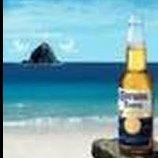


Recommended Posts
Create an account or sign in to comment
You need to be a member in order to leave a comment
Create an account
Sign up for a new account in our community. It's easy!
Register a new accountSign in
Already have an account? Sign in here.
Sign In Now