Windows Xp Style For Vista - Joke Or What?
-
Recently Browsing 0 members
- No registered users viewing this page.
-
Topics
-
-
Popular Contributors
-
-
Latest posts...
-
31
Report Global Luxury Shift: Bangkok Now Top 11 for High-End Living
Somewhere in the Mediterranean no doubt, if I were wealthy I'd be spending only enough time in the US to visit family and friends and avoiding it the rest of the time. It's just not a fun place to be at this point in time as the attitude of most of the locals is quite sour bitter and you can see their frustration and disappointment. Italy would be my top choice for at least several months of the year. I love that place. The food, wine and people, geography, architecture, heritage, and weather. -
1,427
Updates and events in the War in Ukraine 2025
Barrage of Russian drones and missiles strikes Kyiv, killing at least 6 | DW News -
4
Thai - Cambodia Conflict Thai Media Condemn False News Claims, Cut Cambodia Ties
The first casualty of war is truth. -
16
Report Pattaya's Walking Street to Glow with New 3D LED Sign
Cope. Pattaya is great. So much cope on these threads -
86
Trump fires person in charge of jobs report
Biden, rent free. Lol And Trump doesn’t ??? -
48
Trump-Epstein Breakup Due to Employee Poaching
Quite poignant you made no reference to Trump's base.
-
-
Popular in The Pub





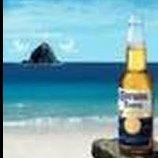

Recommended Posts
Create an account or sign in to comment
You need to be a member in order to leave a comment
Create an account
Sign up for a new account in our community. It's easy!
Register a new accountSign in
Already have an account? Sign in here.
Sign In Now