Adsl Modem/router/access Point - Recommendations P
-
Recently Browsing 0 members
- No registered users viewing this page.
-
Topics
-
-
Popular Contributors
-
-
Latest posts...
-
1
Community BKK Pushes Forward with ‘Universal Design’ for Public Buildings to Promote Disability Access
More dumb egalitarian ideas being adopted from the west. This kind of thing pushes up the price of new builds astronomically -
13
THAILAND LIVE Thailand Live Sunday 6 July 2025
Student’s Suicide After Losing 7,000 Baht to Online Slots Picture courtesy of SiamNews. A 21-year-old university student has drowned after jumping into a canal in front of his girlfriend, reportedly overwhelmed by stress after losing over 7,000 baht playing online slot games. Full story:https://aseannow.com/topic/1365848-student’s-suicide-after-losing-7000-baht-to-online-slots/ -
-
50
SPOILER - JD Vance will win in 2028 and 2032
Does it affect you? If not, then it's not poisonous ☺️ -
1
Community Student’s Suicide After Losing 7,000 Baht to Online Slots
Picture courtesy of SiamNews. A 21-year-old university student has drowned after jumping into a canal in front of his girlfriend, reportedly overwhelmed by stress after losing over 7,000 baht playing online slot games. The incident occurred on 4 July, near the 6th branch of the Lalom Canal, within Buriram Municipality. Police Lieutenant Supoj Tuekkaratok, deputy investigation officer at Muang Buriram Police Station, received a report of a drowning and coordinated with rescue divers from Sawang Chanya Tham Buriram Foundation to conduct a search. At the scene, officers found a distraught young woman, referred to only as Ms. A, aged 21, who was in tears alongside another female friend. Nearby, the victim’s black T-shirt had been placed on the canal bank. After a 45-minute search, rescue divers recovered the body from approximately five metres underwater. The deceased was later identified as Mr. Chuwattana also 21, a resident of Nai Mueang Subdistrict, Buriram. He was found shirtless, wearing jeans and sneakers. Police confirmed there were no signs of physical assault. According to a nearby security guard, he heard a woman crying for help and rushed over to find her weeping at the canal’s edge. She told him her boyfriend had jumped into the water and disappeared. The guard called emergency services. Ms. A later told police that she and her boyfriend had returned from a night out when he began to express distress over losing more than 7,000 baht from online slot gambling. She tried to comfort him, urging him not to play again. She insisted there was no heated argument, only gentle encouragement. Moments later, he fell silent, stood up suddenly and leapt into the canal. Despite her desperate cries and attempts to save him, she was unable to reach him in time. If you or anyone you know is in emotional distress, please contact the Samaritans of Thailand 24-hour hotline: 02 713 6791 (English), 02 713 6793 (Thai) or the Thai Mental Health Hotline at 1323 (Thai). Please also contact your friends or relatives at this time if you have feelings of loneliness, stress or depression. Seek out help. Adapted by Asean Now from SiamNews 2025-07-06 -
1,324
Updates and events in the War in Ukraine 2025
Boom. Oil pipeline 10,000kms from the front line blown up. https://www.ukrinform.net/rubric-emergencies/4011919-major-russian-gas-pipeline-explodes-near-vladivostok-intelligence.html
-
-
Popular in The Pub






.thumb.jpeg.d2d19a66404642fd9ff62d6262fd153e.jpeg)

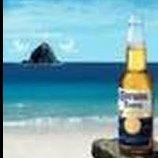

Recommended Posts
Create an account or sign in to comment
You need to be a member in order to leave a comment
Create an account
Sign up for a new account in our community. It's easy!
Register a new accountSign in
Already have an account? Sign in here.
Sign In Now