Announcements
-
Topics
-
Latest posts...
-
3
Operation Titanium Reveals £6.5M Stolen Luxury Car Scam - video
I wonder what happens to the owners of said cars, dealerships or private owners in Thailand? -
87
The World's Greatest Troll- I give you Trump
Not sure about that. It appears Biden's gaffe has resulted in a further movement of the polls in Trump's favour -
8
House Passes Bill Banning Physical Punishment of Children
Spare the rod, spoil the child. And if you need evidence of the value of this aphorism, look no further than today's western snowflake and entitled values and culture. 'Nuff said. -
32
Seeking “hole in the wall” restaurants in CM for home-style farang food
Agree that Route 66 is Excellent. Currently the best option inCM for farang “comfort food". -
170
Kamala, new accent?
He has an excuse justifying everything the left screws up Even the garbage comment that came directly out of Biden’s mouth. -
32
British Man Found Shirtless and Agitated on Pattaya Roadside
And what does anyone's wealth or lack of it have to do with this thread -
38
Steak should be cooked with garlic melted into butter.
Regardless of what spices or herbs you cook with. My father who was a professional chef for 36 years taught me to grill the steak, 1 minute both sides to seal the juices in and then it is entirely up to the individuals taste whether they like it rare or well done -
4
School scandal: Education official in hot water for midday snooze
I remember as an apprentice some used to have a quick snooze in the car during lunch break. One day one failed to wake up and clock back-in. Upon noticing his absence our instructor said let him stay out there. "While he's sleeping he's still got a job" !! Those were tough days back then.
-
-
Popular in The Pub
-
Recently Browsing 0 members
- No registered users viewing this page.
.png.3b3332cc2256ad0edbc2fe9404feeef0.png)




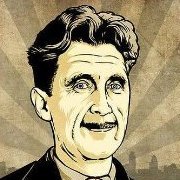

Recommended Posts
Create an account or sign in to comment
You need to be a member in order to leave a comment
Create an account
Sign up for a new account in our community. It's easy!
Register a new accountSign in
Already have an account? Sign in here.
Sign In Now