Windows Xp Startup Problem
-
Recently Browsing 0 members
- No registered users viewing this page.
-
Topics
-
-
Popular Contributors
-
-
Latest posts...
-
3
Thailand becoming the New Taiwan: Riders on the Storm
You could be my friend. I would be thankful to have a friend such as you. -
0
Crime Resident Stabbed During Protest Against Chinese-Owned Factory
Picture courtesy of Matichon. A protest against the construction of a Chinese-owned factory in Bo Thong district turned violent on 12 August, when a local resident was stabbed. Around 50 villagers from Moo 4, Bo Kwang Thong subdistrict, gathered at the site of a planned corrugated cardboard box and vinyl flooring manufacturing plant, owned by Jiuyeu Technology (Thailand) Co., Ltd. The project, covering 72 rai of land, has come under heavy criticism from locals who claim it is proceeding without having passed a required public hearing. According to community leader Damrongdej, tensions escalated when one of the factory’s workers allegedly attacked 26-year-old protester Wiriyah with a knife, stabbing him in the abdomen. He was taken to hospital for treatment. Villagers have voiced concerns that, once completed, the facility could be converted into a metal smelting plant, releasing toxic substances and causing severe environmental damage in the area. Rumours that the local municipality had granted construction approval despite the absence of a public hearing further fuelled anger, prompting the protest. A police complaint has been filed for assault, with the possibility of additional charges depending on the victim’s condition. Damrongdej stressed that the community would continue to oppose the factory, fearing harmful industrial pollution and long-term health risks to residents. Adapted by Asean Now from Matichon 2025-08-14 -
16
THAILAND LIVE Thailand Live Thursday 14 August 2025
Monk Caught in Car with Woman During Police Patrol Picture courtesy of SiamNews. A Buddhist monk has been defrocked after police allegedly found him in a compromising situation with a woman inside a parked car during a routine patrol. Full story:https://aseannow.com/topic/1369653-monk-caught-in-car-with-woman-during-police-patrol/ -
5
Video 20 Foreigners Assault Thai Shop Owner in Phuket Dispute
These new european Passportholders behave in a foreign country just like they behave in their Banlieus -
0
Crime Monk Caught in Car with Woman During Police Patrol
Picture courtesy of SiamNews. A Buddhist monk has been defrocked after police allegedly found him in a compromising situation with a woman inside a parked car during a routine patrol. At around midday on 12 August, officers from Khmin Police Station were patrolling Ban Phan canal area in Moo 8, Khmin sub-district, Muang Sakon Nakhon, when they spotted a suspicious black car with incorrect registration plates parked at the roadside. On approaching the vehicle, police were surprised to discover a 53-year-old monk with a woman inside, reportedly engaged in sexual activity. The monk was escorted to a nearby temple where he was formally defrocked. A urine test for drugs returned negative results. However, police impounded the car for further checks after confirming it bore false registration plates. Authorities say the investigation into the vehicle’s origin and registration irregularities is ongoing. Adapted by Asean Now from SiamNews 2025-08-14 -
156
-
-
Popular in The Pub





.thumb.jpg.3ee24d9400fb02605ea21bc13b1bf901.jpg)


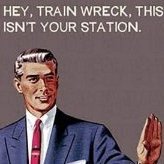

Recommended Posts
Create an account or sign in to comment
You need to be a member in order to leave a comment
Create an account
Sign up for a new account in our community. It's easy!
Register a new accountSign in
Already have an account? Sign in here.
Sign In Now