Import Microsoft Outlook "Tasks"
-
Recently Browsing 0 members
- No registered users viewing this page.
-
Topics
-
-
Popular Contributors
-
-
Latest posts...
-
1,323
Updates and events in the War in Ukraine 2025
Waste of time and resources idea. Most are probably utterly useless for used by a military; the Ukrainians operate a sophisticated first world military. These seized motorbikes come in all sorts of shapes, sizes, condition, all over the UK. So the government will have to put in place a logistics operation to collect these motorbikes, and shift them all to, probably, MOD Bicester. The RLC technicians will need to check all this crap; most will be utter junk. Over in Abbeywood, the MOD will need to form a delivery team, likely made up of contractors with a couple of middle ranking officers seconded for the duration. Each Contractor will run to about £1000 a day. The remaining Temu/Alibaba bikes will need to containerised up, so pull some RLC lads to do the container racking. Then its shipped to Lviv or whereever. I'd probably pencil in an annual budget of £10m a year for this. At the Ukrainian end, they need to find some 1-legged squaddies to take on the challenge of receiving these Chinese knock offs from the Brits, of uncertain type and condition. The Ukraine military will have its own version of UK DefStan, and will have acceptance criteria and processes for any systems entering military service. They will need to establish a support capability; no point asking the Brit RLC for some training, as this is just random lawnmover motorbikes / E-bike pulled off the street which some bloke called Dazza reckons is alright. If they don't, what happens if they are deployed, and break down. No spare parts, no knowhow. When Ukraine scoured Autotrader for all those 15-20 year old Rangers, Hiluxes, Defenders, Disco 2s, P38 Rangies, Outlanders, Shoguns etc early on, that was for very specific reasons. It was an urgent operational requirement, to pressgang vehicles into service. Ukraine has the money to purchase Ford and Toyota's entire stock of brand new vehicles, but these are too complex. These 20 year old vehicles had excellent spares support through the existing Ukrainian motor factors, civvie mechanics could quite happily work on them. I'd rather the UK just hand Ukraine £10m to buy what they need off the E of Bay. -
12
THAILAND LIVE Thailand Live Sunday 6 July 2025
Rider Killed After Crashing into Stationary Pickup on Nonthaburi Bridge Picture courtesy of Kaoded. A 56-year-old food delivery rider lost his life after crashing into the rear of a stationary pickup truck on the outbound side of Phra Nang Klao Bridge in Nonthaburi province. Full story:https://aseannow.com/topic/1365847-rider-killed-after-crashing-into-stationary-pickup-on-nonthaburi-bridge/ -
0
Accident Rider Killed After Crashing into Stationary Pickup on Nonthaburi Bridge
Picture courtesy of Kaoded. A 56-year-old food delivery rider lost his life after crashing into the rear of a stationary pickup truck on the outbound side of Phra Nang Klao Bridge in Nonthaburi province. The incident occurred at approximately 04:30 on 5 July and was reported to Rattanathibet Police Station. Rescue workers from the Ruamkatanyu Foundation and forensic staff from the Institute of Forensic Medicine were dispatched to the scene. Upon arrival, authorities discovered the body of Mr Somchai Chinsri, aged 56, lying beside his red-and-black Honda Wave motorcycle, registration number from Bangkok. The front of the motorcycle was severely damaged and twisted, with the speedometer needle frozen at 40 km/h. Nearby was a white Toyota box truck, registration number from Phetchaburi, with damage to its rear-right corner. The driver of the truck told police he had been forced to stop after running out of fuel and had parked on the far-left side of the road with hazard lights activated. He was waiting for a colleague to bring fuel when the collision occurred. Investigators believe the motorcyclist may have failed to see the stationary vehicle in time. The pickup driver is expected to be questioned further to determine whether proper safety protocols were followed. Police documented the scene and confirmed that the victim’s body had been transported by rescue personnel to the Institute of Forensic Medicine. The investigation is ongoing. Adapted by Asean Now from Kaoded 2025-07-06 -
74
Accident Couple Killed Instantly After Driving Wrong Way Into Path of Truck
Not a chance, Thai riders can lane filter like Moto GP riders. There is even a Thai Moto GP rider right now. No American riders but one Thai rider in the top flight of motorcycle racing -
49
SPOILER - JD Vance will win in 2028 and 2032
Doubtful that the US Constitution will be amended to do that. You do know that he was born in Miami, his parents were legally in the USA and were not refugees, don't you. Big difference from unauthorized migrants with no legal status popping out babies. -
12
THAILAND LIVE Thailand Live Sunday 6 July 2025
Human Remains Found Scattered in Abandoned Building, Believed to Be Missing Security Guard Picture courtesy of Daily News. Police in Bang Bo District, Samut Prakan, are investigating a grim discovery after human bones were found scattered across an abandoned building, believed to belong to a 54-year-old security guard who had been reported missing. Authorities suspect he may have died from a pre-existing medical condition, with his remains later disturbed by his pet dog. Full story:https://aseannow.com/topic/1365846-human-remains-found-scattered-in-abandoned-building-believed-to-be-missing-security-guard/
-
-
Popular in The Pub







.thumb.jpeg.d2d19a66404642fd9ff62d6262fd153e.jpeg)

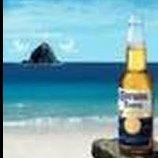

Recommended Posts
Create an account or sign in to comment
You need to be a member in order to leave a comment
Create an account
Sign up for a new account in our community. It's easy!
Register a new accountSign in
Already have an account? Sign in here.
Sign In Now