-
Recently Browsing 0 members
- No registered users viewing this page.
Announcements
-
Topics
-
Latest posts...
-
6
“I’m a ‘Never Trump’ guy,” Vance
Then we get Indian in charge of the 'merica. Get ready for ocean of relatives... like in UK. -
18
Criminal property damage , worth pursuing?
If it were me, I'd definitely go to the police and report it. Visit the police station dressed nicely, be extremely polite, cross your fingers that you get a sympathetic and helpful officer and it should be resolved in your favour quickly. -
2
Thinking about a sex change before trip to Malaya: Any words of advice?
This poster is not normal -
-
14
U.S. Stations Nuclear-Capable Bombers Near Iran Amid Heightened Tensions
Yes, but the US might end up removing all their combat jets from Diego Garcia. Britain owns Diego Garcia, and the Americans have got a lease there. But the lease might end early. China might pay money and take over the remainder of the lease. But anyway, Diego Garcia might become irrelevant. The Americans surely can fire nukes from their navy vessels. These navy vessels can sail into the Persian Gulf, near Iran's coast. As long as the Americans don't send soldiers ( ground forces ) into Iran, they will likely be okay. Sending ground forces to Iran will be even more dangerous and disastrous than America sending soldiers to Iraq, back in 2003. It's been two decades, but the memory of the catastrophic invasion of Iraq is still there. -
101
Israeli fans violently attacked after Amsterdam soccer match
Why are European nations allowing violence from hate groups operate with impunity? if this were white Europeans attacking black immigrants I suspect police use of batons and mass arrests including tracking down the online organizers. But since it is muslims atacking jews it's OK? Or are they afraid of muslims? When did Europe lose it's balls? -
8
DTV Digital Nomad Visa
In Cambodia, if you don’t have to visit the embassy. 1. How can they stamp the visa into your passport? 2. If no embassy visit is required, can’t you just apply for the visa while in Thailand and then once approved you do a quick trip to Cambodia and then back to Thailand? -
60
Kamala had to pay celebrities to appear.
For not having a side, your posts are particularly one sided!- 1
-

-
-
Popular in The Pub
.png.3b3332cc2256ad0edbc2fe9404feeef0.png.8488ab72b8bb2e508209bfe3211b6e08.png)



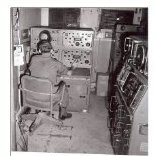
.thumb.jpg.07d3893e233f9af17b17b40cc153f571.jpg)
Recommended Posts
Create an account or sign in to comment
You need to be a member in order to leave a comment
Create an account
Sign up for a new account in our community. It's easy!
Register a new accountSign in
Already have an account? Sign in here.
Sign In Now