-
Posts
525 -
Joined
-
Last visited
Content Type
Profiles
Forums
Downloads
Posts posted by agsnowdon
-
-
Well I have only just brought my system, well its about 6 months old and consists of the following.
O/S Windows XP PRO SP2
MainBoard - ASUS K8N-5X (939)
CPU - AMD ATHLON 3000+
512 x 2 Kingston DDR 400
PCI EXPRESS XFX GeForce FX 5200 256MB
Seagate 80gb SATA 2
Maxtoor 250gb SATA 2 7200RPM with 16mb cache
I understand that AM2 is comming into place but I think this set up will do me for at least another year or so.
If I set the prority to below normal on Nero Vision I can do everything else fine.
Jing Jo, You mention my system might not be set up right, any ideas or futher tips on how to do this as I'm abit of an amature.
Do you think this spec is built to go together???? if so where and how can I improve for performance?
I have no idea on the following
ddr1 or ddr2
latency timings
speed of the chips
Or how to change settings for my CPU I wouldn't want to do this without advice as not to sure how or what to do.
As for the CPU fan its great quiet can't comment on the temp but my 2 hard drives always run between 38 - 40.
If you or anyone could help that would be cool!!!
waldwolf, thanks for your info as I won't be upgrading anything really for a year or so AM2 dosen't come into play but your info is much appriciated!
-
All I shall do is set the priority to low when Im watching then after I have watched my film whack it up to full and make sure not to interupt the burning process as I just di so I hope this dvd turns out ok lol
Wouldn't set the priority too high or you will find yourself having a heck of a time getting the computer to respond to anything except that process.

cool, ill just set it too above normal. Thanks again!
-
I may have just found a free way to get around my problem.
Im actually burning a DVD now and am using NEro Vison and at the burning and transcoding screen you can set the Priority.
I have just tested this and if set to below normal the jittering in media player stops.
Am I correctr in think when changing the priority this changes how much of the ram and cpu usage that nero uses?
It changes how much time the process gets in the process list, memory useage is the same. However I would not recommend doing that when you are actually burning the DVD, it requires non-interrupted time to burn or the DVD will be corrupted. No problems with the encoding though, but will take longer to do since it is not getting as much CPU time as before.
Well theres another problem sorted thanks to all.
All I shall do is set the priority to low when Im watching then after I have watched my film whack it up to full and make sure not to interupt the burning process as I just di so I hope this dvd turns out ok lol
Thanks all!!
-
I may have just found a free way to get around my problem.
Im actually burning a DVD now and am using NEro Vison and at the burning and transcoding screen you can set the Priority.
I have just tested this and if set to below normal the jittering in media player stops.
Am I correctr in think when changing the priority this changes how much of the ram and cpu usage that nero uses?
-
I would suggest increasing your RAM from 1GB to 2GB in the first instance. I don't think it is necessary to change your processor. I run a Pentium Mobile processor myself with a basic graphics card also. It's the RAM which will make the biggest difference in your case.
As I allready have 2 512 sticks in will I have to replace these with 2 1gb sticks?
I have the 2 512 sticks in the 2 blue slots can I just add a futher 2 512 sticks in the black slots?
-
Cheers for these will give em a go
-
Hey All,
I have been burning alot of avi files to DVD which means transcoding then burning. Whilst doing this it is not possible to watch anything on media player as it just stutters.
I have a Athlon 64 3000+ at the mo but if I was to replace that with an AMD Athlon 64 X2 Dual Core 3800+ (Socket 939) would I be able to do my burning and watch media with out the stuttering or ids there some other way of fixing this?
Thanks for your help!!
I have an AMD Athlon X2 3800+ but with 2GBytes of memory and it is not a problem at all to run the burner and watch a video at the same time. Actually I haven't found anything I couldn't run at full speed and full features on (games) on my system. Of course a good Video card will help also.
Well I have 1gb of memory but my graphics card is bottom end really but is pcie.
I dont play any games on my pc and never will. Do you think !gb of memory is enough and to keep my graphics card and just buy the new cpu to enable me to multi talsk so to speak?
cheers
-
Hey All,
I have been burning alot of avi files to DVD which means transcoding then burning. Whilst doing this it is not possible to watch anything on media player as it just stutters.
I have a Athlon 64 3000+ at the mo but if I was to replace that with an AMD Athlon 64 X2 Dual Core 3800+ (Socket 939) would I be able to do my burning and watch media with out the stuttering or ids there some other way of fixing this?
Thanks for your help!!
-
Hi
If I ever need to find out what fims and actor has been in I use a site called IMDB it list all the the films the actor your searching on and is great if you want to know which ones your missing from your collection.
I'd love a site that done the same for musicians, so I could type in an artist and it would list all the albums they have done so I could then see if I'm missing any from my collection.
Any of you have a fav web page, would love to know!
Cheers
Ash
-
Hey all,
Need a free PDF convertor to convert a word doc to PDF.
I have adobe profesional and it usually puts the automatic pdf convertor buttons in the tool bar in word.
This time when I installed it it didn't do it it only put the pdf convertor buttons in excel.
Really need to convert this doc and would rather use the software I have but and freware will do.
Any ideas on why the buttons haven't put themselves in the word 2003 toolbar?
Cheers Ash
Right click on the menu bar in Word and you should see a list of menu items to display, PDF Writer should be one of them. Barring that all you have to do is use the "File" "Print" and select Adobe PDF as the printer and it will create the file for you.
Thank you that worked doing it via the print way. Thanks to evryone else too that has commented.
I have tried to right click and add the butons via the toolbar but pdf writer isn't there.
I spoke to my friend who I installed the Adobe Pro on her PC with MS office 2003 and she says it oputs the a menu in between WINDOWS and HELP and it creates in between there a menu called Adobe.
I would really like this on my versiopn of Word 2003 as its has installed the buttons on Excel but don't understand why not in word.
If anyone can help that would be sweet.
Cheers all.
-
Hey all,
Need a free PDF convertor to convert a word doc to PDF.
I have adobe profesional and it usually puts the automatic pdf convertor buttons in the tool bar in word.
This time when I installed it it didn't do it it only put the pdf convertor buttons in excel.
Really need to convert this doc and would rather use the software I have but and freware will do.
Any ideas on why the buttons haven't put themselves in the word 2003 toolbar?
Cheers Ash
-
Hi all,
We have just got our TOT wirless modem and I have everything setup and ready to for monday when they open the connection for us.
The first month was free so we have gone for 1MB and then after that depending we will either stick with it or down grade the speed.
My question is we live in Mae Taeng Chiang Mai and I'm wondering how reliable the connection is?
If any of you are on this I would love to hear what you think of the service!
Cheers
Ash

I will be coming back to Chiangmai this month. I live near Cholpratarn Road. Is there a link I can contact to get DSL installed there? I need the fast connection..
Any help appreciated.
Sorry my Thai GF sorted it all out and shes away for a while. Sorry
-
no commnet, but blue all the way!!!!!!!!!!!!!!
-
Hi All
I have got a new pc case and motherboard i have got it all working but cant
figure out where the cables go to plug it all in!
The case is a X Galaxy and the motherboard is Asus A8N5X
In the manal it shows what to do but the cables are not the same as what is
coming out of the pc case!!!
the cables are
Ground
1+D
1-D
VCC
Ground
2+D
2-D
VCC
they are the cables from the case but in the manual has different cables and
i dont want to get it wrong and damage the board!
any help would be great!!!!!!
Thanks
-
catapult + stones and apply when needed, it will soon get the picture.
-
ha ha ha
-
got it all downloaded but waiting on my thai partner to run me through the search faclilty as when i type our village in English it don't want to go there.
You can scroll in on the globe with the scroll button on your mouse and there is a hot key menu to open wich will be worth a look in the morning to tired for looking at my house when I can go outside lol.
Will update tomrrow.
Ash
-
Cheers for the link Agsnowdon.

This one is also great and showed just how much he really cared for the Croc's. http://www.youtube.com/watch?v=LlxJ-UBaTaU...ted&search=
Post your fav tributes or pics or whatever Steve did to make you feel good!
-
Thanks Agsnowdon.
YW
If you type in Steve Irwin tribute on that website there are many other, quite touching.
-
-
Part II
I have just got my TOT 1MB line installed and done a speed test and got over 900KBS so am happy with that.
I connect via a modem I think (always get these confused) and by a yellow cable to my PC so I gather that’s the Ethernet cable.
I am getting crappy download speeds and have made the following settings to my modem and enabled EPnP.
I have made these settings to my application.
Then these settings to my firewall.
After doing everything what I thought to be correct I was still getting crappy speeds and I asked a friend and he said "try using the encryption option (under connections in Azureus, check "require encryption".) If your ISP throttles your bandwidth by sniffing the packets, this will most likely thwart them."
So I changed these setting too and here's a screen shot.
After changing these settings my download speeds have reached over 100kb/s.
To MONTY or anyone else that reads this - Monty said that TOT could be packetshaping P2P traffic so have the above settings in the fourth picture bypassed this?
Also do I really need to make the settings I have made in the fourth picture to make my download speeds work, surley I have set the firewall, modem and application up correct or is it just as Monty says TOT are packetshaping P2P traffic?
Hope there's enough info here if not just SHOUT lol.
Thanks for any help in advanced!
Cheers
Ash
-
 R.I.P
R.I.P 
-
Hi, O/S windows XP Home.
Have just got a TOT 1MB ADSL installed and ran a speed test and got 900kb as my speed so happy there.
I have tried to set up my pc for downloads and have put these settings in my modem. And have enable EPnP
And have put these into my windows firewall settings but I'm still getting nothing but 1-3kb/s.
Have I done this all right, looks like I have but still no joy. If you could help I would owe you a beer or 2. If more info is needed please let me know and I'll send you a PM.
Thanks for your help
Ash
-
.png.3b3332cc2256ad0edbc2fe9404feeef0.png)




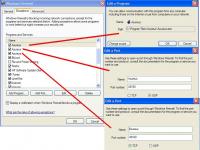






Dual Core Cpu Questions
in IT and Computers
Posted
Thanks for that, guess what I got another question too...
I have been burning alot of avi files to dvd using nero vision and burn't 2 avi files today to dvd, problem I get alot is that the audio goes out of sync. The audio is in perfect sync in the avi file so why is the audio getting out of sync?
Is this because during transcodaing I'm using up the cpu too much with something else? or is it during burning? or is it just one of those things? any way round this or to prevent this?
Cheers for everyones help so far!!!