-
Posts
947 -
Joined
-
Last visited
Content Type
Events
Forums
Downloads
Quizzes
Gallery
Blogs
Posts posted by sensei
-
-
I have a 4Gb Asus eeePC that has Windows XP Pro installed. The Windows Explorer often crashes even if I am not doing anything. I have Removed Atheros Wireless Client and unchecked the compress files as suggested in the eeeUser forum has suggested. Unfortunately, the windows explorer error still occurs. It is quickly followed by a Dr. Watson's POSTMORTEM Debugger that totally freezes everything.
What could be causing all of these things to happen?
What should I do to stop these crashes?
-
-
Thanks for trying everyone. I still don't know my dog's exact breed but this doesn't change anything... still a lovely ball of fur and warmth.
-
If this you are just planning to use multiple computers with wireless capability in a single household, an ad hoc connection might do the trick for you.
The best thing about this kind of internet sharing connection is that it is absolutely free
See this LINK for details on how to set it up.
I have three computers sharing a single connection. It's easy, secure, and free.
-
I quess the best usecase for this is using it while driving motorcycle with 2 people?
I'd like to have that kind of solution as well.
-Pekka
Yup!
-
UPDATE:
I just checked a Kingston 1Gb Micro SD card using my computer.
Capacity: 968 Mb
Now I am really confused.
-
Could the phones have made the difference? Did you change and see if the capacity remained the same in both phones? Perhaps one phone is reporting differently or loading an index area?
Thanks for answering, lopburi.
I checked the capacity of the cards on my laptop computer. I inserted it into the card reader using an adapter.
Both are 1Gb Micro SD cards. Same brand -Apacer.
When I slid the cards into the nokia phones, it still showed the same numbers. I swapped the cards to cross check, it still showed that one card has 17 Mb more than the other.
There is nothing wrong with the cards. I used chkdisk on both cards to see if there are any bad sectors but both turned out negative for errors.
I just can't help but wonder...
I'll go check another card...
Thanks, lopburi3
-
Can I make a direct call to another phone within range using bluetooth?
Is there any application that can handle this? It's like a direct phone to phone connection via bluetooth that bypasses networks. It's like using two bluetooth enabled phones as walkie talkies for close range connections.
Is there anything available out there?
only good for very close connections, like a few feet
10 meters... across the river. It might be useful in a noisy environment. Beats shouting anytime.
-
Can I make a direct call to another phone within range using bluetooth?
Is there any application that can handle this? It's like a direct phone to phone connection via bluetooth that bypasses networks. It's like using two bluetooth enabled phones as walkie talkies for close range connections.
Is there anything available out there?
-
I have just purchased two identical Apacer Micro SD cards for my phones.
When I checked the capacity of both cards, one had 971Mb of free space while the other had only 954 Mb of free space.
Both cards were working fine and Iwas able to copy files into it.
I just can't help but wonder...
Why is there a 17Mb difference between two identical cards?
-
-
-
No installation necessary
Follow these steps:
1. Open a YouTube video
2. Copy the URL of the video that you are watching [ example:
]3. Open another tab if you are using Firefox/IE7 or another browser for IE6.
4. Go to keepvid.com
5. Paste the URL into the space in Keepvid.com
6. Click the download link.
7. Name the file and give it an flv extension [ Video.flv ]
8. Save the file to your flash drive.
9. Download an FLV player and save it to your flash drive.
10. Take everything home!
-
-
-
The SIM is the cheapest of all the things that you need.
you'll be lucky to find an aircard for 5K (used).
It usually goes from 10K up
So the story goes lik this...
The SIM goes into the aircard
The aircard goes into the computer with the SIM in it
There is no shortcut or a direct way to get the SIM into a computer without an aircard.
If you are planning to us that SIM outside Thailand when you go out for your visa runs,
dialing home from outside could be very expensive since it will be on roaming.
Bad idea. They're right when they said stick to your blutooth phone or better leave the laptop at home and enjoy the sights.
-
Tried a couple of bottles only to find out that it's the juice of the fruit and the rind.
Didn't taste like mangosteen at all.
-
Question is how long before it comes to Thailand. I would sign up tomorrow if allowed to do so. See http://www.jaxa.jp/projects/sat/winds/index_e.html (scroll down to the story below the Satelite image) to see the latest that will eventually affect us all.
Fast but it will come at a price.
-
-
OMG. Please fix this and draw some more red lines to BKK, would you?

 I wish it was that easy!
I wish it was that easy! -
Maybe not the greatest connection, but better than NOTHING!!




Yes, I agree. Well, I am not complaining anyway. I Just posted this for those who are bitching about how slow the connection here could get sometimes. I hope this will shine some light into the matter.
-
-
Oh, and before you post the standard "if you don't like it, get the hel_l out" response, rest assured that I will do so as soon as my career permits.
Darn! You're quick!
But don't give up so quickly. That's why this is a third world country. It still on its way to complete development.
Give Thailand time to mature.
-
TWit.tv
Leo Laporte and his geek gang of TWiTters.







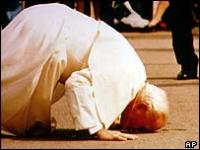


Eeepc - Windows Explorer Crashes
in IT and Computers
Posted
Thanks for the response. I have around 1.33Gb of free space left on the main drive and yes, I am using Firefox too.
I still have page filing (Virtual Memory) active and I set it to 256-512Mb since I only have 512Mb of RAM.
It is still going on as I type. The Windows Explorer crashes are tolerable. The Dr. Watson thing is the one that freezes everything that only a reboot gets everything running again.