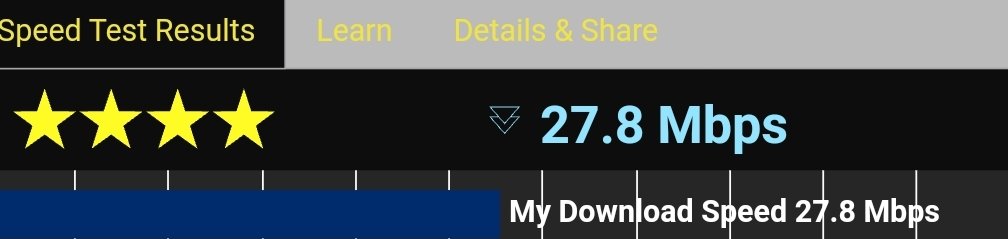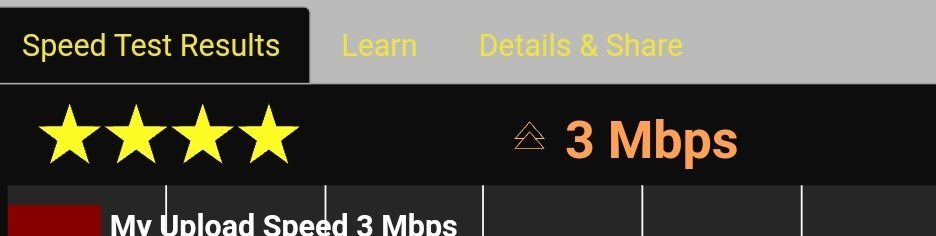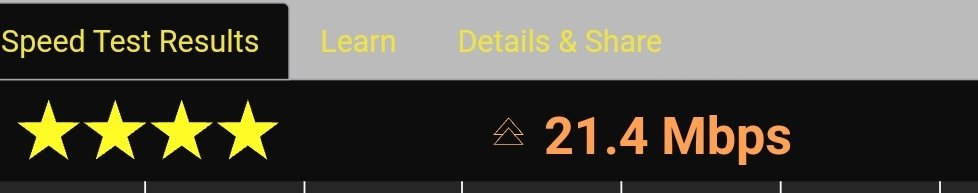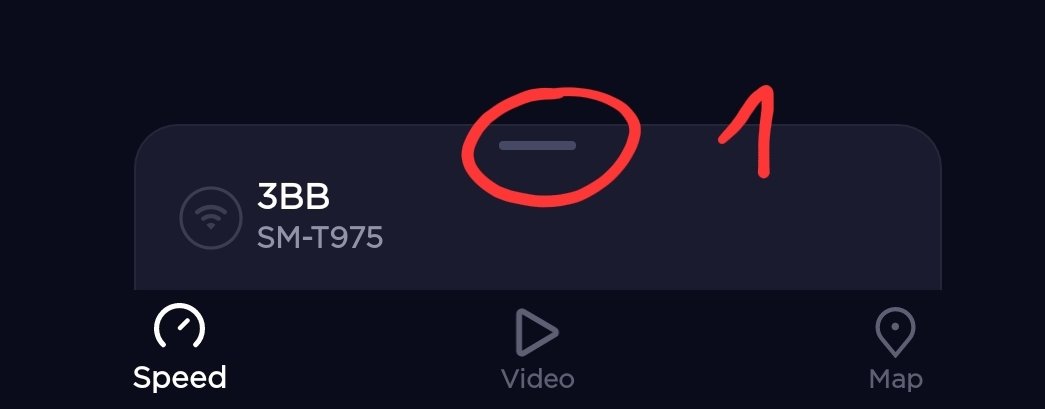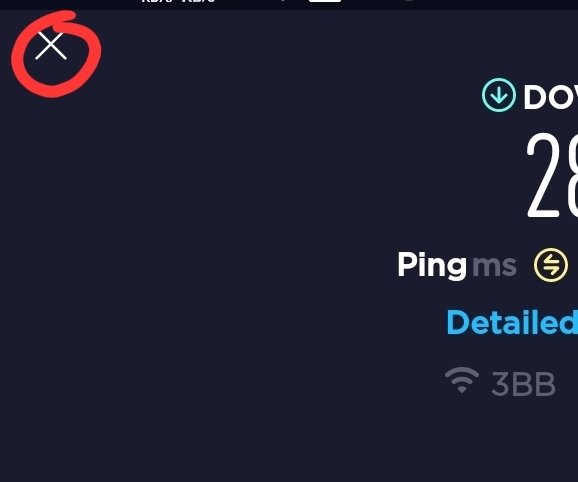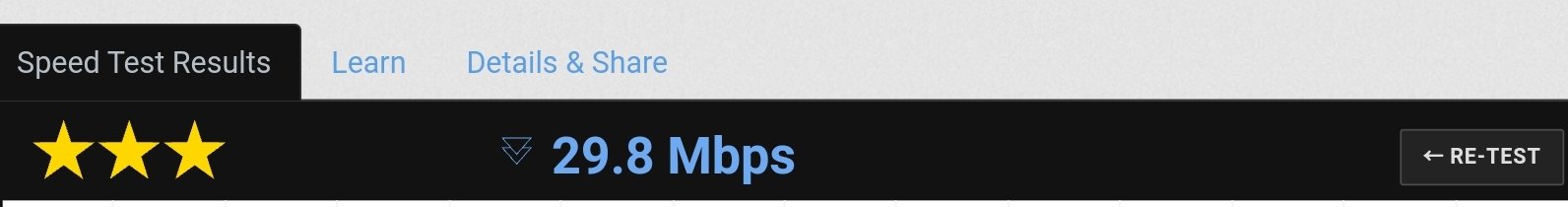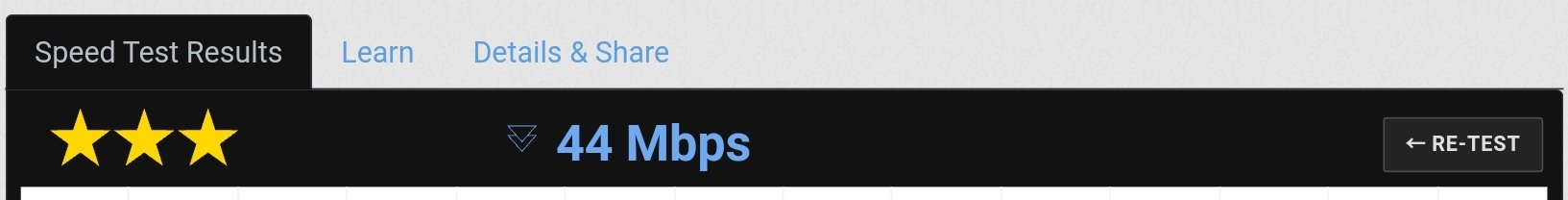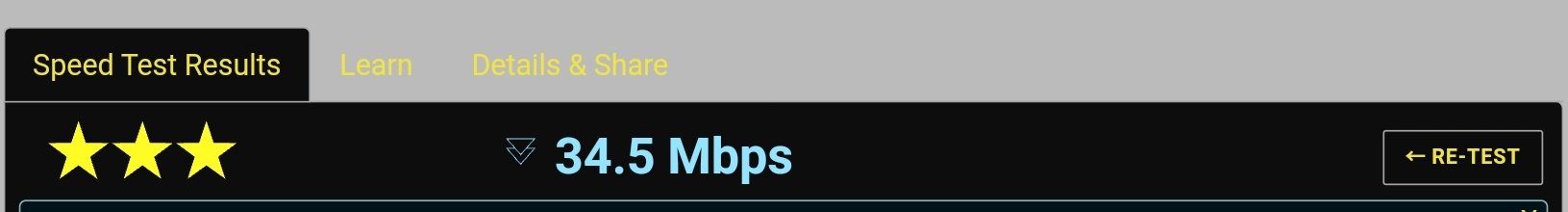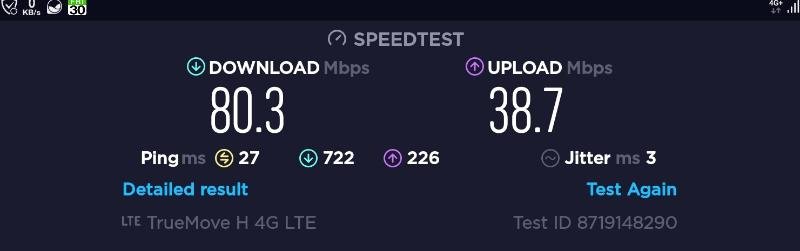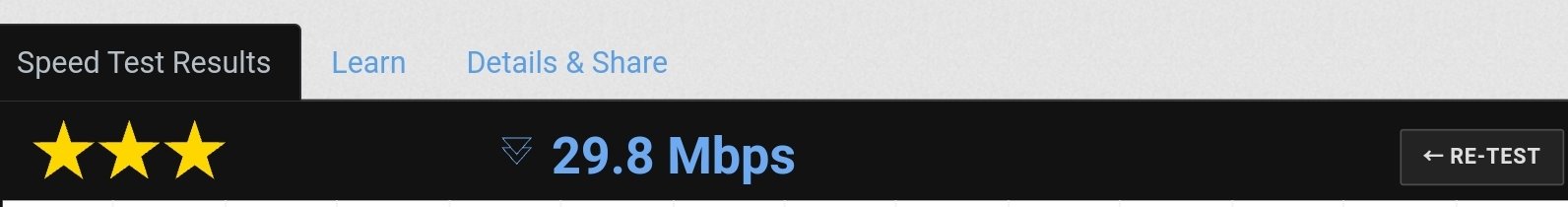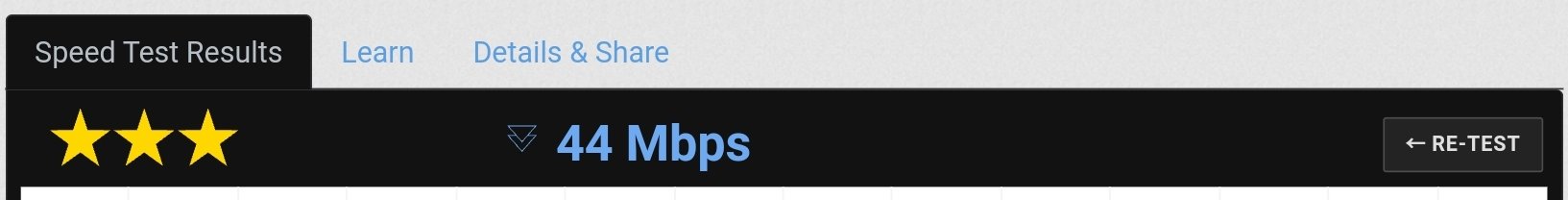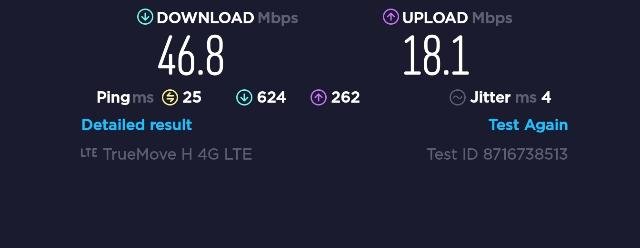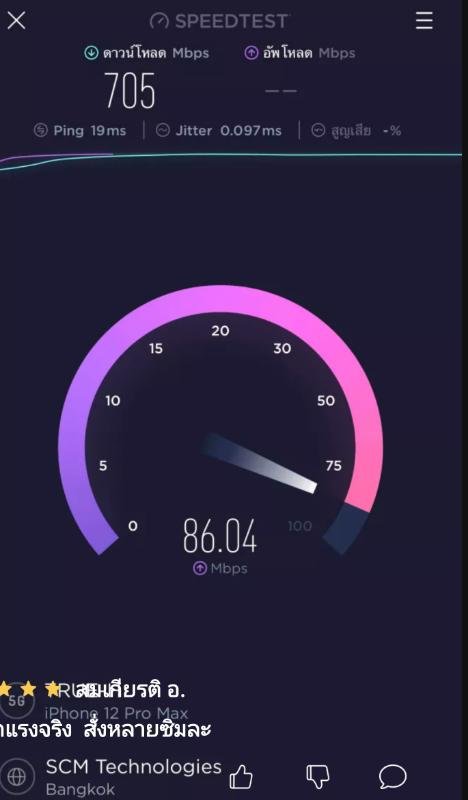-
Posts
2,029 -
Joined
-
Last visited
Content Type
Events
Forums
Downloads
Quizzes
Gallery
Blogs
Everything posted by Mickeymaus
-
The SIM router arrived ????????????. It is the D-Link DWR-921. Has two antennas that can be removed. It looks similar to the one in this posting above. No - it is it! Roo wanted to give it to me for FREE. There was no way to convince him to take at least 500 Baht for it. After a long discussion I was allowed to transfer the money to the account of his daughter. Before this he sent the router to me already. But I also transferred the money before I received it. I still think 500 Baht is not enough... He had to pack it and bring it to Kerry. Dear Roo du Jardin ???????????????????????????????????????????????????????????????? How does it perform? If I am honest I can't tell you yet. Attached some tests from testmy.net (YES!!!). The first 2 are from my True SIM card in my tablet. And the second 2 from the router. The tablet shows down/up 27.8 / 3 and the router 11.7 / 21.4. Both with True SIM cards and both with the 300 Mbps 1.5 GB package and both at the same condo window and both at about the same time. I would say the results are useless... Of course I made tests with Ookla too. Swapped even the SIM cards between the devices. For a final verdict I need more time. I also need more "real world" usage experience and I also will update the routers firmware - there were some updates since 2016. Much more tests will be done and an AIS SIM 30 Mbps unlimited data is on the way. Until now I tested with True and DTAC. So far I can tell you this project is very entertaining. You need to be a little bit a nerd...
-
I had one time a problem with a swelling battery. It was my Samsung Galaxy Tab S2. But this happened after 2 years and it was always plugged into the charger. After changing the battery I never had a problem again. This Tab S2 is still working but now I use the Galaxy Tab S7 Plus - always plugged in too. And this for sure 16 hours almost every day. And then there is my Note 2 and... But I always change the battery at the Samsung shop and only use the original chargers. But of course such batteries are not completely safe. Even in cars or e-bikes or whatever. When I leave home or sleep I never charge anything with a battery.
-
It is still early in the morning and I hope my English is not too bad... Pretty soon I should get my SIM router. Tests will follow. Until then perhaps a word to speedtests (the rest of the posting is about speedtests. If you are not interested don't read further). If you use a speedtest you have to understand how the Internet works. You have endless servers/routers and you upload and download data - if you watch a movie or read news or whatever. It is only up- and downloading data from different servers. Let's take my 3BB VDSL here in Pattaya as an example. I start this Ookla speedtest app and it will look for a fast server. For me in Pattaya this is mostly but not always the 3BB server in Chonburi. This should give me the speed under best conditions. Normally you don't have the best conditions. If you check for instance with a server in USA or Europe you normally get much lower speeds because at these connections there are more obstacles because they are further away. It is not a pretty direct connection like to the 3BB server in Chonburi. If you are more interested in this then google "traceroute". And then you have the "ping". The difference between ping and traceroute is that while ping simply tells you if a server is reachable and the time it takes to transmit and receive data, traceroute details the route info, router by router (very interesting to see), as well as the time it took for each hop. In respect of traceroute - the results will be very technical but there is also software that displays the route on maps. To make the matter worse when you download something (any Internet content) anywhere you will get the download speed this server gives you. And this has nothing to do with speedtest results anymore. Now I could talk about single and multiple connections to this server but this might get too technical. But it affects the speed too. In many browsers (especially PC versions) you can change this setting. In respect of the Ookla speedtest app. I have the latest version installed. Older versions might have a different user interface. Many might not realise that you can select servers yourself. If you pull this on the first picture with the red 1 up you can change the test server (picture 2). You will find many servers and their distance in km. In the upper area you can search servers. Enter a country or a city like London and you will get the servers there. If you enter something sometimes you will have to remove an invisible space after the entry. For instance you enter London and your keyboard will it enter like this "London " and not like this "London". In the first case it will not display anything. If you want to change the server after a test click on the x in the top left corner and you will get back to the picture where you can select the server.
-

Transferred Pattaya police chief is back at Pattaya police station
Mickeymaus replied to webfact's topic in Pattaya News
Prayut is back. The police chief is back. Don't say that nothing changes in Thailand ???? -
This is not bad for your 15 Mbps SIM. You can move around the router. Perhaps you get even better speeds at some locations. Mine were best next to a window. But you have more than the 15 Mbps already. Even if some might hate me now ???????????? could you please try https://www.speedtest.net/
-
This is the connection speed to the router. Shows only the internal connection speed. Real transfer speed is normally much lower (this number is only for the internal WiFi). For the SIM speed you have to use a speed test in the browser. Google "speedtest" and you will find many. Please let me know your results.
-
Somehow I had the feeling that the speed of my True 300 Mbps got limited to lower speeds at certain times. Hope I will not have this experience with the 30 Mbps. But I indent to test the True and the AIS 30 Mbps packages. DTAC had big problems at my location. 30 Mbps speed showed only 5/5 (with Speedtest ????). But anyhow. The most important test is the "real world" test. This for more days including weekends. And I will not cancel 3BB immediately.
-
I posted testmy.net results. Here again 3 tests pretty much at the same time. The results were always very different. After some test I did not use it anymore because of this.
-
I have tested with Speedtest (with many different servers), nPerf, adslthailand and of course with your testmy.net. The last one was very unreliable. There were big fluctuations from test to test and between used browsers. Of course I also did a real usage test with browsing and with watching videos. It is not in my interest to get good speeds now and a useless Internet afterwards. You wrote that you use AIS. I never had anything to do with AIS. What are the speeds that you get and with which package? I understand that I will have to test at my location. But just to get an idea. And which hardware are you using?
-
Here my results after 24 hours with True 300 Mbps SIM on Samsung Galaxy Tab S7 Plus with 4G LTE (it is a pretty modern tablet). To my surprise True showed much less data volume than my device. The allowance was 1,5 GB and according to my system I had used more than 4 GB already. Only when the 24 hours were over it took money from my True balance without any warning. What is clear after all my tests is that it depends very much on your location. The best speed I could get was about 80/39 standing at the same level with the outside antennas about 40 meters away. Perhaps higher speeds would be possible with other test servers. In my room the situation without direct view of the antennas and about 60 meters away it was different. Today in the morning I got about 50/23 with 4G. In this case the server was 3BB Chonburi. With 3BB VDSL and at the same 3BB server (standing in front of the WiFi router) I got 42/22. These speeds are higher if I use a PC with 3BB VDSL. There I get about 60 download speed. Yesterday in the evening I got about 20/10 with True in my room. About half of the speed that I got at daytime. Uploads went down sometimes to 5 Mbps. YouTube - with very high 2160p HDR it started buffering with 4G at daytime. The 3BB VDSL didn't have this problem. Lower resolutions that you will use more often showed no problems. Now of course the question is if a SIM router behaves like my very modern tablet... The other question is if for instance if a SIM limited to 30 Mbps would show the same 20/10 speed in my room in the evening. The unlimited speed did. To sum it up. More testing is required. Will have to check AIS and other providers too. But I am optimistic in respect of a SIM card router - until now... In any case - you will have to test YOUR location and YOUR devices. I think there is no other option.
-
Which SIM do you have and what speeds to you get?
-
About 40/20 for download with 3BB server. GSL Networks server in Tokyo showed the same results. Both with Speedtest. A different server in Japan showed only about half of this speed. Don't worry - I will have to test this SIM more. There might be some bad surprises. I also don't know if the 70 GB package will behave the same way. Could also check AIS. But I would need a cheap SIM first and then a cheap option to test 24 hours. DTAC was very bad at my location.
-
Good. I used now testmy.net first with my 3BB WiFi - need the rest of my SIM data for the evening. The results changed dramatically from test to test. And this with the 3BB VDSL Internet. But I know that I will have to test more. Perhaps I buy first a 1 year 70 GB package with unlimited speed and check further before I buy a router. Total loss would be about 1200 Baht ???????????? ????????????
-
Just look that you keep the minimum balance. At Krungsri this balance was 500 USD even for Euro accounts. 500 Euro on the account wouldn't be enough at the moment because the USD is higher. If I remember correctly then they charge you 10 USD per month. Krungsri also has no books. You get a plastic card - has nothing to do with ATMs. Also look at fees for depositing and withdrawing the foreign currency in foreign currency cash. If you transfer to the Baht account you get the better TT rate and not the rate for notes. Also check when the account will get dormant. Whatever bank you use check the conditions. One last thing. Such accounts are not protected by the Government deposit insurance.
-
I just did a speed test with my tablet and True Move. This time I checked that my local WiFi was off... Not bad. This 1 day package has a maximum possible speed of 300 Mbps. Of course it is not sure if the router shows similar positiv results. Will also check in the evening again.
-
No problem to open account at Bangkok Bank. Just understand the conditions. Bangkok Bank is the correspondence bank (hopefully this is the correct English word) of my bank in Europe. Transfers from Europe to here are free for me and extremely fast. There is no other bank involved. This can get costly. At Krungsri transfers were expensive for me. Had there such accounts before.
-
I checked the AIS 5G router offer a little bit more. They are out of stock. So they don't have the router at the moment. And the monthly costs are too high for my taste. It is also not clear if this router can be used with other networks than AIS.
-
Wow - This router has everything that I need. There is even a USB 3 port. But they write "for manufacture". Not sure what this means. https://store.ais.co.th/th/5g-home-wifi-zlt-x21g.html I will talk to AIS the next days. But of course I will need a speed test at my location first. Have to find someone with a 5G phone... Mine are only 4G LTE. The positioning in the condo is not such a big problem since the Internet is wireless. In the worst case it would be in a box on the balcony.
-
What a bad service. Before I went to True Move and they told me prepaid I can have only 20 Mbps and at minimum for 200 Baht for 1 week. There is no other way to test the speed. Now I called the excellent Hotline and got told Net 1.5GB 24 Hrs., 35 Baht (Excl. VAT), one time charge, valid for 24 hours, 4G/3G data for 1.5 GB. To apply dial *900*8150# or click tmvh.co/556 starting from 13 Nov 20 - 31 Dec 22. This is exactly what I need for testing ????????????. Maximum possible speed is 300 Mbps.
-
I have a Huawei VDSL router. What drives me crazy is that at login and at every chance of a setting you have to enter a displayed validation code. This cannot be switched off ????????????
-
I have thought I buy a router and put a SIM card into it and that is it. But I see this is more complicated than anticipated at least if you expect good results. The router I would buy - D-LINK DWR-M920 4G LTE Wireless N300 - has Product Features D-LINK DWR-M920 is a 3G/4G Router with a SIM card that supports 4G in all networks in Thailand. Maximum speed 150 Mbps 4G support: FDD-LTE Cat4 (700/800/900/1800/2100/2600MHz) of AIS, DTAC, TRUE H, MY Support 4G: TDD-LTE Cat4 (2300/2500/2600MHz) of DTAC, TOT Support 3G: HSPA+/HSPA/UMTS (900/2100MHz) speed 42 Mbps AIS, TOT, TRUE H, DTAC Support 2G: EDGE/GPRS/GSM (850/900/1800/1900MHz) (AIS, DTAC, TRUE) Support WiFi b/g/n speed 300Mbps, can use WiFi simultaneously for up to 32 users. There are 3 LAN 10/100 Mbps and 1 WAN. There are 2 non-removable 5dBi 3G/4G antennas. There are 2 non-removable 5dBi WiFi antennas. Compatible with large SIM cards Support WAN Failover, automatically switch WAN to 4G when the internet is disconnected. Suitable for use in the office or Work From Home or used to connect to CCTV, IP Cam. You write "ancient cat6 - cat9 hardware". This router has modern cat4... ???? It is extremely hard to find reliable specifications. But I found about max 4G speed 150/50 - perhaps only if it has a very good day.
-
I just came from True. Asked them for a test SIM card to find out the maximum speed that I can get at my location. Prepaid there is no option to get more than 20 Mbps I was told. This is 300 Baht for a month or 200 Baht for a week. But this is not the problem. It simply doesn't give me an idea about the maximum speed that I can get. Will ask AIS the next days. These Lazada SIMs are special promotions I was told.
-
1000 Mps is not a typo. In the picture you see a 705 / 86 speed with an iPhone 12 Pro Max connected obviously with 5G. Perhaps it is faked. But 30 Mbps would be enough for me. Most movies I download (legally) and play from an USB stick anyway. Netflix or something similar I don't use. But anyhow - I will have to make my way through the SIM card jungle and make speed tests at my location. First without a router. If this works then the next step would be the SIM card router. I wouldn't cancel my existing 3BB contract immediately. You can pause it for 3 months two times a year. After 3 months I would cancel it if the SIM card version works problem free.